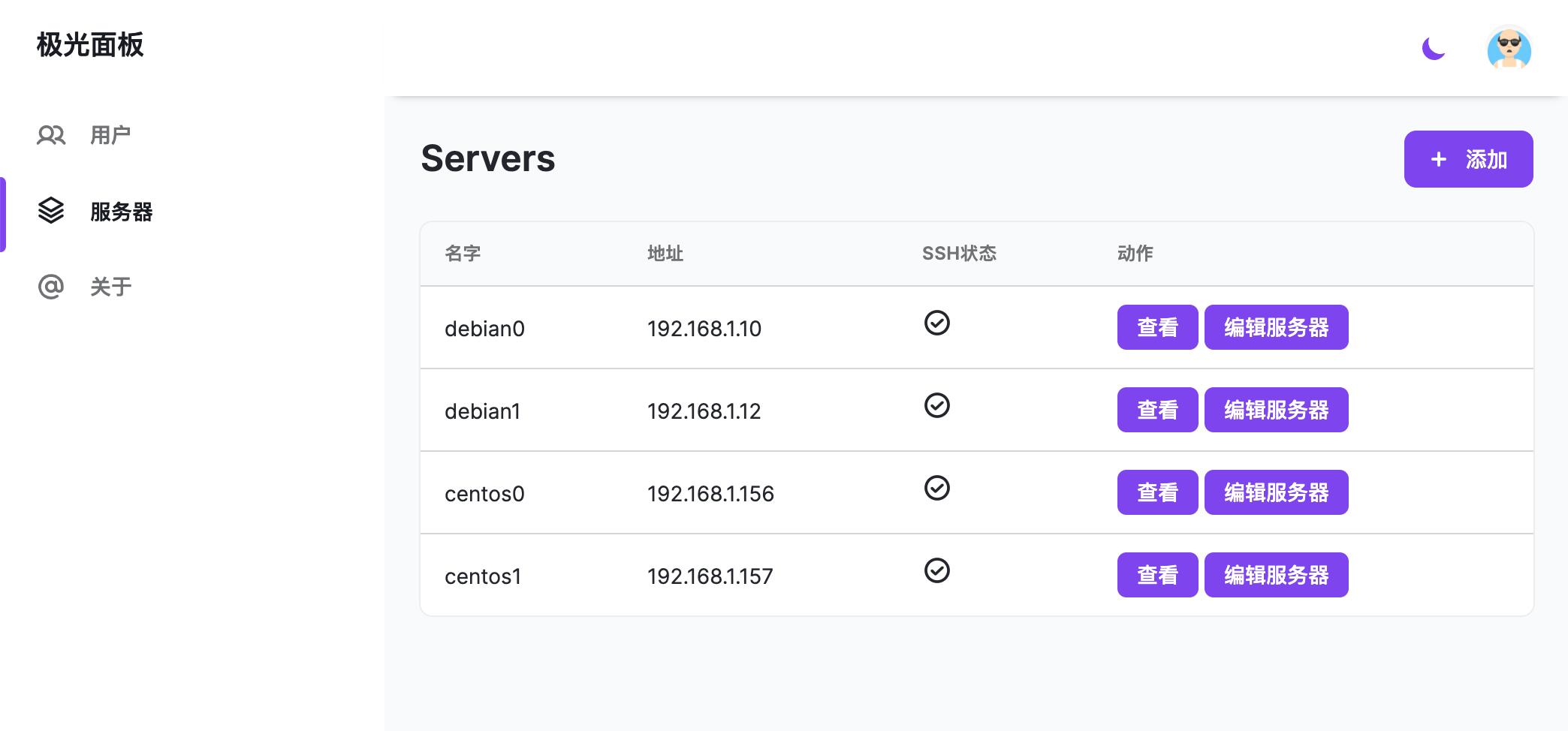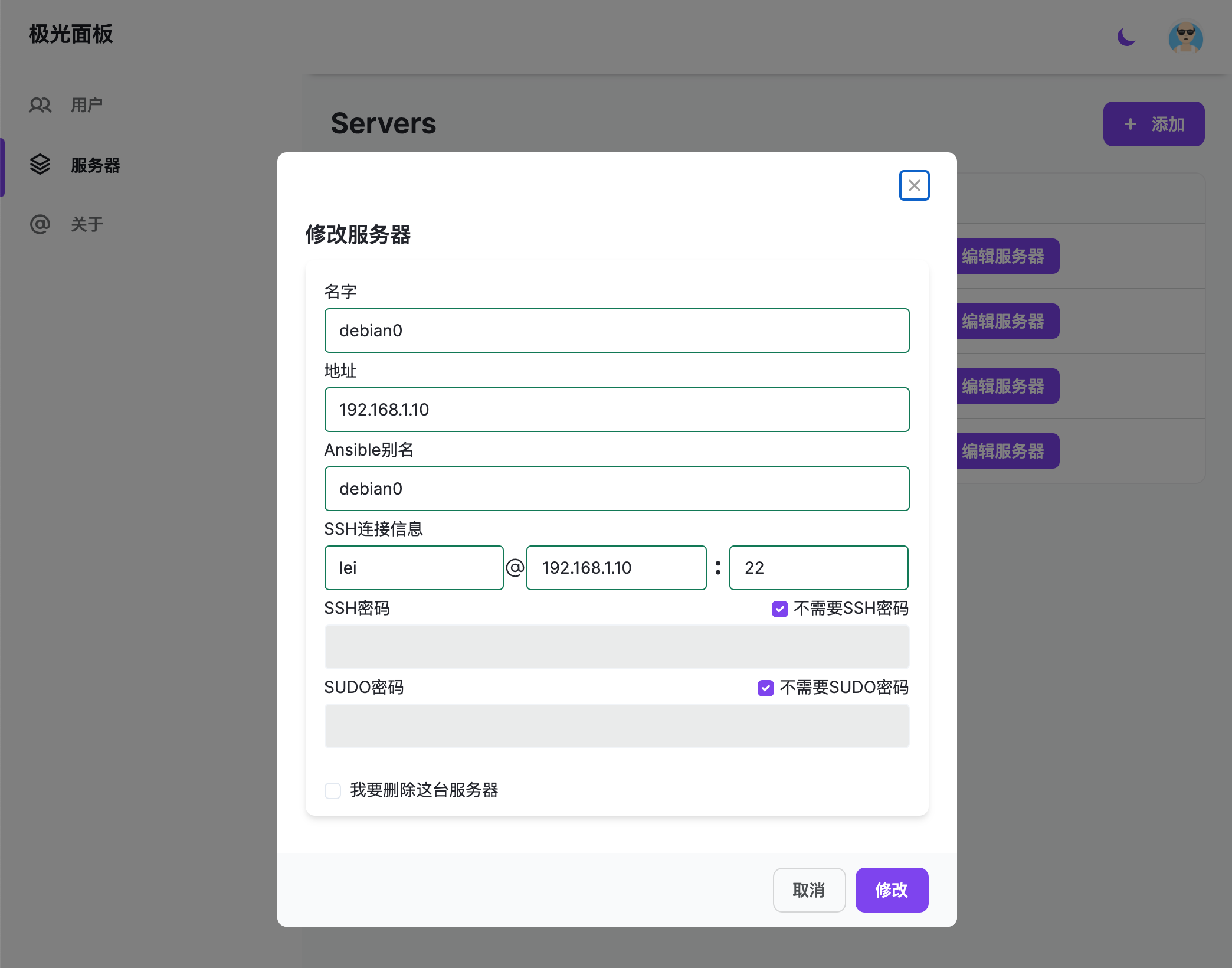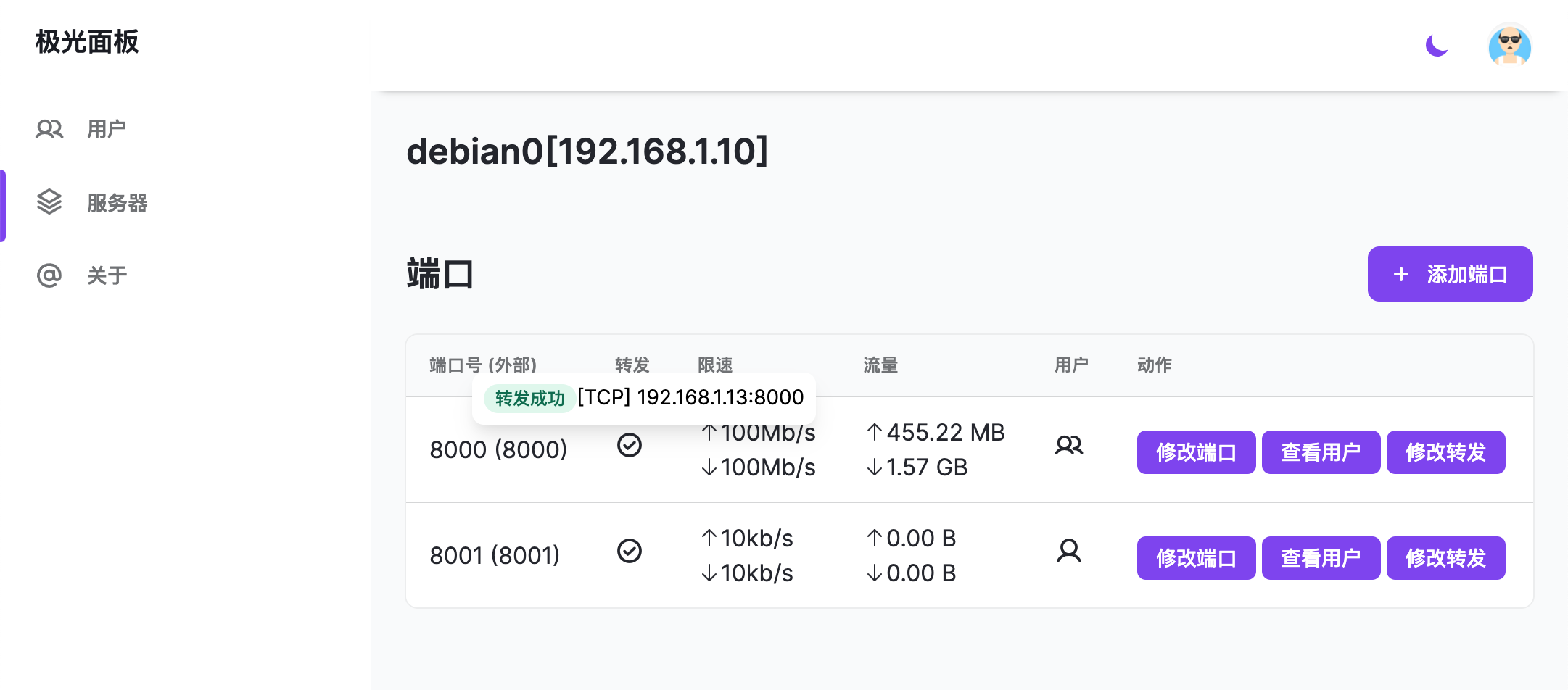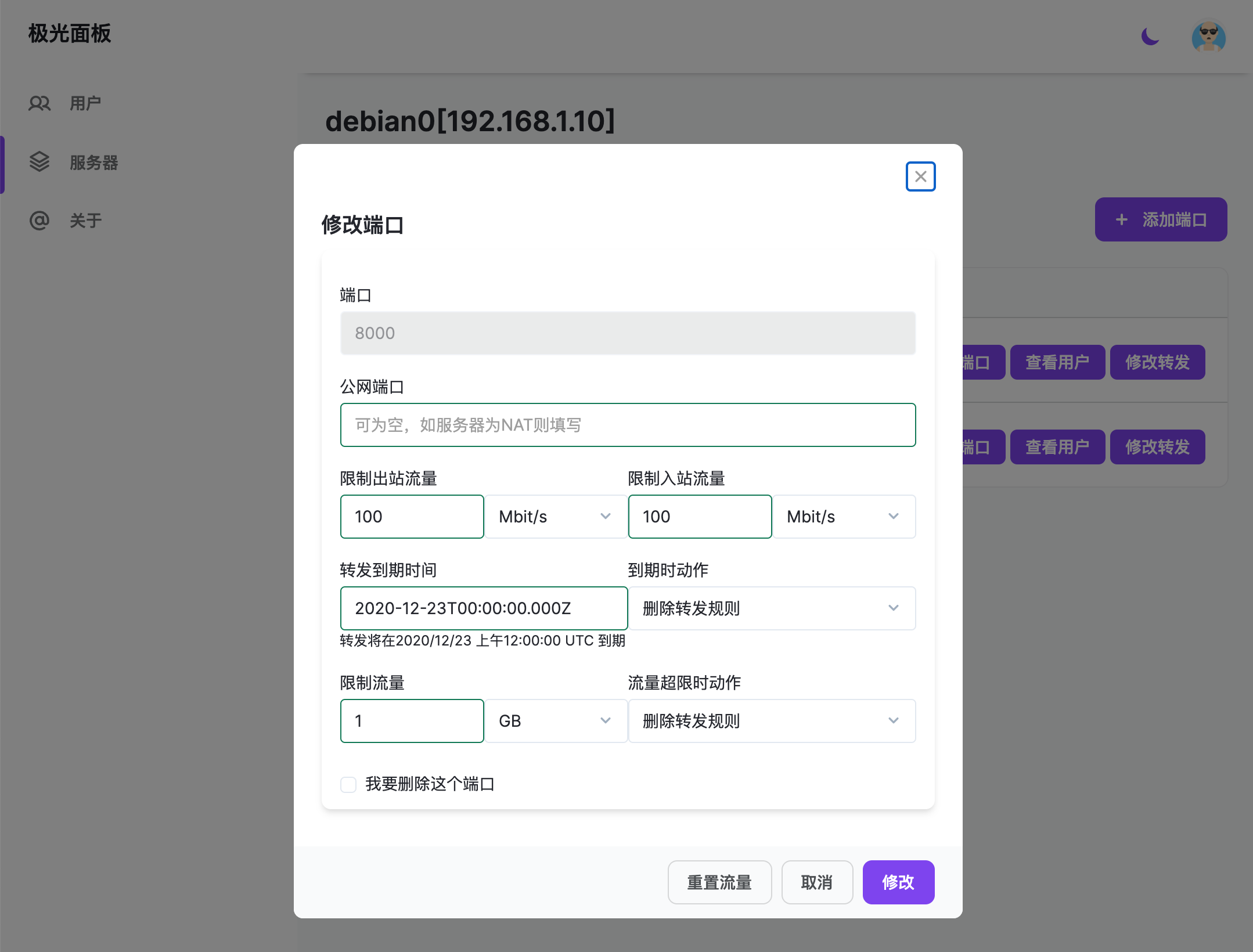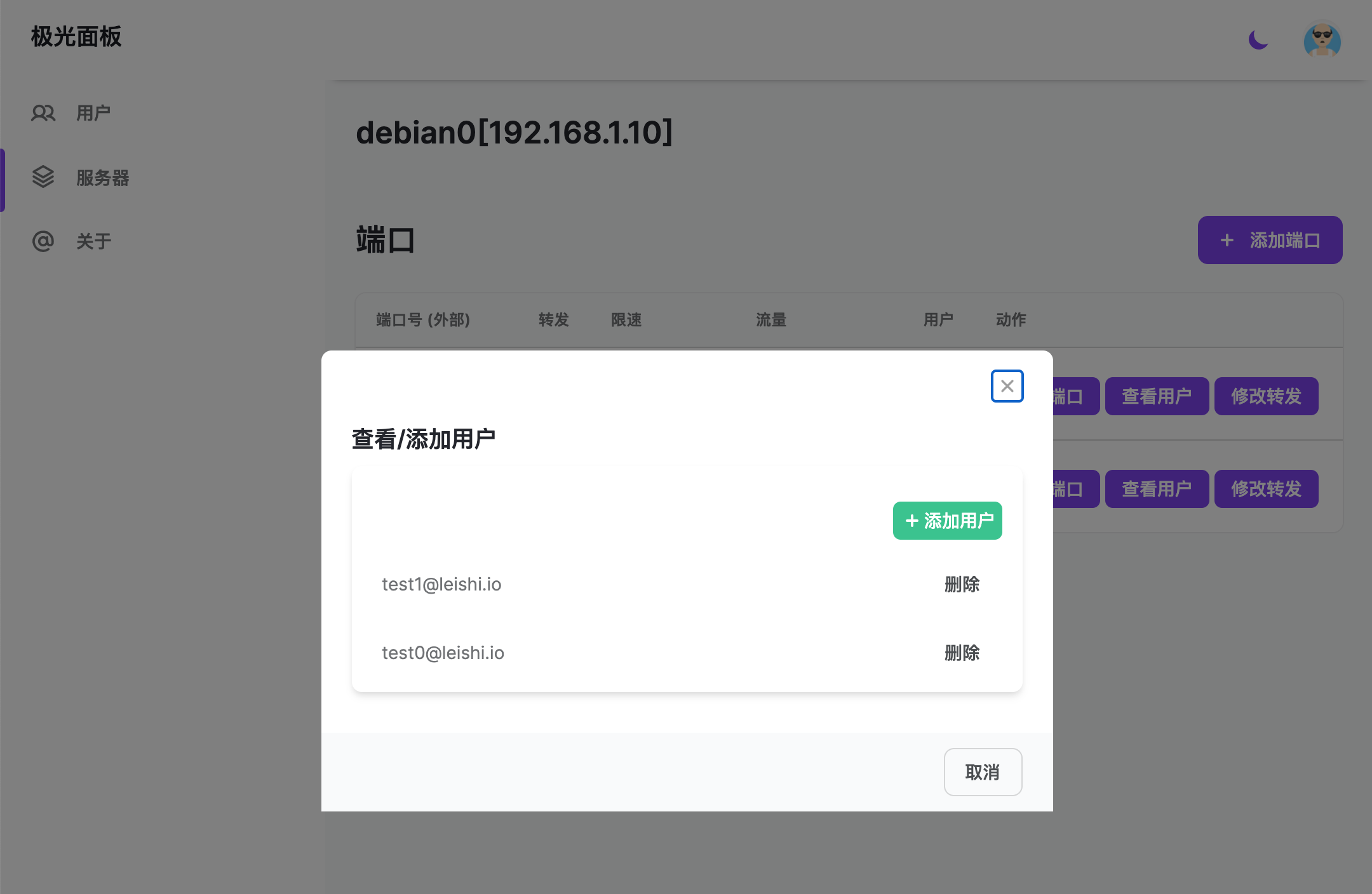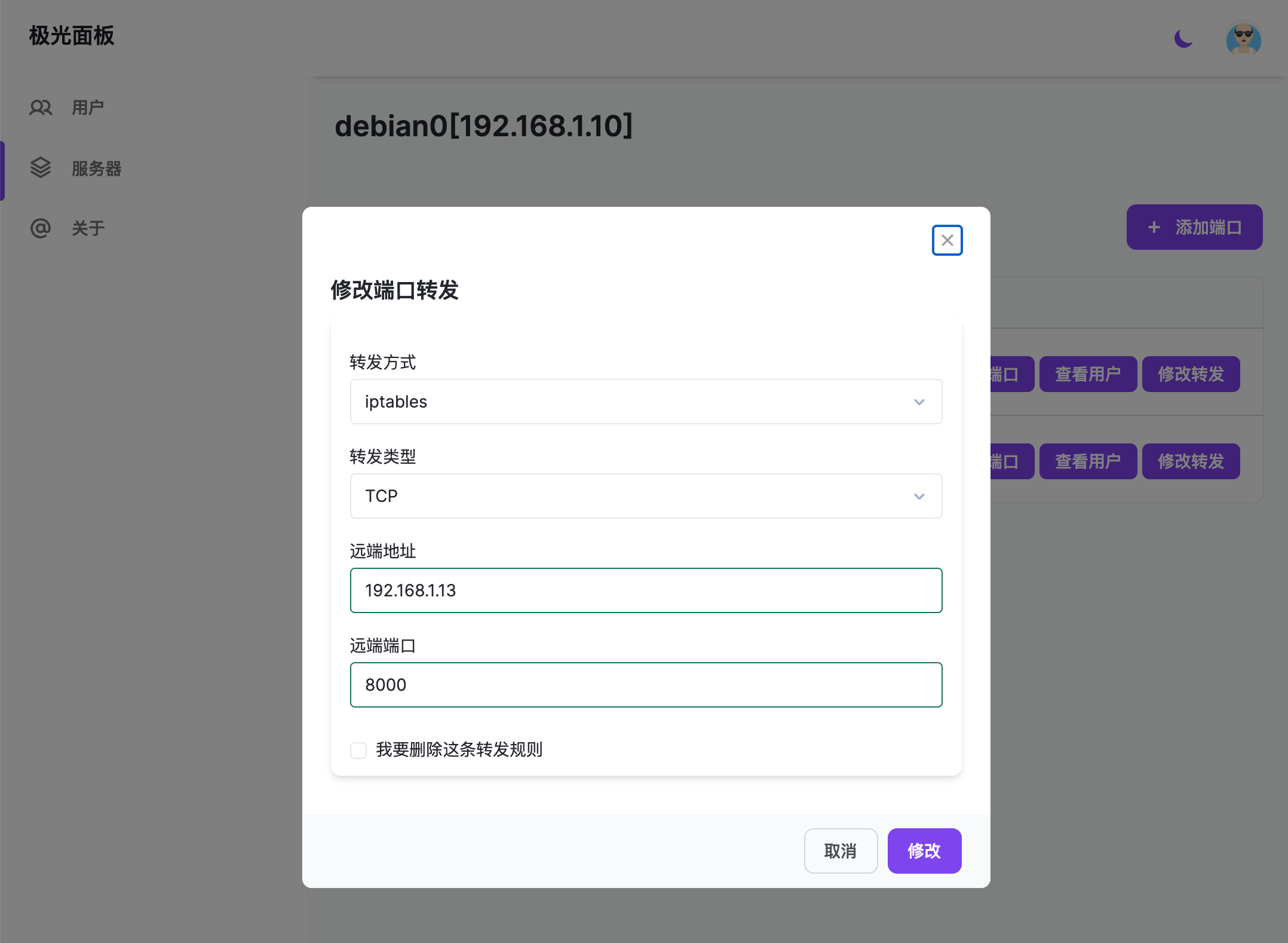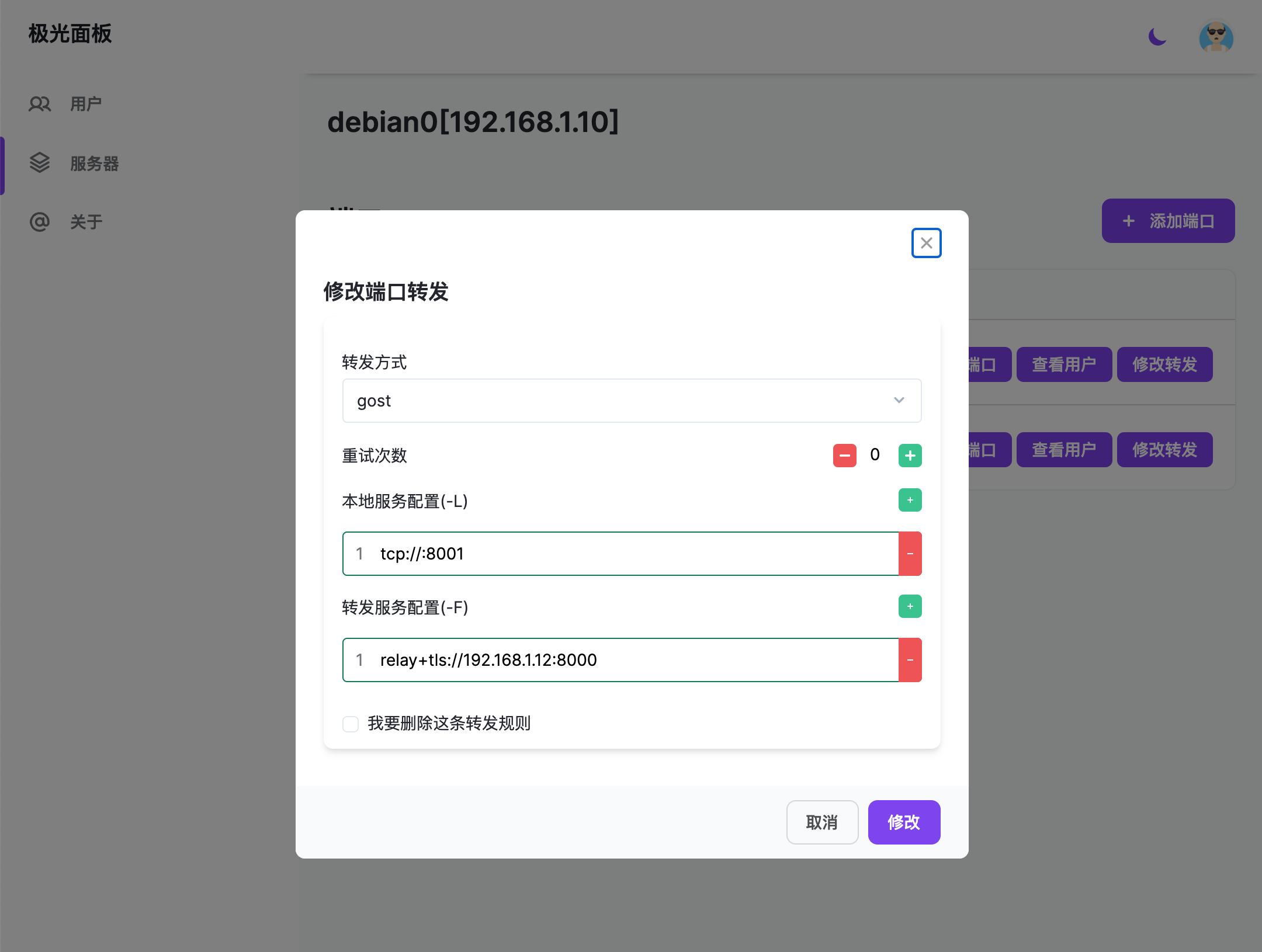Aurora-Admin-Panel / Deploy
Licence: mit
一个多服务器端口租用管理面板
Stars: ✭ 269
Labels
Projects that are alternatives of or similar to Deploy
opensnitch
OpenSnitch is a GNU/Linux application firewall
Stars: ✭ 398 (+47.96%)
Mutual labels: iptables
Coreui Free Vue Admin Template
Open source admin template based on Bootstrap 5 and Vue 3
Stars: ✭ 2,951 (+997.03%)
Mutual labels: admin-panel
iadmin
A simple backend admin panel for basic CRUD operations (built using php,mysql,bootstrap and ajax).
Stars: ✭ 28 (-89.59%)
Mutual labels: admin-panel
docker-external-ip
Configure external IP for Docker containers. Read-only mirror of https://gitlab.com/tozd/docker/external-ip
Stars: ✭ 23 (-91.45%)
Mutual labels: iptables
motor-admin
Deploy a no-code admin panel for any application in less than a minute. Search, create, update, and delete data entries, create custom actions, and build reports.
Stars: ✭ 1,145 (+325.65%)
Mutual labels: admin-panel
awesome-sysadmin-tools
Collection of links and resources for sysadmins and Drupal lovers
Stars: ✭ 17 (-93.68%)
Mutual labels: iptables
Docker Fail2ban
Fail2ban Docker image based on Alpine Linux
Stars: ✭ 263 (-2.23%)
Mutual labels: iptables
lightence-admin
Free and easy-to-use admin template based on React 17+
Stars: ✭ 337 (+25.28%)
Mutual labels: admin-panel
django-des
Django Dynamic Email Settings - Change your email configuration without interrupting service.
Stars: ✭ 28 (-89.59%)
Mutual labels: admin-panel
strapi-plugins
🚀 Open source plugins for Strapi - Node.js Headless CMS
Stars: ✭ 25 (-90.71%)
Mutual labels: admin-panel
OnceBuilder
OnceBuilder - managment tool, mange projects, templates, plugins in one place.
Stars: ✭ 18 (-93.31%)
Mutual labels: admin-panel
Ovpm
OpenVPN Management Server - Effortless and free OpenVPN server administration
Stars: ✭ 256 (-4.83%)
Mutual labels: iptables
nextjs-admin-template
Free admin dashboard template based on Next.Js with @paljs/ui component package
Stars: ✭ 266 (-1.12%)
Mutual labels: admin-panel
Ok Admin
一个很赞的,扁平化风格的,响应式布局的通用后台模版解决方案,旨为后端程序员减压!目前ok-admin v2.0代码托管在Gitee,如果您觉得好用,star支持一下,么么哒!Gitee传送门:https://gitee.com/wudibo/ok-admin
Stars: ✭ 263 (-2.23%)
Mutual labels: admin-panel
极光面板
这是什么?
这是一个多服务器端口租用管理面板,你可以添加多台服务器及端口,并将其分配给任意注册用户,租户则可以很方便地使用被分配的端口来完成各种操作,目前支持的端口功能:
- iptables
- socat
- gost
- ehco
- v2ray
- brook
- iperf
- wstunnel
- shadowsocks
- tinyPortMapper
- Prometheus Node Exporter
限制
本面板无需被控,只需要安装面板的服务器能够通过 ssh 连接被控机即可,但是被控机需使用 systemd,且 iptables 功能只支持安装了 iptables 的服务器,gost 只支持 linux x86 系统。 暂时只在 CentOS 7+,Debian 9+,Ubuntu 18+上测试通过。
怎么跑起来? 👉更新
安装 docker
curl -fsSL https://get.docker.com -o get-docker.sh
sudo sh get-docker.sh
# 启动并设置开机自启docker
systemctl enable --now docker
非 root 用户
sudo groupadd docker
sudo usermod -aG docker $USER
newgrp docker
安装 docker-compose
sudo curl -L "https://github.com/docker/compose/releases/download/1.27.4/docker-compose-$(uname -s)-$(uname -m)" -o /usr/local/bin/docker-compose
sudo chmod +x /usr/local/bin/docker-compose
# 如果/usr/local/bin不在PATH里
sudo ln -s /usr/local/bin/docker-compose /usr/bin/docker-compose
生成 SSH 密钥
如果面板机上没有 ssh key 的话
ssh-keygen -t rsa -b 4096 -C "[email protected]"
# 跳过设置passphase即可
然后还需要将~/.ssh/id_rsa.pub里面的内容复制到被控机的~/.ssh/authorized_keys
安装/启动面板
mkdir -p aurora
cd aurora
# 如果是测试版
# wget https://raw.githubusercontent.com/Aurora-Admin-Panel/deploy/main/docker-compose-dev.yml -O docker-compose.yml
wget https://raw.githubusercontent.com/Aurora-Admin-Panel/deploy/main/docker-compose.yml -O docker-compose.yml
docker-compose up -d
# 创建管理员用户
docker-compose exec backend python app/initial_data.py
之后可以访问http://你的IP:8000进入面板
设置机器自动重启面板
sudo systemctl enable docker
配置
- 修改所有的
POSTGRES_USER和POSTGRES_PASSWORD,以及相应的DATABASE_URL,虽然数据库不公开,但使用默认的数据库用户和密码并不安全! - 后端默认会发送错误信息到 Sentry,可能会导致信息泄漏,移除
ENABLE_SENTRY: 'yes'就好 - 默认挂载
~/.ssh/id_rsa作为连接服务器的密钥,如使用其他密钥或者不使用密钥可以删除- $HOME/.ssh/id_rsa:/app/ansible/env/ssh_key
更新
正式版
cd aurora
wget https://raw.githubusercontent.com/Aurora-Admin-Panel/deploy/main/docker-compose.yml -O docker-compose.yml
docker-compose pull && docker-compose down --remove-orphans && docker-compose up -d
测试版
cd aurora
wget https://raw.githubusercontent.com/Aurora-Admin-Panel/deploy/main/docker-compose-dev.yml -O docker-compose.yml
docker-compose pull && docker-compose down --remove-orphans && docker-compose up -d
数据库备份与恢复
备份
docker-compose exec postgres pg_dump -d aurora -U [数据库用户名,默认aurora] -c > data.sql
恢复
# 首先先把所有服务停下
docker-compose down
# 只启动数据库服务
docker-compose up postgres
# 在另外一个窗口,执行数据恢复
docker-compose exec -T postgres psql -d aurora -U [数据库用户名,默认aurora] < data.sql
# 然后正常启动所有服务
docker-compose up -d
卸载面板
docker-compose down
docker volume rm aurora_db-data
docker volume rm aurora_app-data
面板长什么样?
服务器管理页面
修改/添加服务器
服务器端口管理页面
添加/编辑端口
端口分配页面
端口设置 iptables
端口设置 gost
Note that the project description data, including the texts, logos, images, and/or trademarks,
for each open source project belongs to its rightful owner.
If you wish to add or remove any projects, please contact us at [email protected].