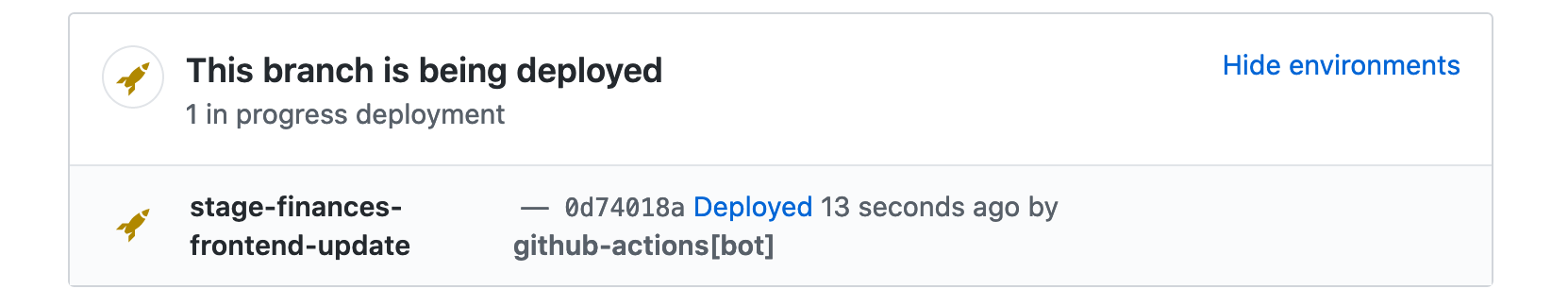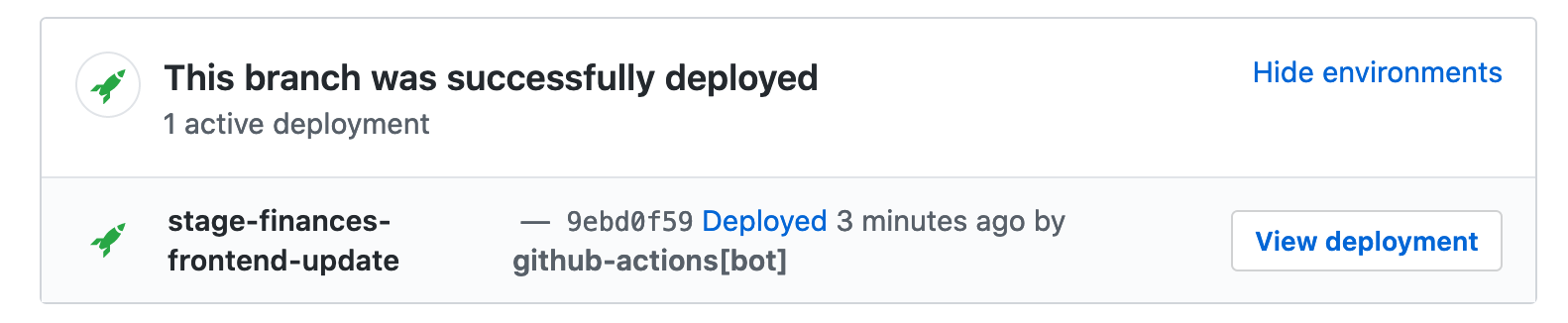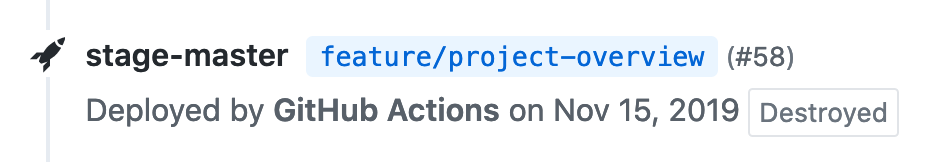bobheadxi / Deployments
Programming Languages
Labels
Projects that are alternatives of or similar to Deployments
GitHub Deployments 
bobheadxi/deployments is a GitHub Action for working painlessly with deployment statuses.
Instead of exposing convoluted Action configuration that mirrors that of the GitHub API like some of the other available Actions do, this Action simply exposes a number of configurable, easy-to-use "steps" common to most deployment flows.
A simple example:
on:
push:
branches:
- master
jobs:
deploy:
steps:
- name: start deployment
uses: bobheadxi/[email protected]
id: deployment
with:
step: start
token: ${{ secrets.GITHUB_TOKEN }}
env: release
- name: do my deploy
# ...
- name: update deployment status
uses: bobheadxi/[email protected]
if: always()
with:
step: finish
token: ${{ secrets.GITHUB_TOKEN }}
status: ${{ job.status }}
deployment_id: ${{ steps.deployment.outputs.deployment_id }}
See this blog post for a bit of background and more practical example. Other usage examples in the wild:
-
mirumee/saleor- a modular, high performance, headless e-commerce storefront -
skylines-project/skylines- live tracking, flight database and competition framework -
conveyal/analysis-ui- Conveyal's frontend for creating and analyzing transportation scenarios -
xt0rted/actions-cake-demo- demo project using GitHub Actions and Cake to build & deploy a .NET Core site to Azure App Services
Features
step: start
This is best used on the push: { branches: [ ... ] } event, but you can also have release: { types: [ published ] } trigger this event.
start should be followed by whatever deployment tasks you want to do, and it creates and marks a deployment as "started":
The following inputs are available:
| Variable | Default | Purpose |
|---|---|---|
step |
must be start for this step |
|
token |
provide your ${{ secrets.GITHUB_TOKEN }} for API access |
|
logs |
URL to GitHub commit checks | URL of your deployment logs |
desc |
description for this deployment | |
env |
identifier for environment to deploy to (e.g. staging, prod, master) |
|
no_override |
true |
toggle whether to mark existing deployments of this environment as inactive |
deployment_id |
Use an existing deployment instead of creating a new one (e.g. ${{ github.event.deployment.id }}) |
|
ref |
github.ref |
Specify a particular git ref to use, (e.g. ${{ github.head_ref }}) |
The following outputs are available:
| Variable | Purpose |
|---|---|
deployment_id |
ID of created GitHub deployment |
env |
name of configured environment |
Simple Push Example
on:
push:
branches:
- master
jobs:
deploy:
steps:
- name: start deployment
uses: bobheadxi/[email protected]
id: deployment
with:
step: start
token: ${{ secrets.GITHUB_TOKEN }}
env: release
- name: do my deploy
# ...
Simple Pull Request Example
on:
pull_request:
jobs:
deploy:
steps:
- name: start deployment
uses: bobheadxi/[email protected]
id: deployment
with:
step: start
token: ${{ secrets.GITHUB_TOKEN }}
env: integration
ref: ${{ github.head_ref }}
- name: do my deploy
# ...
step: finish
This is best used after step: start and should follow whatever deployment tasks you want to do in the same workflow.
finish marks an in-progress deployment as complete:
The following inputs are available:
| Variable | Default | Purpose |
|---|---|---|
step |
must be finish for this step |
|
token |
provide your ${{ secrets.GITHUB_TOKEN }} for API access |
|
logs |
URL to GitHub commit checks | URL of your deployment logs |
desc |
description for this deployment | |
status |
provide the current deployment job status ${{ job.status }}
|
|
deployment_id |
identifier for deployment to update (see outputs of step: start) |
|
env_url |
URL to view deployed environment |
Simple Example
# ...
jobs:
deploy:
steps:
- name: start deployment
# ... see previous example
- name: do my deploy
# ...
- name: update deployment status
uses: bobheadxi/[email protected]
if: always()
with:
step: finish
token: ${{ secrets.GITHUB_TOKEN }}
status: ${{ job.status }}
deployment_id: ${{ steps.deployment.outputs.deployment_id }}
step: deactivate-env
This is best used on the pull_request: { types: [ closed ] } event, since GitHub does not seem to provide a event to detect when branches are deleted.
This step can be used to automatically shut down deployments you create on pull requests and mark environments as destroyed:
The following inputs are available:
| Variable | Default | Purpose |
|---|---|---|
step |
must be deactivate-env for this step |
|
token |
provide your ${{ secrets.GITHUB_TOKEN }} for API access |
|
logs |
URL to GitHub commit checks | URL of your deployment logs |
desc |
description for this deployment | |
env |
identifier for environment to deploy to (e.g. staging, prod, master) |
Simple Example
on:
pull_request:
types: [ closed ]
jobs:
prune:
steps:
# see https://dev.to/bobheadxi/branch-previews-with-google-app-engine-and-github-actions-3pco
- name: extract branch name
id: get_branch
shell: bash
env:
PR_HEAD: ${{ github.head_ref }}
run: echo "##[set-output name=branch;]$(echo ${PR_HEAD#refs/heads/} | tr / -)"
- name: do my deployment shutdown
# ...
- name: mark environment as deactivated
uses: bobheadxi/[email protected]
with:
step: deactivate-env
token: ${{ secrets.GITHUB_TOKEN }}
env: ${{ steps.get_branch.outputs.branch }}
desc: Deployment was pruned
Debugging
The argument log_args: true can be provided to print arguments used by deployments.