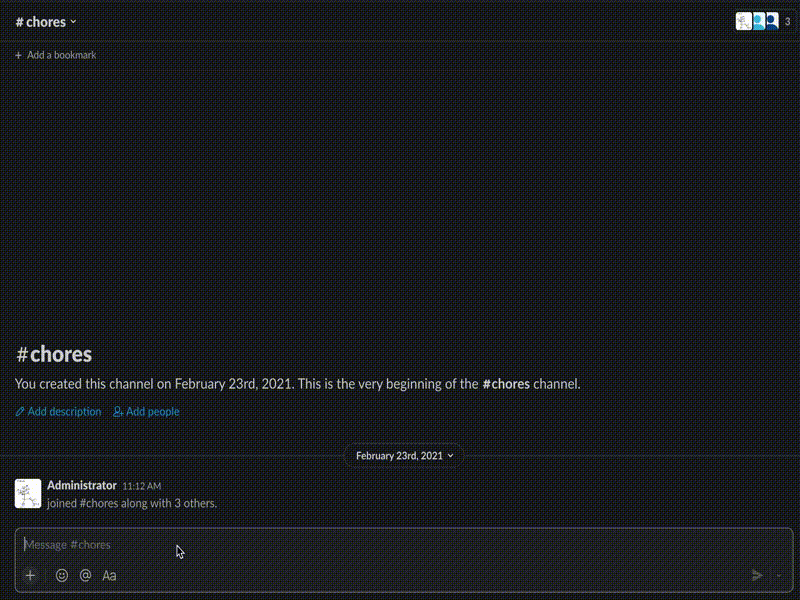dienstplan
Slack bot for duty rotations.
Why
- Dead simple: a few commands to manage on-call duty rotations in your team's Slack channels
- Follows the rule "Do One Thing and Do It Well"
- Plays nicely with Slack reminders and workflows
Usage example
Let's create a rotation using dienstplan. Just pass in a create
command followed by a rotation name, a list of the channel users in a
rotation, and a rotation description:
@dienstplan create my-rota @user1 @user2 @user3
On-call engineer's duties:
- Process support team questions queue
- Resolve service alerts
- Check service health metrics
- Casual code refactoring-
Follow the boy scout rule: always leave the campground cleaner than you found it
Once the rota is set up, the first user in the list becomes a current
on-call person. Check it with a who command:
@dienstplan who my-rota
To change the current on-call person to the next one use rotate
command:
@dienstplan rotate my-rota
The bot iterates over the users in the list order:
@user1 -> @user2 -> @user3 -> @user1 ...
Now that you know the basics, let's automate rotation and current duty
notifications with Slack's built-in /remind command. First, set up a
reminder to rotate users weekly:
/remind #my-channel to "@dienstplan rotate my-rota" every Monday at 9AM UTC
Second, remind duties to a current on-call person:
/remind #my-channel to "@dienstplan who my-rota" every Monday, Tuesday, Wednesday, Thursday, Friday at 10AM UTC
Bot commands
To start interacting with the bot, mention its username, provide a command and its arguments as follows:
@dienstplan <command> [<options>]
Commands:
- Create a rotation
@dienstplan create <rotation name> <list of user mentions> <duties description>
- Rotate: move current duty to a next user
@dienstplan rotate <rotation name>
- Show a current duty
@dienstplan who <rotation name>
- Assign specific user for a duty. New user becomes a current on-call and the order of users remains as it was.
@dienstplan assign <rotation name> <user mention>
- Show details about a rotation
@dienstplan about <rotation name>
- Delete a rotation
@dienstplan delete <rotation name>
- List channel's rotations
@dienstplan list
- Show a help message
@dienstplan help
Install
Server requirements
- Any server with Java 17 or higher (tested with OpenJDK 17)
- PostgreSQL 9.4 or higher (tested with PostgreSQL 13)
- (Optionally) Sentry account for error tracking
Environment variables
The app relies on a bunch of environment variables (envs) to operate:
APP__VERSION- app version, used in Sentry reportingAPP__ENV[defaultproduction] - app environment (e.g.test,stage,production), used in Sentry reportingSLACK__TOKEN- Slack Bot User OAuth TokenSLACK__SIGN- Slack Signing Secret keyALERTS__SENTRY_DSN- Sentry config stringSERVER__PORT[default8080] - Jetty application server portSERVER__LOGLEVEL[defaultINFO] - Server log levelSERVER__ACCESS_LOG[defaulttrue] - Server basic access loggingDB__SERVER_NAME- PostgreSQL server host nameDB__PORT_NUMBER[default5432] - PostgreSQL server port numberDB__DATABASE_NAME- PostgreSQL server database nameDB__USERNAME- PostgreSQL server user nameDB__PASSWORD- PostgreSQL server passwordDB__POOL_MIN_IDLE[default10] - PostgreSQL connection pool's min number of idle connectionsDB__POOL_MAX_SIZE[default20] - PostgreSQL connection pool's max number of connectionsDB__TIMEOUT_MS_CONNECTION[default10000] - PostgreSQL connection timeout in milliseconds
Up & Running
- Get leiningen to compile the app
- Clone the GitHub repository
- In the repo directory complile a standalone
jarfile withlein uberjar - Run the app (NB fix the app version as per
project.cljfile):
APP__DEBUG=false \
SLACK__TOKEN="xoxb-Your-Bot-User-OAuth-Token" \
SLACK__SIGN="Your-Signing-Secret" \
ALERTS__SENTRY_DSN="https://[email protected]/project" \
SERVER__PORT=8080 \
SERVER__LOGLEVEL=INFO \
DB__SERVER_NAME=your-postgresql.example.com \
DB__PORT_NUMBER=5432 \
DB__DATABASE_NAME="your-postgresql-db-name" \
DB__USERNAME="your-postgresql-db-username" \
DB__PASSWORD="your-postgresql-db-passwords" \
java -jar /path/to/repo/target/uberjar/dienstplan-0.1.0-standalone.jar
- Apply database migrations with the
--mode migrateoption or rollback with--mode rollback, e.g.:
java -jar /path/to/repo/target/uberjar/dienstplan-0.1.0-standalone.jar --mode migrate
Alternatively, use containerized app version as follows:
docker pull pilosus/dienstplan
docker run \
-e APP__VERSION="0.1.0" \
-e APP__ENV="production" \
-e APP__DEBUG=false \
-e SLACK__TOKEN="xoxb-Your-Bot-User-OAuth-Token" \
-e SLACK__SIGN="Your-Signing-Secret" \
-e ALERTS__SENTRY_DSN="https://[email protected]/project" \
-e SERVER__PORT=8080 \
-e SERVER__LOGLEVEL=INFO \
-e DB__SERVER_NAME=your-postgresql.example.com \
-e DB__PORT_NUMBER=5432 \
-e DB__DATABASE_NAME="your-postgresql-db-name" \
-e DB__USERNAME="your-postgresql-db-username" \
-e DB__PASSWORD="your-postgresql-db-passwords" \
-it --rm pilosus/dienstplan \
java -jar app.jar --mode server
# use --mode migrate or --mode rollback for DB migration control
Docker compose is also supported with:
docker-compose up
or use Makefile to ease building, running services and applying DB migrations:
make all
Server Setup & App Deploy Scripts
You can get a full set of scripts needed to:
- provision a server from scratch
- set up the bot app
- deploy the app
in the dienstplan-deploy repository.
Install the bot app in Slack
- Sign in to your Slack Apps Dashboard
Create New App->From an app manifest->Workspace: your workspace- Copy and paste the app manifest in YAML format:
_metadata:
major_version: 1
minor_version: 1
display_information:
name: dienstplan
description: Slack bot for duty rotations
background_color: "#002087"
features:
bot_user:
display_name: dienstplan
always_online: false
oauth_config:
scopes:
bot:
- app_mentions:read
- channels:read
- chat:write
- chat:write.customize
settings:
event_subscriptions:
request_url: https://YOUR-DOMAIN/api/events
bot_events:
- app_mention
org_deploy_enabled: false
socket_mode_enabled: false
token_rotation_enabled: false
- Fix
settings -> event_subscriptions -> request_urlto match your server's public url (/api/eventsurl path is hardcoded in the app) Basic Information->Install your app->Install to WorkspaceOAuth & Permissions-> copyOAuth Tokens for Your Workspaceto be used forSLACK__TOKENenvBasic Information->App Credentials-> copySigning Secretto be used forSLACK__SIGNenv- Make it looking nice:
Basic Information->Display Information-> upload an app icon with a public domain license - Deploy the app with
Contributing
See Contributing guide.
License
Copyright (c) 2021-2022 Vitaly Samigullin and contributors. All rights reserved.
This program and the accompanying materials are made available under the terms of the Eclipse Public License 2.0 which is available at http://www.eclipse.org/legal/epl-2.0.
This Source Code may also be made available under the following Secondary Licenses when the conditions for such availability set forth in the Eclipse Public License, v. 2.0 are satisfied: GNU General Public License as published by the Free Software Foundation, either version 2 of the License, or (at your option) any later version, with the GNU Classpath Exception which is available at https://www.gnu.org/software/classpath/license.html.
SPDX-License-Identifier: EPL-2.0 OR GPL-2.0 WITH Classpath-exception-2.0