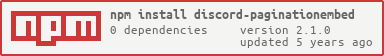Discord.JS - PaginationEmbed
A pagination utility for MessageEmbed in Discord.JS
📣 Notice Board
- Changelog
- Updating from
v1 - Recently updated to
v2! If Documentation feels off, please clear site cache! - This utility no longer provide updates for v1 (Discord.JS 11)
🎉 Welcome
✔ Typings included✔ Documentation for online references✔ Asynchronous workflow✔ Supports Discord.JS 12❔ Nothing found within docs or need a nudge? You may visit the Discord server
🛠 Installation
- Requires Discord.JS 12:
npm install discord.js - PaginationEmbed:
- Published:
npm install discord-paginationembed@beta - Unpublished:
npm install gazmull/discord-paginationembed❗ Requires Git
- Published:
🔰 Examples
In-action samples:
- Pages of command description
- Toggle between character and its weapon, and toggle image visibility
- EXP Leaderboard
- Music Queue
⚠ Warning
- Examples are written under
messageevent! - There are some methods not shown in the examples. If you want to know more methods to fiddle, please visit the Documentation
There are two modes of pagination
FieldsEmbed Mode
- A pagination mode that uses a MessageEmbed with a field(s) containing the elements to paginate.
- Usually used for simple listing such as leaderboards and queues.
const Pagination = require('discord-paginationembed');
const FieldsEmbed = new Pagination.FieldsEmbed()
// A must: an array to paginate, can be an array of any type
.setArray([{ word: 'they are' }, { word: 'being treated' }])
// Set users who can only interact with the instance. Default: `[]` (everyone can interact).
// If there is only 1 user, you may omit the Array literal.
.setAuthorizedUsers([message.author.id])
// A must: sets the channel where to send the embed
.setChannel(message.channel)
// Elements to show per page. Default: 10 elements per page
.setElementsPerPage(2)
// Have a page indicator (shown on message content). Default: false
.setPageIndicator(false)
// Format based on the array, in this case we're formatting the page based on each object's `word` property
.formatField('Continue...', el => el.word);
// Customise embed
FieldsEmbed.embed
.setColor(0x00FFFF)
.setTitle('Jesus Yamato Saves the Day by Obliterating a Swarm of Abyssal Bombers!')
.setDescription('Akagi and Kaga give their thanks to their holy saviour today as...')
.setImage('https://lh5.googleusercontent.com/-TIcwCxc7a-A/AAAAAAAAAAI/AAAAAAAAAAA/Hij7_7Qa1j0/s900-c-k-no/photo.jpg');
// Deploy embed
FieldsEmbed.build();Working with Asynchronous Behaviour
This assumes this is under an
asyncfunction
const Pagination = require('discord-paginationembed');
const FieldsEmbed = new Pagination.FieldsEmbed()
.setArray([{ name: 'John Doe' }, { name: 'Jane Doe' }])
.setAuthorizedUsers([message.author.id])
.setChannel(message.channel)
.setElementsPerPage(1)
// Initial page on deploy
.setPage(2)
.setPageIndicator(true)
.formatField('Name', i => i.name)
// Deletes the embed upon awaiting timeout
.setDeleteOnTimeout(true)
// Disable built-in navigation emojis, in this case: 🗑 (Delete Embed)
.setDisabledNavigationEmojis(['delete'])
// Set your own customised emojis
.setFunctionEmojis({
'🔄': (user, instance) => {
const field = instance.embed.fields[0];
if (field.name === 'Name')
field.name = user.tag;
else
field.name = 'Name';
}
})
// Similar to setFunctionEmojis() but this one takes only one emoji
.addFunctionEmoji('🅱', (_, instance) => {
const field = instance.embed.fields[0];
if (field.name.includes('🅱'))
field.name = 'Name';
else
field.name = 'Na🅱e';
})
// Sets whether function emojis should be deployed after navigation emojis
.setEmojisFunctionAfterNavigation(false);
FieldsEmbed.embed
.setColor(0xFF00AE)
.setDescription('Test Description');
await FieldsEmbed.build();
// Will not log until the instance finished awaiting user responses
// (or techinically emitted either `expire` or `finish` event)
console.log('done');Embeds Mode
- A pagination mode that uses an array of MessageEmbed to paginate.
- Usually used for complex builds such as characters' information.
const Discord = require('discord.js');
const Pagination = require('discord-paginationembed');
const embeds = [];
for (let i = 1; i <= 5; ++i)
embeds.push(new Discord.MessageEmbed().addField('Page', i));
const myImage = message.author.displayAvatarURL();
new Pagination.Embeds()
.setArray(embeds)
.setAuthorizedUsers([message.author.id])
.setChannel(message.channel)
.setPageIndicator(true)
.setPage(3)
// Methods below are for customising all embeds
.setImage(myImage)
.setThumbnail(myImage)
.setTitle('Test Title')
.setDescription('Test Description')
.setFooter('Test Footer Text')
.setURL(myImage)
.setColor(0xFF00AE)
.addField('\u200b', '\u200b')
.addField('Test Field 1', 'Test Field 1', true)
.addField('Test Field 2', 'Test Field 2', true)
.build();This assumes this is under an
asyncfunction
const Discord = require('discord.js');
const Pagination = require('discord-paginationembed');
const embeds = [];
for (let i = 1; i <= 5; ++i)
embeds.push(new Discord.MessageEmbed().addField('Page', i));
const Embeds = new PaginationEmbed.Embeds()
.setArray(embeds)
.setAuthorizedUsers([message.author.id])
.setChannel(message.channel)
.setPageIndicator(true)
.setTitle('Test Title')
.setDescription('Test Description')
.setFooter('Test Footer Text')
.setURL('https://gazmull.github.io/discord-paginationembed')
.setColor(0xFF00AE)
// Sets the client's assets to utilise. Available options:
// - message: the client's Message object (edits the message instead of sending new one for this instance)
// - prompt: custom content for the message sent when prompted to jump to a page
// {{user}} is the placeholder for the user mention
.setClientAssets({ message, prompt: 'Page plz {{user}}' })
.setDeleteOnTimeout(true)
.setDisabledNavigationEmojis(['delete'])
.setFunctionEmojis({
'⬆': (_, instance) => {
for (const embed of instance.array)
embed.fields[0].value++;
},
'⬇': (_, instance) => {
for (const embed of instance.array)
embed.fields[0].value--;
}
})
// Listeners for PaginationEmbed's events
// After the initial embed has been sent
// (technically, after the client finished reacting with enabled navigation and function emojis).
.on('start', () => console.log('Started!'))
// When the instance is finished by a user reacting with `delete` navigation emoji
// or a function emoji that throws non-Error type.
.on('finish', (user) => console.log(`Finished! User: ${user.username}`))
// Upon a user reacting on the instance.
.on('react', (user, emoji) => console.log(`Reacted! User: ${user.username} | Emoji: ${emoji.name} (${emoji.id})`))
// When the awaiting timeout is reached.
.on('expire', () => console.warn('Expired!'))
// Upon an occurance of error (e.g: Discord API Error).
.on('error', console.error);
await Embeds.build();💡 🐛 💻 Contributing
Bug Reports
Please provide reproducible steps and results proofs (e.g: images). Also, solutions are welcome!
Suggestions / Discussions
Please be explicit about the feature's description and provide a valid reason (e.g: beneficial to users or development time) why it should be added/changed/removed.
Source Code
- Fork this repository.
- Execute
npm install - Code and code and code and code and... code!
- To enable incremental compilation to JS:
npm run dev:watch
- To enable incremental compilation to JS:
npm testto verify if your additions/adjustments are following the project's codebase rules and to verify if the docs are valid.- Please make sure that you have tested your changes very well.
- There is a test bot script under
testfolder. To get started:- Copy
credentials.sample.jstocredentials.jsand fill up your private credentials (token, test channel, etc) - Execute either:
- One-time test:
npm run test:bot - Hot-reloading test (nodemon):
npm run dev:start
- One-time test:
- Copy
- There is a test bot script under
- File a Pull Request (PR)!
- For the PR comment, it goes the same with
Suggestions / Discussions.
License
© 2018-present Euni (gazmull)