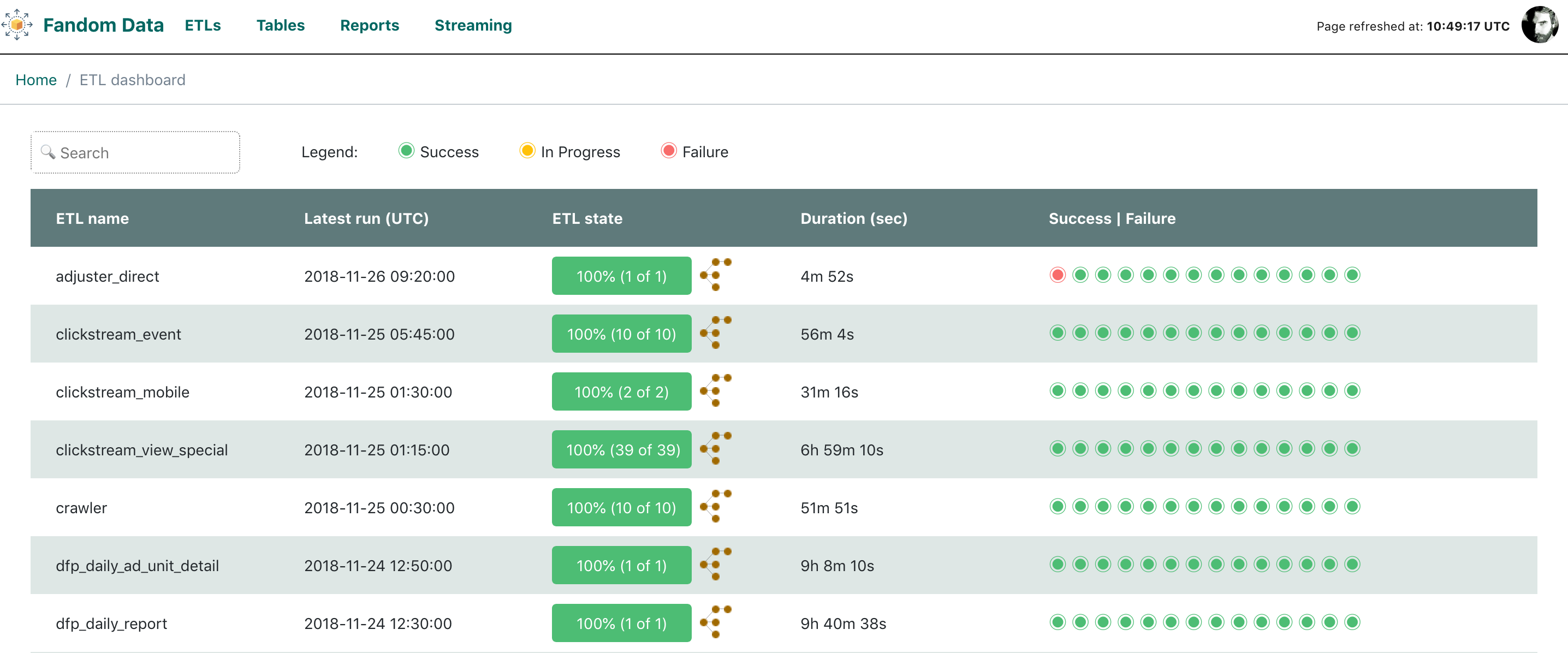Wikia / Discreetly
Programming Languages
Projects that are alternatives of or similar to Discreetly
DiscreETLy
DiscreETLy is an add-on dashboard service on top of Apache Airflow. It is a user friendly UI showing status of particular DAGs. Moreover, it allows the users to map Tasks within a particular DAG to tables available in any system (relational and non-relational) via friendly yaml definition. DiscreETLy provides fuctionality for monitoring DAGs status as well as optional communication with services such as Prometheus or InfluxDB.
Prerequisites
Minimal setup required to run the dashboard requires docker. You can find docker installation instructions on
official docker website.
The minimal setup requires also access to Airflow MySQL instance (MySQL version should be >= 8 and allow analytical functions).
Configuration
Before running or deploying DiscreETLy a configuration file needs to be provided. The template for configuration
file can be found in config folder: settings.py.template. Configuration is provided as a standard python file,
which makes it easy to define and change utilizng Python APIs. The bare minimum configuration needed for the app to run requires definition of a secret key (stub provided in template document) and connection details for Airflow database (currently only MySQL is supported).
Configuration options for InfluxDB and Prometheus are optional. If those services are not defined in configuration file they will be simply ignored while running the app.
If environment is not specified, the application is run in DEBUG mode, so any errors will be reported on dashboard UI. If environment variable ENV_VAR_PREFIX is set to PROD or appropriate
option is changed in settings.py file the application will serve 500 errors as defined in dashboard template.
Views & Plugins
The basic configuration file is enough to run the dashboard, however, in order to take
full advantage of dashboard features and functionality there are some additional steps
that need to be performed. By default only ETL tab presents valuable information,
allowing users to monitor progress of particular Airflow DAGs and tasks.
But you can easily enable plugins that configure new views. All plugins reside in
plugins directory and are enabled if the plugin name is present
in the ENABLED_PLUGINS in the settings.py.
You can find more details on what each plugin provides and how to configure it in the following docs:
- Tables - tables list: status monitoring and records count
- Reports - monitoring of the reports external to the Aiflow DAGs (like Tableu, Mode)
- Streaming - view on non-Airflow based streaming applications
- Table Descritpions - table and columns description
- S3 Usage - browser of the aggregated metadata of files stored inside mutliple S3 buckets
- Athena Usage - summaries of users' queries data consumption to Athena
- Hello World - DiscreETLy Developers Docs
- Important links - update links in config/links.yaml
Running locally
See: https://hub.docker.com/r/fandom/discreetly/
Before running the container with app we first need to build it so it becomes available in our local docker repository. Run the following command from project's root directory.
docker build -t <image_name>:<image_version> .
Once the image is build the application can be triggered by running:
docker run -e <env_name>=<env_value> --rm --name <container_name> -v <project_root_folder>:/app -p 8000:8000 <docker_image_name>:<image_version>
Let's dissect this command option by option:
-
-eflag allows to set up different evnvironment varaibles required to e.g. configure the app. Most of those options can be hardcoded in configuration file, however, passing them through environment is recommended. For more detials see configuration section of this README. -
--rmremoves the container after stopping it. It ensures that there is always a fresh version of conpfiguration and other features while running the app. -
-vmaps folders containing application from local environment to container. It ensures that if in development mode all changes applied to files on local file system are immediately reflected in container. -
-pmaps a port from container tolocalhost
If some of the configuration options are already available through settings.py file the command for running the application can be significantly abbreviated (from project root folder):
docker run --rm -v $(pwd):/app -p 8000:8000 fandom/discreetly:latest
Remember to use docker image name and version provided during build stage.
Once the container is ready and running navigate to localhost:8000 in a browser and enjoy.
Testing
In order to run the tests a docker image needs to be build first. The Dockerfile is available in dashboard/tests/ folder. To build an image one can run the following command from project's root directory:
docker build -t dashboard:tests -f dashboard/tests/Dockerfile .
Once the image is build the tests can be preformed by typing
docker-compose --file dashboard/tests/docker-compose.yml up --abort-on-container-exit && docker-compose --file dashboard/tests/docker-compose.yml down
The output of this command shows a nicely formatted information of number of tests performed and success ratio (all tests are performed by using pytest package).
If working iteratively rebuilding the image everytime some changes are made would be cumbersome. In order to avoid that one can pass additional parameter to subsequent runs (mapping of a local project folder to container destination):
docker run --rm -v <absolute_path_to_project_root_directory>:/tmp/dashboard/ dashboard:tests
Credits
Maintained by Fandom's Data Engineering team
- Concept & Product Design: JoannaBorun
- Development
esthomw
jcellary
szczeles
MikolajBalcerek - QA klistiano