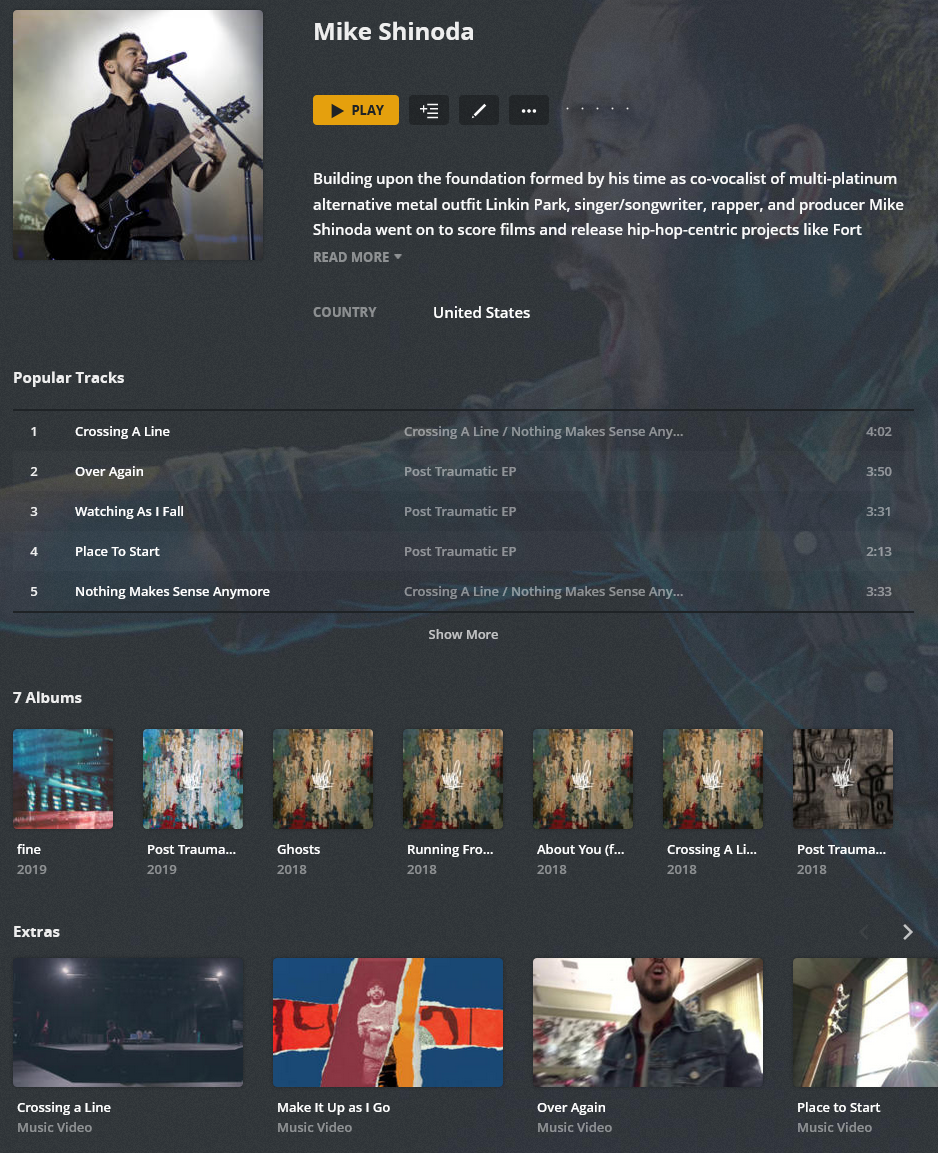RandomNinjaAtk / Docker Amd
Licence: gpl-3.0
AMD is a Lidarr companion script to automatically download music for Lidarr
Stars: ✭ 89
Labels
Projects that are alternatives of or similar to Docker Amd
Google It Automation
google it automation with python professional certificate
Stars: ✭ 81 (-8.99%)
Mutual labels: automation
Nzb Subliminal
Fetches subtitles for the videos it's provided. It can be easily integrated into NZBGet and SABnzbd too.
Stars: ✭ 85 (-4.49%)
Mutual labels: automation
Labelme
automatic tagging data, the training data prepare for mask-rcnn
Stars: ✭ 83 (-6.74%)
Mutual labels: automation
Watomatic
Auto reply app helping you move away from less private messengers like WhatsApp and soon Facebook Messenger
Stars: ✭ 83 (-6.74%)
Mutual labels: automation
Openbsd Cookbooks
Setup environment in OpenBSD using Ansible playbook
Stars: ✭ 80 (-10.11%)
Mutual labels: automation
Shortcuts Js
A JavaScript iOS 12 Shortcuts creator
Stars: ✭ 1,278 (+1335.96%)
Mutual labels: automation
Ritchie Formulas
This repository contains the community formulas that can be executed through Ritchie CLI once imported. This tool is an open source product that allows you to create, store and share any kind of automations, executing them through command lines, to run operations or start workflows ⚙️ 🖥 💡
Stars: ✭ 84 (-5.62%)
Mutual labels: automation
Athena
An automation platform with a plugin architecture that allows you to easily create and share services.
Stars: ✭ 84 (-5.62%)
Mutual labels: automation
Tower Operator
DEPRECATED: This project was moved and renamed to: https://github.com/ansible/awx-operator
Stars: ✭ 87 (-2.25%)
Mutual labels: automation
Cavy
An integration test framework for React Native.
Stars: ✭ 1,239 (+1292.13%)
Mutual labels: automation
Nps
NPM Package Scripts -- All the benefits of npm scripts without the cost of a bloated package.json and limits of json
Stars: ✭ 1,285 (+1343.82%)
Mutual labels: automation
Aws Automation
AWS automation scripts and lambda functions
Stars: ✭ 81 (-8.99%)
Mutual labels: automation
Google It Automation With Python
Repository to keep track of Google IT Automation with Python provided by Coursera
Stars: ✭ 86 (-3.37%)
Mutual labels: automation
Pybuilder
Software build automation tool for Python.
Stars: ✭ 1,290 (+1349.44%)
Mutual labels: automation
Auto Py To Exe
Converts .py to .exe using a simple graphical interface
Stars: ✭ 1,272 (+1329.21%)
Mutual labels: automation
AMD - Automated Music Downloader
RandomNinjaAtk/amd is a Lidarr companion script to automatically download music for Lidarr
Audio (AMD) + Video (AMVD) (Plex Example)
Features
- Downloading Music using online sources for use in popular applications (Plex/Kodi/Emby/Jellyfin):
- Searches for downloads based on Lidarr's album wanted list
- Downloads using a third party download client automatically
- FLAC / MP3 (320/120) Download Quality
- Notifies Lidarr to automatically import downloaded files
- Music is properly tagged and includes coverart before Lidarr Receives them (Third Party Download Client handles it)
Supported Architectures
The architectures supported by this image are:
| Architecture | Tag |
|---|---|
| x86-64 | latest |
Version Tags
| Tag | Description |
|---|---|
| latest | Newest release code |
Parameters
Container images are configured using parameters passed at runtime (such as those above). These parameters are separated by a colon and indicate <external>:<internal> respectively. For example, -p 8080:80 would expose port 80 from inside the container to be accessible from the host's IP on port 8080 outside the container. See the wiki to understand how it works.
| Parameter | Function |
|---|---|
-v /config |
Configuration files for Lidarr. |
-v /downloads-amd |
Path to your download folder location. (DO NOT DELETE, this is a required path) :: !!!IMPORTANT!!! Map this exact volume mount to your Lidarr Container for everything to work properly!!! |
-e PUID=1000 |
for UserID - see below for explanation |
-e PGID=1000 |
for GroupID - see below for explanation |
-e AUTOSTART=true |
true = Enabled :: Runs script automatically on startup |
-e SCRIPTINTERVAL=1h |
#s or #m or #h or #d :: s = seconds, m = minutes, h = hours, d = days :: Amount of time between each script run, when AUTOSTART is enabled |
-e DOWNLOADMODE=wanted |
wanted or artist :: wanted mode only download missing/cutoff :: artist mode downloads all albums by an artist (requires lidarr volume mapping root media folders for import) |
-e FALLBACKSEARCH=True |
True or False :: True = enabled :: Allows DL client to search for missing songs when they are not available |
-e LIST=both |
both or missing or cutoff :: both = missing + cutoff :: missng = lidarr missing list :: cutoff = lidarr cutoff list |
-e SearchType=both |
both or artist or fuzzy :: both = artist + fuzzy searching :: artist = only artist searching :: fuzzy = only fuzzy searching (Various Artist is always fuzzy searched, regardless of setting) |
-e Concurrency=1 |
Number of concurrent downloads |
-e EMBEDDED_COVER_QUALITY=80 |
Controls the quality of the cover image compression in percentage, 100 = no compression |
-e FORMAT=FLAC |
FLAC or MP3 or OPUS or AAC or ALAC |
-e BITRATE=320 |
FLAC -> OPUS/AAC/MP3 will be converted using this bitrate (MP3 320/128 is native, not converted) |
-e ENABLEPOSTPROCESSING=true |
true = enabled :: enables or disables post processing processes as much as possible |
-e FORCECONVERT=false |
true = enabled :: This will convert lossy MP3 to desired target format (exluding FLAC/ALAC, ALAC will convert to AAC) |
-e requirequality=false |
true = enabled :: Requires all downloaded files match target file extension (mp3 or flac) when enabled |
-e MatchDistance=10 |
Set as an integer, the higher the number, the more lenient it is. Example: A match score of 0 is a perfect match :: For more information, this score is produced using this function: Algorithm Implementation/Strings/Levenshtein distance |
-e replaygain=true |
true = enabled :: Scans and analyzes files to add replaygain tags to song metadata |
-e FolderPermissions=766 |
Based on chmod linux permissions |
-e FilePermissions=666 |
Based on chmod linux permissions |
-e MBRAINZMIRROR=https://musicbrainz.org |
OPTIONAL :: Only change if using a different mirror |
-e MBRATELIMIT=1 |
OPTIONAL: musicbrainz rate limit, musicbrainz allows only 1 connection per second, max setting is 10 :: Set to 101 to disable limit |
-e LidarrUrl=http://x.x.x.x:8686 |
Set domain or IP to your Lidarr instance including port. If using reverse proxy, do not use a trailing slash. Ensure you specify http/s. |
-e LidarrAPIkey=LIDARRAPI |
Lidarr API key. |
-e ARL_TOKEN=ARLTOKEN |
User token for dl client, use google... |
-e NOTIFYPLEX=false |
true = enabled :: ONLY APPLIES ARTIST MODE :: Plex must have a music library added and be configured to use the exact same mount point as Lidarr's root folder |
-e PLEXLIBRARYNAME=Music |
This must exactly match the name of the Plex Library that contains the Lidarr Media Folder data |
-e PLEXURL=http://x.x.x.x:32400 |
ONLY used if NOTIFYPLEX is enabled... |
-e PLEXTOKEN=plextoken |
ONLY used if NOTIFYPLEX is enabled... |
-e ALBUM_TYPE_FILTER=COMPILE |
Filter Types: COMPILE, SINGLE, ALBUM, EP (this is a ", " separated list of Album Types to skip) (Applicable to artist mode only) |
-e POSTPROCESSTHREADS=1 |
Controls number of threads used for Format conversion and replaygain tagging |
Usage
Here are some example snippets to help you get started creating a container.
docker
docker create \
--name=amd \
-v /path/to/config/files:/config \
-v /path/to/downloads:/downloads-amd \
-e PUID=1000 \
-e PGID=1000 \
-e AUTOSTART=true \
-e SCRIPTINTERVAL=1h \
-e DOWNLOADMODE=wanted \
-e FALLBACKSEARCH=True \
-e LIST=both \
-e SearchType=both \
-e Concurrency=1 \
-e EMBEDDED_COVER_QUALITY=80 \
-e FORMAT=FLAC \
-e BITRATE=320 \
-e ENABLEPOSTPROCESSING=true \
-e FORCECONVERT=false \
-e requirequality=false \
-e MatchDistance=10 \
-e replaygain=true \
-e FolderPermissions=766 \
-e FilePermissions=666 \
-e MBRAINZMIRROR=https://musicbrainz.org \
-e MBRATELIMIT=1 \
-e LidarrUrl=http://x.x.x.x:8686 \
-e LidarrAPIkey=LIDARRAPI \
-e ARL_TOKEN=ARLTOKEN \
-e NOTIFYPLEX=false \
-e PLEXLIBRARYNAME=Music \
-e PLEXURL=http://x.x.x.x:8686 \
-e PLEXTOKEN=plextoken \
-e ALBUM_TYPE_FILTER=COMPILE \
-e POSTPROCESSTHREADS=1 \
--restart unless-stopped \
randomninjaatk/amd
docker-compose
Compatible with docker-compose v2 schemas.
version: "2.1"
services:
amd:
image: randomninjaatk/amd
container_name: amd
volumes:
- /path/to/config/files:/config
- /path/to/downloads:/downloads-amd
environment:
- PUID=1000
- PGID=1000
- AUTOSTART=true
- SCRIPTINTERVAL=1h
- DOWNLOADMODE=wanted
- FALLBACKSEARCH=True
- LIST=both
- SearchType=both
- Concurrency=1
- EMBEDDED_COVER_QUALITY=80
- FORMAT=FLAC
- BITRATE=320
- ENABLEPOSTPROCESSING=true
- FORCECONVERT=false
- requirequality=false
- MatchDistance=10
- replaygain=true
- FolderPermissions=766
- FilePermissions=666
- MBRAINZMIRROR=https://musicbrainz.org
- MBRATELIMIT=1
- LidarrUrl=http://x.x.x.x:8686
- LidarrAPIkey=LIDARRAPI
- ARL_TOKEN=ARLTOKEN
- NOTIFYPLEX=false
- PLEXLIBRARYNAME=Music
- PLEXURL=http://x.x.x.x:8686
- PLEXTOKEN=plextoken
- ALBUM_TYPE_FILTER=COMPILE
- POSTPROCESSTHREADS=1
restart: unless-stopped
Script Information
- Script will automatically run when enabled, if disabled, you will need to manually execute with the following command:
- From Host CLI:
docker exec -it amd /bin/bash -c 'bash /scripts/download.bash' - From Docker CLI:
bash /scripts/download.bash
- From Host CLI:
Directories:
-
/config/scripts
- Contains the scripts that are run
-
/config/logs
- Contains the log output from the script
-
/config/cache
- Contains the artist data cache to speed up processes
-
/config/deemix
- Contains deemix app data
Lidarr Configuration Recommendations
Media Management Settings:
- Disable Track Naming
- Disabling track renaming enables synced lyrics that are imported as extras to be utilized by media players that support using them
Track Naming:
- Artist Folder:
{Artist Name}{ (Artist Disambiguation)} - Album Folder:
{Artist Name}{ - ALBUM TYPE}{ - Release Year} - {Album Title}{ ( Album Disambiguation)}
Importing:
- Enable Import Extra Files
lrc,jpg,png
File Management
- Change File Date: Album Release Date
Permissions
- Enable Set Permissions
Credits
Note that the project description data, including the texts, logos, images, and/or trademarks,
for each open source project belongs to its rightful owner.
If you wish to add or remove any projects, please contact us at [email protected].