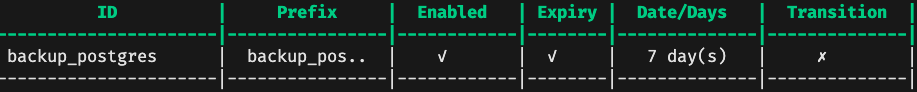appleboy / Docker Backup Database
Programming Languages
Projects that are alternatives of or similar to Docker Backup Database
docker-backup-database
Docker image to periodically backup a your database (MySQL, Postgres or MongoDB) to Local Disk or S3 (AWS S3 or Minio).
Support Database
see the docker hub page.
- Postgres (9, 10, 11, 12, 13)
- 9: appleboy/docker-backup-database:postgres-9
- 10: appleboy/docker-backup-database:postgres-10
- 11: appleboy/docker-backup-database:postgres-11
- 12: appleboy/docker-backup-database:postgres-12
- 13: appleboy/docker-backup-database:postgres-13
- MySQL (5.6, 5.7, 8)
- 5.6: appleboy/docker-backup-database:mysql-5.6
- 5.7: appleboy/docker-backup-database:mysql-5.7
- 8: appleboy/docker-backup-database:mysql-8
- Mongo (3.6, 4, 4.2, 4.4)
- 3.6: appleboy/docker-backup-database:mongo-3.6
- 4.0: appleboy/docker-backup-database:mongo-4.0
- 4.2: appleboy/docker-backup-database:mongo-4.2
- 4.4: appleboy/docker-backup-database:mongo-4.4
Usage
First steps: Setup the Minio and Postgres 12 Server using docker-compose command.
services:
minio:
image: minio/minio:edge
restart: always
volumes:
- data1-1:/data1
ports:
- 9000:9000
environment:
MINIO_ACCESS_KEY: 1234567890
MINIO_SECRET_KEY: 1234567890
command: server /data
healthcheck:
test: ["CMD", "curl", "-f", "http://localhost:9000/minio/health/live"]
interval: 30s
timeout: 20s
retries: 3
postgres:
image: postgres:12
restart: always
volumes:
- pg-data:/var/lib/postgresql/data
logging:
options:
max-size: "100k"
max-file: "3"
environment:
POSTGRES_USER: db
POSTGRES_DB: db
POSTGRES_PASSWORD: db
Second Steps: Backup your database and upload the dump file to S3 storage.
backup_postgres:
image: appleboy/docker-backup-database:postgres-12
logging:
options:
max-size: "100k"
max-file: "3"
environment:
STORAGE_DRIVER: s3
STORAGE_ENDPOINT: minio:9000
STORAGE_BUCKET: test
STORAGE_REGION: ap-northeast-1
STORAGE_PATH: backup_postgres
STORAGE_SSL: "false"
STORAGE_INSECURE_SKIP_VERIFY: "false"
ACCESS_KEY_ID: 1234567890
SECRET_ACCESS_KEY: 1234567890
DATABASE_DRIVER: postgres
DATABASE_HOST: postgres:5432
DATABASE_USERNAME: db
DATABASE_PASSWORD: db
DATABASE_NAME: db
DATABASE_OPTS:
Final Step: manage bucket lifecycle using MinIO Client (mc).
$ mc ilm import minio/test <<EOF
{
"Rules": [
{
"Expiration": {
"Days": 7
},
"ID": "backup_postgres",
"Filter": {
"Prefix": "backup_postgres/"
},
"Status": "Enabled"
}
]
}
EOF
Lifecycle configuration imported successfully to minio/test and list the current settings
mc ilm ls minio/test
Cron schedule to run periodic backups. See the TIME_SCHEDULE and TIME_LOCATION
backup_mysql:
image: appleboy/docker-backup-database:mysql-8
logging:
options:
max-size: "100k"
max-file: "3"
environment:
STORAGE_DRIVER: s3
STORAGE_ENDPOINT: minio:9000
STORAGE_BUCKET: test
STORAGE_REGION: ap-northeast-1
STORAGE_PATH: backup_mysql
STORAGE_SSL: "false"
STORAGE_INSECURE_SKIP_VERIFY: "false"
ACCESS_KEY_ID: 1234567890
SECRET_ACCESS_KEY: 1234567890
DATABASE_DRIVER: mysql
DATABASE_HOST: mysql:3306
DATABASE_USERNAME: root
DATABASE_PASSWORD: db
DATABASE_NAME: db
DATABASE_OPTS:
TIME_SCHEDULE: "@daily"
TIME_LOCATION: Asia/Taipei
Each line of a crontab file represents a job, and looks like this:
# ┌───────────── minute (0 - 59)
# │ ┌───────────── hour (0 - 23)
# │ │ ┌───────────── day of the month (1 - 31)
# │ │ │ ┌───────────── month (1 - 12)
# │ │ │ │ ┌───────────── day of the week (0 - 6) (Sunday to Saturday;
# │ │ │ │ │ 7 is also Sunday on some systems)
# │ │ │ │ │
# │ │ │ │ │
# * * * * * <command to execute>
A cron expression represents a set of times, using 5 space-separated fields.
| Field name | Mandatory? | Allowed values | Allowed special characters |
|---|---|---|---|
| Minutes | Yes | 0-59 | * / , - |
| Hours | Yes | 0-23 | * / , - |
| Day of month | Yes | 1-31 | * / , - ? |
| Month | Yes | 1-12 or JAN-DEC | * / , - |
| Day of week | Yes | 0-6 or SUN-SAT | * / , - ? |
You may use one of several pre-defined schedules in place of a cron expression.
Entry | Description | Equivalent To
----- | ----------- | -------------
@yearly (or @annually) | Run once a year, midnight, Jan. 1st | 0 0 1 1 *
@monthly | Run once a month, midnight, first of month | 0 0 1 * *
@weekly | Run once a week, midnight between Sat/Sun | 0 0 * * 0
@daily (or @midnight) | Run once a day, midnight | 0 0 * * *
@hourly | Run once an hour, beginning of hour | 0 * * * *
Envionment Variables
Database Section
- DATABASE_DRIVER - support
postgres,mysqlormongo. default ispostgres - DATABASE_USERNAME - database username
- DATABASE_PASSWORD - database password
- DATABASE_NAME - database name
- DATABASE_HOST - database host
- DATABASE_OPTS - see the
pg_dump,mysqldumpormongodumpcommand
Storage Section
- STORAGE_DRIVER - support
s3ordisk. default iss3 - ACCESS_KEY_ID - Minio or AWS S3 ACCESS Key ID
- SECRET_ACCESS_KEY - Minio or AWS S3 SECRET ACCESS Key
- STORAGE_ENDPOINT - S3 Endpoint. default is
s3.amazonaws.com - STORAGE_BUCKET - S3 bucket name
- STORAGE_REGION - S3 Region. default is
ap-northeast-1 - STORAGE_PATH - backup folder path in bucket. default is
backupand all dump file will save inbucket/backupdirectory - STORAGE_SSL - default is
false - STORAGE_INSECURE_SKIP_VERIFY - default is
false
Schedule Section
- TIME_SCHEDULE - You may use one of several pre-defined schedules in place of a cron expression.
- TIME_LOCATION - By default, all interpretation and scheduling is done in the machine's local time zone. You can specify a different time zone on construction.
File Section
- FILE_PREFIX - Prefix name of file, default is
storage drivername. - FILE_SUFFIX - Suffix name of file
- FILE_FORMAT - Format string of file, default is
20060102150405.