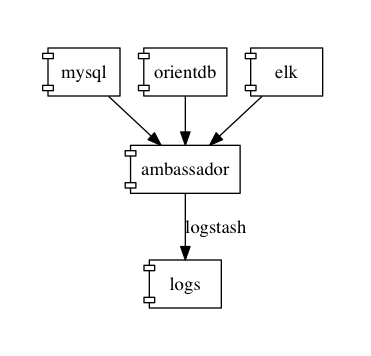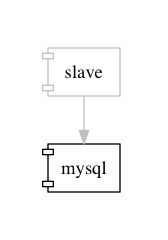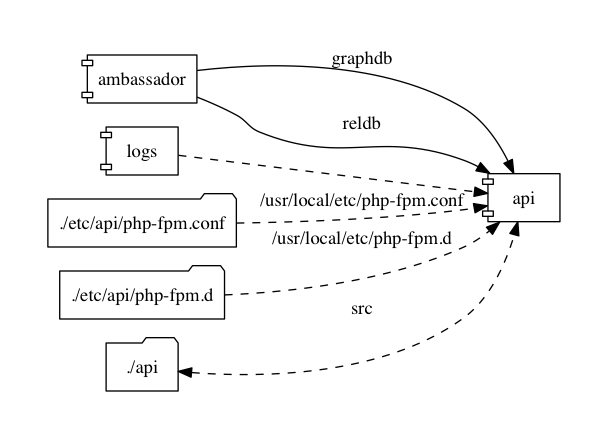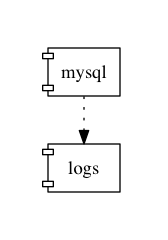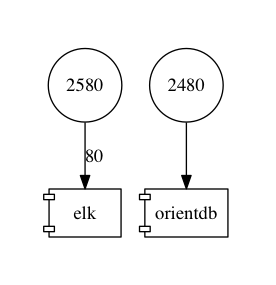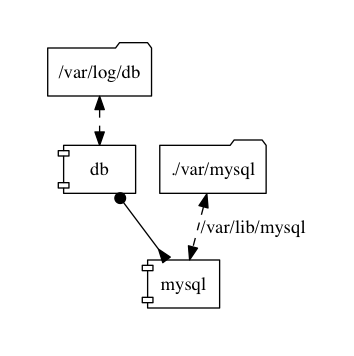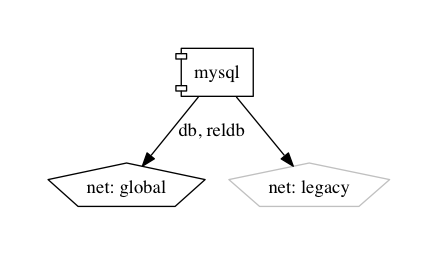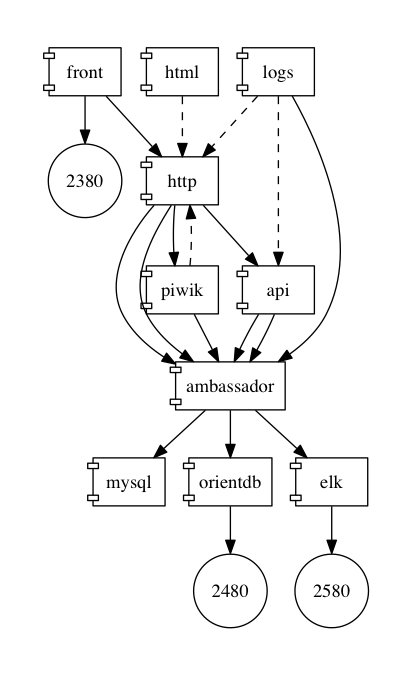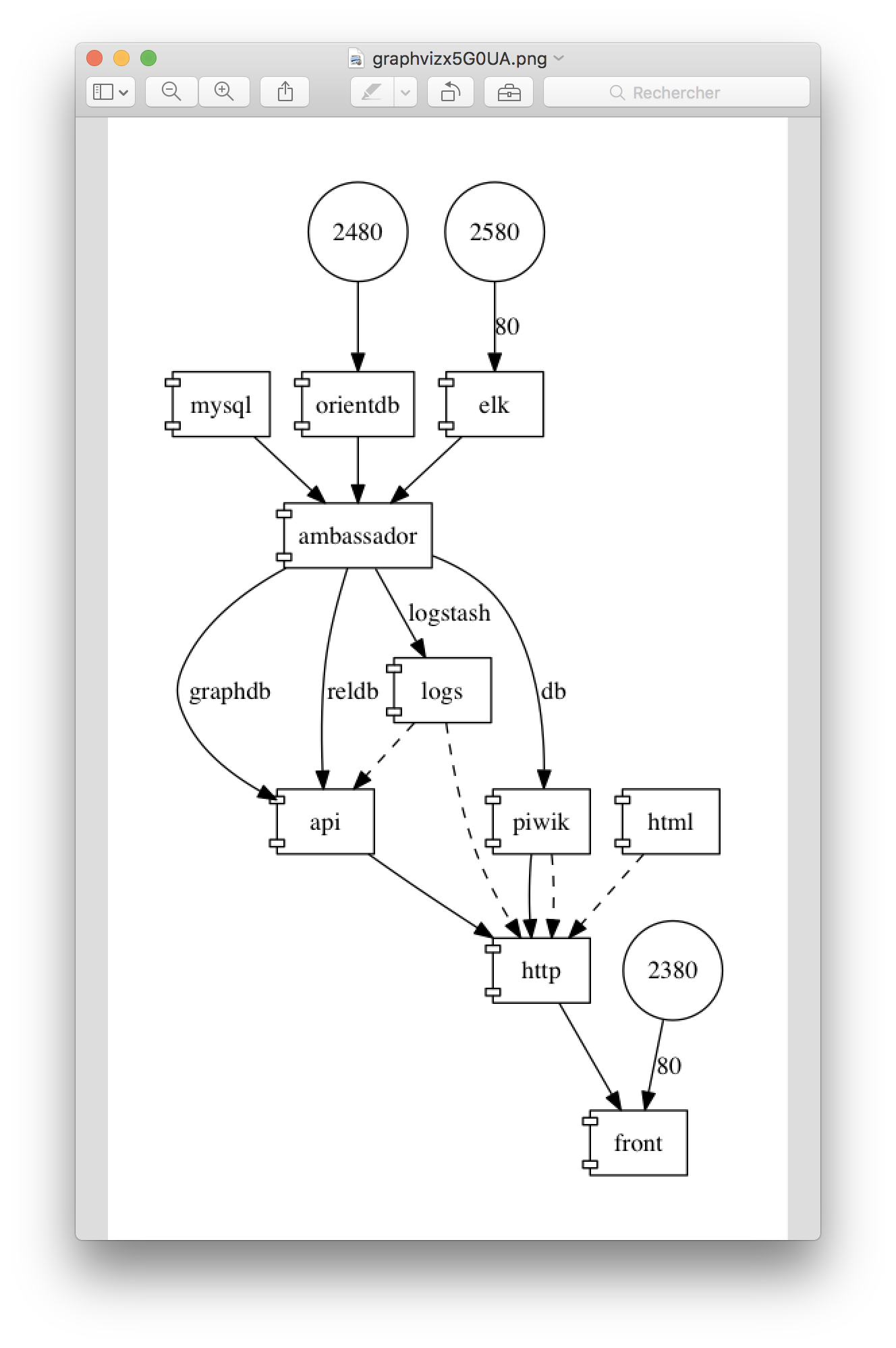pmsipilot / Docker Compose Viz
Projects that are alternatives of or similar to Docker Compose Viz
docker-compose-viz
How to use
Docker
Considering the current working directory is where your docker-compose.yml file is located:
docker run --rm -it --name dcv -v $(pwd):/input pmsipilot/docker-compose-viz render -m image docker-compose.yml
# PowerShell
docker run --rm -it --name dcv -v ${pwd}:/input pmsipilot/docker-compose-viz render -m image docker-compose.yml
This will generate the docker-compose.png file in the current working directory.
PHP
Before you start, make sure you have:
- Composer installed,
- PHP 7.2 (at least) installed,
- GraphViz installed (see below for a guide on how to install it)
git clone https://github.com/pmsipilot/docker-compose-viz.git
make vendor
# Or
composer install --prefer-dist
bin/dcv
Install GraphViz
- On MacOS:
brew install graphviz - On Debian:
sudo apt-get install graphviz
Usage
Usage:
render [options] [--] [<input-file>]
Arguments:
input-file Path to a docker compose file [default: "./docker-compose.yml"]
Options:
--override=OVERRIDE Tag of the override file to use [default: "override"]
-o, --output-file=OUTPUT-FILE Path to a output file (Only for "dot" and "image" output format) [default: "./docker-compose.dot" or "./docker-compose.png"]
-m, --output-format=OUTPUT-FORMAT Output format (one of: "dot", "image", "display") [default: "display"]
--only=ONLY Display a graph only for a given services (multiple values allowed)
-f, --force Overwrites output file if it already exists
--no-volumes Do not display volumes
-r, --horizontal Display a horizontal graph
--ignore-override Ignore override file
How to read the graph
Links
Links (from services.<service>.links) are displayed as plain arrows pointing to the service that declares the link:
If we look at the link between mysql and ambassador, it reads as follow: "mysql is known as mysql in ambassador."
If we look at the link between ambassador and logs, it reads as follow: "ambassador is known as logstash in logs."
External links are displayed using the same shapes but are grayed:
Volumes
Volumes (from services.<service>.volumes_from) are displayed as dashed arrows pointing to the service that uses the volumes:
If we look at the link between logs and api, it reads as follow: "api uses volumes from logs."
Volumes (from services.<service>.volumes) are displayed as folders with the host directory as label and are linked to the service that uses them dashed arrows.
If we look at the link between ./api and api, it reads as follow: "the host directory ./apiis mounted as a read-write folder on /src in api." Bidirectional arrows mean the directory is writable from the container.
If we look at the link between ./etc/api/php-fpm.d and api, it reads as follow: "the host directory ./etc/api/php-fpm.dis mounted as a read-only folder on /usr/local/etc/php-fpm.d in api." Unidirectional arrows mean the directory is not writable from the container.
Dependencies
Dependencies (from services.<service>.depends_on) are displayed as dotted arrows pointing to the service that declares the dependencies:
If we look at the link between mysql and logs, it reads as follow: "mysql depends on logs."
Ports
Ports (from services.<service>.ports) are displayed as circle and are linked to containers using plain arrows pointing to the service that declares the ports:
If we look at the link between port 2480 and orientdb, it reads as follow: "traffic coming to host port 2480 will be routed to port 2480 of orientdb."
If we look at the link between port 2580 and elk, it reads as follow: "traffix coming to host port 2580 will be routed to port 80 of elk."
Extends
Extended services (from services.<service>.extends) are displayed as components (just like normal services). The links between them and the extending services are
displayed as inverted arrows:
If we look at the link between mysql and db, it reads as follow: "mysql extends service db".
Networks
Networks (from networks.<network>) are displayed as pentagons. The links between them and services are displayed as plain arrows pointing to the network:
If we look at the link between mysql and the global network, it reads as follow: "mysql is known as mysql, db and reldb in the global network.
The legacy network is an external so it's displayed as a grayed pentagone.
Examples
dot renderer
digraph G {
graph [pad=0.5]
"front" [shape="component"]
"http" [shape="component"]
2380 [shape="circle"]
"ambassador" [shape="component"]
"mysql" [shape="component"]
"orientdb" [shape="component"]
"elk" [shape="component"]
"api" [shape="component"]
"piwik" [shape="component"]
"logs" [shape="component"]
"html" [shape="component"]
2580 [shape="circle"]
2480 [shape="circle"]
"http" -> "front" [style="solid"]
2380 -> "front" [style="solid" label=80]
"mysql" -> "ambassador" [style="solid"]
"orientdb" -> "ambassador" [style="solid"]
"elk" -> "ambassador" [style="solid"]
"api" -> "http" [style="solid"]
"piwik" -> "http" [style="solid"]
"logs" -> "http" [style="dashed"]
"piwik" -> "http" [style="dashed"]
"html" -> "http" [style="dashed"]
"ambassador" -> "api" [style="solid" label="graphdb"]
"ambassador" -> "api" [style="solid" label="reldb"]
"logs" -> "api" [style="dashed"]
"ambassador" -> "logs" [style="solid" label="logstash"]
2580 -> "elk" [style="solid" label=80]
"ambassador" -> "piwik" [style="solid" label="db"]
2480 -> "orientdb" [style="solid"]
}
image renderer
display renderer
Troubleshooting
Getting "failed to open stream: Permission denied"?
Make sure the target directory is writeable by the user in the Docker container. Or create a writeable directory first. See workaround #41
License
The MIT License (MIT) Copyright ® 2020 PMSIpilot