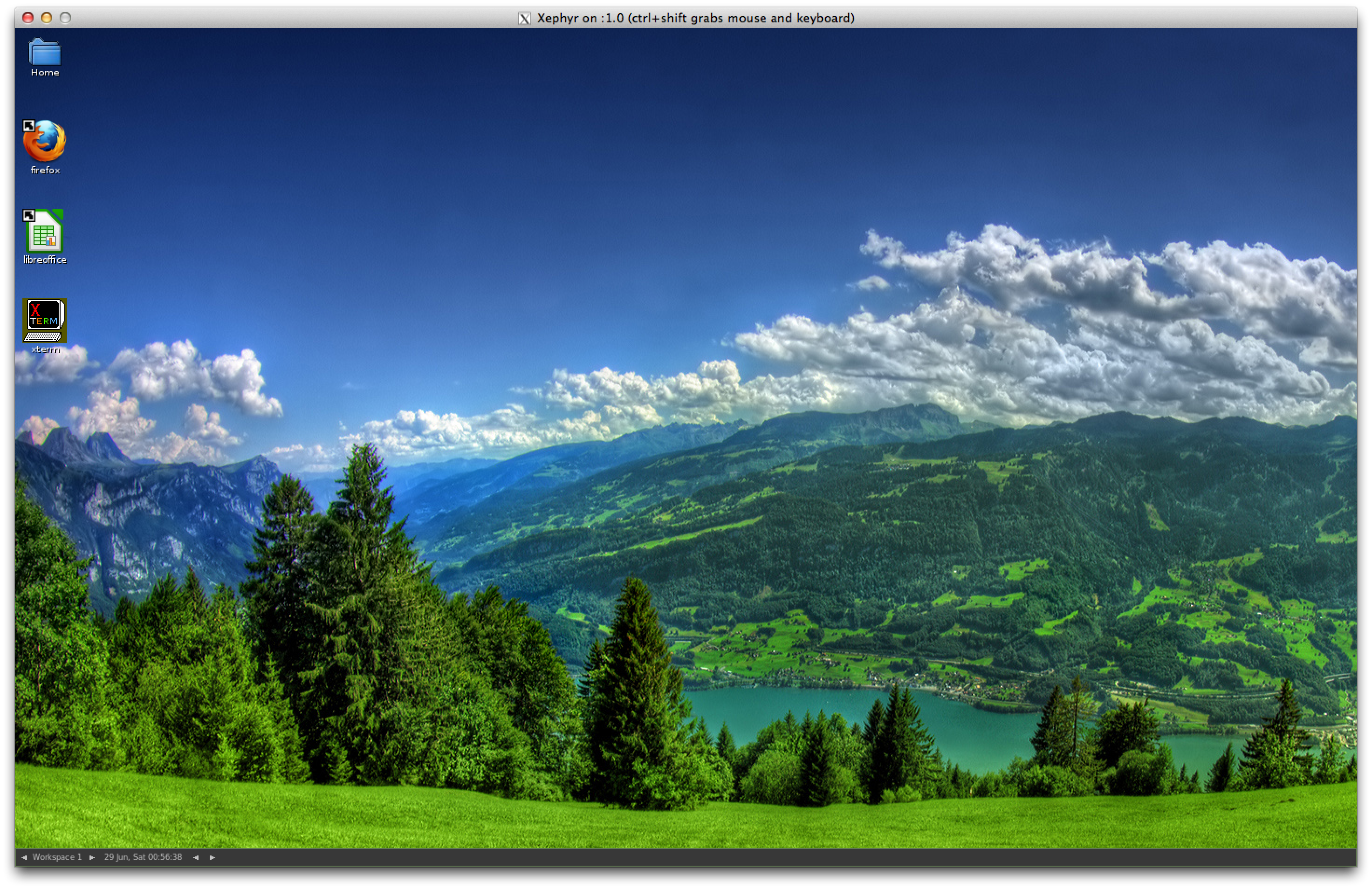rogaha / Docker Desktop
Programming Languages
Projects that are alternatives of or similar to Docker Desktop
DOCKER-DESKTOP
Description
This Dockerfile creates a docker image and once it's executed it creates a container that runs X11 and SSH services. The ssh is used to forward X11 and provide you encrypted data communication between the docker container and your local machine.
Xpra + Xephyr allows to display the applications running inside of the container such as Firefox, LibreOffice, xterm, etc. with recovery connection capabilities. Xpra also uses a custom protocol that is self-tuning and relatively latency-insensitive, and thus is usable over worse links than standard X.
The applications can be rootless, so the client machine manages the windows that are displayed.
Fluxbox and ROX-Filer creates a very minimalist way to manage windows and files.
OBS: The client machine needs to have a X11 server installed (Xpra). See the "Notes" below.
Docker Installation
On Ubuntu:
Docker is available as a Ubuntu PPA (Personal Package Archive), hosted on launchpad which makes installing Docker on Ubuntu very easy.
#Add the PPA sources to your apt sources list.
sudo apt-get install python-software-properties && sudo add-apt-repository ppa:dotcloud/lxc-docker
# Update your sources
sudo apt-get update
# Install, you will see another warning that the package cannot be authenticated. Confirm install.
sudo apt-get install lxc-docker
On Windows:
Requirements:
- Installation Tutorial (http://docs.docker.io/en/latest/installation/windows/)
On Mac OS X:
Requirements:
- Installation Tutorial (http://docs.docker.io/en/latest/installation/vagrant/)
Installation
Building the docker image
$ docker build -t rogaha/docker-desktop git://github.com/rogaha/docker-desktop.git
OR
$ git clone https://github.com/rogaha/docker-desktop.git
$ cd docker-desktop
$ docker build -t [username]/docker-desktop .
Running the docker image created (-d: detached mode, -P: expose the port 22 on the host machine)
$ CONTAINER_ID=$(docker run -d -P [username]/docker-desktop)
Getting the password generated during runtime
$ echo $(docker logs $CONTAINER_ID | sed -n 1p)
User: docker Password: xxxxxxxxxxxx
# where xxxxxxxxxxxx is the password created by PWGen that contains at least one capital letter and one number
Usage
Getting the container's external ssh port
$ docker port $CONTAINER_ID 22
49153 # This is the external port that forwards to the ssh service running inside of the container as port 22
Connecting to the container
Starting the a new session
$ ifconfig | grep "inet addr:"
inet addr:192.168.56.102 Bcast:192.168.56.255 Mask:255.255.255.0 # This is the LAN's IP for this machine
$ ssh [email protected] -p 49153 "sh -c './docker-desktop -s 800x600 -d 10 > /dev/null 2>&1 &'" # Here is where we use the external port
[email protected]'s password: xxxxxxxxxxxx
$ ./docker-desktop -h
-----------------------------------------------------------
Usage: docker-desktop [-s screen_size] [-d session_number]
-s : screen resolution (Default = 800x600
-d : session number (Default = 10)
-h : help
-----------------------------------------------------------
Attaching to the session started
$ xpra --ssh="ssh -p 49153" attach ssh:[email protected]_address:session_number
[email protected]'s password: xxxxxxxxxxxx
If you want to execute rootless programs, you just need to connect to the container via ssh and type: DISPLAY=:[session_number] [program_name] &
Eg. DISPLAY=:10 firefox &
Notes
On Windows:
Requirements:
- Xpra <= 14.0 (https://www.xpra.org/dists/windows/)
- Path: C:\Program Files(x86)\Xpra\Xpra_cmd.exe
On OS X:
Requirements:
- Xpra Version <= 14.0 (https://www.xpra.org/dists/osx/x86/)
- Path: /Applications/Xpra.app/Contents/Helpers/xpra
On Linux:
Requirements:
- Xpra: You can use apt-get to install it -> apt-get install xpra
- Path: /usr/bin/xpra