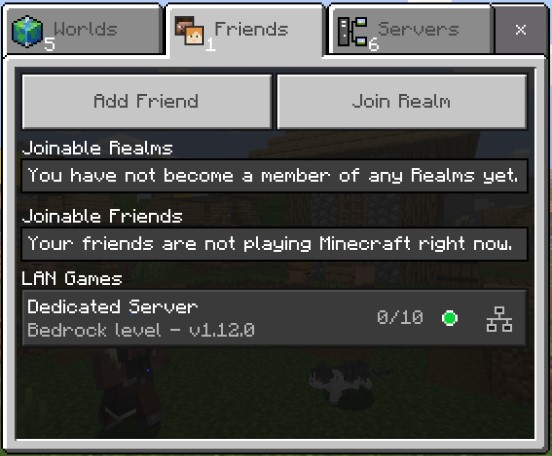itzg / Docker Minecraft Bedrock Server
Programming Languages
Quickstart
The following starts a Bedrock Dedicated Server running a default version and exposing the default UDP port:
docker run -d -it -e EULA=TRUE -p 19132:19132/udp itzg/minecraft-bedrock-server
Looking for a Java Edition Server
For Minecraft Java Edition you'll need to use this image instead:
Environment Variables
Container Specific
-
EULA(no default) : must be set toTRUEto accept the Minecraft End User License Agreement -
VERSION(LATEST) : can be set to a specific server version or the following special values can be used:-
LATEST: determines the latest version and can be used to auto-upgrade on container start -
PREVIOUS: uses the previously maintained major version. Useful when the mobile app is gradually being upgraded across devices -
1.11: the latest version of 1.11 -
1.12: the latest version of 1.12 -
1.13: the latest version of 1.13 -
1.14: the latest version of 1.14 -
1.16: the latest version of 1.16 - otherwise any specific server version can be provided to allow for temporary bug avoidance, etc
-
-
UID(default derived from/dataowner) : can be set to a specific user ID to run the bedrock server process -
GID(default derived from/dataowner) : can be set to a specific group ID to run the bedrock server process
Server Properties
The following environment variables will set the equivalent property in server.properties, where each is described here.
SERVER_NAMESERVER_PORTSERVER_PORT_V6GAMEMODEDIFFICULTYLEVEL_TYPEALLOW_CHEATSMAX_PLAYERSONLINE_MODEWHITE_LISTVIEW_DISTANCETICK_DISTANCEPLAYER_IDLE_TIMEOUTMAX_THREADSLEVEL_NAMELEVEL_SEEDDEFAULT_PLAYER_PERMISSION_LEVELTEXTUREPACK_REQUIREDSERVER_AUTHORITATIVE_MOVEMENTPLAYER_MOVEMENT_SCORE_THRESHOLDPLAYER_MOVEMENT_DISTANCE_THRESHOLDPLAYER_MOVEMENT_DURATION_THRESHOLD_IN_MSCORRECT_PLAYER_MOVEMENT
For example, to configure a flat, creative server instead of the default use:
docker run -d -it --name bds-flat-creative \
-e EULA=TRUE -e LEVEL_TYPE=flat -e GAMEMODE=creative \
-p 19132:19132/udp itzg/minecraft-bedrock-server
Exposed Ports
-
UDP 19132 : the Bedrock server port.
NOTE that you must append
/udpwhen exposing the port, such as-p 19132:19132/udp
Volumes
-
/data: the location where the downloaded server is expanded and ran. Also contains the configuration properties fileserver.properties
You can create a named volume and use it as:
docker volume create mc-volume
docker run -d -it --name mc-server -e EULA=TRUE -p 19132:19132/udp -v mc-volume:/data itzg/minecraft-bedrock-server
If you're using a named volume and want the bedrock process to run as a non-root user then you will need to pre-create the volume and chown it to the desired user.
For example, if you want the bedrock server to run with user ID 1000 and group ID 1000, then create and chown the volume named "bedrock" using:
docker run --rm -v bedrock:/data alpine chown 1000:1000 /data
If using docker run then simply reference that volume "bedrock" in the -v argument. If using a compose file, declare the volume as an external using this type of declaration:
volumes:
bedrock:
external:
name: bedrock
Connecting
When running the container on your LAN, you can find and connect to the dedicated server in the "LAN Games" part of the "Friends" tab, such as:
Permissions
The Bedrock Dedicated Server requires permissions be defined with XUIDs. There are various tools to look these up online and they are also printed to the log when a player joins. There are 3 levels of permissions and 3 options to configure each group:
-
OPSis used to define operators on the server.
-e OPS "1234567890,0987654321"
-
MEMBERSis used to define the members on the server.
-e MEMBERS "1234567890,0987654321"
-
VISITORSis used to define visitors on the server.
-e VISITORS "1234567890,0987654321"
Whitelist
There are two ways to handle a whitelist. The first is to set the WHITE_LIST environment variable to true and map in a whitelist.json that is custom-crafted to the container. The other is to use the WHITE_LIST_USERS environment variable to list users that should be whitelisted. This list is player names. The server will look up the names and add in the XUID to match the player.
-e WHITE_LIST_USERS="player1,player2,player3"
More information
For more information about managing Bedrock Dedicated Servers in general, check out this Reddit post.
Executing server commands
Assuming you started container with stdin and tty enabled (such as using -it), you can attach to the container's console by its name or ID using:
docker attach CONTAINER_NAME_OR_ID
While attached, you can execute any server-side commands, such as op'ing your player to be admin:
op YOUR_XBOX_USERNAME
When finished, detach from the server console using Ctrl-p, Ctrl-q
Deploying with Docker Compose
The examples directory contains an example Docker compose file that declares:
- a service running the bedrock server container and exposing UDP port 19132
- a volume to be attached to the service
The service configuration includes some examples of configuring the server properties via environment variables:
environment:
EULA: "TRUE"
GAMEMODE: survival
DIFFICULTY: normal
From with in the examples directory, you can deploy the composition by using:
docker-compose up -d
You can follow the logs using:
docker-compose logs -f bds
Deploying with Kubernetes
The examples directory contains an example Kubernetes manifest file that declares:
- a peristent volume claim (using default storage class)
- a pod deployment that uses the declared PVC
- a service of type LoadBalancer
The pod deployment includes some examples of configuring the server properties via environment variables:
env:
- name: EULA
value: "TRUE"
- name: GAMEMODE
value: survival
- name: DIFFICULTY
value: normal
The file is deploy-able as-is on most clusters, but has been confirmed on Docker for Desktop and Google Kubernetes Engine:
kubectl apply -f examples/kubernetes.yml
You can follow the logs of the deployment using:
kubectl logs -f deployment/bds