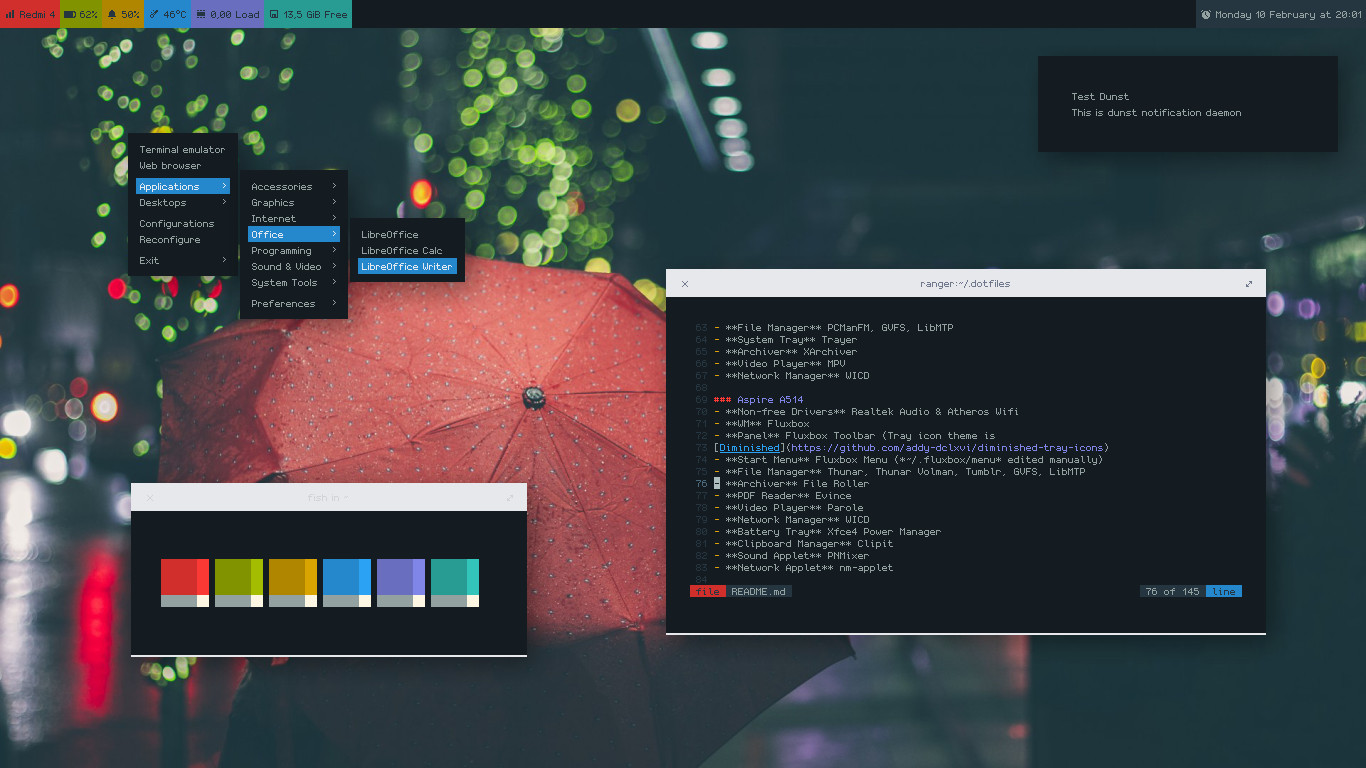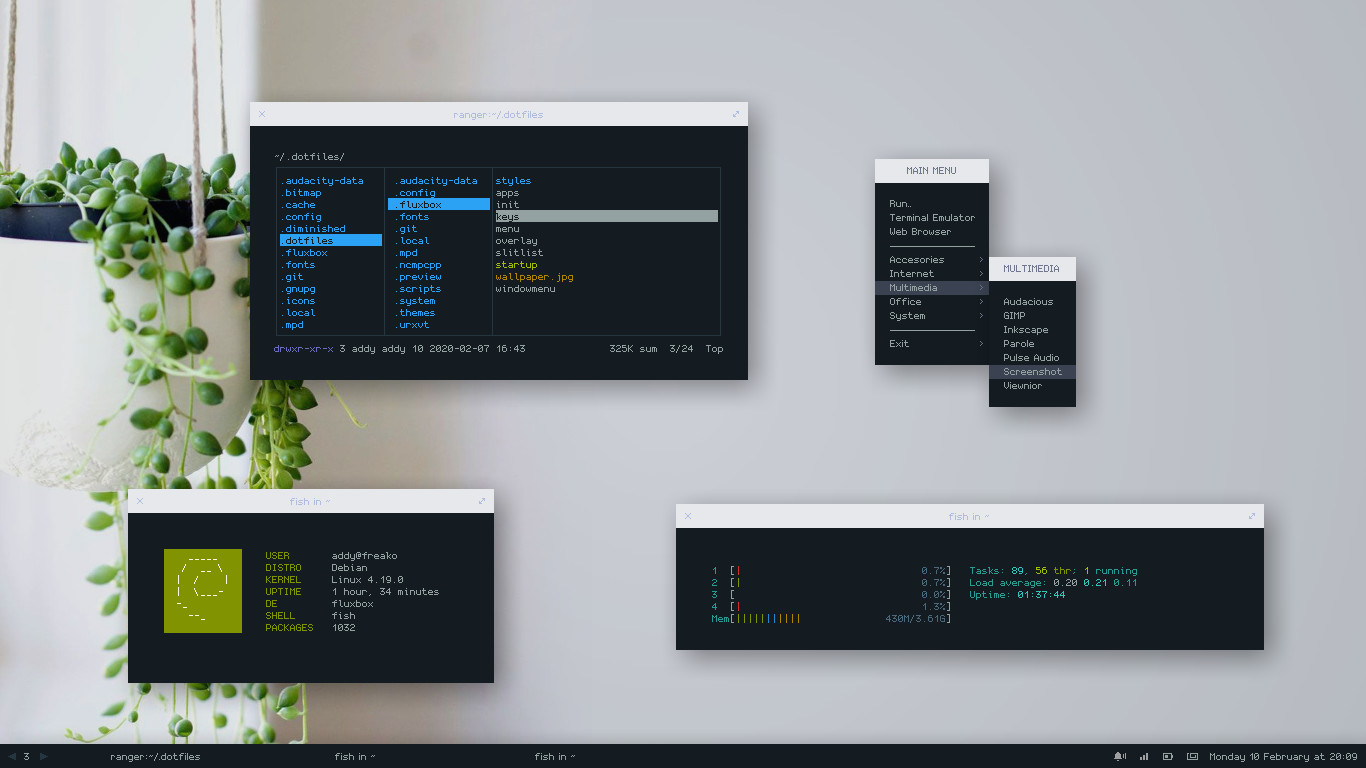addy-dclxvi / Dotfiles
My personal backup of my dotfiles on ThinkPad-X230-Debian-Openbox and Aspire-A514-Debian-Fluxbox
Stars: ✭ 158
Programming Languages
scheme
763 projects
Preview
ThinkPad X230 Debian Openbox
Aspire A514 Debian Fluxbox
Details
Both ThinkPad X230 & Aspire A514
- Distro Debian Buster
- Display Server X11
- Display Manager LightDM
- Greeter LightDM GTK Greeter
- Desktop Environment None
- Launcher Rofi
- Terminal URxvt
- Compositor Compton
- GTK Theme Arc
- Icons Faba
- Cursor Breeze
- Web Browser Chromium VA-API
- VA-API Driver i965-va-driver
- Encoder/Decoder ffmpeg
- Task Manager HTOP
- Power Manager TLP
- Image Viewer Viewnior
- Sound Mixer PulseAudio
- Policy Kit Frontend Gnome Polkit
- Notification Daemon Dunst
- Pager Less
- CLI Shell Fish
- CLI File Manager Ranger
- CLI Image Viewer Caca
- CLI Text Editor Vim
- GUI Text Editor Geany
- Graphic Editor GIMP
- Vector Drawer Inkscape
- Screenshooter scrot
- Wallpaper Handler Hsetroot
- Brightness Manager xbacklight
- Music Player Audacious
- Office Suite LibreOffice
- Printer Driver GutenPrint
ThinkPad X230
- Non-free Drivers Broadcom Bluetooth & Intel Wifi
- WM Openbox
- Panel i3status piped to Lemonbar
- Start Menu LXMenu-Data piped to Openbox-Menu
- File Manager PCManFM, GVFS, LibMTP
- System Tray Trayer
- Archiver XArchiver
- Video Player MPV
- Network Manager WICD
Aspire A514
- Non-free Drivers Realtek Audio & Atheros Wifi
- WM Fluxbox
- Panel Fluxbox Toolbar (Tray icon theme is Diminished)
- Start Menu Fluxbox Menu (~/.fluxbox/menu edited manually)
- File Manager Thunar, Thunar Volman, Tumblr, GVFS, LibMTP
- Archiver File Roller
- PDF Reader Evince
- Video Player Parole
- Battery Applet Xfce4 Power Manager
- Clipboard Manager Clipit
- Sound Applet PNMixer
- Network Applet nm-applet
How I Restore My Setup
- Install Debian Buster minimal, without any DE
- Enable
contribandnon-freerepository (/etc/apt/sources.list) - Connect to the internet
- Install git
- Clone this repo
git clone --depth=1 https://github.com/addy-dclxvi/dotfiles ~/.dotfiles - Deploy the dotfiles
cp -a ~/.dotfiles/. ~ - Restore the packages
sh ~/.scripts/openboxpackorsh ~/.scripts/fluxboxpack - Add user to sudoers using
visudo - Change the systemclock to localtime
timedatectl set-local-rtc 1then set the time in BIOS (because I set my BIOS clock to localtime insted of UTC) - Change the default CLI Shell
chsh $(whoami) -s /usr/bin/fish - Edit some system configuration, example in ~/.dotfiles/.system
- Reboot
- Fix some errors
- Start working
Keybinds & Mousebinds
Both Openbox & Fluxbox Are Same
- Super + Enter launch URxvt
- Super + D launch Rofi with wrapper script
- Super + Space launch root menu (like right click on the desktop)
- Alt + Tab switch to next window
- Alt + Shift + Tab switch to previous window
- Control + Alt + Left/Right switch to previous/next workspace
- Control + Alt + Up/Down switch to previous/next window, just like Alt + Tab
- Super + Arrows "Aero Snap"
- Super + 1-4 switch to workspace 1-4
- Super + Shift + 1-4 take the current active window to workspace 1-4
- Super + Shift + Left/Right take the current active window to prev/next workspace
- Super + Alt + Arrows switch focus to other window in the desired direction
- Super + Control + Arrows teleport
- Super + A central the current focus window
- Super + C close
- Super + Z minimize
- Super + F maximize
- Super + T toggle the window decoration
- Super + U roll up the window
- Super + Shift + Backspace reload, do this after modify the configuration files
- Double Click Titlebar maximize
- Scroll Up Titlebar roll up window
- Scroll Down Titlebar restore rolled up window
- Double Click Desktop list opened programs, so I could survive without a taskbar (Openbox only)
- Hold Control While Dragging Window tabbing mode (Fluxbox only)
- Scrol Up/Down on Volume (Panel) turn up/down the volume
- ..More keybinds just read the ~/.config/openbox/rc.xml or ~/.fluxbox/keys file
Mouse Action on Lemonbar (Openbox only)
- Click on Disk (Panel) launch PCManFM
- Click on Volume (Panel) open Pavucontrol
- Click on SSID (Panel) open WICD
- Click on CPU Load (Panel) open HTOP
Notes
- If you want to use this configuration, inspect the code before use.
- If you find "addy" in the configuration file, replace it with your own username.
- My Wifi interface is wlp3s0 & my ethernet interface is enp0s25 (ThinkPad X230),
if you find them in the configuration file, replace with your own. Use
ip ato find yours. - My Wifi interface is wlp2s0 & my ethernet interface is enp1s0 (Aspire A514),
if you find them in the configuration file, replace with your own. Use
ip ato find yours.
Note that the project description data, including the texts, logos, images, and/or trademarks,
for each open source project belongs to its rightful owner.
If you wish to add or remove any projects, please contact us at [email protected].