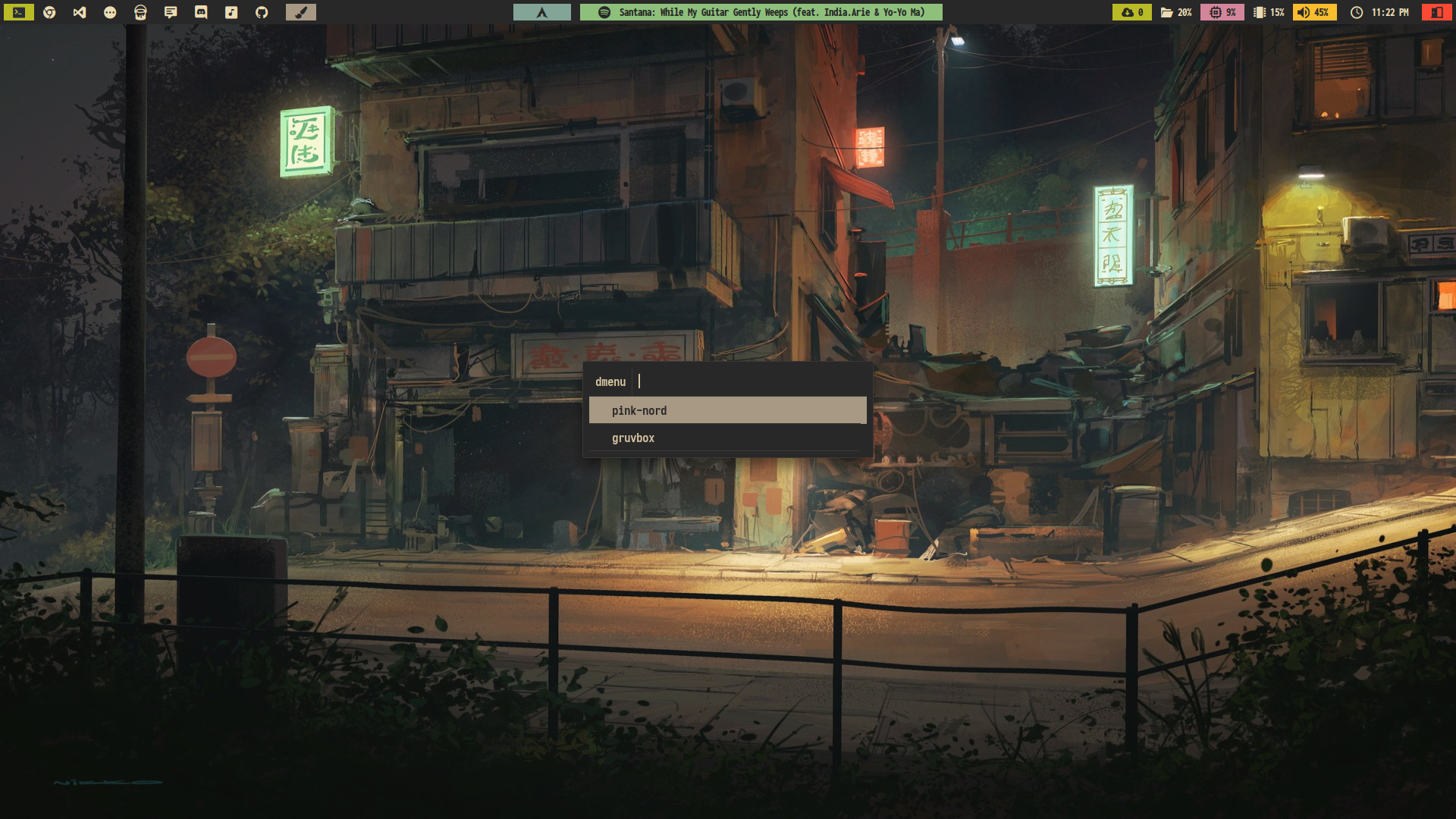zodd18 / Dotfiles
Programming Languages
Projects that are alternatives of or similar to Dotfiles
Hello there!
Those are my bspwm dotfiles, hope you find something useful here ^^
Specific rices configs and colorschemes are here and general configuration files are here. You will need both.
I hope you understand everything here. 😉
Here are some details about my setup:

- WM : bspwm 🎨 4 changable themes/mode!
- DM : getty 🌼 minimal DM!
- Shell : zsh 🐚 with oh my zsh framework!
- Terminal : kitty 🐱
- Panel : polybar 🍧 using nerd fonts glyphs as icons!
- Compositor : picom ✨
- Notify Daemon : Dunst 🍃 minimalism!
- Application Launcher : Rofi 🚀 apps & sidebar menu!
- File Manager : Thunar 🔖 customized sidebar & icon!
- Text Editor : nvim 💻
🍁 Horizon
🌴 Gruvbox
🌸 PinkNord
🌊 SolarizedDark
🎀 PinkNordAlternative (Fleon based)
🔥 DOOMBOX
Custom Theme Swap Utility
Click the brush icon
Choose the rice that you desire
Nice! Now you have a completely look and feel for your Linux desktop!
[WARNING]: Installation scripts are still work in progress. Use them at your own risk!!
[WARNING!]: These are my personal config files, executing these scripts will overwrite several files in your system, only execute these in case you have a backup of your files.
Download
mkdir -p ~/Documents/git-lab && git clone https://github.com/zodd18/dotfiles.git ~/Documents/git-lab/dotfiles && cd ~/Documents/git-lab/dotfiles
Executing the script
You can install one of them by running the setup executable.
Installing necessary packages:
[WARNING!]: Support for Arch Linux based systems only (installation via pacman).
Use:
./setup.sh <ARG>
where
<ARG>
may be:
pacman - installs necessary packages from pacman
aur - installs necessary packages from AUR and external sources
themes - installs .themes, .icons, .fonts, wallpapers and necessary/personal scripts
You can also do:
./setup.sh <ARG> <THEME_NAME>
where
<ARG>
may be:
rice - installs <RICE_NAME> rice
all - installs all at once: pacman packages, aur packages, GTK themes, etc. And finally installs <RICE_NAME> theme if this argument was passed
where
<RICE_NAME>
may be:
nord - Classic Nord look
pink-nord - Pink Nord look
pink-nord-alternative - Based on Fleon look
gruvbox - Classic Gruvbox look
solarized-dark - Solarized Dark look
horizon - Based on VS Code Horizon Theme
doombox - Doom version of gruvbox
example:
setup.sh all pink-nord
(this command would install all necessary packages, themes, icons and would install pink-nord rice)
Recomendation
You can try to install all at once by using "all" argument, however I'd install it one by one in case any installation fails. I'd follow this order: pacman, aur, themes, rice.
Deprecated (old rices, these need a lot of cleaning)
dracula - Classic Dracula look