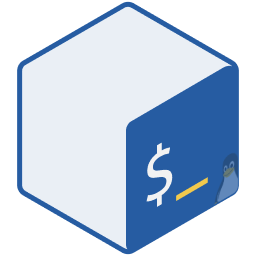spencerwooo / Dowww
Projects that are alternatives of or similar to Dowww
目录
前言
首先达成一个共识:Windows 给编程初学者带来了很大的困难。比如缺乏好用的包管理系统、终端环境难看难用和环境变量不易配置等等,这些都让 Windows 在开发体验上难以匹敌 Linux 甚至 macOS。
WSL 的出现似乎缓解了这些烦恼。WSL —— Windows Subsystem for Linux,即适用于 Linux 的 Windows 子系统。在 2019 年的夏天,微软官方推出了 WSL 2:基于最新虚拟化技术的 WSL 引擎。强大的 WSL 2 直接将一个 Linux 内核放入 WSL 架构中,使得 Linux 子系统的 I/O 效率急速提升,也让 Linux 子系统能真正执行「全部 Linux 原生的系统调用」。无论是 WSL 还是 WSL 2,我们都可以借助之来给我们的 Windows 配置一个美观可用的学习编程的开发环境,包括:
- 原汁原味 Unix 风格的终端环境和开发环境
- 一行命令管理所有软件包的 APT 包管理工具(Debian's Advanced Packaging Tool)
- 在 Visual Studio Code 中直接编写、开发、调试你的项目
如果你对这些内容感兴趣,那么请直接进入文档,放飞自我,尽情折腾。ヾ(•ω•`)o
贡献
贡献者
感谢参与这个项目的所有贡献者。This project exists thanks to all the people who contribute.
贡献规范
欢迎任何有经验的同学前来帮我共同完善本项目,鞠躬。在你着手准备给这个项目提交一些新内容前,请务必阅读「贡献」相关内容说明与规范:贡献指南。
赞助
Star
如果你觉得本文档干货满满,对你使用 WSL 有着巨大的帮助,请帮我在 GitHub 上为此仓库点个 Star!感谢 (。・∀・)ノ゙
微信、支付宝
对于中国的同学,欢迎直接通过微信和支付宝对我本人进行投喂!
| 微信支付 | 支付宝支付 |
|---|---|
 |
 |
爱发电
各位也可以利用「爱发电」来对我进行支持!
Open Collective
Thank you for your interest! Dev on Windows with WSL is a joint effort. We currently support funding via Open Collective.
| Backers | Sponsors |
|---|---|
| Support this project by becoming a backer. Thank you to all our backers! 🙏 [Become a backer] | Support this project by becoming a sponsor. Your logo will show up here with a link to your website. 🌏 [Become a sponsor] |
许可
本作品采用知识共享署名-相同方式共享 4.0 国际许可协议进行许可。
本著作係採用創用 CC 姓名標示-相同方式分享 4.0 國際 授權條款授權.
This work is licensed under a Creative Commons Attribution-ShareAlike 4.0 International License.
📟 Dev on Windows with WSL ©Spencer Woo. Released under the CC BY-SA 4.0 International License.
Authored and maintained by Spencer Woo.
@Portfolio · @Blog · @GitHub