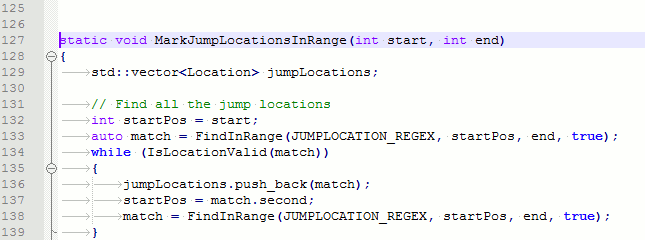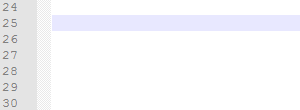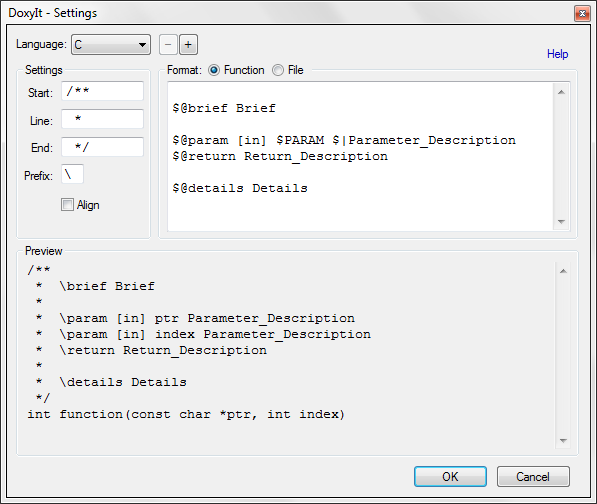dail8859 / Doxyit
Projects that are alternatives of or similar to Doxyit
DoxyIt
Notepad++ plugin for Doxygen commenting. This also provides helpful features for creating and editing comment blocks, even if Doxygen isn't desired.
The release versions of DoxyIt can be downloaded here.
Currently there is support for:
- C
- C++
- Python
- Java
- PHP
- JavaScript
- C#
- User Defined Languages
Note: DoxyIt uses very simplistic parsing mechanisms and does not enforce valid language syntax, meaning it can easily be fooled. Thus, it is up to the user to ensure the function/method is syntactically valid when attempting to generate Doxygen function commenting as described below.
Usage
Doxygen Function Commenting
Just start by opening a function block above the function.
You can also manually trigger the function documentation (this is sometimes required for specific settings). Place the cursor on the line directly above the function definition and press Ctrl+Alt+Shift+D (or through the menu command Plugins > DoxyIt > DoxyIt - Function).
Note: Function commenting for User Defined Languages inserts a comment block but does not parse any text.
Doxygen File Commenting
Using the menu command Plugins > DoxyIt > DoxyIt - File will insert a Doxygen comment block for the file at the current cursor position.
Active Commenting
Even if Doxygen commands aren't desired, you can still take advantage of the active commenting feature. A new comment block can be started by typing the opening string and pressing Enter. Adding a new line within the block will extend it.
Note: If DoxyIt is configured to use long strings to indicate the start of a comment block, only the first 3 characters need to be typed.
Settings
Each language can be configured to have any string to indicate the start, middle, and end of a document block. The settings dialog also provides a live preview of what a documentation block would look like:
Doxygen Commenting Format
The format string is used to customize the Doxygen Function Commenting block generated. There are currently a few keywords that are used.
-
$FILENAME- The current file name. -
$FUNCTION- The name of the function/method. -
$PARAM- Expands to a single function/method parameter. Any line containing this will get repeated for each parameter. -
$COMPUTER- Current computer name. -
$USER- User account name of current user (for example, smith). -
$FULLUSER- Full user name of current user (for example, Jeff Smith). -
$DATE- Current date and time, format ISO 8601 (for example, 2009-06-30T18:30:00). -
$DATE_a- Abbreviated weekday name -
$DATE_A- Full weekday name -
$DATE_b- Abbreviated month name -
$DATE_B- Full month name -
$DATE_c- Date and time representation appropriate for locale -
$DATE_d- Day of month as decimal number (01 - 31) -
$DATE_H- Hour in 24-hour format (00 - 23) -
$DATE_I- Hour in 12-hour format (01 - 12) -
$DATE_j- Day of year as decimal number (001 - 366) -
$DATE_m- Month as decimal number (01 - 12) -
$DATE_M- Minute as decimal number (00 - 59) -
$DATE_p- Current locale's A.M./P.M. indicator for 12-hour clock -
$DATE_S- Second as decimal number (00 - 59) -
$DATE_U- Week of year as decimal number, with Sunday as first day of week (00 - 53) -
$DATE_w- Weekday as decimal number (0 - 6; Sunday is 0) -
$DATE_W- Week of year as decimal number, with Monday as first day of week (00 - 53) -
$DATE_x- Date representation for current locale -
$DATE_X- Time representation for current locale -
$DATE_y- Year without century, as decimal number (00 - 99) -
$DATE_Y- Year with century, as decimal number -
$DATE_z,$DATE_Z- Either the time-zone name or time zone abbreviation, depending on registry settings; no characters if time zone is unknown -
[email protected]- Expands to the prefix character for Doxygen commands. -
$|- Marks the alignment position. This flag is only valid for lines containing $PARAM. -
$(...)- Defines a location to jump to when pressing the Tab key. Text within the parenthesis is used as a default value.
Not all keywords are valid for User Defined Languages.
Jump Locations
The function and file formats can specify jump locations. These are areas of text that can be jumped to by pressing the Tab key. Using $(...) will use the text within the parenthesis as a default value for the location. Jump locations with the same default text will be edited simultaneously. Pressing the Esc key will remove all marked jump locations.
UDL Support
Custom UDLs can be added by pressing the + button next to the list of supported languages. The name entered for the UDL must match the name of the desired UDL. Pressing the - button will remove the selected UDL. Function commenting is partially supported for UDLs. It will insert a comment block at the current location but will not attempt to parse any text.
Installation
Use the built in Plugin Admin to install the plugin.
Development
The code is developed using Visual Studio 2017. Building the code will generate a DLL which can be used by Notepad++. For convenience, Visual Studio copies the DLL into the Notepad++ plugin directory.
License
This code is released under the GNU General Public License version 2.
The T-Rex Regular Expression library used in this project has been released under the zlib/libpng License. (C) 2003-2006 Alberto Demichelis