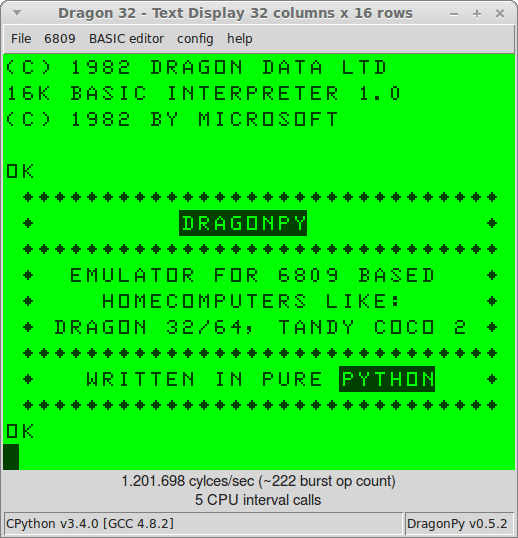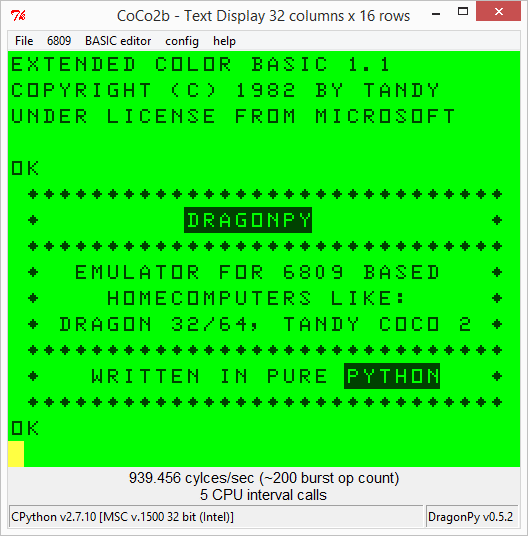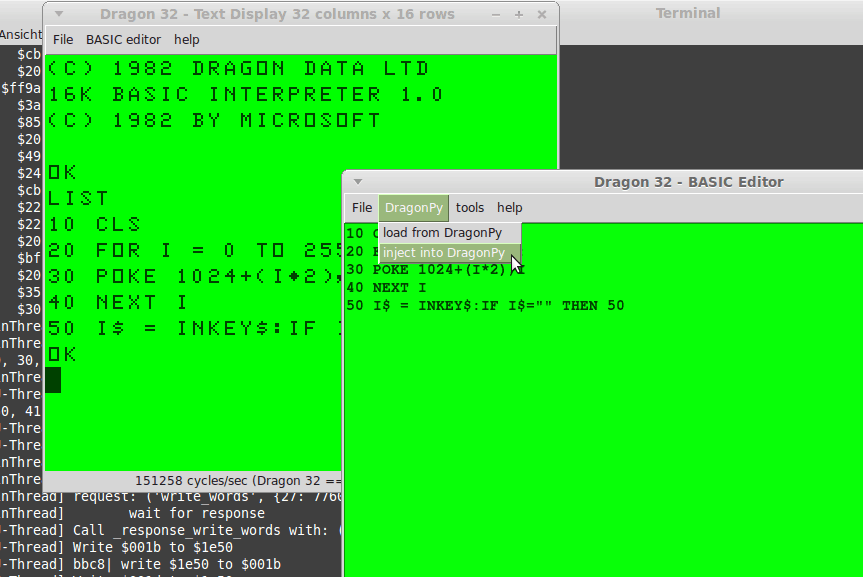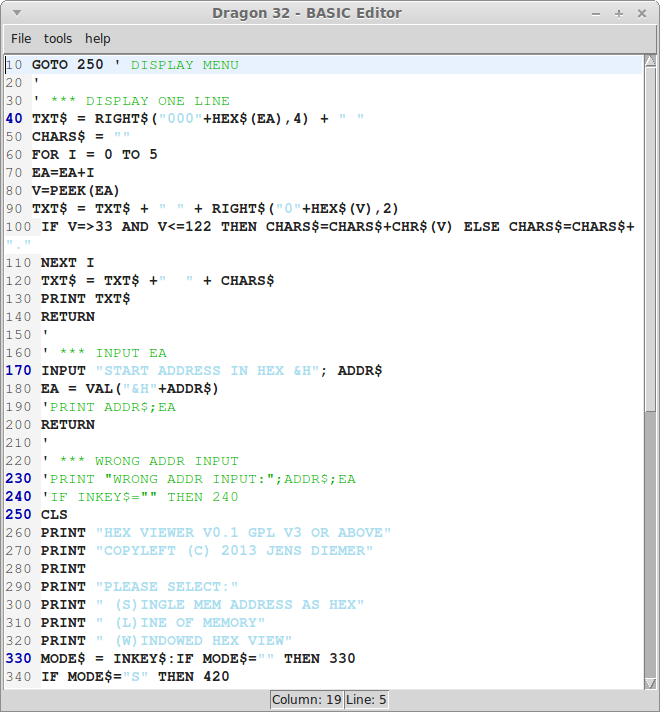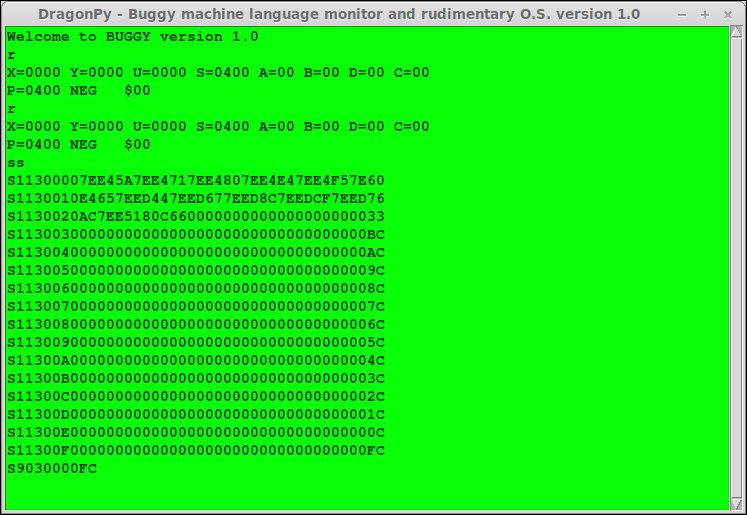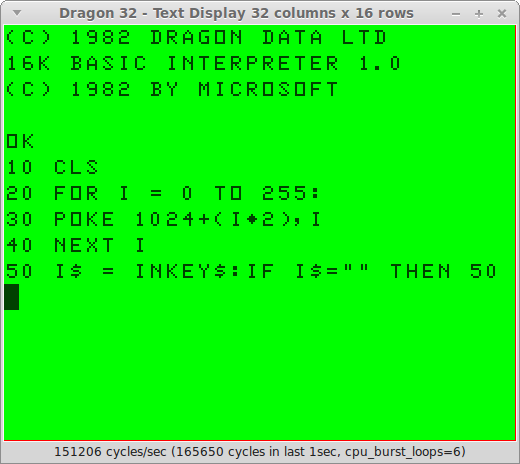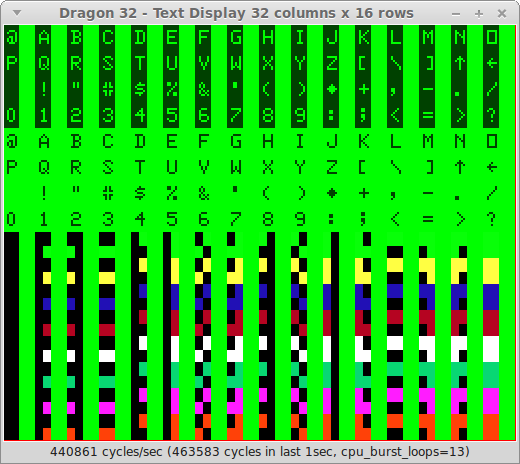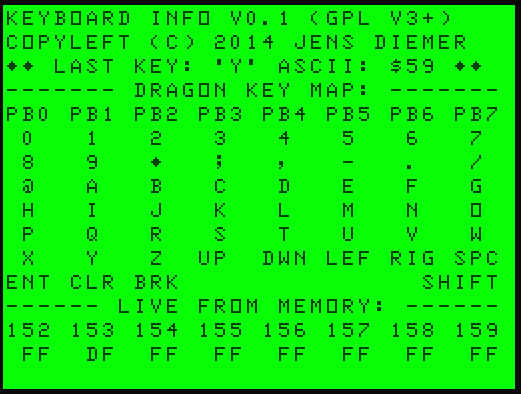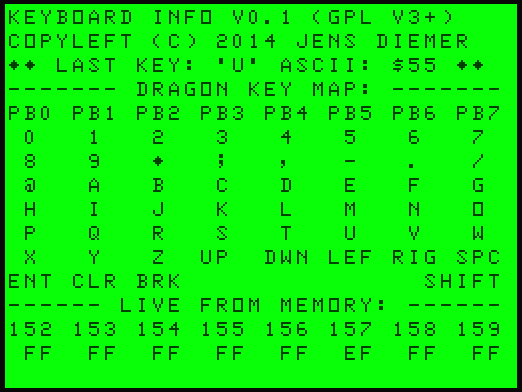Dragon/CoCO emulator written in Python
DragonPy is a Open source (GPL v3 or later) emulator for the old (1981) homecomputer Dragon 32 and Tandy TRS-80 Color Computer (CoCo)...
The MC6809 project is used to emulate the 6809 CPU.
Dragon 32 with CPython 3 under Linux:
Tandy TRS-80 Color Computer 2b with CPython 2 under Windows:
(Note: Python 2 support was removed)
DragonPy is written in Python. It's platform independent and runs with Python and PyPy under Linux/Windows/OSX/... It's tested with Python 3.x, PyPy
DragonPy will not be a second XRoar written in Python. This project is primarily to lean and understand.
Future goals are:
- Implement a integrated development environment for BASIC programs
A full featured Dragon / CoCo emulator is XRoar.
Current state
The Dragon 32 / 64 and CoCo ROMs works in Text mode. Also the "single board computer" ROMs sbc09, Simple6809 and Multicomp6809 works well.
There is a rudimentary BASIC editor with save/load BASIC programm listings direct into RAM.
Looks like this:
Vectrex
The Vectrex (Wikipedia) is a vector display-based video game console. The Hardware are only the 6809 CPU, a 6522 Versatile Interface Adapter and the AY-3-8912 sound chip.
Current state is completely not usable. The 6522 is only a dummy implementation. It makes only sense to display some trace lines, e.g.:
.../DragonPy$ poetry run DragonPy --verbosity 0 --machine=Vectrex run --trace --max_ops=1
BASIC Editor
Use "BASIC editor / open" in the main menu to open the editor.
You can load/save ASCII .bas files from you local drive or just type a BASIC listing ;) With "inject into DragonPy" you send the current listing from the Editor to the Emulator and with "load from DragonPy" back from emulator to editor. Note: The is currently no "warning" that un-saved content will be "overwritten" and there is no "auto-backup" ;)
The "renumbering" tool can be found in the editor window under "tools"
You can also run the BASIC Editor without the Emulator:
.../DragonPy$ make editor
# or:
.../DragonPy$ poetry run DragonPy editor
A rudimentary BASIC source code highlighting is available and looks like this:
Special feature: The Line number that are used in GOTO, SOGUB etc. are extra marked on the left side.
installation
IMPORTANT: The PyPi package name is DragonPyEmulator and not only "DragonPy"!!!
pip install DragonPyEmulator
from source
~$ git clone https://github.com/jedie/DragonPy.git
~$ cd DragonPy/
~/DragonPy$ ./devshell.py
+ /home/jens/repos/DragonPy/.venv/bin/python /home/jens/repos/DragonPy/.venv/bin/devshell
Developer shell - DragonPy - v0.8.0.rc1
********************************************************
* DragonPy is a Open source (GPL v3 or later) emulator *
* for the 30 years old homecomputer Dragon 32 *
* and Tandy TRS-80 Color Computer (CoCo)... *
********************************************************
* Homepage: https://github.com/jedie/DragonPy *
********************************************************
Documented commands (use 'help -v' for verbose/'help <topic>' for details):
dev-shell commands
==================
fix_code_style poetry pytest tox
list_venv_packages publish pyupgrade update
DragonPy commands
=================
download_roms editor gui log_list run
Uncategorized
=============
alias help history macro quit set shortcuts
(dragonpy) runThe devshell.py can also used as a CLI, e.g.:
~/DragonPy$ ./devshell.py run
~/DragonPy$ ./devshell.py editorROMs
All needed ROM files, will be downloaded automatically.
The files will be downloaded from:
| Machine | download url |
|---|---|
| Dragon 32 + 64 | http://archive.worldofdragon.org/archive/index.php?dir=Software/Dragon/Dragon%20Data%20Ltd/Dragon%20Firmware/ |
| CoCo 2b | http://www.roust-it.dk/coco/roms/ |
| Multicomp | http://searle.x10host.com/Multicomp/index.html |
| Simple6809 | http://searle.x10host.com/6809/Simple6809.html |
sbc09 and Vectrex ROMs are included.
All ROM files and download will be checked by SHA1 value, before use.
run tests
e.g.:
~/DragonPy$ ./devshell.py pytestor
~/DragonPy$ ./devshell.py toxmore screenshots
"sbc09" ROM in Tkinter window:
"Simple6809" ROM in Tkinter window:
Dragon Keyboard
The keyboard mapping is stored into dragonpy/Dragon32/keyboard_map.py.
Some notes:
- "CLEAR" is mapped to "Home" / "Pos 1" key
- "BREAK" is mapped to "Escape" button
- "LEFT" is mapped to left cursor key and to normal backspace, too.
A "auto shift" mode is implemented. So normal lowercase letters would be automaticly converted to uppercase letters.
paste clipboard
It is possible to paste the content of the clipboard as user input in the machine. Just copy (Ctrl-C) the follow content:
10 CLS
20 FOR I = 0 TO 255:
30 POKE 1024+(I*2),I
40 NEXT I
50 I$ = INKEY$:IF I$="" THEN 50
Focus the DragonPy window and use Ctrl-V to paste the content.
Looks like:
Then just RUN and then it looks like this:
DragonPy schematic
Main Thread Sub Thread
(Tkinter GUI)
+------------------+ +---------------------+
| | | |
| +-------------+ | CPU cycles/sec queue | |
| | <------------------------------------+6809 CPU |
| | | | | + ^ |
| | GUI | | | | | |
| | | | Display RAM write queue | +--v-----+--+ |
| | .--------------------------------------------+ Memory | |
| | | | | | +--+-----^--+ |
| | | | | | | | |
| | | | | | +-----v-----+-----+ |
| | | | | | | Periphery | |
| | | | | Keyboard queue | | MC6883 SAM | |
| | | +--------------------------------->MC6821 PIA | |
| | | | | | | | |
| +--+-----^----+ | | | | |
| | | | | +-----------------+ |
| | | | | |
| +--v-----+----+ | | |
| | | | | |
| | Display | | | |
| | | | | |
| +-------------+ | | |
+------------------+ +---------------------+
performance
The current implementation is not really optimized.
With CPython there is round about 490.000 CPU cycles/sec. in console version. This is half as fast as the real Hardware.
With PyPy round about 6.900.000 - 8.000.000 CPU cycles/sec. In other words with PyPy it's 8 times faster as the real Hardware.
e.g. The Dragon 32 6809 machine with a 14.31818 MHz crystal runs with: 0,895MHz (14,31818Mhz/16=0,895MHz) in other words: 895.000 CPU-cycles/sec.
TODO:
- implement more Dragon 32 periphery
- missing 6809 unittests after coverage run:
MULBVS
PyDragon32
Some Python/BASIC tools/scripts around Dragon32/64 / CoCo homecomputer.
All script are copyleft 2013-2020 by Jens Diemer and license unter GNU GPL v3 or above, see LICENSE for more details.
Python scripts:
- PyDC - Convert dragon 32 Cassetts WAV files into plain text:
- Filter Xroar traces:
BASIC programms:
-
Simple memory HEX viewer:
-
Test CC Registers:
Input/Output Tests
/BASIC/InputOutput/keyboard.bas Display memory Locations $0152 - $0159 (Keyboard matrix state table)
Example screenshow with the "Y" key is pressed down. You see that this is saved in $0153:
Example with "U" is hold down:
Links
- Grant Searle's Multicomp FPGA project:
- Lennart Benschop 6809 Single Board Computer:
- Grant Searle's Simple 6809 design:
Some links:
- http://www.burgins.com/m6809.html
- http://www.maddes.net/m6809pm/ - Programming Manual for the 6809 microprocessor from Motorola Inc. (now Freescale)
- http://www.6809.org.uk/dragon/hardware.shtml
- http://dragondata.worldofdragon.org/Publications/inside-dragon.htm
- http://koti.mbnet.fi/~atjs/mc6809/ - 6809 Emulation Page
Source codes:
- github.com/naughton/mc6809/blob/master/mc6809.ts
- github.com/maly/6809js/blob/master/6809.js
- http://mamedev.org/source/src/mess/drivers/dragon.c.html
- http://mamedev.org/source/src/mess/machine/dragon.c.html
- http://mamedev.org/source/src/emu/cpu/m6809/m6809.c.html
- github.com/kjetilhoem/hatchling-32/blob/master/hatchling-32/src/no/k/m6809/InstructionSet.scala
Dragon 32 resources:
- Forum: http://archive.worldofdragon.org/phpBB3/index.php
- Wiki: http://archive.worldofdragon.org/index.php?title=Main_Page
Credits
Some code based on:
ApplePy
An Apple ][ emulator in Python
- Author: James Tauber
- github.com/jtauber/applepy
- License: MIT
XRoar
A really cool Dragon / CoCo emulator
- Author: Ciaran Anscomb
- http://www.6809.org.uk/xroar/
- License: GNU GPL v2
included Python modules:
python-pager
Page output and find dimensions of console.
- Author: Anatoly Techtonik
- License: Public Domain
- Homepage: bitbucket.org/techtonik/python-pager/
- Stored here: /dragonpy/utils/pager.py
srecutils.py
Motorola S-Record utilities
- Author: Gabriel Tremblay
- License: GNU GPL v2
- Homepage: github.com/gabtremblay/pysrec
- Stored here: /dragonpy/utils/srecord_utils.py
requirements
dragonlib
Dragon/CoCO Python Library
- Author: Jens Diemer
- pypi.org/project/DragonLib/
- github.com/6809/dragonlib
- License: GNU GPL v3
MC6809
Implementation of the MC6809 CPU in Python
- Author: Jens Diemer
- pypi.org/project/MC6809
- github.com/6809/MC6809
- License: GNU GPL v3
pygments
generic syntax highlighter
- Author: Georg Brandl
- pypi.org/project/Pygments
- http://pygments.org/
- License: BSD License
History
- dev:
- Replace Creole README with markdown.
- tbc
- 01.10.2020 - v0.7.0:
- Modernize project testing, CI pipeline, usw poetry etc.
- Many Code updates
- Remove Python v2 fallback code parts
- Update ROM Download Links
- Bugfix "--max_ops" cli options
- 19.06.2018 - v0.6.0:
- Update to new MC6809 API
- reimplementing Simple6809, contributed by Claudemir Todo Bom
- TODO: Fix speedlimit
- Fix
No module named 'nose'on normal PyPi installation
- 24.08.2015 - v0.5.3:
- Bugfix for "freeze" after "speed limit" was activated
- 20.08.2015 - v0.5.2:
- Add run 'MC6809 benchmark' button to 'starter GUI'
- bugfix 'file not found' in 'starter GUI'
- change the GUI a little bit
- 19.08.2015 - v0.5.1:
- Add a "starter GUI"
- Add work-a-round for tkinter usage with virtualenv under windows, see: virtualenv issues #93
- bugfix e.g.: keyboard input in "sbc09" emulation
- use nose to run unittests
- 18.08.2015 - v0.5.0:
- ROM files will be downloaded on-the-fly (
.shscripts are removed. So it's easier to use under Windows)
- ROM files will be downloaded on-the-fly (
- 26.05.2015 - v0.4.0:
- The MC6809 code is out sourced to: github.com/6809/MC6809
- 15.12.2014 - v0.3.2:
- Use Pygments syntax highlighter in BASIC editor
- 08.10.2014 - v0.3.1:
- Release as v0.3.1
- 30.09.2014 - Enhance the BASIC editor
- 29.09.2014 - Merge PyDragon32 project
- 25.09.2014 - v0.3.0:
- Change Display Queue to a simple Callback
- Reimplement Multicomp 6809 and SBC09
- Many code refactoring and cleanup
- 14.09.2014 - v0.2.0:
- Add a speedlimit, config dialog and IRQ: Forum post 11780
- 05.09.2014 - v0.1.0:
- Implement pause/resume, hard-/soft-reset 6809 in GUI and improve a little the GUI/Editor stuff
- see also: Forum post 11719.
- 27.08.2014 - Run CoCo with Extended Color Basic v1.1, bugfix transfer BASIC Listing with 8fe24e5...697d39e see: Forum post 11696.
- 20.08.2014 - rudimenary BASIC IDE works with 7e0f16630...ce12148, see also: Forum post 11645.
- 05.08.2014 - Start to support CoCo, too with 0df724b, see also: Forum post 11573.
- 04.08.2014 - Use the origin Pixel-Font with Tkinter GUI, see: Forum post 4909 and Forum post 11570.
- 27.07.2014 - Copyrigth info from Dragon 64 ROM is alive with 543275b, see: Forum post 11524.
- 29.06.2014 - First "HELLO WORLD" works, see: Forum post 11283.
- 27.10.2013 - "sbc09" ROM works wuite well almist, see: Forum post 9752.
- 16.10.2013 - See copyright info from "Simple6809" ROM with 25a97b6 see also: Forum post 9654.
- 10.09.2013 - Start to implement the 6809 CPU with 591d2ed
- 28.08.2013 - Fork "Apple ][ Emulator" written in Python: github.com/jtauber/applepy to github.com/jedie/DragonPy
Links:
| Forum | http://forum.pylucid.org/ | | IRC | #pylucid on freenode.net | | Jabber | [email protected] | | PyPi | pypi.org/project/DragonPyEmulator/ | | Github | github.com/jedie/DragonPy |