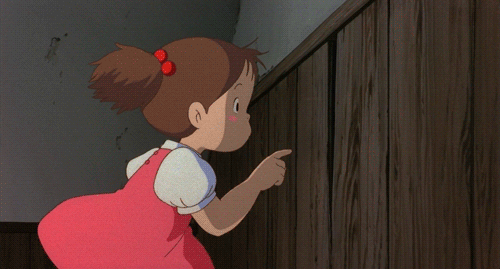Dustmite
Dustmite is a linter for DustJS. It checks the syntax of your dust templates and then validates them against a configurable and extensible set of rules. The dust parsing is heavily inspired by Swiffer.js.
Installation
Install using npm:
npm install dustmite
or add dustmite as a dependency in the package.json for your project.
Usage
When installed Dustmite creates a binary at ./node_modules/.bin/dustmite. It can be run with the following options:
-p,--pathsets the path to lint, this can be a file or directory.-e,--extensionssets the file extensions to search for if-pis a directory.-r,--rulessets the path for a custom rules file.
Run ./node_modules/.bin/dustmite -h to get more details about the supported options.
If you have some files or directories you do not want to lint, list them on separate lines in a file called .dustmiteignore in the root of your project.
Default rules
Dustmite comes packaged with a few default rules that can be configured by placing a .dustmiterc file in the root of your project.
referencesMustBeSnakeCase
"referencesMustBeSnakeCase": true|falseValidates that all references in your templates are written in snake_case. This could be when printing the reference {foo_bar}, referencing it as a section using {#foo_bar}{/foo_bar} or when testing it in a conditional with {?foo_bar}{/foo_bar} or {^foo_bar}{/foo_bar}.
referencesMustBeCamelCase
"referencesMustBeCamelCase": true|falseValidates that all references in your templates are written in camelCase. This could be when printing the reference {fooBar}, referencing it as a section using {#fooBar}{/fooBar} or when testing it in a conditional with {?fooBar}{/fooBar} or {^fooBar}{/fooBar}.
helpersMustBeSnakeCase
"helpersMustBeSnakeCase": true|falseValidates that all helpers in your templates are written in snake_case. For example {@foo_bar/}.
helpersMustBeCamelCase
"helpersMustBeCamelCase": true|falseValidates that all helpers in your templates are written in camelCase. For example {@fooBar/}.
escapeCharactersMustBeValid
"escapeCharactersMustBeValid": true|falseValidates that no escape characters other than {~s}, {~r}, {~n}, {~lb} and {~rb} appear in your templates.
helperMustNotBeUsed
"helperMustNotBeUsed": true|false|["list", "of", "helpers"]Validates that none of the blacklisted helpers are used in your templates.
If this rule is enabled by setting to true it will prevent the use of the @if, @idx and @default helpers.
helperMustBeInsideSection
"helperMustBeInsideSection": true|false|["list", "of", "helpers"]Validates that the specified helpers only appear inside a {#section}{/section} block in your templates.
If this rule is enabled by setting to true it will apply to the @first, @last and @sep helpers.
helperMustBeInsideSelect
"helperMustBeInsideSelect": true|false|["list", "of", "helpers"]Validates that the specified helpers only appear inside a {@select}{/select} block in your templates.
If this rule is enabled by setting to true it will apply to the @any and @none helpers.
helperMustHaveBody
"helperMustHaveBody": true|false|["list", "of", "helpers"]Validates that the specified helpers must contain a body. e.g. {@sep}Body{/sep}.
If this rule is enabled by setting to true it will apply to the @first, @last and @sep helpers.
logicHelpersMustHaveKeyAndValue
"logicHelpersMustHaveKeyAndValue": true|false|["list", "of", "helpers"]Validates that the specified helpers have a key and value, either as parameters or combined with a containing @select or @math helper. e.g. {@eq key=foo value="bar"}{/eq}, {@select key=foo}{@eq value="bar"}{/eq}{/select} or {@math key=foo method="mod" operand="2"}{@eq value=0}{/eq}{/math}.
If this rule is enabled by setting to true it will apply to the @eq, @ne, @gt, @lt, @gte and @lte helpers.
Putting these together, here's an example of a complete .dustmiterc file:
{
"referencesMustBeSnakeCase": true,
"helpersMustBeCamelCase": true,
"escapeCharactersMustBeValid": true,
"helperMustNotBeUsed": [
"if",
"idx"
],
"helperMustBeInsideSection": [
"sep",
"first",
"last"
],
"helperMustBeInsideSelect": [
"none",
"any"
],
"helperMustHaveBody": [
"sep",
"first",
"last"
],
"logicHelpersMustHaveKeyAndValue": true
}Dustmite will only run the default rules that are explicitly enabled in .dustmiterc.
Custom rules
In addition to the default rules Dustmite allows you to provide a JavaScript file containing a list of custom rules to be applied for your project (using the -r/--rules option). This file should module.exports an array of rules objects.
The objects in this array must have a type property to define the type of node the rule should be applied to (e.g. a helper or a conditional) and a test property defining a function to perform the validations. type must have one of the following values:
?^#@<%+partialreferencespecialcomment
If you would like your rule to be applied to serveral different node types, the type can also be an array, like this:
type: ['?', '^']The test function will be called each time the Dustmite parser encounters a node of the relevant type in your templates. It should have the following signature:
function(report, node) { }report is a callback that should be called with an error message if the validation fails. It supports being called with format strings.
node is an object that provides information about the current node being tested. It exposes the following API:
node.name()
Returns the string name of the current node, e.g. for both {foo|s} and {@foo bar="baz"/} the name would be "foo".
node.line()
Returns the line number where the node appears (is included by default in the message generated by the report callback).
node.column()
Returns the column number where the node appears (is included by default in the message generated by the report callback).
node.context()
Returns the context of the node, e.g. {#foo:bar}{/foo} would be "bar".
node.filters()
Returns an array of filters used in the node, e.g. {foo|s|js} would be ["s", "js"].
node.params()
Returns an array of parameter names used in the node, e.g. {@foo bar="baz"/} and {#foo bar="baz"}{/foo} would be ["bar"].
node.countBodies()
Returns a count of the bodies within a node, e.g. {?foo}foo{/foo} would be 1, {?foo}foo{:else}bar{/foo} would be 2.
node.type
A property containing the type of the current node.
node.stack
A property containing an array of the ancestor node objects for the current node.
As a more complete example, the following shows a rules file defining a single rule to validate that any reference using a hypothetical |html filter must first have used the |s filter.
module.exports = [
{
type: 'reference',
test: function(report, node) {
var filters = node.filters();
var htmlPos = filters.indexOf('html');
var sPos = filters.indexOf('s');
if (htmlPos !== -1 && (sPos === -1 || sPos > htmlPos)) {
report(
'References using the |html filter must first be passed through the |s filter, %s|%s',
node.name(),
filters.join('|')
);
}
}
}
];With this rule {foo}, {foo|s} and {foo|s|html} would be valid, while {foo|html} and {foo|html|s} would be invalid.
JavaScript API
You can also run Dustmite from JavaScript code. The basic usage is as follows:
var dustmite = require('dustmite');
var Validator = dustmite();
var validator = new Validator(files, rules);
var status = validator.run(); // 0 if everything passes, 1 if there were failures
console.log(validator.report());files is an array containing the paths of the files to lint. rules is an object that maps the dust node types to arrays of their validation functions. e.g.
{
'@': [
function(report, node) { ... },
function(report, node) { ... }
],
'reference': [
function(report, node) { ... }
],
...
}If you would like to replace the standard Dustmite reporter you can do so by passing a Reporter constructor to the dustmite function. Please see lib/reporter.js for the methods that a reporter needs to implement.
Contributing
Before opening a pull request please make sure you run all the tests. If you're developing new features or refactoring, make sure that your code is covered by unit tests. The test directory mirrors the directory structure of the main application so that it's clear where each test belongs.
Unit tests can be run using:
make test
As well as unit testing, we also lint our JavaScript code with JSHint and JSCS. This keeps everything consistent and readable.
To run the linters, you can use:
make lint
To run everything you can use:
make ci
License
Dustmite is licensed under the Lesser General Public License (LGPL-3.0).
Copyright © 2015, Springer Nature