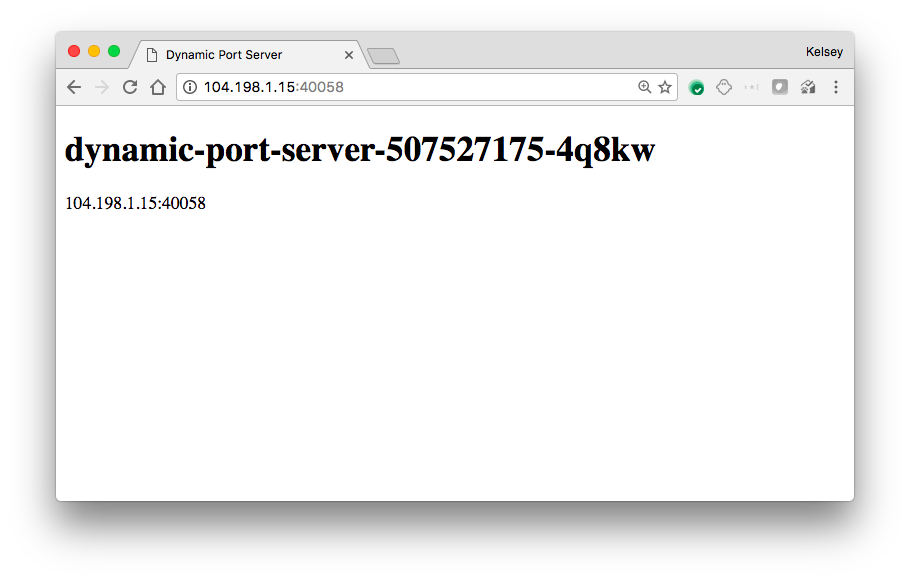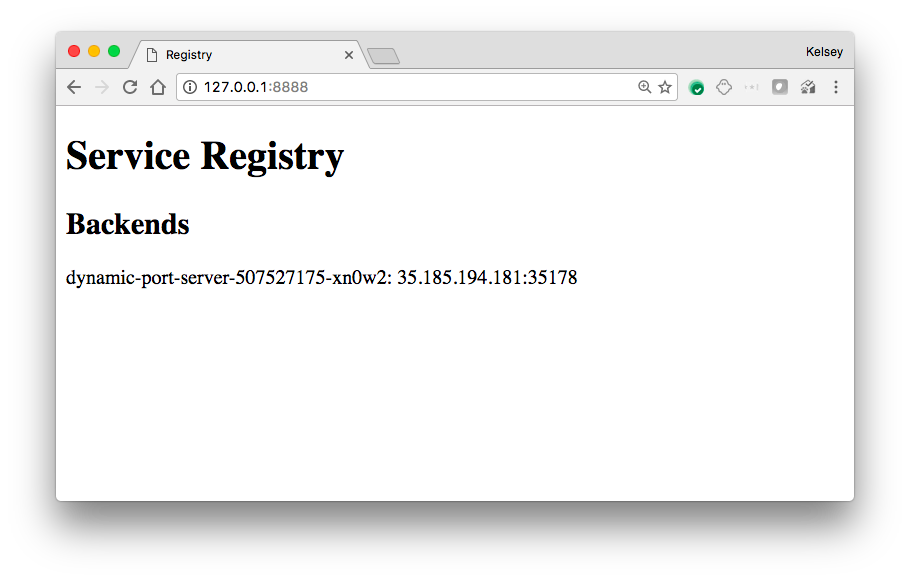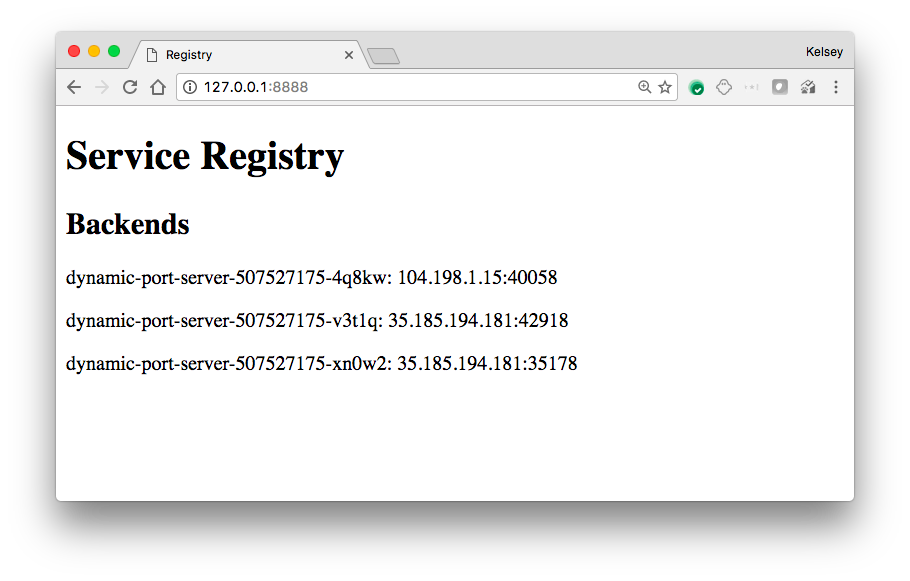kelseyhightower / Dynamic Ports Tutorial
Programming Languages
Dynamic Ports on Kubernetes
This tutorial will walk you through running pods using dynamic ports. This is a specialized use case and should only be used in very rare cases. If you gotta ask, then you probably don't need this.
Overview
- Each pod joins the host network
# deployments/dynamic-port-server.yaml
spec:
hostNetwork: true
containers:
...
- Each container allocates a dynamic port by binding to port 0:
# dynamic-port-server/main.go
net.Listen("tcp4", "0.0.0.0:0")
- Each container is responsible for registering its endpoints with a service registry. Kubernetes built-in service discovery does not work with this use case.
Usage
The tutorial will leverage the following components:
-
service-registry- an example registration service with basic support for health checks. -
dynamic-port-server- A simple HTTP service that binds to a dynamic port at startup time.
service-registry
The service registry provides a centralized registration service where applications can post their endpoint information. Each service record includes the following information:
- Unique service instance name (dynamic-port-server-507527175-5bphp)
- Service address (10.240.0.2:52238)
Create the service-registry deployment:
kubectl create -f deployments/service-registry.yaml
Expose the service-registry service:
kubectl create -f services/
At this point applications can register their endpoints.
dynamic-port-server
The dynamic-port-server starts a basic web server on a dynamic port and registers with the service-registry.
Create the dynamic-port-server deployment:
kubectl create -f deployments/dynamic-port-server.yaml
Review the dynamic-port-server logs:
kubectl logs $(kubectl get pods -l app=dynamic-port-server \
-o jsonpath='{.items[0].metadata.name}')
2017/02/03 20:37:34 Starting dynamic port server...
2017/02/03 20:37:34 Listening on 0.0.0.0:43800
2017/02/03 20:37:34 Registering advertised endpoint [35.185.194.181:43800]
35.185.194.181:34724 - - [Fri, 03 Feb 2017 20:37:38 UTC] "GET /healthz HTTP/1.1" Go-http-client/1.1
...
At this point the dynamic-port-server is registered with the service-registry. You can now hit the dynamic-port-server on the advertised address.
The Service Registry UI
The service-registry exposes as basic web UI listing the registered backends. Connect to the service-registry UI:
kubectl port-forward \
$(kubectl get pods -l app=service-registry \
-o jsonpath='{.items[0].metadata.name}') \
8888:80
Visit http://127.0.0.1:8888
Add more dynamic-port-server backends:
kubectl scale deployments dynamic-port-server --replicas=3
Refresh the service-registry UI: