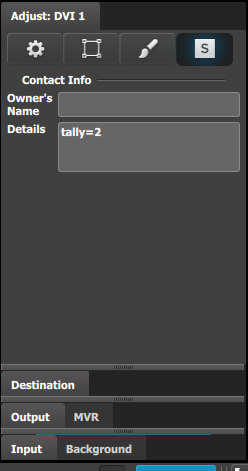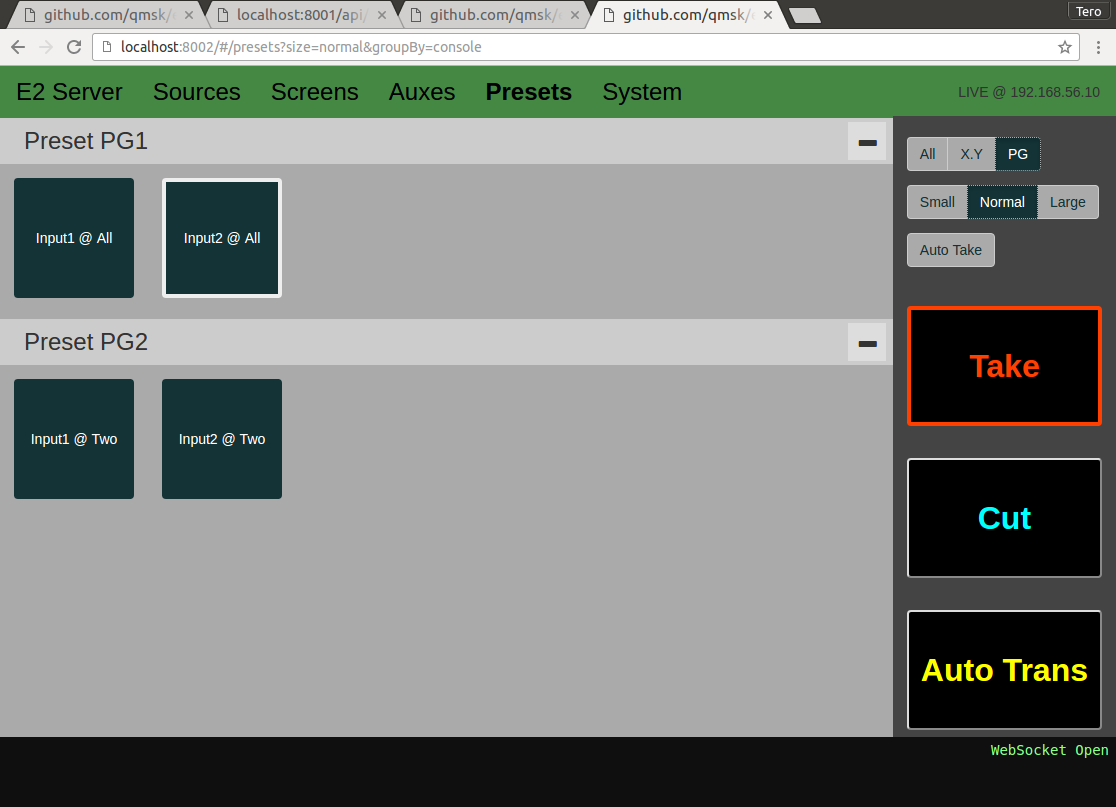qmsk-e2
E2 Client, Tally system. Web UI with Presets.
Pre-built release packages can be found under the Releases.
Please refer to the Wiki for more detailed documentation, including development and feature guides.
You can also try submitting a GitHub Issue for support, which may or may not receive an answer.
Supported Devices
This implementation has been tested with the following device software versions:
- E2 version 3.2
- S3 version 3.2
This implementation supports the following device APIs:
- TCP port 9876 XML (read-only, live streaming)
- TCP port 9999 JSON-RPC (read-mostly, includes preset recall)
- TCP port 9878 "telnet" (write-only, preset recalls and program cut/autotrans)
- UDP port 40961 discovery
Install
Docker
Docker images for amd64 are available from Docker Hub: https://hub.docker.com/r/qmsk/e2/
docker pull qmsk/e2
docker run --rm --net=host --name=e2-test qmsk/e2 tally --discovery-interface=eth0 --http-listen=127.0.0.1:8001 --http-static=/opt/qmsk-e2/static
Raspberry PI
Pre-built debian packages for ARM are available from GitHub releases: https://github.com/qmsk/e2/releases
wget https://github.com/qmsk/e2/releases/download/v0.6.0-dev.5/qmsk-e2_0.6.0-dev.5_armhf.deb
sudo dpkg -i qmsk-e2_0.6.0-dev.5_armhf.deb
sudo edit /etc/default/qmsk-e2-tally
sudo systemctl restart qmsk-e2-tally
The package installs the binaries at /opt/qmsk-e2, creates a qmsk-e2 user and configures the systemd qmsk-e2-tally.service to run using /etc/default/qmsk-e2-tally for configuration.
Building
The project consists of a set Go applications, and a Javascript web frontend. Once built, the binary Go applications + Javascript assets can be distributed and executed without needing to install the development tools and instructions listed here.
Release binaries are built using the Docker-based setup under build
Backend
Load vendored dependencies using godep:
$ git clone github.com/qmsk/e2
e2 $ dep ensure
Building the backend code requires Go version 1.10.
The Go binaries can also be cross-compiled for different platforms, such as building Linux ARM binaries on your laptop for use on a RaspberryPI:
GOOS=linux GOARCH=arm go build -o bin/linux_arm/server -v github.com/qmsk/e2/cmd/server
Frontend
cd static && npm install
Building the frontend code requires:
Tally
Tally implementation for following the state of inputs on program, preview and active destinations.
Sources
Supports the following input sources:
- E2
- S3
Drivers
Supports the following output drivers:
Usage
Run the tally software using a network interface connected to the same network as the E2 device:
$GOPATH/bin/tally --discovery-interface=eth0
Tag the relevant inputs in EMTS with tally=ID in their Contact details field:
Referr to the Wiki for further documentation.
Server
Web API + frontend for following the E2 state and controlling presets.
server --discovery-interface=eth0 --http-listen=:8284 --http-static=./static
The server will connect to the first discovered E2 system.
Using the server Web UI requires the static assets for the web frontend (see Building).
Referr to the Wiki for further documentation.
Client
go install ./cmd/client
Useful for testing the client library:
$GOPATH/bin/client --e2-address=192.168.0.100 listen
Usage:
client [OPTIONS] <command>
E2 JSON-RPC:
--e2-address=HOST
--e2-jsonrpc-port=PORT
--e2-xml-port=PORT
--e2-timeout=
Help Options:
-h, --help Show this help message
Available commands:
aux-list List Aux destinations
config-dump Dump XML config
discover Discover available E2 systems
list-destinations List destinations
listen Listen XML packets
preset-list List presets
preset-show Show preset destinations
screen-list List Screen destinations
screen-show Show screen content
source-list List sources