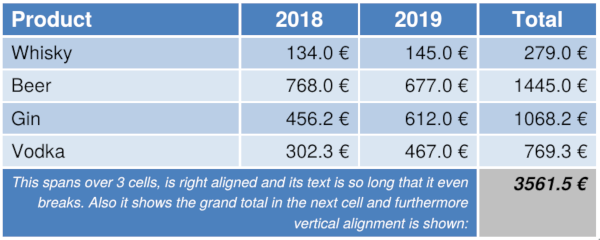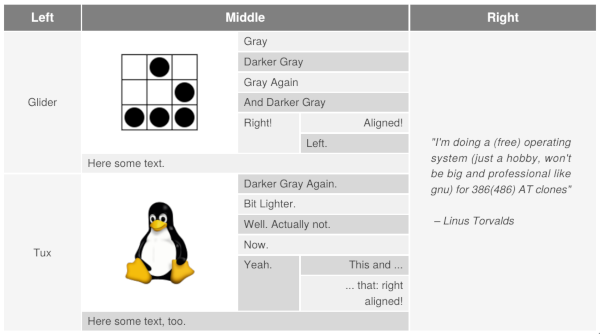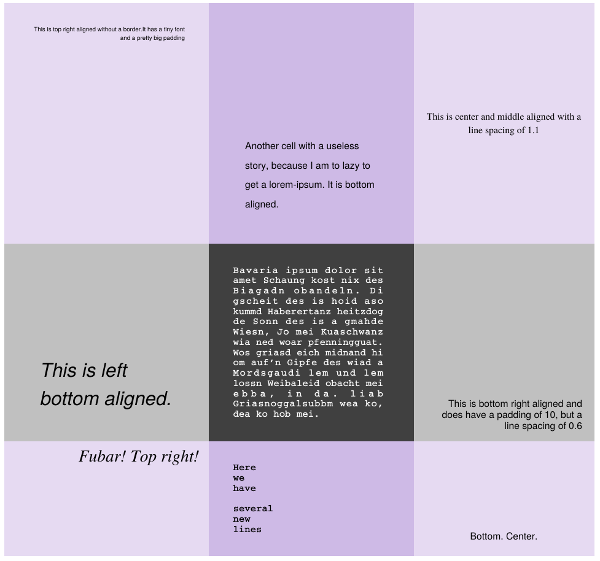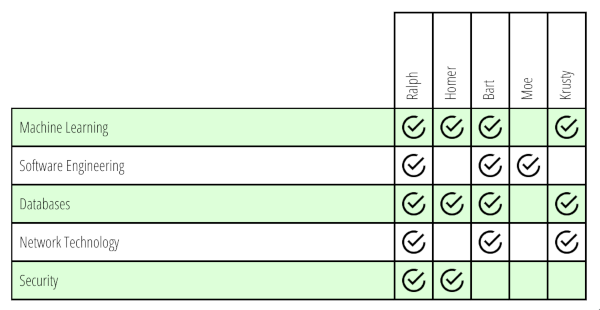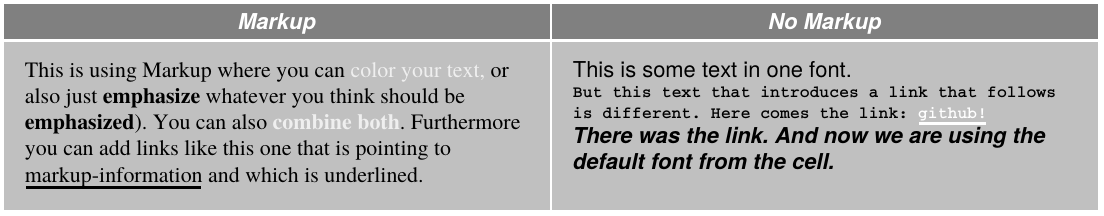vandeseer / Easytable
Programming Languages
Projects that are alternatives of or similar to Easytable
easytable
This is a small project that builds upon Apache's PDFBox and should allow you to create tables in a fairly simple way. It emerged from the need in another project. Therefore it also may miss some crucial features. Nevertheless there is:
- setting font, font size, padding, border width on table, row and cell level
- setting single cells with bottom-, top-, left- and right-border width separately
- background color on table, row and cell level
- padding (top, bottom, left, right) on table, row and cell level
- border color and style (on table, row or cell level)
- support for text alignment (right, left, center, justified)
- vertical text alignment (top, middle, bottom)
- column spanning and row spanning
- line breaking and line spacing
- images in cells
- experimental: vertical text, links, markup and paragraphs within cells
One can also override classes that are responsible for table/cell drawing, i.e. their drawing behaviour can be customized to a pretty high extent.
It is also possible to draw a table over multiple pages (even with the header row being repeated on every new page).
Installation
Add this to your pom.xml:
<dependency>
<groupId>com.github.vandeseer</groupId>
<artifactId>easytable</artifactId>
<version>0.8.2</version>
</dependency>
Or checkout the repository and install it locally with maven (e.g. for thedevelop branch):
mvn clean install -DskipTests -Dgpg.skip -Ddependency-check.skip=true
Examples
There is a minimal full working example which should help you getting started.
For a bit more involved tables have a look at this code which is needed for creating a PDF document with the following two tables:
For the next example have a look at the SettingsTest.java:
The last one illustrates the use of vertical text in text cells. The code for it can be found here:
If you run the tests with mvn clean test there also some PDF documents created which you can find in the target folder.
The corresponding sources (in order to understand how to use the code) can be found in the test package.
Paragraph Cells
Since several people asked me to include a way to add hyperlinks within cells I did a bit of research and stumbled across a really nice library named pdfbox-layout. Unfortunately that library will not be developed any further, but it still provides a very powerful API for creating paragraphs with "styled text" (including links as well as markup).
Therefore I created a wrapper cell type (named ParagraphCell) which allows to append
- hyperlinks
- styled text (i.e. colorable text with a font and font size) as well as
- markup (please see this documentation).
Note that the easytable API may be a bit different to what you find in the linked documentation. Anyway, in order to get your hands dirty look at this code on how to create such a table:
Adding Needed Dependency
This is still a bit experimental and there may be changes in the future.
If you want to use this feature nevertheless you need to add pdfbox-layout as a dependency.
In case you are using maven for instance in your pom.xml:
<repositories>
<repository>
<id>jitpack.io</id>
<url>https://jitpack.io</url>
</repository>
</repositories>
...
<dependency>
<groupId>com.github.ralfstuckert.pdfbox-layout</groupId>
<artifactId>pdfbox2-layout</artifactId>
<version>1.0.0</version>
<exclusions>
<exclusion>
<groupId>org.apache.pdfbox</groupId>
<artifactId>pdfbox</artifactId>
</exclusion>
</exclusions>
</dependency>
Setting the Page on TableDrawer
Please note that you also need to set the page(...) on the TableDrawer in case you
are using a ParagraphCell.
TableDrawer.builder()
.page(page) // <-- This is needed!
.contentStream(contentStream)
.table(table)
...
.build()
.draw()
Kudos
- to Binghammer for implementing cell coloring and text center alignment
- to Sebastian Göhring for finding and fixing a bug (column spanning)
- to AndreKoepke for the line breaking feature, some bigger nice refactorings and improvements
- to Wolfgang Apolinarski for the printing over pages and bugfixes
- to AdrianMiska for finding and fixing an issue with cell height
- to TheRealSourceSeeker for finding a bug caused by using
floats - to Drummond Dawson for code changes that allowed removing a dependency
- to styssi for allowing several multipage tables being drawn on the same page
- to Richard Mealing for adding the license section to the
pom.xml - to msww for finding a small issue
- to VakhoQ for implementing border styles
- to Ralf Stuckert for creating pdfbox-layout
Q&A
Can I customize the drawers for my own specific needs?
Yep, you can customize the cell drawers itself or (depending on your use case) you can just create a custom cell.
For using a customized cell drawer, have a look at CustomCellDrawerTest.
In case you want to create your own type of cell (which shouldn't really be necessary since the
drawing can be completely adapted) you will need to use Lombok's @SuperBuilder
annotation. Again, just have a look at the code:
CustomCellWithCustomDrawerUsingLombokTest
Can I draw a table over multiple pages?
Yes, have a look at TableOverSeveralPagesTest.java.
Just use startY(...) and endY(..) in order to restrict the vertical part of the page
where the table should be drawn:
RepeatedHeaderTableDrawer.builder()
.table(createTable())
.startX(50)
.startY(100F)
.endY(50F) // <-- If the table is bigger, a new page is started
.build()
Is there a way to repeat the header on every page?
Depending on whether you want to repeat the header row or not you
should use RepeatedHeaderTableDrawer or TableDrawer respectively.
Can I get the y coordinate of the end of a drawn table?
Yes. Just use the .getFinalY() method. Also see FinalYTest.java.
Cool, I like it, can I buy you a beer?
Yes. Or you can upvote this answer on stackoverflow. Or: