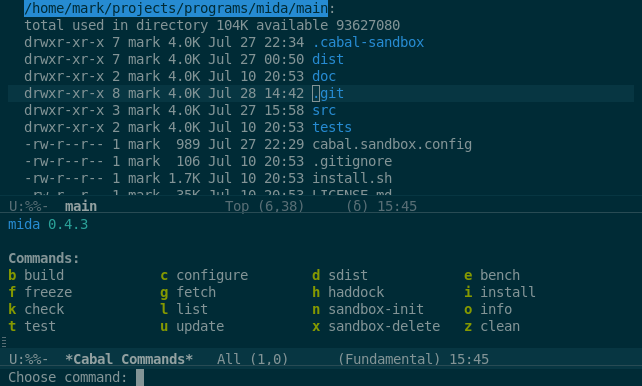Ebal
If you're using Stack, please prefer hasky-stack from now on. If you're using Cabal, please prefer hasky-cabal. Ebal has been deprecated in favor of these packages.
This is an Emacs interface to Cabal and Stack. Currently, it provides fast and easy access to most commands (†—commands available in Stack mode):
- M-x ebal-init
cabal init(useful even in Stack mode) - M-x ebal-execute—opens a popup menu with the following:
- b
build† - c
configure - d
sdist† - e
bench† - f
freeze - g
fetch - g
haddock† - i
install† - k
check - l
list - n
sandbox init - o
info - t
test† - u
update† - x
sandbox delete - z
clean†
- b
Note that stack init is called for you automatically in Stack mode when
stack.yaml is missing.
Installation
If you would like to install the package manually, download or clone it and
put on Emacs' load-path, then you can require it in your init file like
this:
(require 'ebal)It's available via MELPA, so you can just M-x package-install RET ebal RET.
Usage
If you want to use Ebal with Stack, add this to your configuration:
(setq ebal-operation-mode 'stack)The package provides two commands:
-
ebal-initthat acts as a wizard helping create new Cabal project; -
ebal-execute—this allows to perform any command while visiting any file or directory in a project.
You can create key bindings for these commands to simplify interaction. I
advise creating of simple key binding at least for ebal-execute, since you
will call it often.
ebal-init
The wizard mirrors built-in Cabal command cabal init, but thanks to Emacs,
it provides probably much better experience than the original command line
tool. It's worth noticing that Ebal doesn't perform generation of .cabal
file for you, it only gathers arguments for invocation of cabal init.
ebal-execute
The command displays a popup menu that contains name of project and its version. It also displays collection of commands, to invoke any of them, you only need to press a key:
Some commands, like build can gather additional info to help you to enter
arguments. build shows a list of all build targets extracted from your
.cabal file, while cabal info will display complete list of installed
packages to choose from, etc.
The usage should be pretty straightforward, so let me tell you how to customize the package.
Customization
To customize Ebal, you can either set variables or use the customization interface, which may seem more friendly for some people.
To use the customization interface type M-x customize-group RET ebal RET.
ebal-operation-mode ⇒ cabal
Mode of operation for Ebal package.
The following values are recognized:
cabal—Ebal works as an interface for Cabalstack—Ebal works as an interface for Stack
All other values of this variable produce the same effect as cabal.
ebal-cabal-executable ⇒ nil
Path to Cabal executable.
If it's not nil, this value is used in invocation of Cabal commands
instead of the standard "cabal" string. Set this variable if your Cabal is
in a strange place where OS cannot find it.
Note that the path is quoted with shell-quote-argument before being used
to compose command line.
ebal-stack-executable ⇒ nil
Similar to ebal-cabal-executable, but for Stack.
ebal-global-option-alist ⇒ nil
Alist that maps names of commands to their default options.
Names of commands are symbols and options are lists of strings.
Note that this is a global collection of options. If you want to specify an
option to be used only with a specific command and in a specific project,
see ebal-project-option-alist and corresponding setup instructions.
ebal-project-option-alist ⇒ nil
Alist that maps names of commands to their default options.
Names of commands are symbols and options are lists of strings.
This variable represents user's preferences for current project. Value of
the variable is read from "*.ebal" file that may be present in project's
root directory (the same directory that contains "*.cabal" file).
Don't set this variable manually, instead create "project-name.ebal" file
and put desired value (a Lisp Object) into it unquoted.
ebal-sandboxing ⇒ ask
This determines Ebal's policy towards sandboxing.
The following values are recognized (Cabal mode only):
-
nil—don't create sandboxes unless user explicitly runs command to create one. -
ask—ask if user wants to create a sandbox (so it's harder to forget to create it), this is often preferable because most Haskell developers want sandboxes everywhere nowadays (default). -
always—create sandboxes silently when they are missing and they should be created. With this option every your project is sandboxed without any effort on your side.
All other values of this variable produce the same effect as always.
ebal-completing-read-function ⇒ ebal-built-in-completing-read
Function to be called when requesting input from the user.
ebal-select-command-function ⇒ ebal-command-popup
Function to call to select Ebal command.
This is what ebal-execute uses. Default is Ebal custom popup buffer, but
you can use IDO-powered variant if you like or plain
ebal-command-completing-read.
The function is called with arguments like those that completing-read
takes.
ebal-popup-key-alist ⇒ nil
Alist that maps names of commands to keys used in Ebal popup.
This is used by ebal-command-popup.
ebal-before-init-hook ⇒ nil
Hook to run before execution of ebal-init function.
ebal-after-init-hook ⇒ nil
Hook to run after execution of ebal-init function.
ebal-before-command-hook ⇒ nil
Hook to run before execution of particular command.
Name of the command is available in ebal--actual-command.
ebal-after-command-hook ⇒ nil
Hook to run after execution of particular command.
Name of the command is available in ebal--actual-command.
Defining your own commands
This is somewhat advanced topic, but it's possible to define your own
commands. Use ebal--define-command to define new commands, see its
associated documentation in Emacs. Here is an example of calling yesod devel with stack:
(require 'ebal)
(ebal--define-command yesod-devel ?y stack
(ebal--ensure-stack-init ebal--last-directory)
(ebal--perform-command "exec" "--" "yesod" "devel"))This is admittedly basic example, but it should be of some use. See how other commands are defined in source code for inspiration.
License
Copyright © 2015–2018 Mark Karpov
Distributed under GNU GPL, version 3.