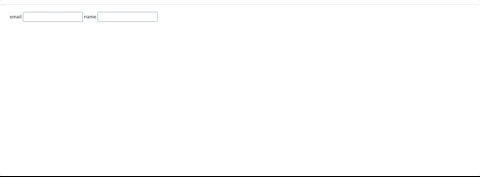mehdi-fathi / Eloquent Filter
Projects that are alternatives of or similar to Eloquent Filter
Eloquent Filter
Eloquent Filter adds custom filters to your Eloquent Models in Laravel. It's easy to use and fully dynamic.
Table of Content
Requirements
- PHP 7.2+, 8.0 (new version)
- Laravel 5.8+,6.x,7.x,8(prefer-stable)
🎤 Introduction
Let's say we want to make an advanced search page with multiple filter option params.
A simple implementation without Eloquent Filter
The Request URI could look like this:
http://localhost:8000/users/index?age_more_than=25&gender=male&created_at=25-09-2019
And a simple implementation in the Controller would look like this:
<?php
namespace App\Http\Controllers;
use App\User;
use Illuminate\Http\Request;
class UserController extends Controller
{
public function index(Request $request)
{
$users = User::where('is_active', true);
if ($request->has('age_more_than')) {
$users->where('age', '>', $request->age_more_than);
}
if ($request->has('gender')) {
$users->where('gender', $request->gender);
}
if ($request->has('created_at')) {
$users->where('created_at','>=', $request->created_at);
}
return $users->get();
}
}
This solution is simple and would work fine. But you'd have to add a condition for each filter you need. Especially with more complex filtering your code can become a Monster very fast! 💥
A simple implementation with Eloquent Filter
Eloquent Filter can help you to fix that problem. Just you will set query string to work with that. It will save you time and minimize the complexity of your code.
After installing Eloquent Filter the request URI could look like this:
http://localhost:8000/users/list?age_more_than[operator]=>&age[value]=35&gender=male&created_at[operator]==>&created_at[value]=25-09-2019
And in the controller you'd just need that one line:
/**
* Class UsersController.
*/
namespace App\Http\Controllers;
use App\User;
class UsersController
{
public function list()
{
return User::filter()->get();
}
}
With this Eloquent filter implementation you can use all the documented filters!
🔌 Installation
1- Run this Composer command to install the latest version
$ composer require mehdi-fathi/eloquent-filter
-
Note for Laravel versions older than 5.8 you should install version 2.2.5
$ composer require mehdi-fathi/eloquent-filter:2.2.5
2- Add eloquentFilter\ServiceProvider::class to provider app.php
'providers' => [
/*
* Package Service Providers...
*/
eloquentFilter\ServiceProvider::class
],
3- Add Facade 'EloquentFilter' => eloquentFilter\Facade\EloquentFilter::class to aliases app.php
'alias' => [
/*
* Facade alias...
*/
'EloquentFilter' => eloquentFilter\Facade\EloquentFilter::class,
],
That's it enjoy! 💥
📖 Basic Usage
Config Model and set whitelist
Add Filterable trait to your models and set fields that you will want filter in whitelist. You can override this method in your models.
use eloquentFilter\QueryFilter\ModelFilters\Filterable;
class User extends Model
{
use Filterable;
private static $whiteListFilter =[
'id',
'username',
'email',
'created_at',
'updated_at',
];
}
You can set * char for filter in all fields as like below example:
private static $whiteListFilter = ['*'];
You can add or set $whiteListFilter on the fly in your method.For example:
Set array to WhiteListFilter
-
Note that this method override
$whiteListFilter
User::setWhiteListFilter(['name']);
Add new field to WhiteListFilter
User::addWhiteListFilter('name');
Use in Controller
Change your code on controller of laravel as like below example:
namespace App\Http\Controllers;
/**
* Class UsersController.
*/
class UsersController
{
public function list()
{
if (!empty(request()->get('username'))) {
$users = User::ignoreRequest('perpage')->filter()->with('posts')
->orderByDesc('id')->paginate(request()->get('perpage'),['*'],'page');
} else {
$users = User::filter(
['username' => ['mehdi','ali']]
)->with('posts')->orderByDesc('id')->paginate(10,['*'],'page');
}
}
}
-Note that the Eloquent Filter by default using the query string to make queries in the laravel.
Also, you can set the array to filter method Model for making your own custom condition without query string.
-Note that you must unset your own param as perpage. Just you can set page param for paginate this param ignore from filter.
- You can ignore some request params by use of code it.
User::ignoreRequest(['perpage'])
->filter()
->paginate(request()->get('perpage'), ['*'], 'page');
Call ignoreRequest will ignore some requests that you don't want to use in conditions eloquent filter.
For example perpage param will never be in the conditions eloquent filter.
it's related to the paginate method. page param ignore by default in the Eloquent Filter Laravel.
- You can filter some request params for using in eloquent filter.
User::AcceptRequest(['username','id'])
->filter()
->paginate(request()->get('perpage'), ['*'], 'page');
Call AcceptRequest will accept requests that you want to use in conditions eloquent filter.
For example username and id param will be in the conditions eloquent filter. Just notice you must set $whiteListFilter
in Model. This method is useful for query string manipulation by user.
- Another example use of a filter eloquent filter.
User::filter()->paginate();
-
EloquentFilter::filterRequests()get all params that used by the Eloquent Filter. You can set key to get specific index. For exampleEloquentFilter::filterRequests('username')it's getting username index. -
EloquentFilter::getAcceptedRequest()get all params that set by the AcceptRequest method. -
EloquentFilter::getIgnoredRequest()get all ignored params that set by the getIgnoreRequest method.
Simple Examples
You just pass data blade form to query string or generate query string in controller method. For example:
Simple Where
/users/[email protected]
SELECT ... WHERE ... email = '[email protected]'
/users/list?first_name=mehdi&last_name=fathi
SELECT ... WHERE ... first_name = 'mehdi' AND last_name = 'fathi'
Where In
This example make method whereIn.
/users/list?username[]=ali&username[]=ali22&family=ahmadi
SELECT ... WHERE ... username in ('ali','ali22') AND family = 'ahmadi'
OrWhere (New feature 🔥)
This example make method orWhere.
/users/list?name=mehdi&username=fathi&or[username]=ali
SELECT ... WHERE ... name = 'mehdi' AND username = 'fathi' or username = 'ali'
Where like
If you are going to make query by like conditions. You can do it that by this example.
/users/list?first_name[like]=%John%
SELECT ... WHERE ... first_name LIKE '%John%'
Where by operator
You can set any operator mysql in query string.
/users/list?count_posts[operator]=>&count_posts[value]=35
SELECT ... WHERE ... count_posts > 35
/users/list?username[operator]=!=&username[value]=ali
SELECT ... WHERE ... username != 'ali'
/users/list?count_posts[operator]=<&count_posts[value]=25
SELECT ... WHERE ... count_posts < 25
Where the nested relation Model (New feature 🔥)
You can set all nested relation in the query string just by the array query string. For example, the user model has a relation with posts. and posts table has a relation with orders. You can make query conditions by set 'posts[count_post]' and 'posts[orders][name]' in the query string. Just be careful you must set 'posts.count_post' and 'posts.orders.name' in the User model.
use eloquentFilter\QueryFilter\ModelFilters\Filterable;
class User extends Model
{
use Filterable;
private static $whiteListFilter =[
'username',
'posts.count_post',
'posts.category',
'posts.orders.name',
];
/**
* @return \Illuminate\Database\Eloquent\Relations\belongsTo
*/
public function posts()
{
return $this->belongsTo('Models\Post');
}
}
/users/list?posts[count_post]=876&username=mehdi
select * from "users" where exists
(select * from "posts" where "posts"."user_id" = "users"."id"
and "posts"."count_post" = 876)
and "username" = "mehdi"
- The above example as the same code that you use without the eloquent filter. Check it under code.
$user = new User();
$builder = $user->with('posts');
$builder->whereHas('posts', function ($q) {
$q->where('count_post', 876);
})->where('username','mehdi');
Where array the nested relation Model
You can pass array to make whereIn condition.
/users/list?posts[category][]=php&posts[category][]=laravel&posts[category][]=jquery&username=mehdi
select * from "users" where exists
(select * from "posts" where
"posts"."category" in ('php','laravel','jquery') )
and "username" = "mehdi"
Special Params
You can set special params limit and orderBy in query string for make query by that.
/users/list?f_params[limit]=1
SELECT ... WHERE ... order by `id` desc limit 1 offset 0
/users/list?f_params[orderBy][field]=id&f_params[orderBy][type]=ASC
SELECT ... WHERE ... order by `id` asc
/users/list?f_params[orderBy][field]=id,count_posts&f_params[orderBy][type]=ASC
SELECT ... WHERE ... order by `id` asc, `count_posts` asc
Where between
If you are going to make query whereBetween.You must fill keys start and end in query string.
you can set it on query string as you know. this params is good fit for filter by date.
/users/list?created_at[start]=2016/05/01&created_at[end]=2017/10/01
SELECT ... WHERE ... created_at BETWEEN '2016/05/01' AND '2017/10/01'
Advanced Where
/users/list?count_posts[operator]=>&count_posts[value]=10&username[]=ali&username[]=mehdi&family=ahmadi&created_at[start]=2016/05/01&created_at[end]=2020/10/01
&f_params[orderBy][field]=id&f_params[orderBy][type]=ASC
select * from `users` where `count_posts` > 10 and `username` in ('ali', 'mehdi') and
`family` = ahmadi and `created_at` between '2016/05/01' and '2020/10/01' order by 'id' asc limit 10 offset 0
Just fields of query string be same rows table database in $whiteListFilter in your model or declare method in your model as override method.
Override method can be considered custom query filter.
Custom query filter
The Eloquent Filter doesn't support all of the conditions by default. For this situation you can make a override method. If you are going to make yourself query filter you can do it easily. You just make a trait and use it on model:
use Illuminate\Database\Eloquent\Builder;
/**
* Trait usersFilter.
*/
trait usersFilter
{
/**
* @param \Illuminate\Database\Eloquent\Builder $builder
* @param $value
*
* @return \Illuminate\Database\Eloquent\Builder
*/
public function username_like(Builder $builder, $value)
{
return $builder->where('username', 'like', '%'.$value.'%');
}
}
-Note that fields of query string be same methods of trait. Use trait in your model:
/users/list?username_like=a
select * from `users` where `username` like %a% order by `id` desc limit 10 offset 0
class User extends Model
{
use usersFilter,Filterable;
protected $table = 'users';
protected $guarded = [];
private static $whiteListFilter =[
'id',
'username',
'email',
'created_at',
'updated_at',
];
}
-Note that fields of query string be same methods of trait. Use trait in your model:
/users/list?username_like=a
select * from `users` where `username` like %a% order by `id` desc limit 10 offset 0
class User extends Model
{
use usersFilter,Filterable;
protected $table = 'users';
protected $guarded = [];
private static $whiteListFilter =[
'id',
'username',
'email',
'created_at',
'updated_at',
];
}
Custom Detection Condition
Sometimes you want to make your own custom condition for make new query that eloquent filter doesn't support it by default. Good news you can make custom condition in the eloquent filter from now on. In fact you can make condition for the generate new query after check by that (New feature 🔥 ). For example :
We must make two class first class to detect conditions another class to generate query.
- Step 1: Create a class to detect the condition
use eloquentFilter\QueryFilter\Detection\DetectorContract;
/**
* Class WhereRelationLikeCondition.
*/
class WhereRelationLikeCondition implements DetectorContract
{
/**
* @param $field
* @param $params
* @param $is_override_method
*
* @return string|null
*/
public static function detect($field, $params, $is_override_method = false): ?string
{
if (!empty($params['value']) && !empty($params['limit']) && !empty($params['email'])) {
$method = WhereRelationLikeCondition::class;
}
return $method ?? null;
}
}
- Step 2: After that create a class to generate query. In this example we make
WhereRelationLikeConditionclass:
use eloquentFilter\QueryFilter\Queries\BaseClause;
use Illuminate\Database\Eloquent\Builder;
/**
* Class WhereRelationLikeCondition.
*/
class WhereRelationLikeCondition extends BaseClause
{
/**
* @param $query
*
* @return Builder
*/
public function apply($query): Builder
{
return $query
->whereHas('posts', function ($q) {
$q->where('comment', 'like', "%" . $this->values['like_relation_value'] . "%");
})
->where("$this->filter", '<>', $this->values['value'])
->where('email', 'like', "%" . $this->values['email'] . "%")
->limit($this->values['limit']);
}
}
- Step 3: You just make the method
EloquentFilterCustomDetectionfor return array detections of the condition in the model.
use eloquentFilter\QueryFilter\ModelFilters\Filterable;
class User extends Model
{
use Filterable;
private static $whiteListFilter =[
'username',
'posts.count_post',
'posts.category',
'posts.orders.name',
];
/**
* @return \Illuminate\Database\Eloquent\Relations\belongsTo
*/
public function posts()
{
return $this->belongsTo('Models\Post');
}
public function EloquentFilterCustomDetection(): array
{
return [
WhereRelationLikeCondition::class
];
}
}
- Every query params are going to detect in
WhereRelationLikeConditionfor the first time after that check by default detection eloquent filter.
Make method EloquentFilterCustomDetection in the above example and return array conditions class.
/users/list?username[value]=mehdi&username[limit]=10&username[email]=mehdifathi&username[like_relation_value]=mehdi&count_posts=10
select * from "users"
where exists (select * from "posts" where
"users"."post_id" = "posts"."id"
and "comment" like ?) and "username" <> ? and "email" like ? and "count_posts" = ? limit 10
You just run code User::filter(); for see result.
-Note Also you can set custom detection on the fly by use of method SetCustomDetection. For example :
$users = User::SetCustomDetection([WhereRelationLikeCondition::class])->filter();
-Note You can disable EloquentFilterCustomDetection on the fly by this code :
USer::SetLoadDefaultDetection(false)->filter();
-Note You can set many detection condition for example:
class User extends Model
{
use Filterable;
public function EloquentFilterCustomDetection(): array
{
return [
WhereRelationLikeCondition::class,
WhereRelationLikeVersion2Condition::class,
WhereRelationLikeVersion3Condition::class,
];
}
}
-
EloquentFilter::getInjectedDetections()get all your custom injected detection.
-Note Every custom detection will run before detection by default eloquent filter.
- If you have any idea about the Eloquent Filter i will glad to hear that. You can make an issue or contact me by email. My email is [email protected].