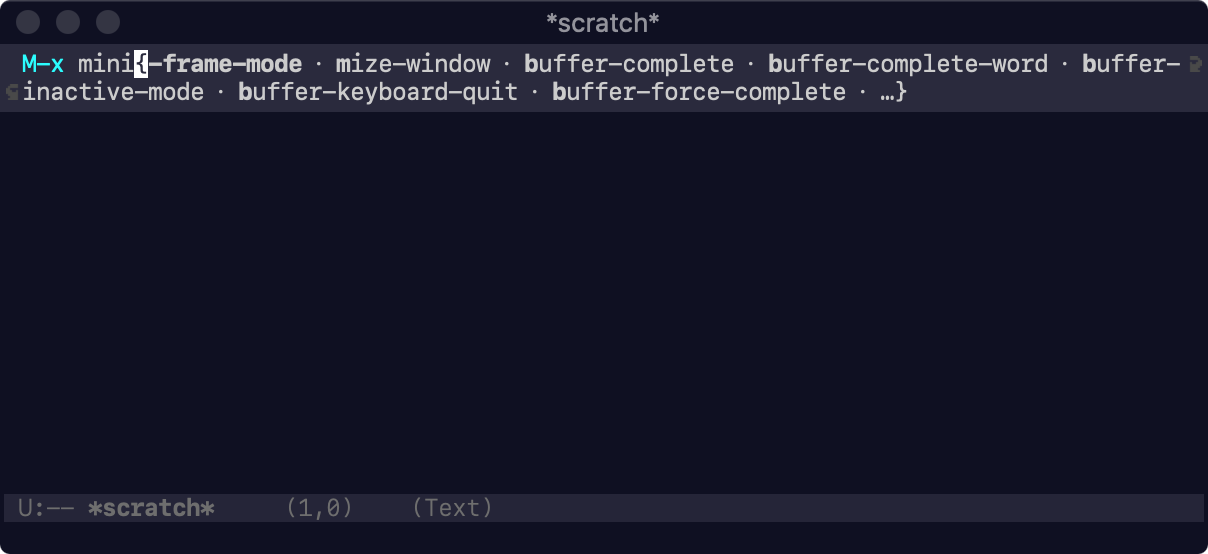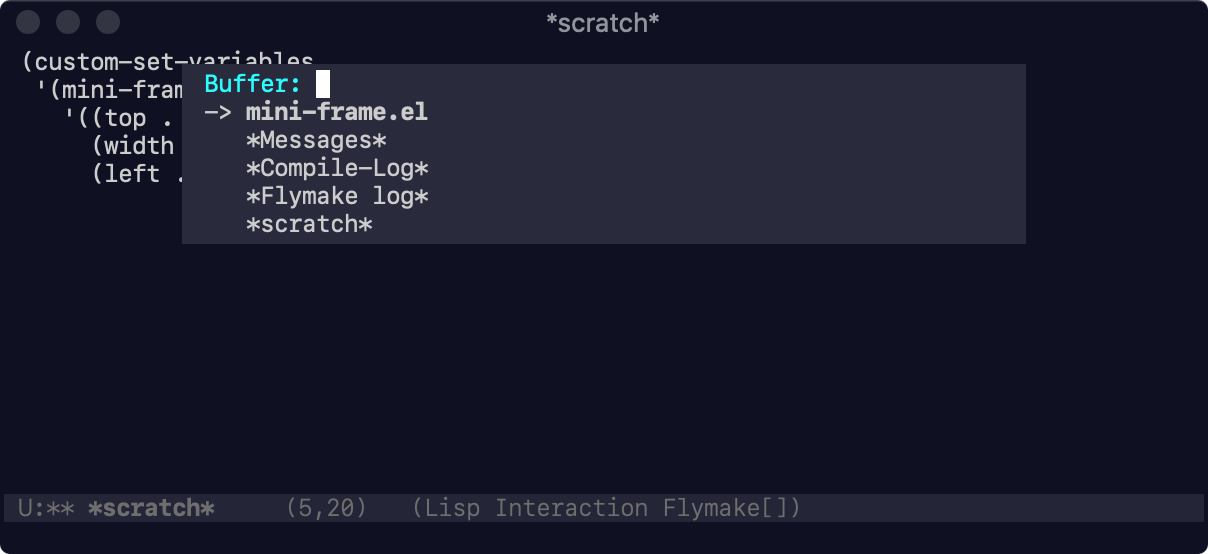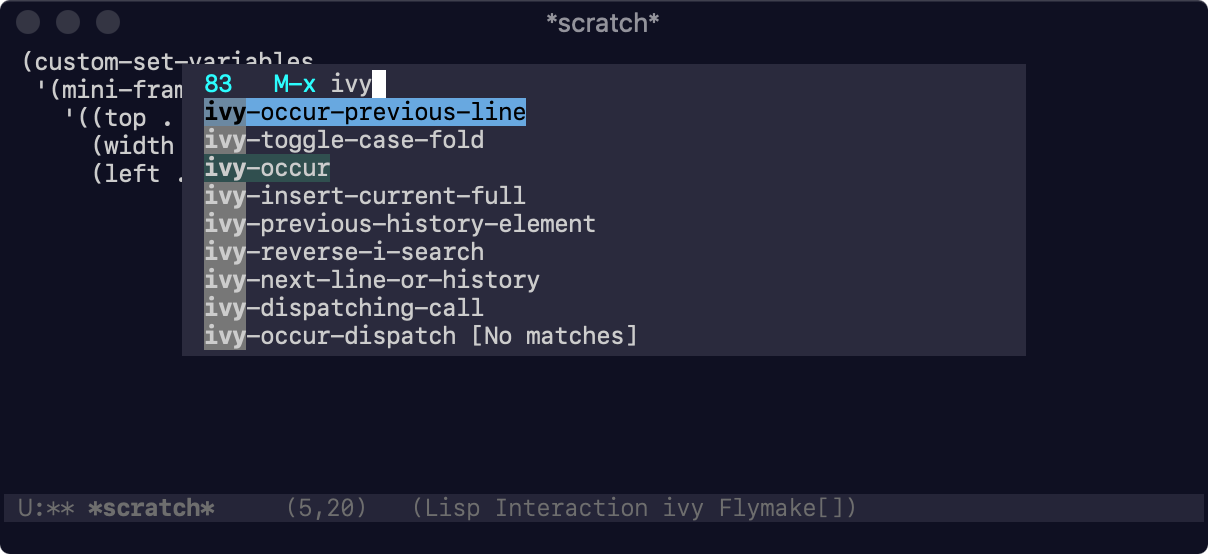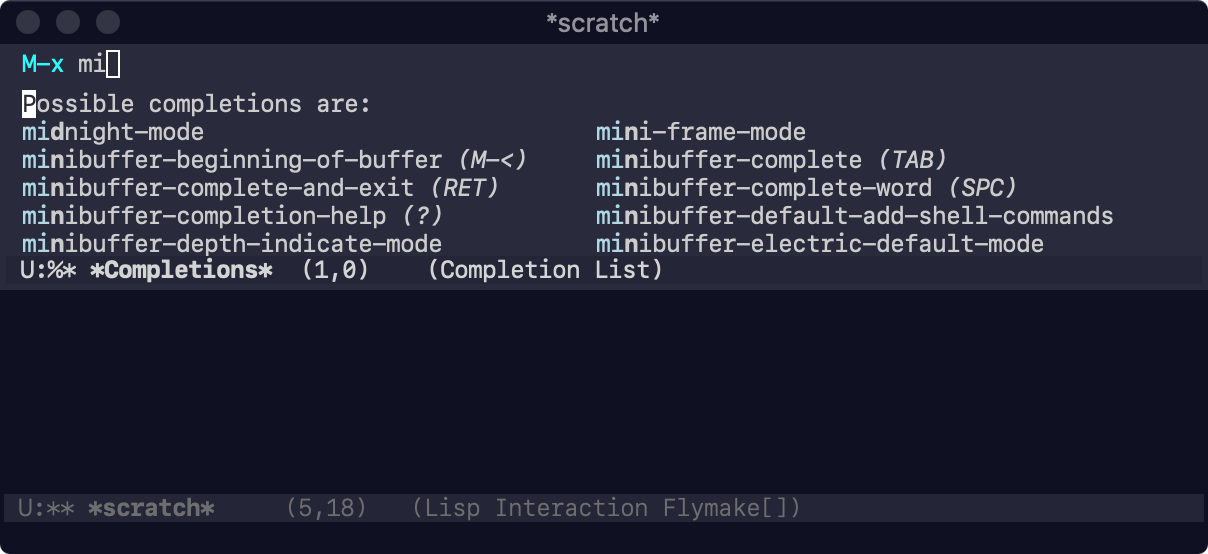muffinmad / Emacs Mini Frame
Labels
Projects that are alternatives of or similar to Emacs Mini Frame
emacs-mini-frame
Place minibuffer at the top of the current frame on read-from-minibuffer.
While it's fine for me to have eldoc, flymake and other messages to appear at the bottom of the screen, editing minibuffer (find file, create VC branch, etc.) feels more comfortable in the upper area of the screen.
mini-frame-mode makes an advice around read-from-minibuffer function to create and show minibuffer-only child frame to accept input.
How it looks like
By default mini-frame is placed at the top of the current frame and occupied full width. Here is execute-extended-command (M-x) with icomplete-mode enabled:
Those who use vertical completion candidates list may configure mini-frame not to occupy full width:
(custom-set-variables
'(mini-frame-show-parameters
'((top . 10)
(width . 0.7)
(left . 0.5))))
Here is switch-to-buffer (C-x b) with ido-vertical-mode:
And execute-extended-command (M-x) with ivy-mode:
mini-frame-mode also create separate child frame to display completions list:
Mini-frame size
Users of Emacs 27 will benefits the most because of resize-mini-frames variable: mini-frame will be resized vertically to fit content.
Users of Emacs 26 will need to configure frame height explicitly, e.g.:
(custom-set-variables
'(mini-frame-show-parameters
'((top . 0)
(width . 1.0)
(left . 0.5)
(height . 15))))
Gnome shell does not resize Emacs child frames
Until this issue will be solved, Gnome Shell users must also set mini-frame height.
Another option for Gnome Shell users is to use the following code in initialization file:
(setq x-gtk-resize-child-frames 'resize-mode)
Ignore commands
One can configure the list of commands that must not be shown in the child frame by customizing the mini-frame-ignore-commands. The eval-expression command is there by default because mini-frame have no modeline to display eldoc hints. And because there must be some place to turn mini-frame-mode off if something goes wrong (I hope not) :)
Installation and usage
mini-frame is available on MELPA.
Alternatively, you can download mini-frame.el and run:
M-x package-install-file RET <path-to-mini-frame-el> RET
M-x mini-frame-mode RET