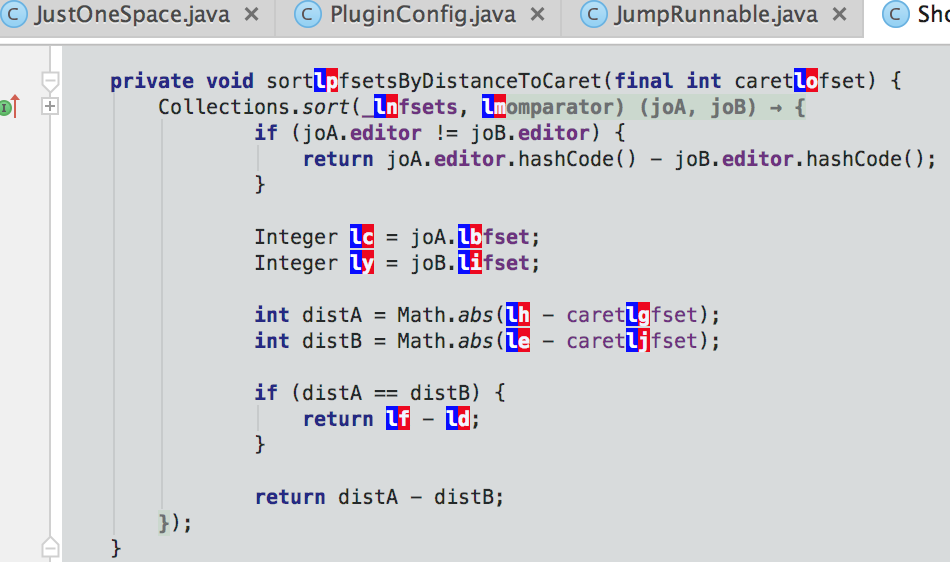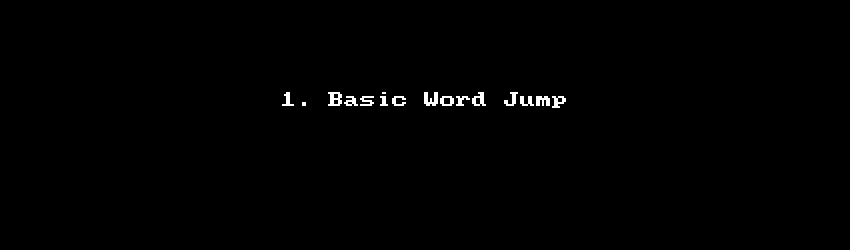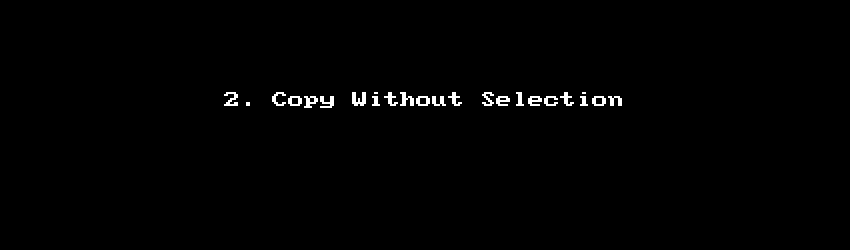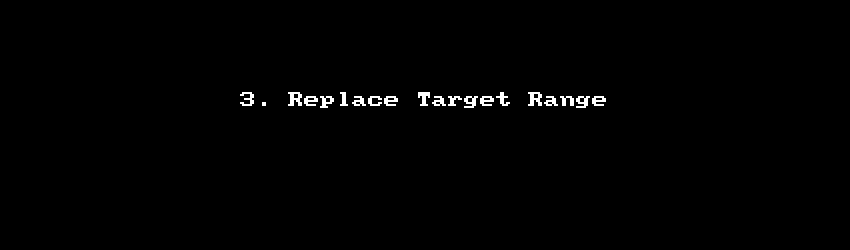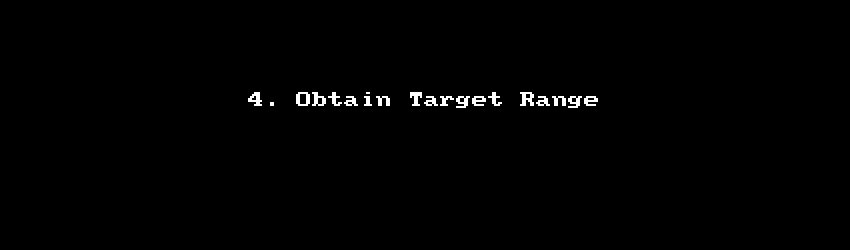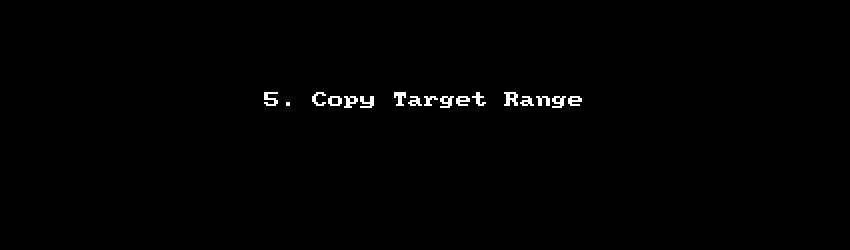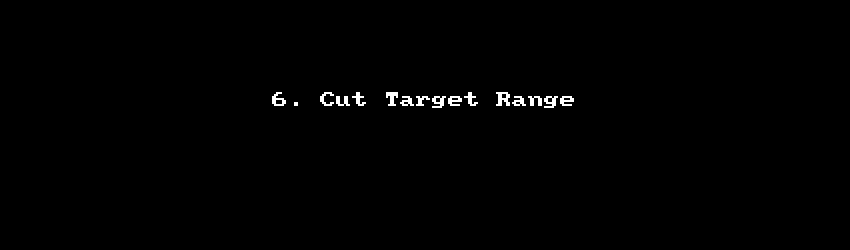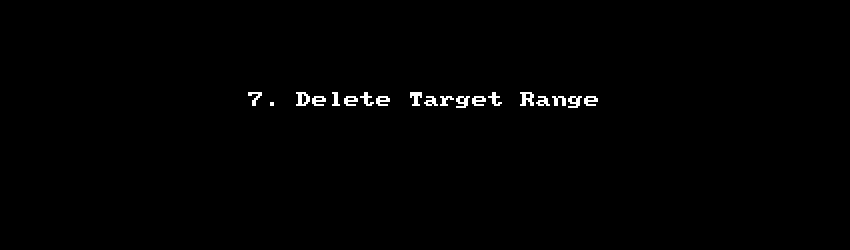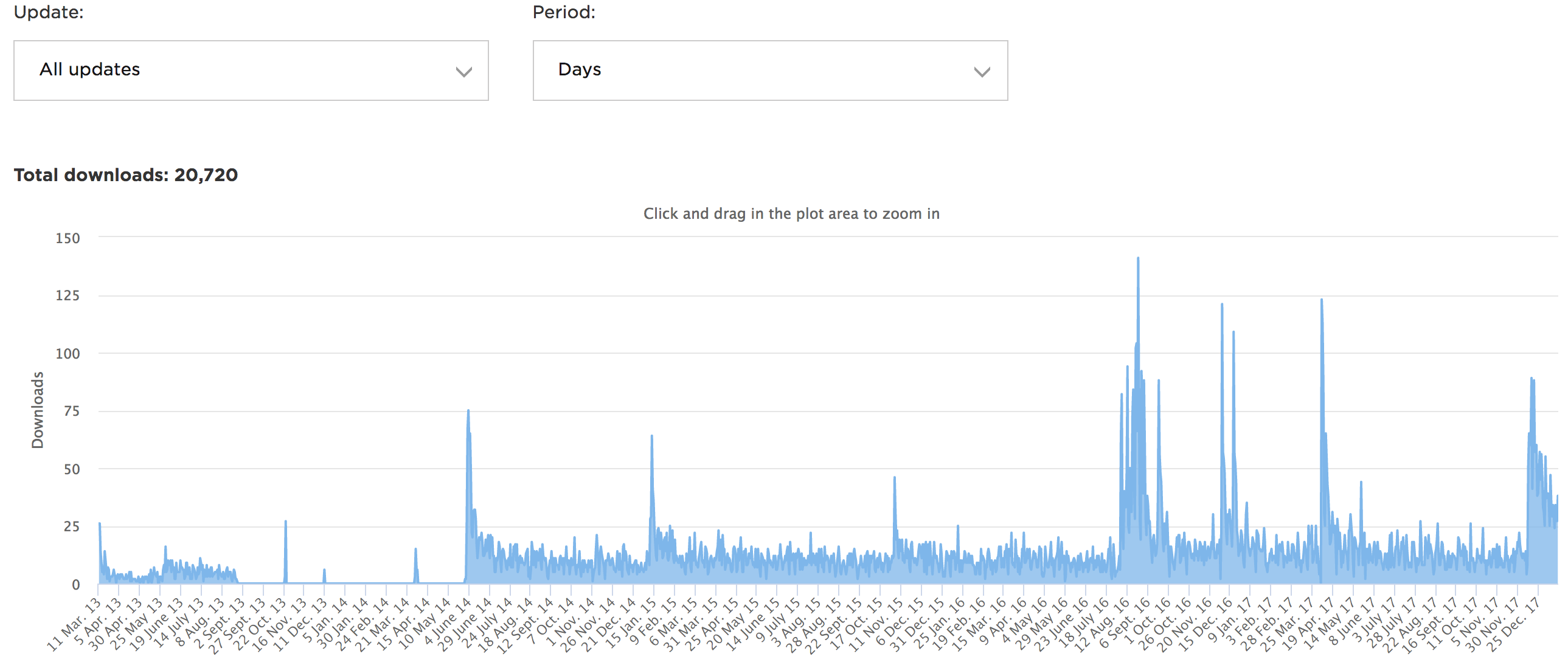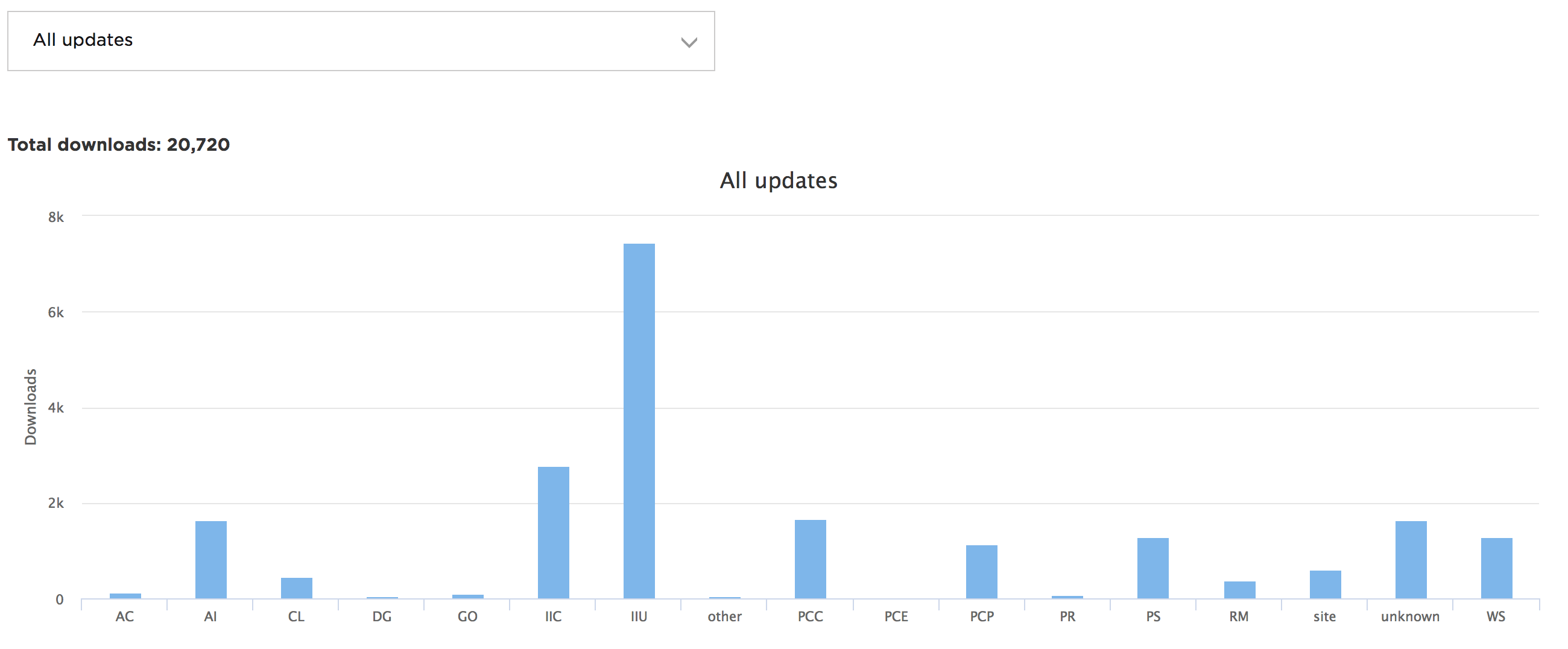whunmr / Emacsideas
Licence: apache-2.0
Porting some great extensions of emacs to Intellij IDEA. such as AceJump, CopyWithoutSelection.
Stars: ✭ 84
Programming Languages
java
68154 projects - #9 most used programming language
Projects that are alternatives of or similar to Emacsideas
Acejump
🅰️ single character search, select, and jump
Stars: ✭ 786 (+835.71%)
Mutual labels: intellij, emacs
Themecreator
https://mswift42.github.io/themecreator/ create themes for intellij, textmate, atom, emacs, vim and gnome terminal.
Stars: ✭ 303 (+260.71%)
Mutual labels: intellij, emacs
Org Zettelkasten
An opinionated setup for managing large collections of interlinked org files.
Stars: ✭ 77 (-8.33%)
Mutual labels: emacs
Laravel Whoops Editor
Laravel Whoops Editor helps to open your code editor from exception stack trace.
Stars: ✭ 83 (-1.19%)
Mutual labels: intellij
Ripgrep.el
Emacs front-end for ripgrep, a command line search tool
Stars: ✭ 81 (-3.57%)
Mutual labels: emacs
Guess Language.el
Emacs minor mode that detects the language you're typing in. Automatically switches spell checker. Supports multiple languages per document.
Stars: ✭ 78 (-7.14%)
Mutual labels: emacs
Clj Suitable
ClojureScript "IntelliSense" support for JS objects and their properties/methods. Via figwheel and Emacs CIDER.
Stars: ✭ 82 (-2.38%)
Mutual labels: emacs
Intellij Visual Studio Code
IntelliJ key bindings for MS Visual Studio Code
Stars: ✭ 80 (-4.76%)
Mutual labels: intellij
Tide
Tide - TypeScript Interactive Development Environment for Emacs
Stars: ✭ 1,238 (+1373.81%)
Mutual labels: emacs
Phpinspectionsea
A Static Code Analyzer for PHP (a PhpStorm/Idea Plugin)
Stars: ✭ 1,211 (+1341.67%)
Mutual labels: intellij
.emacs.d
Centaur Emacs - A Fancy and Fast Emacs Configuration
Stars: ✭ 1,251 (+1389.29%)
Mutual labels: emacs
Embrace.el
Add/Change/Delete pairs based on `expand-region', similar to `evil-surround'.
Stars: ✭ 76 (-9.52%)
Mutual labels: emacs
Awesome Spacemacs
A collection of awesome Spacemacs resources
Stars: ✭ 80 (-4.76%)
Mutual labels: emacs
Sensible Defaults.el
A simple, modular collection of better Emacs default settings.
Stars: ✭ 81 (-3.57%)
Mutual labels: emacs
Dumb Jump
an Emacs "jump to definition" package for 50+ languages
Stars: ✭ 1,256 (+1395.24%)
Mutual labels: emacs
emacsIDEAs
Porting some great extensions of emacs to Intellij IDEA. Such as AceJump, CopyWithoutSelection, And new created EditWithoutSelection (Cut/Move/Replace without selection).
plugin page: http://plugins.jetbrains.com/plugin/?idea_ce&pluginId=7163
AceJump
C-L 't' 'm' : Basic Word Jump | Type C-L, then type target char (eg. 't') to jump to, then type marker char (eg. 'm') to move caret.
C-J 't' 'm' : Basic Char Jump
AceJump, jump to special place
C-L ' ' 'm' : Jump to line end or start. | To show marker on line end and line start, type space ' ' as target char
C-L ',' 'm' : Jump to symbol key | Show markers on .{}(|`/\;.{}()[]?_=-+'"[email protected]#$%^&*)_=
Copy without selection:
C-c w : Copy word
C-c s : Copy string, begin and end by whitespaces
C-c l : Copy line
C-c b : Copy block between balanced { and }
C-c q : Copy quoted, such as abcd in "abcd"
C-c a : Copy to line beginning
C-c A : Copy to file beginning
C-c e : Copy to line end
C-c E : Copy to file end
C-c p : Copy paragraph
C-c g : Copy paragraph group (e.g.: entire function including white lines)
C-c u : Copy to paragraph begining
C-c d : Copy to paragraph end
Cut without selection:
C-c ' ' (w | s | l | q | a | A | e | E | p | g | u | d | b) : Type one space to cut related area
Selection:
C-c ' ' ' ' (w | s | l | q | a | A | e | E | p | g | u | d | b) : Type two space to select related area
Replace target (word | line | paragraph) with text at current caret:
*Tips: Consider i in C-i means "input to target" or "replace into" or "invade". *
C-i C-w 't' 'm' : replace target word | C-i C-w means type C-i then continue type C-w
C-i C-s 't' 'm' : replace target string
C-i C-l 't' 'm' : replace target line
C-i C-b 't' 'm' : replace target block
C-i C-q 't' 'm' : replace target quote
C-i C-a 't' 'm' : replace target to line begining
C-i C-e 't' 'm' : replace target char to line end
C-i C-p 't' 'm' : replace target paragraph
C-i C-g 't' 'm' : replace target paragraph group
C-i C-u 't' 'm' : replace target to paragraph beginning
C-i C-d 't' 'm' : replace target to paragraph end
Obtain target (word | line | paragraph), then replace text at current caret:
*Tips: Consider o in C-o means "output from target" or "obtain from target". *
C-o C-w 't' 'm' : obtain target word, then replace current word
C-o C-s 't' 'm' : obtain target string, then replace current string
C-o C-l 't' 'm' : obtain target line, then replace current line
C-o C-b 't' 'm' : obtain target block
C-o C-q 't' 'm' : obtain target quote
C-o C-a 't' 'm' : obtain target to line beginning
C-o C-e 't' 'm' : obtain target char to line end
C-o C-p 't' 'm' : obtain target paragraph
C-o C-g 't' 'm' : obtain target paragraph group
C-o C-u 't' 'm' : obtain target to paragraph beginning
C-o C-d 't' 'm' : obtain target to paragraph end
Copy target (word | line | paragraph), then insert text at current caret:
*Tips: Consider w in C-w follows emacs' command "Alt-w" as copy, or "with target". *
C-w C-w 't' 'm' : Copy target word, then insert at current caret
C-w C-s 't' 'm' : Copy target string, then insert at current caret
C-w C-l 't' 'm' : Copy target line, then insert at current caret
C-w C-b 't' 'm' : Copy target block
C-w C-q 't' 'm' : Copy target quote
C-w C-a 't' 'm' : Copy target to line beginning
C-w C-e 't' 'm' : Copy target char to line end
C-w C-p 't' 'm' : Copy target paragraph
C-w C-g 't' 'm' : Copy target paragraph group
C-w C-u 't' 'm' : Copy target to paragraph beginning
C-w C-d 't' 'm' : Copy target to paragraph end
Cut target (word | line | paragraph), then insert text at current caret:
C-x C-w 't' 'm' : Cut target word, then insert at current caret
C-x C-s 't' 'm' : Cut target string, then insert at current caret
C-x C-l 't' 'm' : Cut target line, then insert at current caret
C-x C-b 't' 'm' : Cut target block
C-x C-q 't' 'm' : Cut target quote
C-x C-a 't' 'm' : Cut target to line beginning
C-x C-e 't' 'm' : Cut target char to line end
C-x C-p 't' 'm' : Cut target paragraph
C-x C-g 't' 'm' : Cut target paragraph group
C-x C-u 't' 'm' : Cut target to paragraph beginning
C-x C-d 't' 'm' : Cut target to paragraph end
Delete target (word | line | paragraph...)
C-d C-w 't' 'm' : delete target word
C-d C-s 't' 'm' : delete target string
C-d C-l 't' 'm' : delete target line
C-d C-b 't' 'm' : delete target block
C-d C-q 't' 'm' : delete target quote
C-d C-a 't' 'm' : delete target to line beginning
C-d C-e 't' 'm' : delete target char to line end
C-d C-p 't' 'm' : delete target paragraph
C-d C-g 't' 'm' : delete target paragraph group
C-d C-u 't' 'm' : delete target to paragraph beginning
C-d C-d 't' 'm' : delete target to paragraph end
Highlight symbol:
C-, : hightlight-symbol-prev | Jump to prev occurrence of symbol that around caret
C-. : hightlight-symbol-next | Jump to next occurrence of symbol that around caret
Just one space:
C-M-Space : Make just one space around caret by Ctrl-Cmd-Space.
Separate AceJump copy,cut,select command:
C-i C-c 't' 'm' : Copy jump area
C-i C-x 't' 'm' : Cut jump area
C-i C-i 't' 'm' : Select jump area
C-i C-f 't' 'm' : Basic Jump alias
Note that the project description data, including the texts, logos, images, and/or trademarks,
for each open source project belongs to its rightful owner.
If you wish to add or remove any projects, please contact us at [email protected].