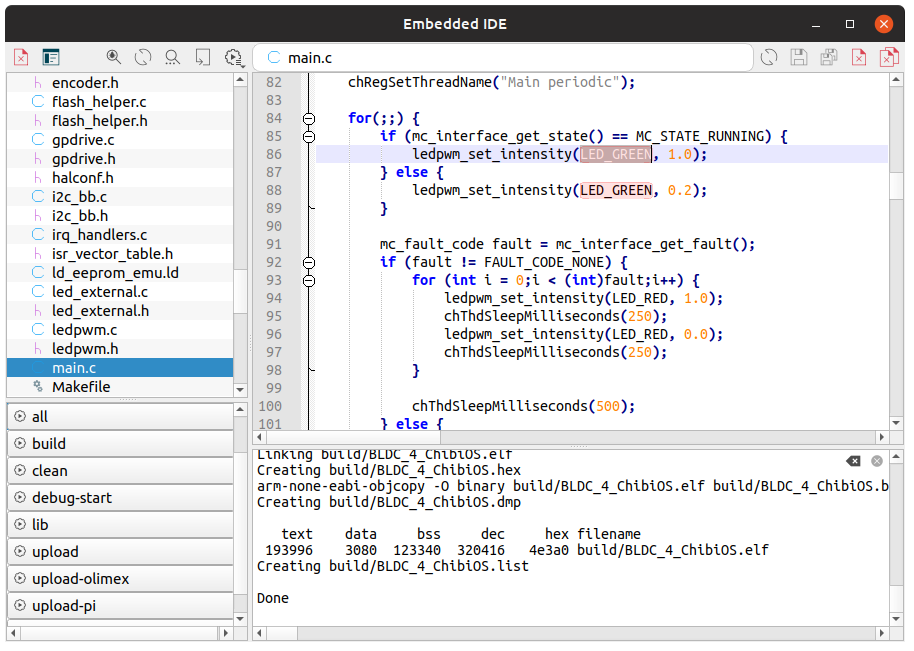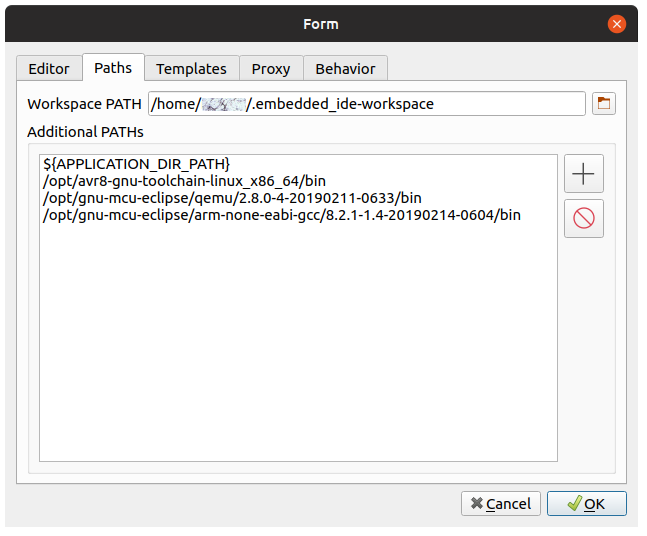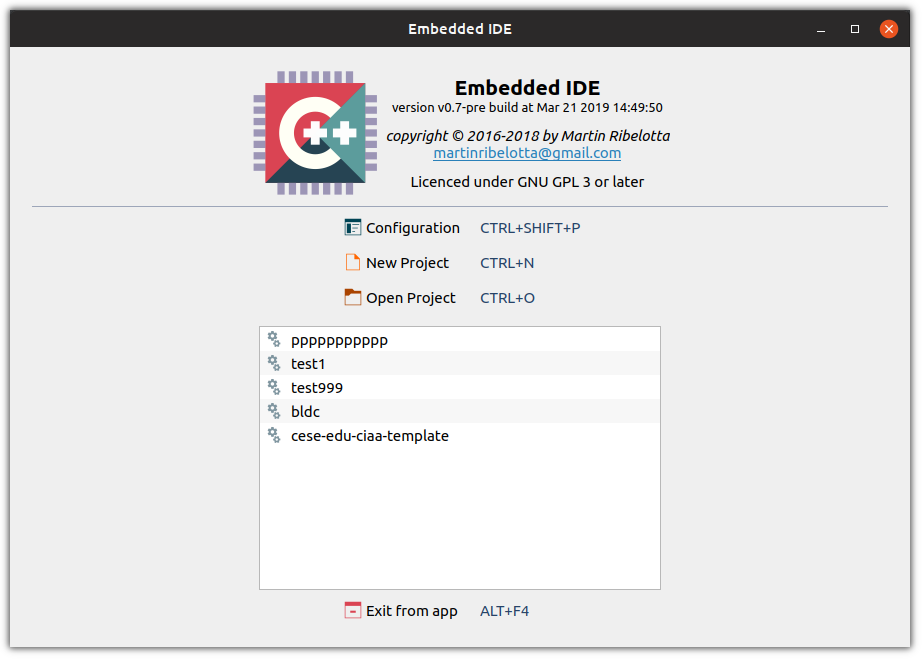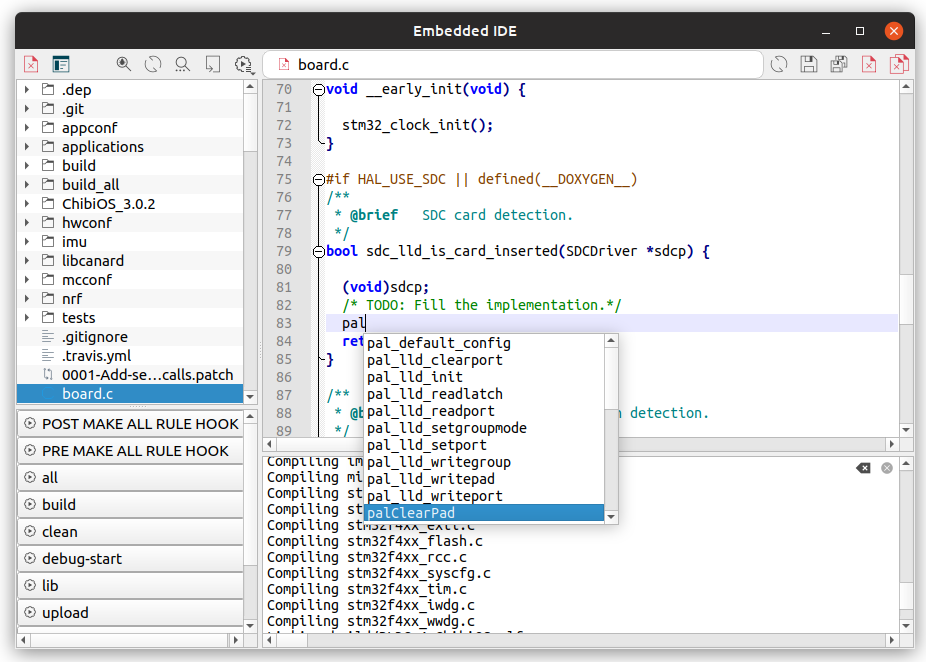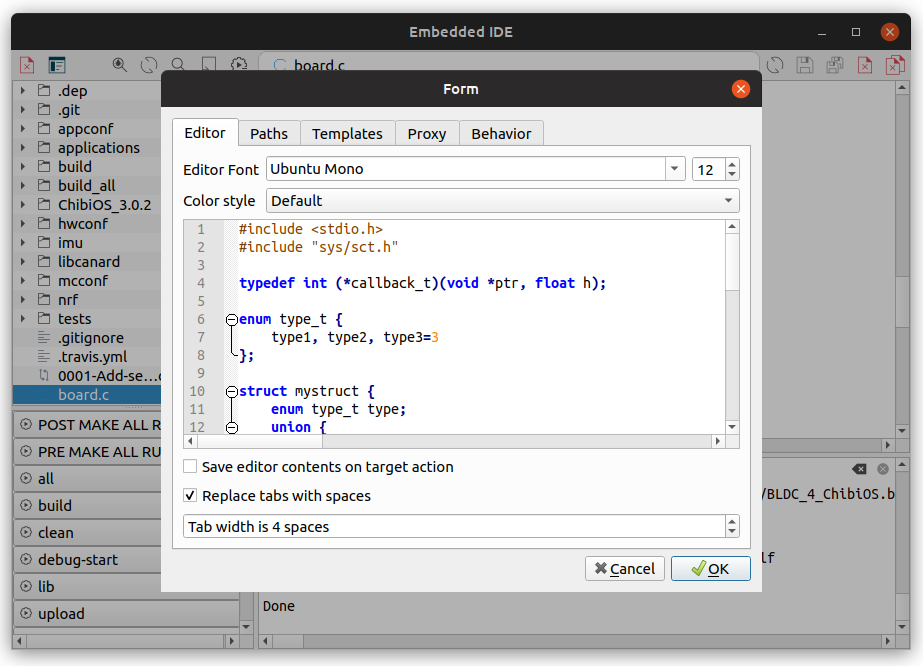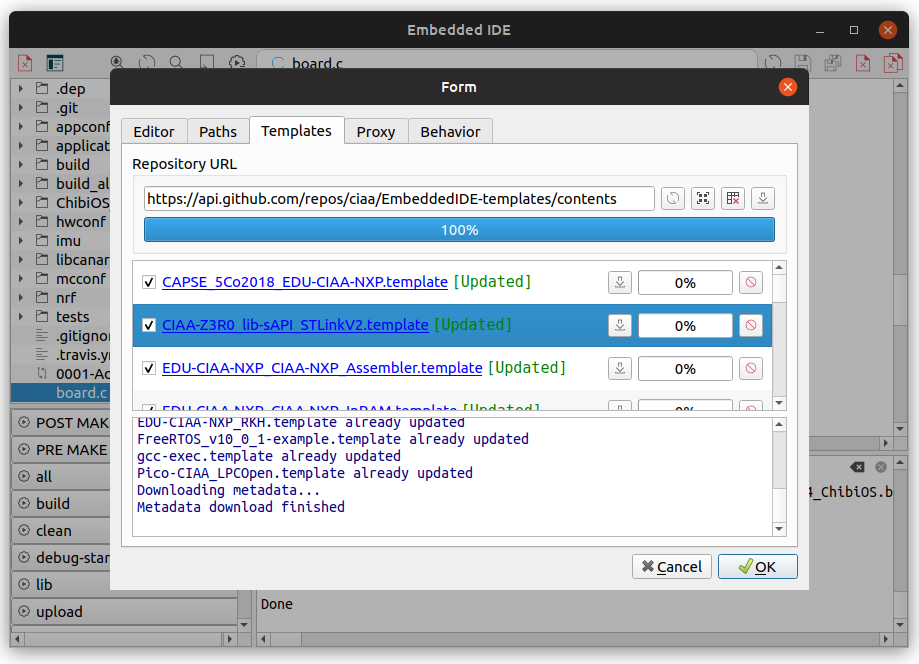martinribelotta / Embedded Ide
Projects that are alternatives of or similar to Embedded Ide
Embedded IDE
Makefile based, C/C++ IDE
Features
- Syntax highlighter (C/C++/Makefile)
- Autocomplete (requires clang installed on path)
- Target autodiscover
- Source filter
- Project import/export
- Console log
Requirements
- GNU Make (required)
- Qt5
- QScintilla2
- clang (optional for autocompletion)
- diff and patch (optional for import/export project)
- universal-ctags (optional for code indexing)
Installation
To compile and install IDE you need Qt5 (5.2 or later) and make/gcc (build-essential en Ubuntu and derived)
In base directory run:
qmake && make
When the process is finished, the executable is in build directory with the name embedded-ide (with EXE extention on windows)
To install it into the system copy build/embedded-ide to directory into the PATH
Install dependencies
The full toolset installation (for ubuntu and derivatives) is:
sudo apt-get install clang diffutils patch ctags make
Additionally you need a compiler to work correctly. All gcc based compilers are supported, such as:
- System gcc/g++ with
sudo apt-get install build-essential - ARM Embedded
- RISC-V GNU toolchan
- MIPS32/PIC32 gcc
- All gcc based toolchain from CodeSourcery
- All linaro toolchains
- And much others...
- Cygwin toolchains
- MinGW/MSYS enviroment
Adding tools to the PATH
In order to find utilities, you need to add them to the PATH, but doing it globally is dangerous in certain cases (Example, windows with multiple toolchains with similar names)
Alternatively, the IDE provides an Additional PATHs feature to configure the PATH only for IDE and not for the entire system.
Go to Configure icon and next go to Tools tab.
Into Additional PATHs section you can add multiple directories. The list is append to system PATH at runtime in top-to-bottom order.