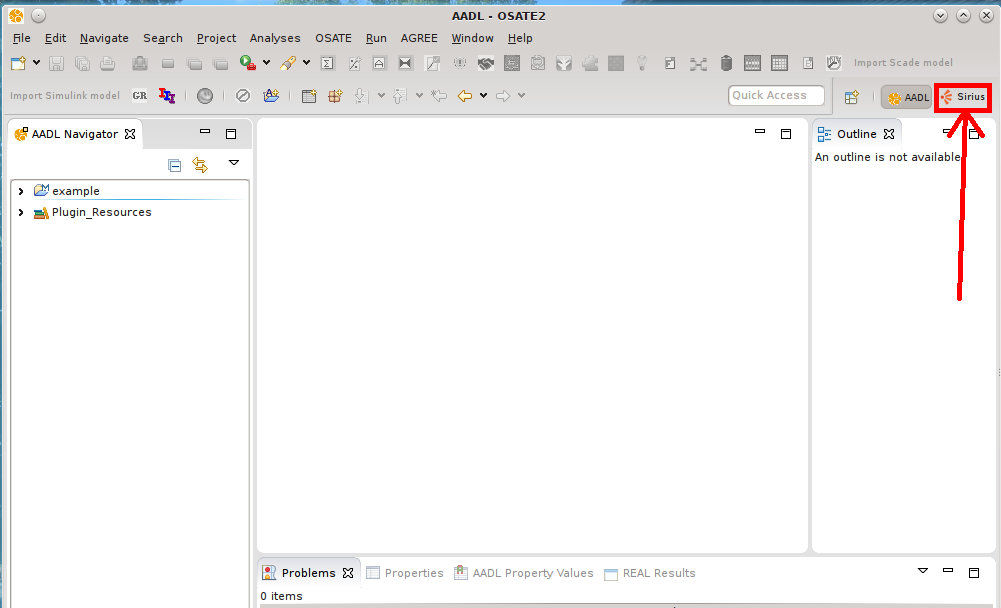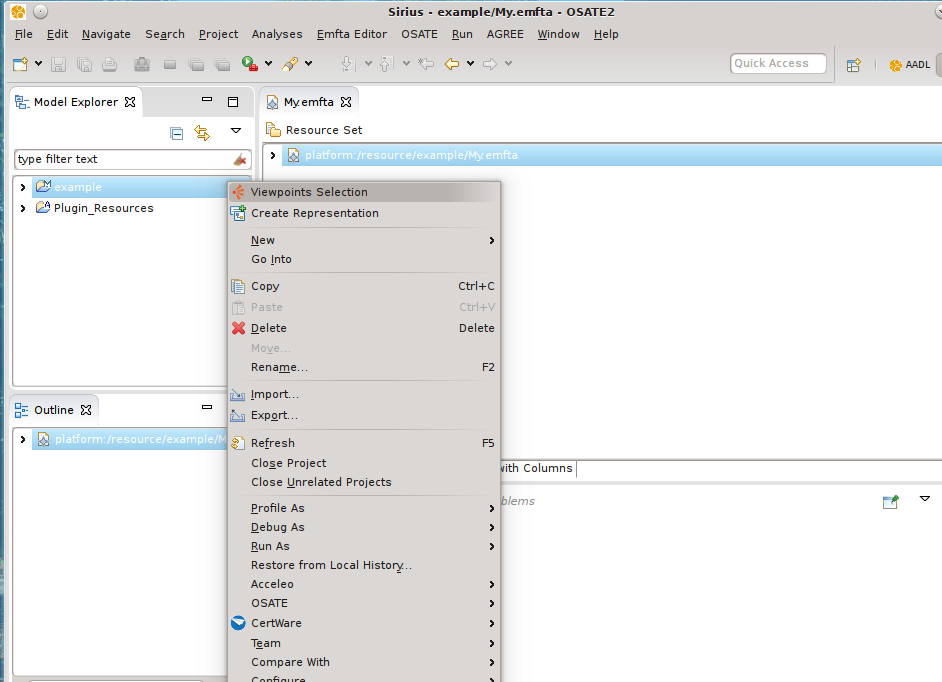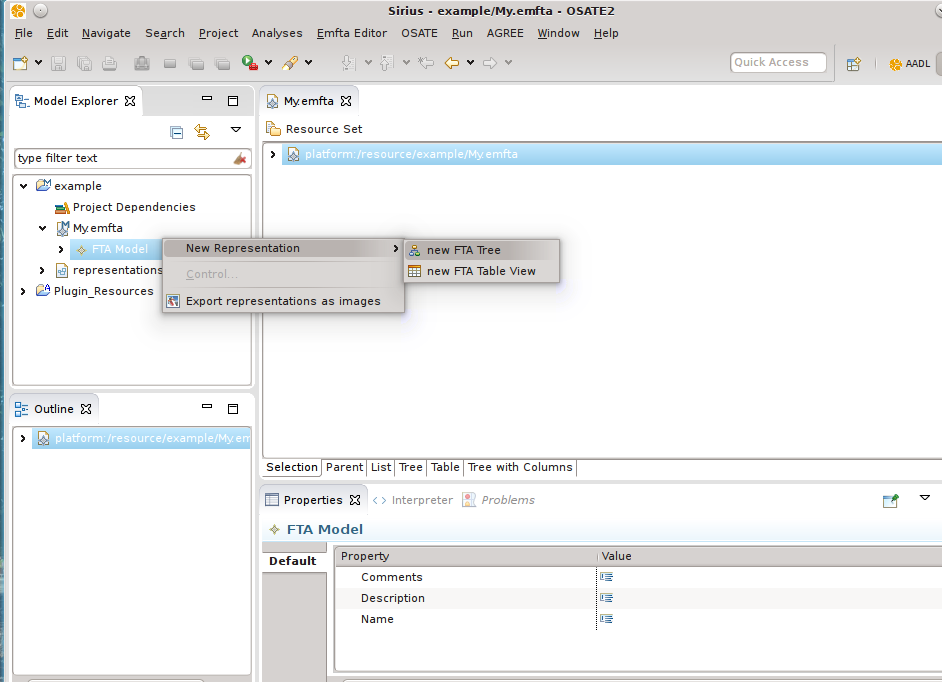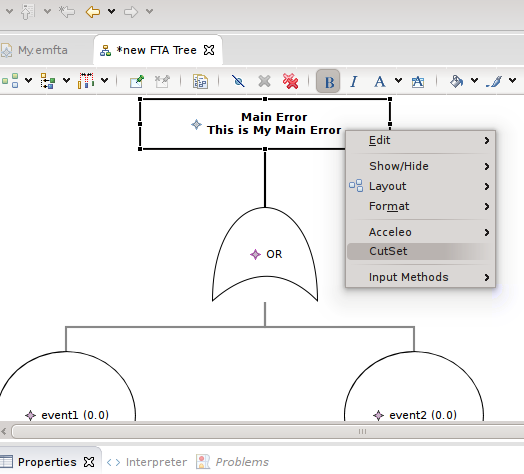THIS PROJECT IS NO LONGER MAINTAINED
If you use this you're on your own. Fault tree generation from AADL models has been integrated into the OSATE implementation of the AADL Error Annex. OSATE does not support creation of fault trees without an underlying AADL model.
EMFTA
(An FTA editor/visualizer that uses EMF) Julien Delange [email protected]
##In a Nutshell
- Latest build : https://raw.githubusercontent.com/cmu-sei/emfta/master/edu.cmu.emfta.updatesite/
- Mars update site: https://raw.githubusercontent.com/cmu-sei/emfta/mars/edu.cmu.emfta.updatesite/
- Luna update site: https://raw.githubusercontent.com/cmu-sei/emfta/luna/edu.cmu.emfta.updatesite/
What it is?
This is an EMF-based FTA editor/visualizer. You can edit the content in our FTA within Eclipse using a convenient representation (table) and visualize a graphical (diagram) version.
If you are not familiar with what is an FTA, I would recommend to start reading wikipedia - this is a method required by safety analysis methods (such as ARP4761).
Why did you program that?
Most Fault-Tree Analysis tools are commercial and few open-source projects are commercial and/or platform-dependent. Having an eclipse project is way more convenient to interface with other modeling projects, especially the OSATE tools used in many of my research projects (yes, I did not do it for the safe of science).
Also, another reason was to try Sirius, it seems a nice way to design diagrams easily using EMF-based models. So, I wanted to see what I can do within two evenings while coding on my porch.
How it works?
Pretty simple: you create a modeling project, then, a basic FTA model (using the New -> Examples menu in Eclipse) and then, right click on the model and choose the appropriate representation (table or tree). Diagram and table examples are shown below (see examples).
Requirements
- A machine with Linux or Windows 8
- Java 8
- Some time (or a lot if you are a newbie)
- A brain (hard to find these days)
Installation with Eclipse
- Download Eclipse Mars on http://www.eclipse.org - choose the modeling package
- Once you start, go in the Help menu and choose "Install New Software"
- Go to the install menu again and enter the following update site: https://raw.githubusercontent.com/cmu-sei/emfta/mars/edu.cmu.emfta.updatesite/
Installation with OSATE
Download the latest OSATE testing release
Visit http://www.aadl.info/aadl/osate/testing/products/ and download the last OSATE release for your architecture and OS. Basically, it consists of a big zip file to unzip on your machine.
Start OSATE and install EMFTA inside your installation
Once you start OSATE, go in the install menu again and enter the following update site: https://raw.githubusercontent.com/cmu-sei/emfta/master/edu.cmu.emfta.updatesite/
Select to install EMFTA and complete the installation.
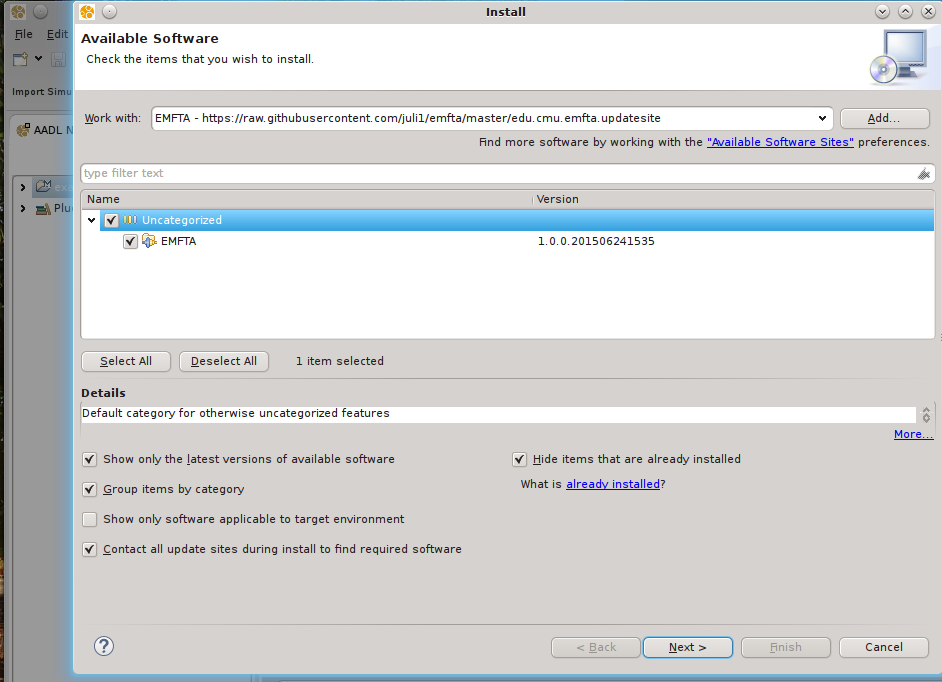
How to use
Using the example wizard
Start eclipse and choose File and then Others. Then, select EMFTA Wizards and EMFTA New File.
You should have a window similar to the following then.
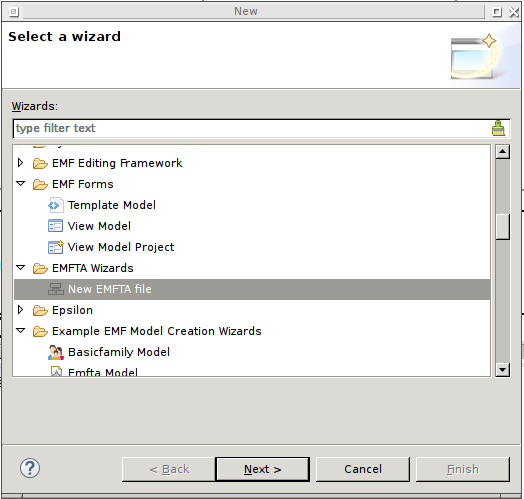
The wizard let you select the target project, the target file name as well as the template you want to import, as shown in the following picture.
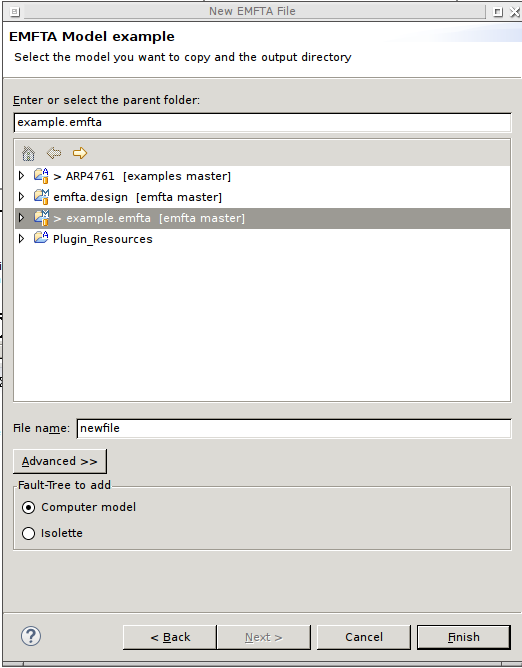
Once completed, the new file is available in the target directory. Please note that you still need to add the Modeling Nature to the project that contains the file to enable the graphical and table representations.
Getting Started
- Start a new modelling project (New->Modelling Project)
- Create a new EMFTA inside the modeling project with the root object FTA Model (New->Emfta Model)
- Make sure to be in the Sirius perspective, by selecting the Sirius perspective as shown below
- Select the EMFTA viewpoint for the project by making a right click on the project and select EMFTA as shown below
- Select the root object of the FTA model and choose the appropriate selection (Table or Tree) as shown below
Cutset Generation
You can generate the cutset of an FTA model. It generates a CSV file (called cutset.csv) at the top of your project. To generate the cutset, you have to select the top level error in the graphical view, right-click and select "Cutset" as shown below. Once the cutset is generated, a new file (cutset.csv) is generated.
Examples
The lamp example
The lamp example shows a simple FTA related to a lack of light in a room. Basically, you have no light if the bulb is broken or there is no more power. This example is a basic FTA model that captures these two conditions with the logical operation (the AND).
The computer example
The computer example represents a fault-tree representing the conditions when a computer crashes. In this example, we consider the following events to be included in the FTA:
- Unhandled interrupt - the processor crashes
- Device broken - the device sends continuously interrupts so that the processor is always busy
- A divide by zero exception is raised when excuting a piece of software
- A fault is raised in the exception handler
The following pictures show the tables (to edit the events/gates) as well as the diagram representation.
Documentation
There is a documentation included into Eclipse. After installing EMFTA, go into the Eclipse documentation, there is a dedicated section for EMFTA.
Bugs and Features Requests
If you find a bug, please report it on the issue tracker of the project. Also, if you have any suggestion/idea to improve the tool, please also add it on the issue tracker! Please also read the following section about the known limitations and future work on this project. Bug fixes and improvements will be considered according to my free time and the number of miles I run per day.
Special Thanks
To Bill Fletcher for his help and feedback! Much appreciated!
Known Limitations and/or Future work
- Use for security examples (medium priority)
- Make Simulation (low priority)