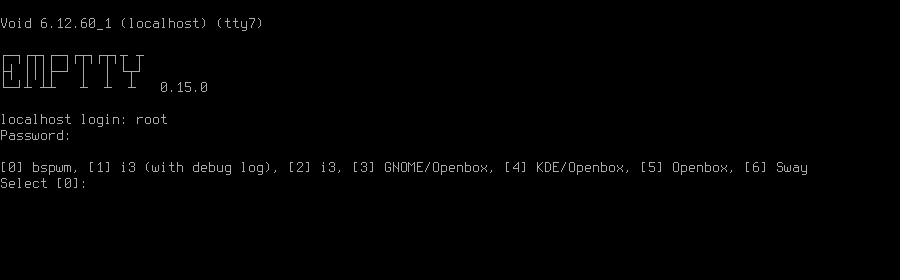tvrzna / Emptty
Programming Languages
Labels
Projects that are alternatives of or similar to Emptty
emptty
Dead simple CLI Display Manager on TTY
Configuration
/etc/emptty/conf
Default startup configuration. On each change it requires to restart emptty.
TTY_NUMBER TTY, where emptty will start.
SWITCH_TTY Enables switching to defined TTY number. Default is true.
PRINT_ISSUE Enables printing of /etc/issue in daemon mode.
DEFAULT_USER Preselected user, if AUTOLOGIN is enabled, this user is logged in.
AUTOLOGIN Enables Autologin, if DEFAULT_USER is defined. Possible values are "true" or "false". Default value is false.
NOTE: to enable autologin DEFAULT_USER must be in group nopasswdlogin, otherwise user will NOT be authorized.
AUTOLOGIN_SESSION The default session used, if Autologin is enabled. If session is not found in list of session, it proceeds to manual selection.
LANG defines locale for all users. Default value is "en_US.UTF-8"
DBUS_LAUNCH Prepends "dbus-launch" before desktop command. Default value is true. If .emptty is handled as script, this config is overriden to false.
XINITRC_LAUNCH Starts Xorg desktop with calling "~/.xinitrc" script, if is true, file exists and selected WM/DE is Xorg session, it overrides DBUS_LAUNCH. If .emptty is handled as script, this config is overriden to false.
VERTICAL_SELECTION Prints available WM/DE each on new line instead of printing on single line.
LOGGING Defines the way, how is logging handled. Possible values are "default", "appending" or "disabled". Default value is "default".
XORG_ARGS Arguments passed to Xorg server.
LOGGING_FILE Overrides path of log file. Default value is /var/log/emptty.
NOTE: It expects existence of directories to defined logging file.
DYNAMIC_MOTD Allows to use /etc/emptty/motd-gen.sh script to generate custom MOTD. Possible values are "true" or "false". Default value is false.
NOTE: Be sure, that /etc/emptty/motd-gen.sh has correct content and permissions (e.g. 744), the script is started as default user; in daemon mode it means root.
FG_COLOR Foreground color, available only in daemon mode. List of colors is listed below.
BG_COLOR Background color, available only in daemon mode. List of colors is listed below.
DISPLAY_START_SCRIPT Script started before Display (Xorg/Wayland) starts.
NOTE: The script is started as default user; in daemon mode it means root.
DISPLAY_STOP_SCRIPT Script started after Display (Xorg/Wayland) stops.
NOTE: The script is started as default user; in daemon mode it means root.
/etc/emptty/motd-gen.sh
If DYNAMIC_MOTD is set to true, this file exists and is executable for its owner, the result is printed as your own MOTD. Be very careful with this script!
/etc/emptty/motd
Custom file, that prints your own MOTD. Reading this file supports colors (e.g. \x1b[31m or \033[32m). Is skipped, if DYNAMIC_MOTD is defined and /etc/emptty/motd-gen.sh is executable.
${HOME}/.config/emptty or ${HOME}/.emptty
Optional configuration file, that could be also handled as shell script. If is not presented, emptty shows selection of installed desktops.
Configuration file stored as ${HOME}/.config/emptty has higher priority on loading.
See samples
Name Optional name to be used as Session Name.
Exec Defines command to start Desktop Environment/Window Manager. This value does not need to be defined, if .emptty file is presented as shell script (with shebang at the start and execution permissions).
Environment Selects, which environment should be defined for following command. Possible values are "xorg" and "wayland", "xorg" is default.
Lang Defines locale for logged user, has higher priority than LANG from global configuration
Selection Requires selection of desktop, basically turns emptty file into .xinitrc for Xorg and Wayland. In this case Exec is skipped.
/etc/emptty/custom-sessions/ or ${HOME}/.config/emptty-custom-sessions/
Optional folders for custom sessions, that could be available system-wide (in case of /etc/emptty/custom-sessions/) or user-specific (in case of ${HOME}/.config/emptty-custom-sessions/), but do not have .desktop file stored on standard paths for Xorg or Wayland sessions. Expected suffix of each file is ".desktop".
See samples
Name Defines name of Desktop Environment/Window Manager.
Exec Defines command to start Desktop Environment/Window Manager.
Environment Selects, which environment should be defined for following command. Possible values are "xorg" and "wayland", "xorg" is default.
${HOME}./xinitrc
If config XINITRC_LAUNCH is set to true, it enables possibility to use .xinitrc script. See samples
Colors
Please, be aware that LIGHT_ colors could be unavailable as background color.
List of colors
- BLACK
- RED
- GREEN
- YELLOW
- BLUE
- PURPLE
- CYAN
- WHITE
- LIGHT_BLACK
- LIGHT_RED
- LIGHT_GREEN
- LIGHT_YELLOW
- LIGHT_BLUE
- LIGHT_PURPLE
- LIGHT_CYAN
- LIGHT_WHITE
Logging
As it is mentioned in configuration, there are three options to handle logging of emptty. The logs contains not just logs from emptty, but also from Xorg (if used) and user's WM/DE.
Described log location could differ according configuration LOGGING_FILE, that is stored in /etc/emptty/conf.
default
This option provides simple solution, when current instance of emptty logs into /var/log/emptty and the previous version is stored as /var/log/emptty.old.
NOTE: Current instance always move previous log into old file, if emptty crashes and is started again, previous log is in /var/log/emptty.old.
appending
This option provides functionality that logs everything into /var/log/emptty and does not handle log rotation by itself. It leaves the option for user to handle it himself (e.g. with logrotate).
NOTE: Appending without roration could cause large log file, be sure that log file is rotated.
disabled
This option points all log into /dev/null, so no log is available.
NOTE: If any issue starts to appear and you want to report it, ensure you do not use this option.
Build & install
Build dependencies
- go
- gcc
- pam-devel
- libx11-devel (libx11)
Dependencies
- pam
- libx11
- xorg / xorg-server (optional)
- xauth / xorg-xauth (required for xorg)
- mcookie (required for xorg)
- wayland (optional)
Commands
-
make cleanto cleanup already built binary. -
make buildto build binary and gzip man page.
-
make installto install binary. -
make install-pamto install pam module. -
make install-pam-debianto install pam module for Debian. -
make install-pam-fedorato install pam module for Fedora. -
make install-pam-suseto install pam module for openSUSE. -
make install-manualto install man page. -
make install-allto install binary, pam module and man page.
-
make install-configto create default conf file in /etc/emptty/. -
make install-runitto install runit service -
make install-openrcto install openrc service -
make install-systemdto install systemd service. -
make install-motd-gento create default motd-gen.sh in /etc/emptty/
-
make uninstallto remove emptty from your system
Build tags
Different distros could handle libc dependencies in different ways and emptty have direct references to these libc functions. For these cases there are Build tags to disable incompatible functionality or just to avoid some unwanted dependency.
The usage during build is really simple, just add parameter and optional tags split with ",".
$ make build TAGS=tag1,tag2
nopam
This tag disables dependency on PAM. In Linux it switch to basic authentication with shadow. For OpenBSD there is simple bsd_auth authentication.
noxlib
This tag disables dependency on libx11, could be useful, if only Waylend desktop is expected to be used.
noutmp
This tag disables dependency on UTMP/UTMPX. Its implementation is different by each libc/distro, this provides ability to build if incompatibility occurs.