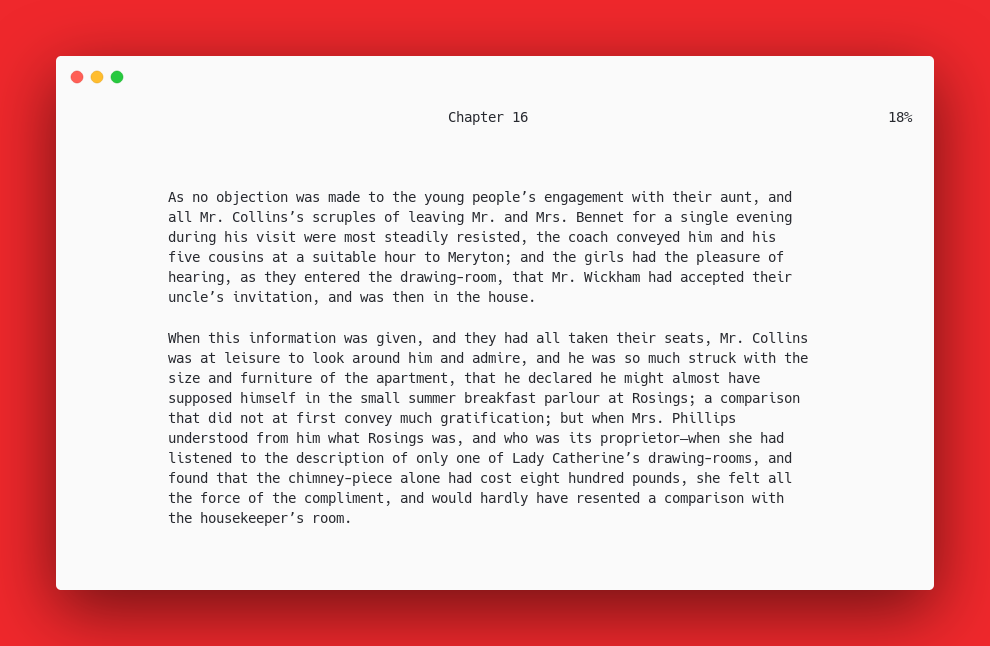wustho / Epy
Programming Languages
$ epy
CLI Ebook Reader.
This is just a fork of my own epr with these extra features:
- Supported formats:
- Epub (.epub, .epub3)
- FictionBook (.fb2)
- Mobi (.mobi), but image is not supported in mobi
- AZW3 (.azw3), some but not all (see KindleUnpack)
- Reading progress percentage
- Bookmarks
- External dictionary integration (
sdcvordict) - Inline formats: bold and italic (depend on terminal and font capability. Italic only supported in python>=3.7)
- Text-to-Speech (with additional setup, read below)
- Double Spread
Installation
Via PyPI
$ pip3 install epy-reader
Via Pip+Git
$ pip3 install git+https://github.com/wustho/epy
Reading Tips Using Epy
When reading using epy you might occasionally find triple asteriks ***.
That means you reach the end of some section in your ebook and the next line (right after those three asteriks, which is in new section) will start at the top of the page.
This might be disorienting, so the best way to get seamless reading experience is by using next-page control (space, l or Right) instead of next-line control (j or Down).
Configuration File
Config file is available in json format which is located at:
- Linux:
~/.config/epy/config.jsonor~/.epy/config.json - Windows:
%USERPROFILE%\.epy\config.json
Although, there are not many stuffs to configure.
Using Mouse
Pretty useful when running epy on Termux Android.
| Key | Action |
|---|---|
Left Click (right side of screen) |
next page |
Left Click (left side of screen) |
prev page |
Right Click |
ToC |
Scroll Up |
scroll up |
Scroll Down |
scroll down |
Ctrl + Scroll Up
|
increase text width |
Ctrl + Scroll Down
|
decrease text width |
Text-to-Speech
To get Text-to-Speech (TTS) support, you need to install these external dependencies:
-
pico2wave(fromlibttspico-utilspackage (Ubuntu) orsvox-pico-binpackage (AUR)) -
play(fromsoxpackage)
eg.
$ # Ubuntu
$ apt install libttspico-utils sox
$ # Arch
$ yay -S svox-pico-bin
$ pacman -S sox
And then make sure pico2wave and play is in $PATH.
Double Spread
Double spread is intended to mimic the behaviour of real book, so line scrolling navigation will act as scrolling page.