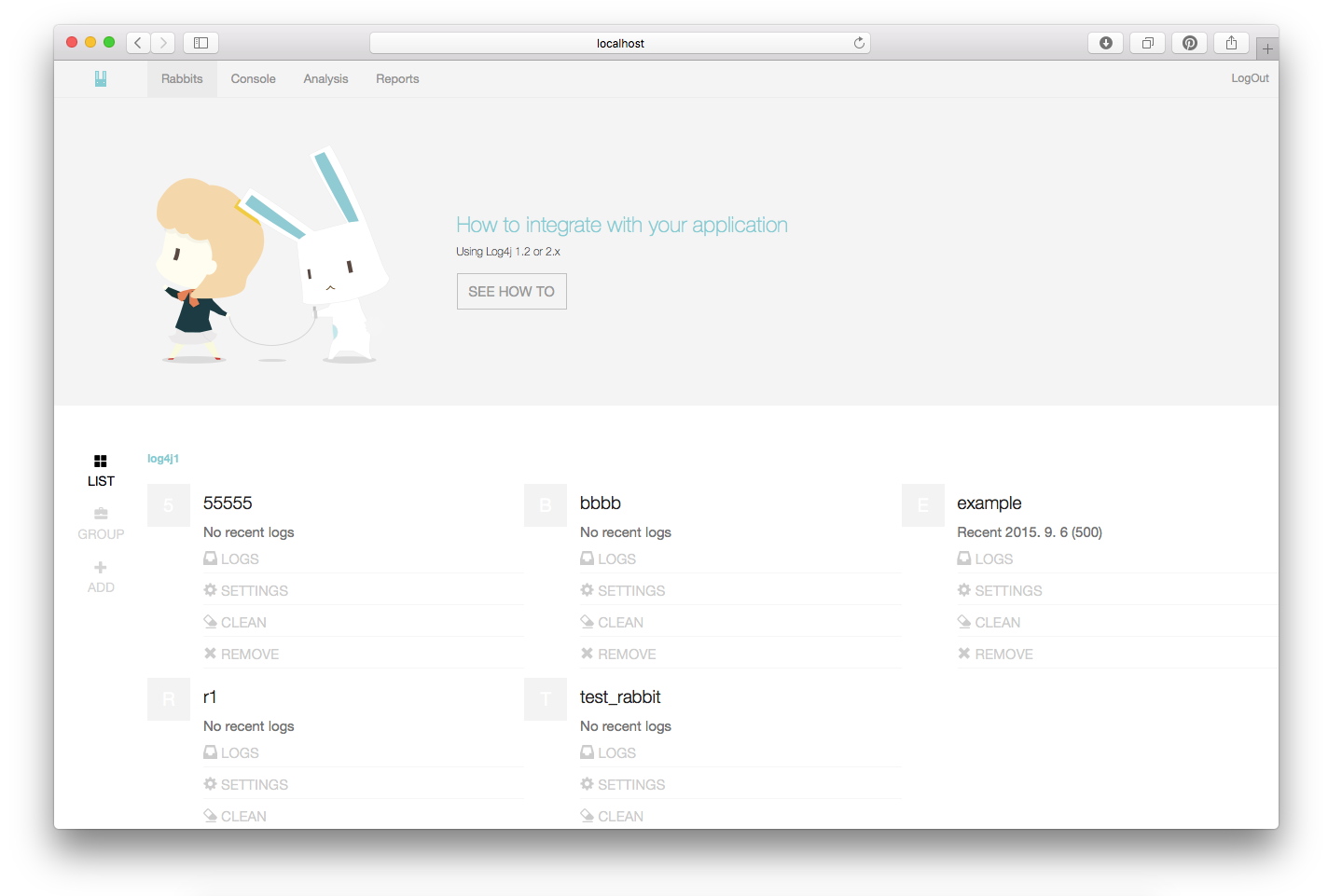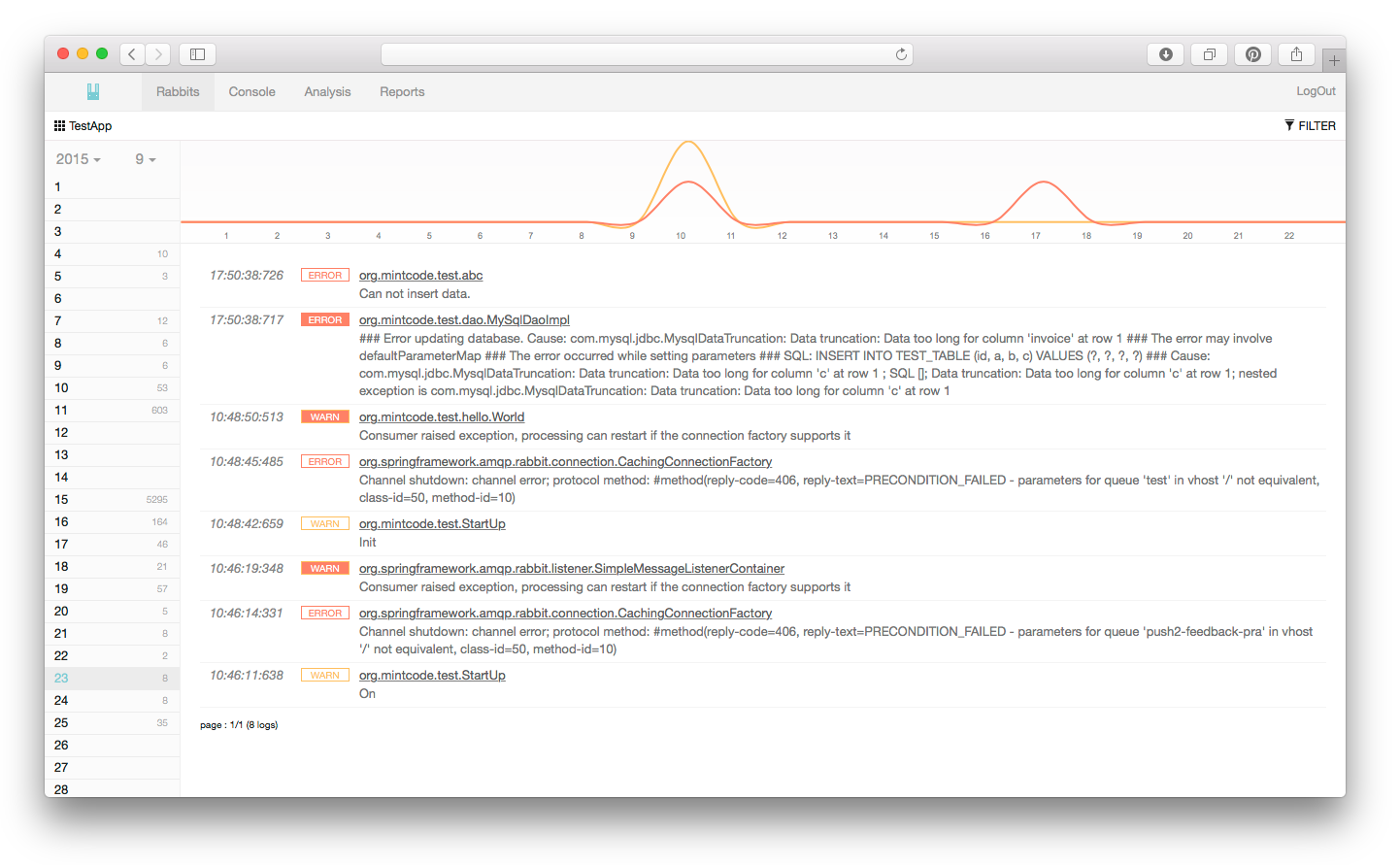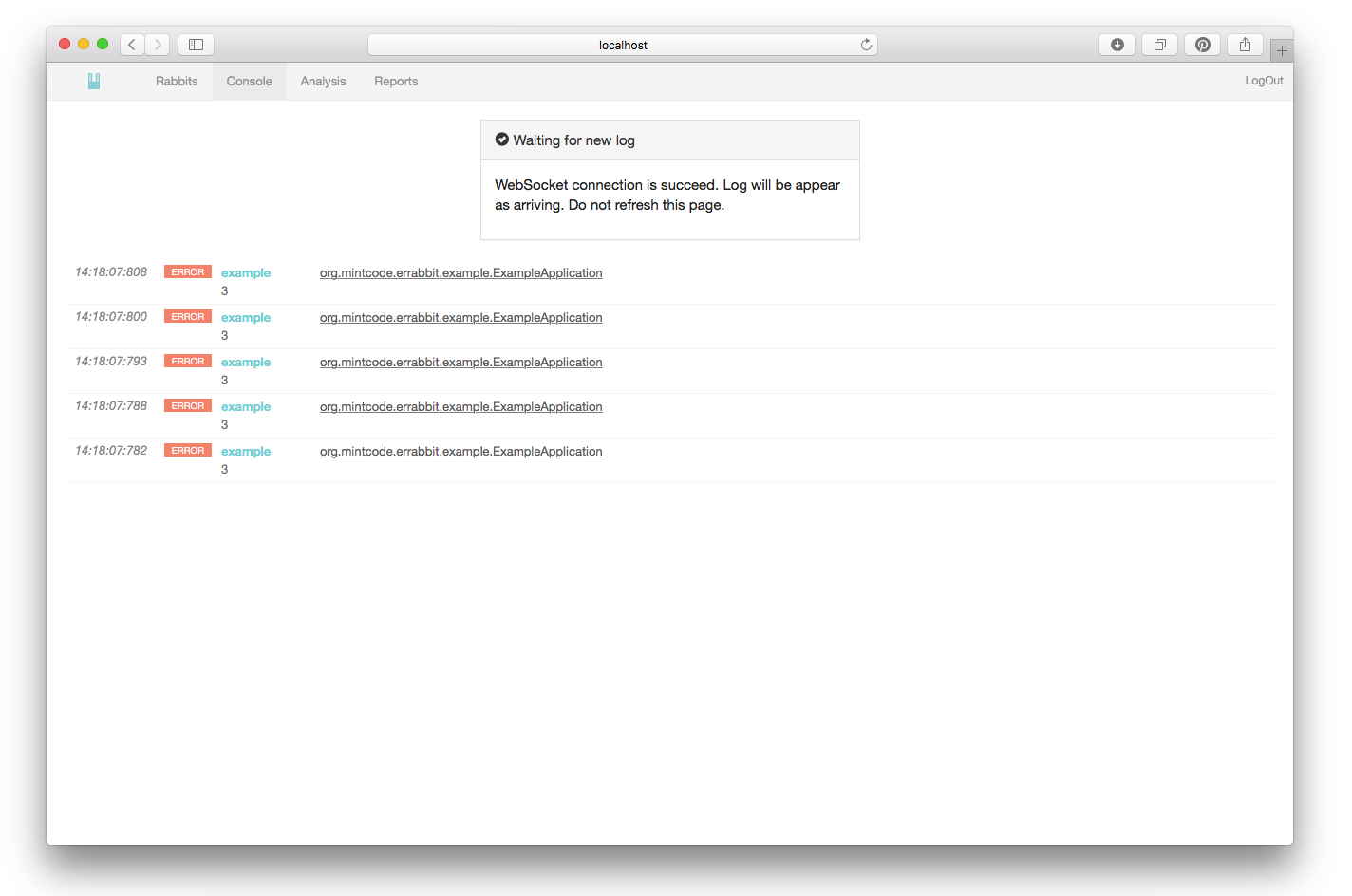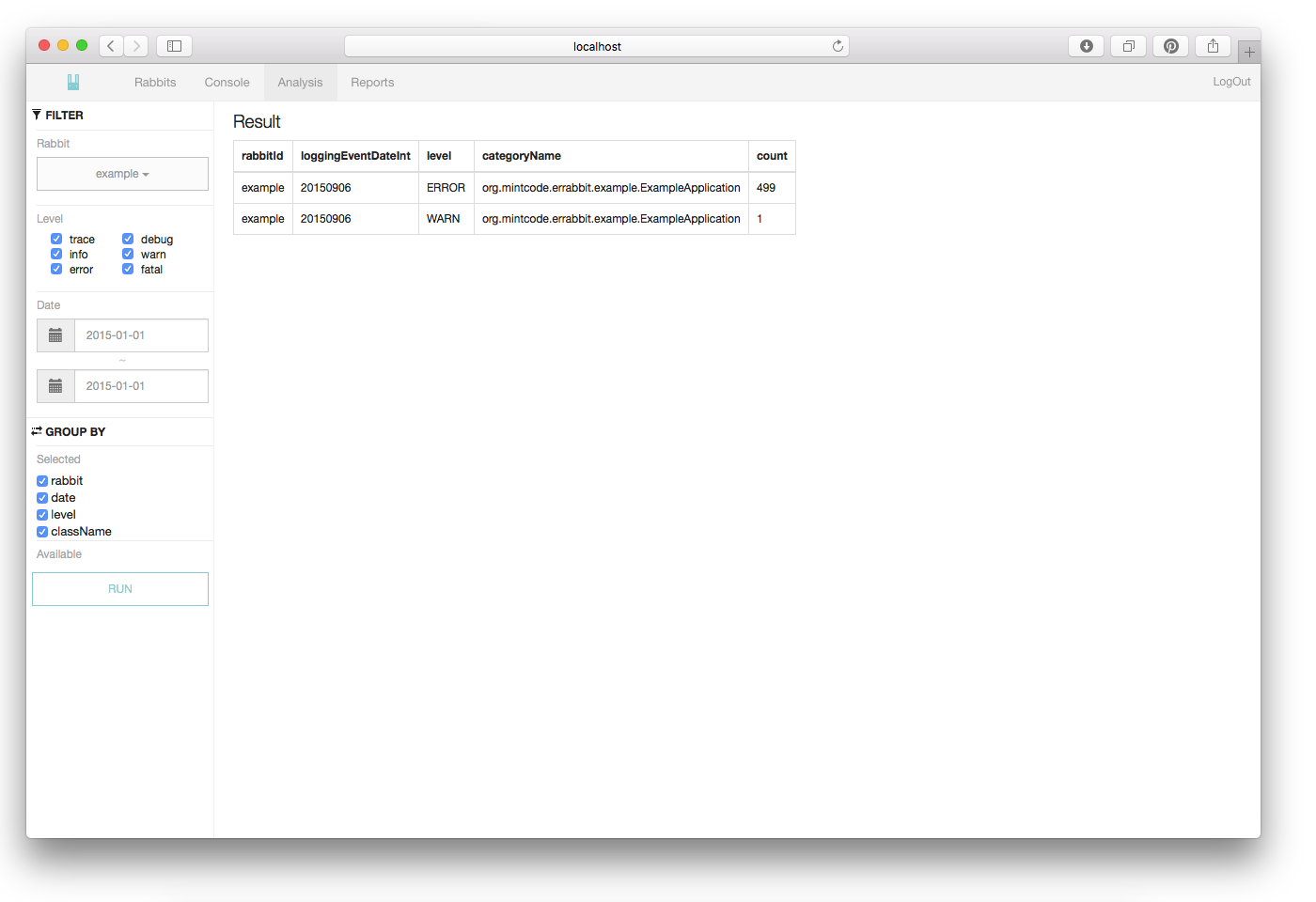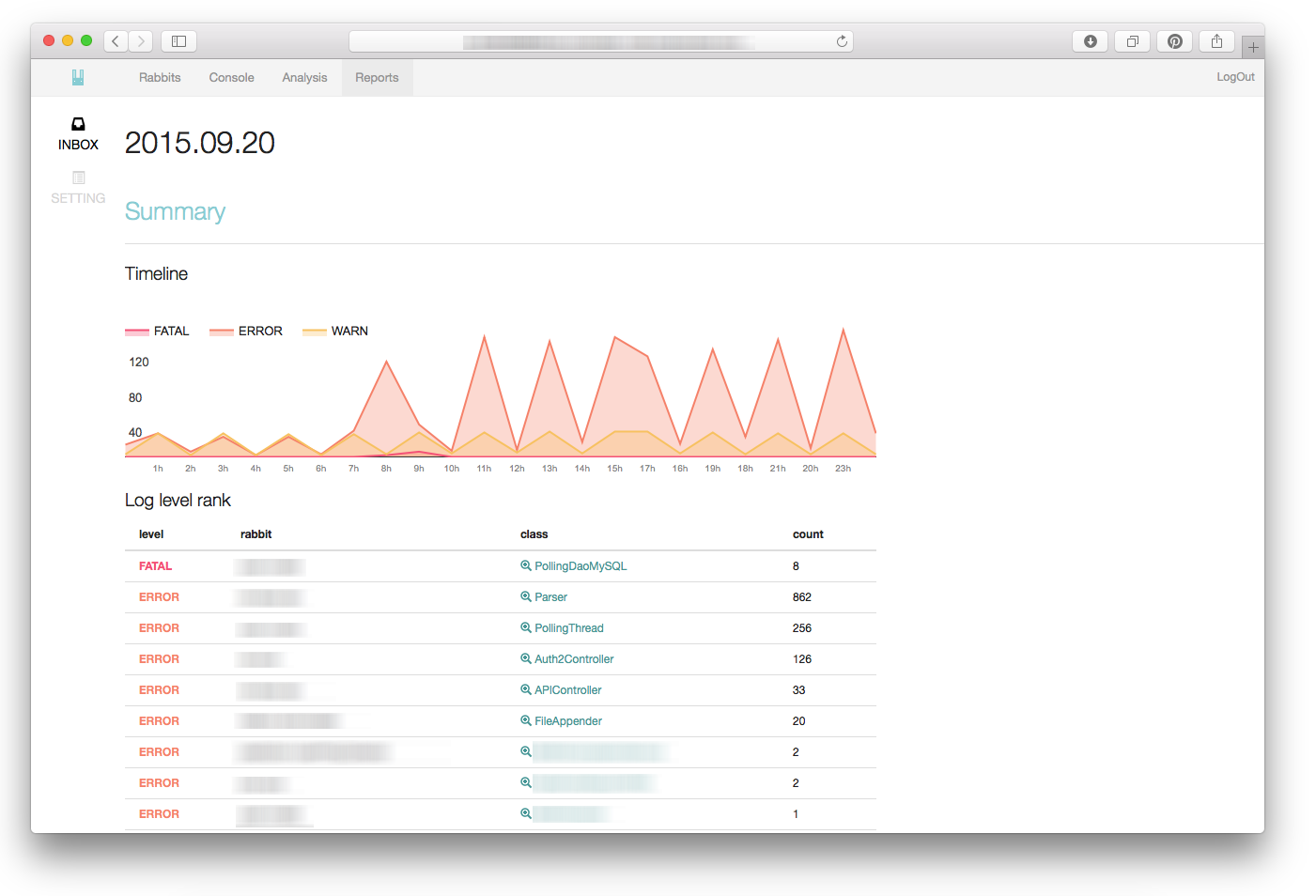Introduction
ErRabbit(Error Rabbit) is useful error remote tracking service with Visual View. Collecting by Log4j, slf4j(by Plinio Freire) and ActiveMQ will make it easy compatible with other programs.
Introduction Slide http://www.slideshare.net/ilhoahn50/errabbit
What's a difference.
- RrRabbit aim to visualize Error logs
- Easy to integrate on exisiting java application.
한국어 설명은 이곳에 있습니다.
Structure
Web console screenshot
Main
- Managing rabbits(your applications)
- Grouping
- Clean logs
- View logs
Log view
- Explorer logs selected day
- Log level chart by time
- Filtering logs by level or class name
Graphic Exception trace View (Log detail view)
- View Exception trace with graphical flow chart
- Show or hide library packages
- View original text log
- Search library package info with google search
Console
- Live feed all logs with WebSocket
- Same log view functions like log view page
Analysis(Aggregation query)
- Easy ggregating logs counts with custom grouping and filtering
Batch Reprot
- Daily report batch
- View all yesterday event logs on one page.
Requirements
- Java 1.7 upper
- MongoDB 2
- ActiveMQ
- Configure Log4j or slf4j
Install and Using
- Run MongoDB, ActiveMQ
- Run ErRabbit
- Make a Rabbit
- Add JMS Appender to your application log4j2.xml
Download release
https://github.com/soleaf/ErRabbit/releases
Run Dependencies
ErRabbit uses MongoDB and ActiveMQ.
- Run MongoDB
- ActiveMQ server
Run ErRabbit
Setup settings.properties
- Edit
settings.properties - For MongoDB and ActiveMQ.. etc Set with your sever settings.
Run
Run with command sh run.sh
Or directly command java -jar [war filename] --spring.config.location=file:settings.properties
Login Console and add new Rabbit.
- Connect Console with WebBrowser
http://localhost:[port] - Your server port is 'server.port' on 'settings.properties' and login account is also on properties ('errabbit.security.admin.username, errabbit.security.admin.password').
- Click 'add' menu on left side.
- Make your new rabbit. (Rabbit is a namespace for tracking log like application artifact id).
Make your application connect JMS
Choose method by your application log4j version.
- Log4j 1.2
- Log4j 2.x
If you want to use slf4j refer this section
Setup for Log4j 1.2
Because Default JMS Appender on Log4j1 did not support queue, ErRabbit made a custom appender. There is dependency for our custom appender.
Add Dependencies to maven pom.xml
<dependency>
<groupId>org.mintcode.errabbit</groupId>
<artifactId>log4j-apeender</artifactId>
<version>1.0.0</version>
</dependency>Setup log4j.xml
- Declare 'errabbit' appender to
log4j.xmlwith your ActiveMQ URL, userName, password, rabbitID
<?xml version="1.0" encoding="UTF-8"?>
<!DOCTYPE log4j:configuration SYSTEM "log4j.dtd">
<log4j:configuration xmlns:log4j="http://jakarta.apache.org/log4j/">
<!-- Console view -->
<appender name="console" class="org.apache.log4j.ConsoleAppender">
<layout class="org.apache.log4j.PatternLayout">
<param name="ConversionPattern" value="%d [%t] %p - %C{1}.%M(%L) | %m%n"/>
</layout>
</appender>
<appender name="errabbit" class="org.mintcode.errabbit.log4j.Log4jAppender">
<param name="host" value="tcp://localhost:61616"/>
<param name="rabbitID" value="example"/>
<layout class="org.apache.log4j.PatternLayout">
<param name="ConversionPattern" value="%5p [%d{HH:mm:ss}] %m%n"/>
</layout>
</appender>
<logger name="org.mintcode.errabbit.example">
<level value="ERROR"/>
<appender-ref ref="errabbit"/>
</logger>
<!-- Root Logger -->
<root>
<priority value="INFO" />
<appender-ref ref="console" />
</root>
</log4j:configuration>CustomAppender's source : https://github.com/soleaf/ErRabbit-log4j-apeender
Use In Application Code
You can collect all kind of log(info, debug, trace .. etc). But, for your application performance, use only as exception error logging.
- Get Log4j Logger
Logger logger = Logger.getLogger(getClass());- Log error with exception, Just type
logger.error([message],e). Another log level is same as your before code(like logger.info("hello");).
try{
int a[] = new int[2];
System.out.println("Access element three :" + a[3]);
}
catch (Exception e){
logger.error(e.getMessage(),e);
}Example Project : https://github.com/soleaf/ErRabbit-Example-log4j1
Setup for Log4j 2.x
Add Dependencies to maven pom.xml
<dependency>
<groupId>javax.jms</groupId>
<artifactId>jms</artifactId>
<version>1.1</version>
</dependency>
<dependency>
<groupId>org.apache.activemq</groupId>
<artifactId>activemq-core</artifactId>
<version>5.7.0</version>
</dependency>and add repository for javax.jms (if maven can't find javax.jms)
<repositories>
<repository>
<id>repository.jboss.org-public</id>
<name>JBoss.org Maven repository</name>
<url>https://repository.jboss.org/nexus/content/groups/public</url>
</repository>
</repositories>Setup Log4j2
- Declare 'JMS Appender' to
log4j2.xmlwith your ActiveMQ URL, userName, password. - 'queueBindingName' should be 'errabbit'.
- And add JMS Appender to Loggers.
<?xml version="1.0" encoding="UTF-8"?>
<Configuration status="info" name="MyApp" packages="org.mintcode.errabbit.example">
<Appenders>
<JMS name="errabbit"
queueBindingName="errabbit.report.example"
factoryBindingName="ConnectionFactory"
providerURL = "tcp://localhost:61616"
userName = "sender"
password = "senderpassword!"
/>
<Console name="STDOUT" target="SYSTEM_OUT">
<PatternLayout pattern="%m%n"/>
</Console>
</Appenders>
<Loggers>
<Logger name="org.mintcode.errabbit.example" level="error">
<AppenderRef ref="errabbit"/>
</Logger>
<Root level="error">
<AppenderRef ref="STDOUT"/>
</Root>
</Loggers>
</Configuration>
Setup jndi.properties
- Make
java/main/resource/jndi.properties, and put same ActiveMQ settings(username, password, rabbitID). - queue.errabbit's value should be 'errabbit.report.[RabbitID]'.
java.naming.factory.initial = org.apache.activemq.jndi.ActiveMQInitialContextFactory
java.naming.provider.url = tcp://localhost:61616
queue.errabbit = errabbit.report.example
Use In Application Code
ErRabbit uses Log4j2 JMS Appender, and collects exceptions with other information logs. You can collect all kind of log(info, debug, trace .. etc). But, for your application performance, use only as exception error logging.
- Get Log4j Logger
Logger logger = LogManager.getLogger(getClass());- Log error with exception, Just type
logger.error([message],e)
try{
int a[] = new int[2];
System.out.println("Access element three :" + a[3]);
}
catch (Exception e){
logger.error(e.getMessage(),e);
}Example Project : https://github.com/soleaf/ErRabbit-Example-log4j2
Read System output
If you have legacy logs which use JVM System.class (printstackstrace, System.out, System.err and etc), you can configure your application to wrap them to Log4j. Check more info on this wiki article.
Slf4j logging component support
There is other implementations by Plinio Freire(https://github.com/plinioasf)
- Implementation
- slf4j only : https://github.com/plinioasf/ErRabbit-logback-appender
- slf4j + log4j combiation : https://github.com/plinioasf/ErRabbit-logback-log4j-appender
- Example : https://github.com/plinioasf/ErRabbit-Example-logback
Contribute
We welcome anyone want to improve ErRabbit.
- You can just fix and send pull request to me.
- Or talk about new feature through email([email protected]).
- Please comment as English at commit.
Plan and Troubleshooting
Please read this wiki
https://github.com/soleaf/ErRabbit/wiki
Special thanks
- :D 신현묵(Twitter @zetlos, [email protected])
Awards
- Golden prize at 2015 OSS world challenge
Talk with me
- Always ok! [email protected]
License
Apache 2.0 (http://www.apache.org/licenses/LICENSE-2.0)