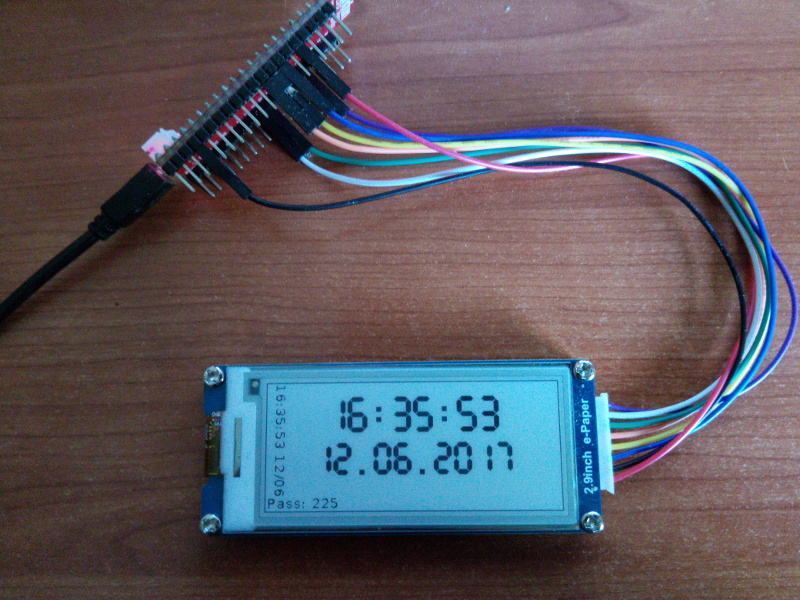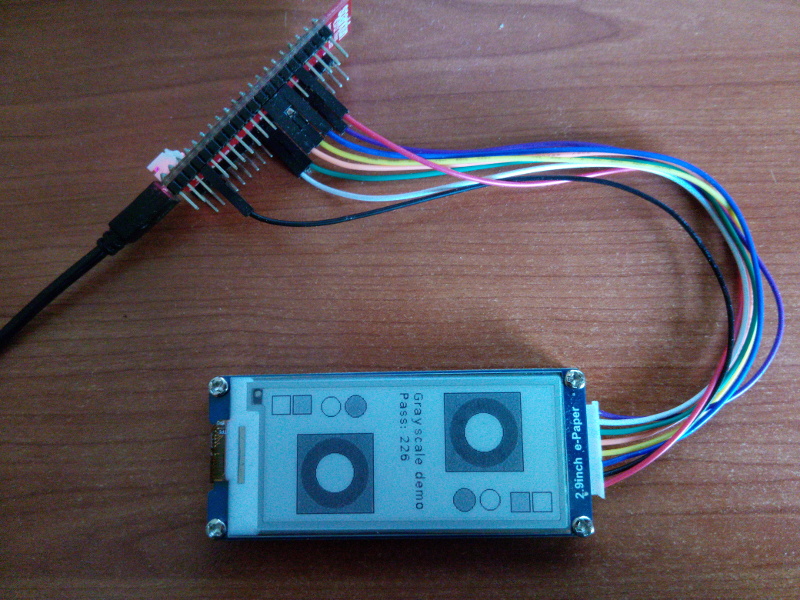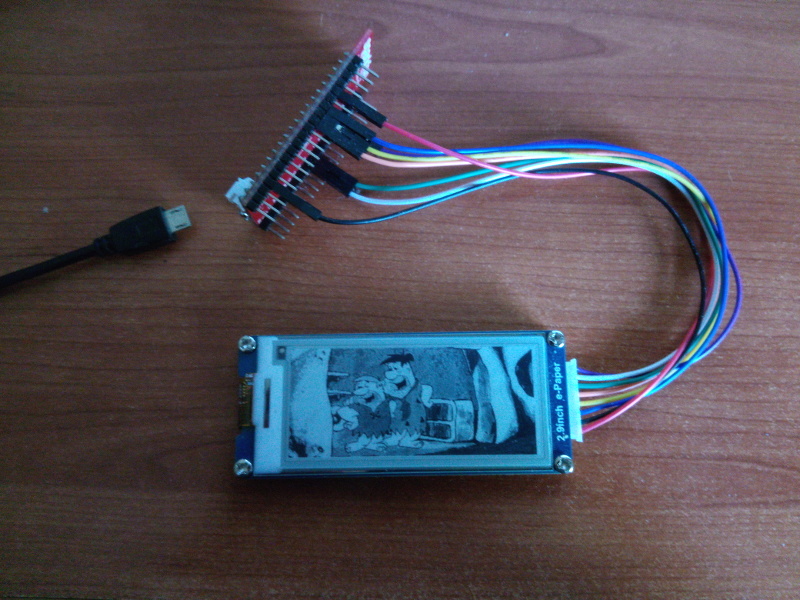loboris / Esp32_epaper_example
Programming Languages
Projects that are alternatives of or similar to Esp32 epaper example
ePaper library for ESP32
Features
-
Support for GDEH029A1 / SSD1608 based ePaper modules in 4-wire SPI mode. Support for other controllers will be added later
-
emulated 4-bit gray scale mode
-
SPI displays oriented SPI driver library based on spi-master driver
-
Combined DMA SPI transfer mode and direct SPI for maximal speed
-
4-bit Grayscale mode or 1-bit b/w mode can be selected during runtime
-
SPI speeds up to 20 MHz are tested and works without problems
-
Demo application included which demonstrates most of the library features
-
Graphics drawing functions:
- EPD_drawPixel Draw pixel at given x,y coordinates
- EPD_drawLine Draw line between two points
- EPD_drawFastVLine, EPD_drawFastHLine Draw vertical or horizontal line of given lenght
- EPD_drawLineByAngle Draw line on screen from (x,y) point at given angle
- EPD_drawRect, EPD_fillRect Draw rectangle on screen or fill given rectangular screen region with color
- EPD_drawRoundRect, EPD_fillRoundRect Draw rectangle on screen or fill given rectangular screen region with color with rounded corners
- EPD_drawCircle, EPD_fillCircle Draw or fill circle on screen
- EPD_drawEllipse, EPD_fillEllipse Draw or fill ellipse on screen
- EPD_drawTriangel, EPD_fillTriangle Draw or fill triangle on screen
- EPD_drawArc Draw circle arc on screen, from ~ to given angles, with given thickness. Can be outlined with different color
- EPD_drawPolygon Draw poligon on screen with given number of sides (3~60). Can be outlined with different color and rotated by given angle.
-
Fonts:
- fixed width and proportional fonts are supported; 8 fonts embeded
- unlimited number of fonts from file
- 7-segment vector font with variable width/height is included (only numbers and few characters)
- Proportional fonts can be used in fixed width mode.
- Related functions:
- EPD_setFont Set current font from one of embeded fonts or font file
- EPD_getfontsize Returns current font height & width in pixels.
- EPD_getfontheight Returns current font height in pixels.
- set_7seg_font_atrib Set atributes for 7 segment vector font
- getFontCharacters Get all font's characters to buffer
-
String write function:
-
EPD_print Write text to display.
- Strings can be printed at any angle. Rotation of the displayed text depends on font_ratate variable (0~360)
- if font_transparent variable is set to 1, no background pixels will be printed
- If the text does not fit the screen/window width it will be clipped ( if text_wrap=0 ), or continued on next line ( if text_wrap=1 )
- Two special characters are allowed in strings: \r CR (0x0D), clears the display to EOL, \n LF (ox0A), continues to the new line, x=0
- Special values can be entered for X position:
- CENTER centers the text
- RIGHT right justifies the text horizontaly
- LASTX continues from last X position; offset can be used: LASTX+n
- Special values can be entered for Y:
- CENTER centers the text verticaly
- BOTTOM bottom justifies the text
- LASTY continues from last Y position; offset can be used: LASTY+n
- EPD_getStringWidth Returns the string width in pixels based on current font characteristics. Useful for positioning strings on the screen.
- EPD_clearStringRect Fills the rectangle occupied by string with current background color
-
EPD_print Write text to display.
-
Images:
-
EPD_jpg_image Decodes and displays JPG images
- Limits:
- Baseline only. Progressive and Lossless JPEG format are not supported.
- Image size: Up to 65520 x 65520 pixels
- Color space: YCbCr three components only. Gray scale image is not supported.
- Sampling factor: 4:4:4, 4:2:2 or 4:2:0.
- Can display the image from file or memory buffer
- Image can be scaled by factor 0 ~ 3 (1/1, 1/2, 1/4 or 1/8)
- Image is displayed from X,Y position on screen/window:
- X: image left position; constants CENTER & RIGHT can be used; negative value is accepted
- Y: image top position; constants CENTER & BOTTOM can be used; negative value is accepted
- Image is converted to 4-bit Gray Scale mode
- Limits:
-
EPD_jpg_image Decodes and displays JPG images
-
Other display functions:
- EPD_fillScreen Fill the whole screen with black, white or gray scale
-
compile_font_file Function which compiles font c source file to font file which can be used in EPD_setFont() function to select external font. Created file have the same name as source file and extension .fnt
-
Global wariables
- orientation current screen orientation
- font_ratate current font rotate angle (0~395)
- font_transparent if not 0 draw fonts transparent
- font_forceFixed if not zero force drawing proportional fonts with fixed width
- text_wrap if not 0 wrap long text to the new line, else clip
- _fg current foreground color for fonts
- _bg current background for non transparent fonts
- _angleOffset angle offset for arc, polygon and line by angle functions
- image_debug print debug messages during image decode if set to 1
- cfont Currently used font structure
- EPD_X X position of the next character after EPD_print() function
- EPD_Y Y position of the next character after EPD_print() function
- _gs use 4-bit Gray scale if set to 1
- _width screen width (larger dimension) in pixels
- _height screen height (smaller dimension) in pixels
Full functions syntax and descriptions can be found in EPD.h and EPDspi.h files.
Full demo application, well documented, is included, please analyze it to learn how to use the library functions.
Connecting the display
To run the demo, attach display module to ESP32. Default pins used are:
- mosi: 23
- sck: 18
- CS: 5 (display CS)
- DC: 26 (display DC)
- RST: 27 (display RESET)
- BUSY: 32 (display BUSY output)
The display can be powered from 3.3V or from GPIO pin. See EPDspi.h for configuration options.
If you want to use different pins, change them in EPDspi.h
Using make menuconfig select tick rate 1000 ( → Component config → FreeRTOS → Tick rate (Hz) ) to get more accurate timings
How to build
Configure your esp32 build environment as for esp-idf examples
Clone the repository
git clone https://github.com/loboris/ESP32_ePaper_example.git
Execute menuconfig and configure your Serial flash config and other settings. Included sdkconfig.defaults sets some defaults to be used.
Navigate to ePaper Display DEMO Configuration and set SPIFFS options.
Select if you want to use wifi (recommended) to get the time from NTP server and set your WiFi SSID and password.
make menuconfig
Make and flash the example.
make all && make flash
Prepare SPIFFS image
The demo uses some image and font files and it is necessary to flash the spiffs image
To flash already prepared image components/spiffs_image/spiffs_image.img execute:
make copyfs
You can also prepare different SFPIFFS image and flash it to ESP32.
Files to be included on spiffs are already in components/spiffs_image/image/ directory. You can add or remove the files you want to include.
Then execute:
make makefs
to create spiffs image in build directory without flashing to ESP32
Or execute:
make flashfs
to create spiffs image in build directory and flash it to ESP32
Tested on Waveshare 2.9" ePaper module connected to SparkFun ESP32 Thing board.