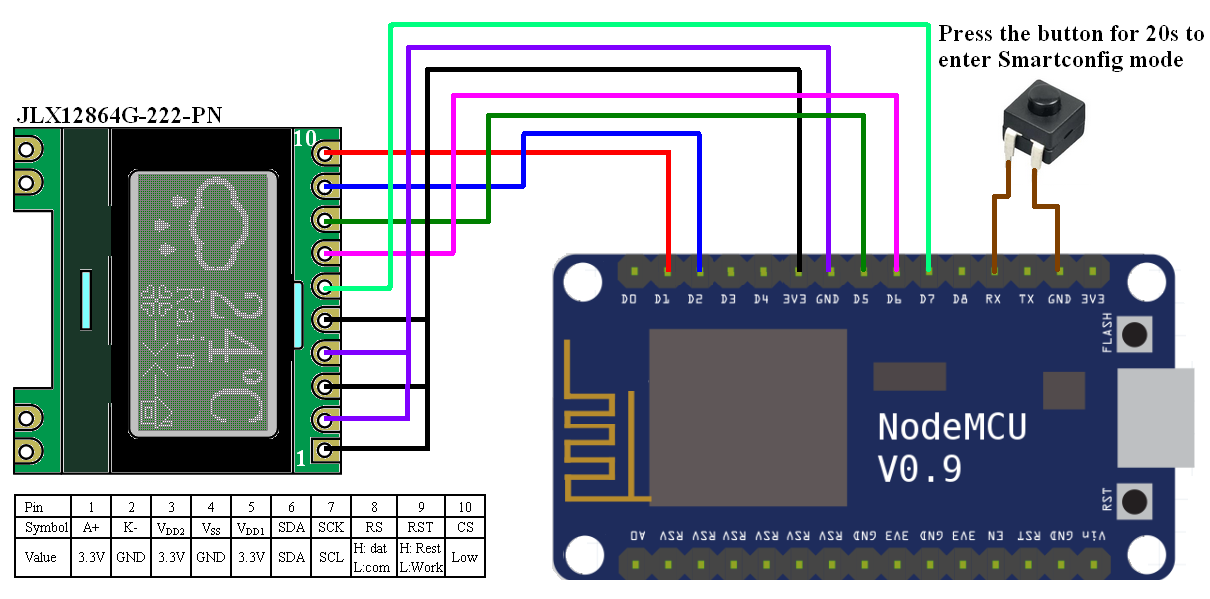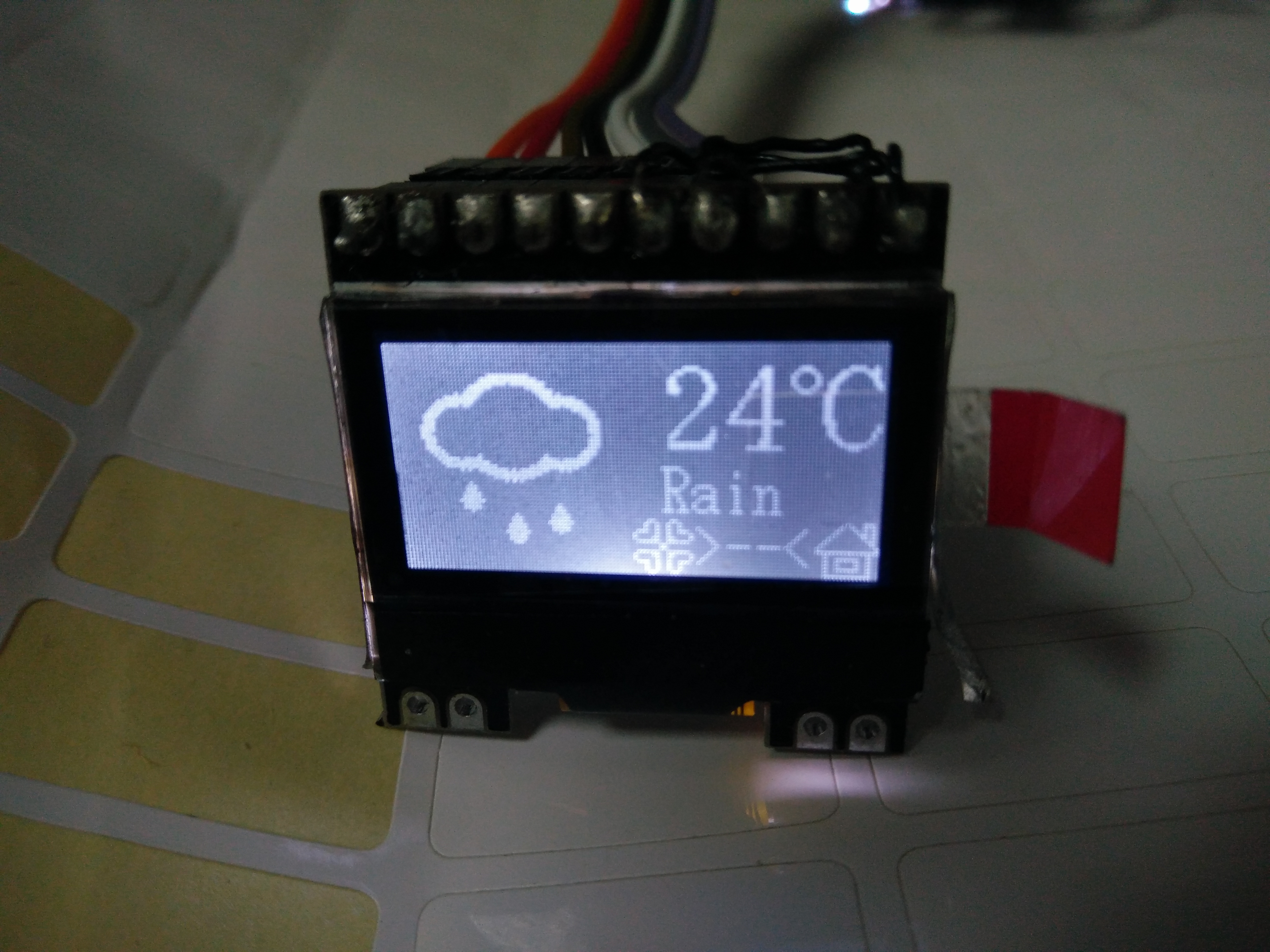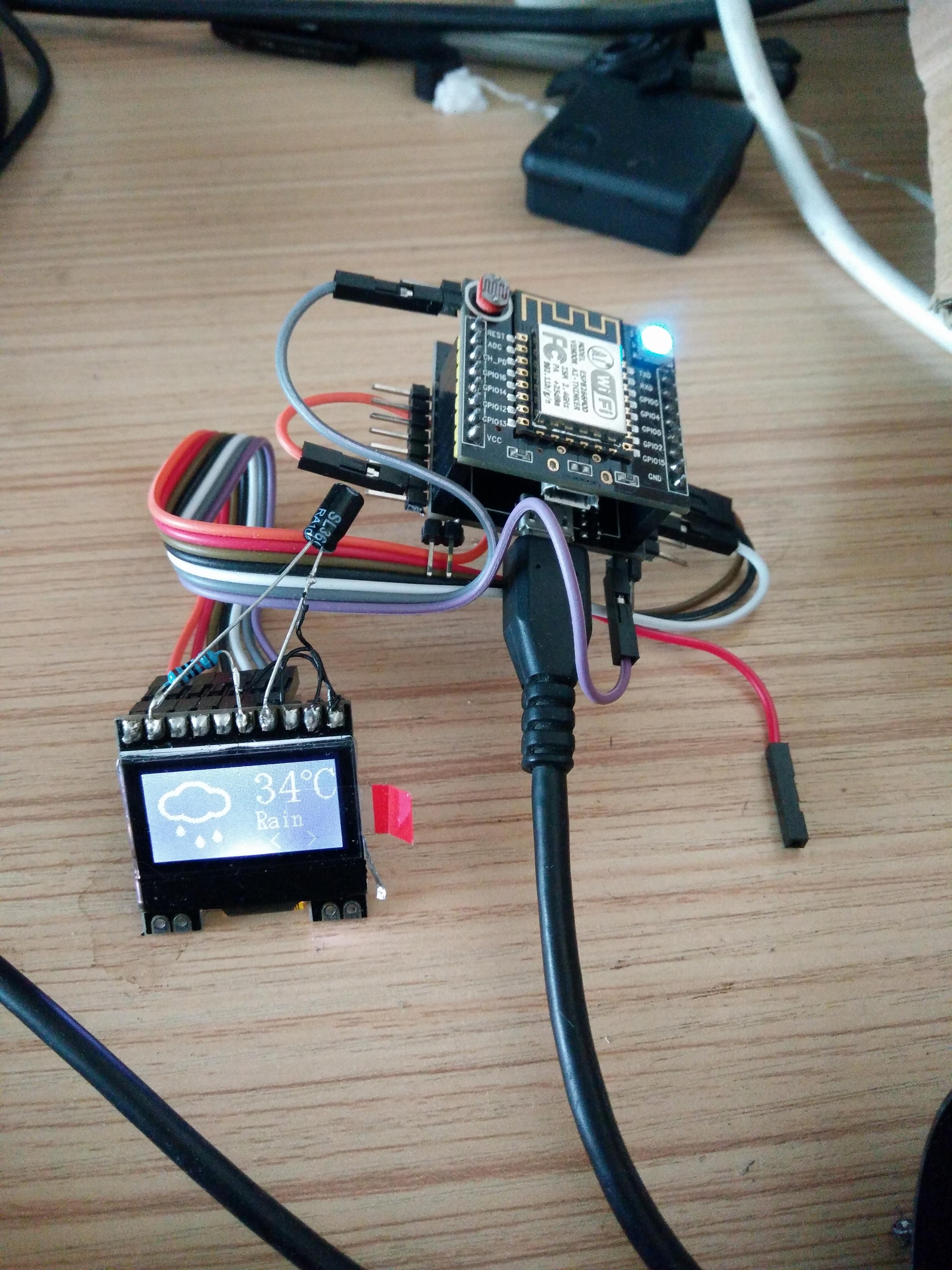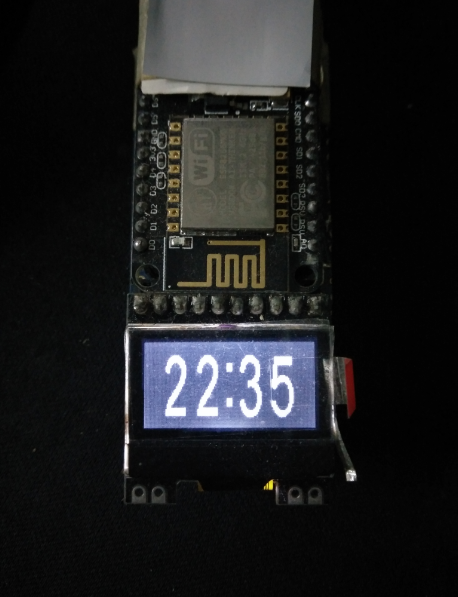hxy513696765 / Esp8266 Weather Station
Programming Languages
上电按下连接到GPIO3的按键20S以上就会计入Smartconfig模式
Press the button for 20 seconds to enter Smartconfig mode
ESP8266_RTOS_SDK
ESP8266 SDK based on FreeRTOS.
Note
APIs of "ESP8266_RTOS_SDK" are same as "ESP8266_NONOS_SDK"
More details in "Wiki" !
about user_rf_cal_sector_set
Use this function to set the target flash sector to store RF_CAL parameters.
The user_rf_cal_sector_set has to be added in application, but need NOT to be called. It will be called inside the SDK. The system parameter area (4 flash sectors) has already been used, so the RF_CAL parameters will be stored in the target sector set by user_rf_cal_sector_set. Since we do not know which sector is available in user data area, users need to set an available sector in the user_rf_cal_sector_set for the SDK to store RF_CAL parameter. If the user_rf_cal_sector_set is not added in the application, the compilation will fail in link stage.
For example, refer to user_rf_cal_sector_set in SDK/examples/project_template/user/user_main.c
Note:
- esp_init_data.bin has to be downloaded into flash at least once.
- Download blank.bin to initialize the sector stored RF_CAL parameter (set by user_rf_cal_sector_set), and download esp_init_data.bin into flash, when the system needs to be initialized, or RF needs to be calibrated again.
Requrements
You can use both xcc and gcc to compile your project, gcc is recommended. For gcc, please refer to esp-open-sdk.
Compile
Clone ESP8266_RTOS_SDK, e.g., to ~/ESP8266_RTOS_SDK.
$git clone https://github.com/espressif/ESP8266_RTOS_SDK.git
Modify gen_misc.sh or gen_misc.bat: For Linux:
$export SDK_PATH=~/ESP8266_RTOS_SDK
$export BIN_PATH=~/ESP8266_BIN
For Windows:
set SDK_PATH=/c/ESP8266_RTOS_SDK
set BIN_PATH=/c/ESP8266_BIN
ESP8266_RTOS_SDK/examples/project_template is a project template, you can copy this to anywhere, e.g., to ~/workspace/project_template.
Generate bin: For Linux:
./gen_misc.sh
For Windows:
gen_misc.bat
Just follow the tips and steps.
Download
eagle.app.v6.flash.bin, downloads to flash 0x00000
eagle.app.v6.irom0text.bin, downloads to flash 0x20000
blank.bin, downloads to flash 0x7E000
ESP8266-Weather-Station
Use ESP8266_RTOS_SDK-1.4.x CJson Resolution Weather Web Json Data and Display on the OLED12864,the code include ESP8266 SmartConfig function can use SmartPhone APP connect to WiFi
d023fd73a58386feae7586fbd90474fcff2bc90f