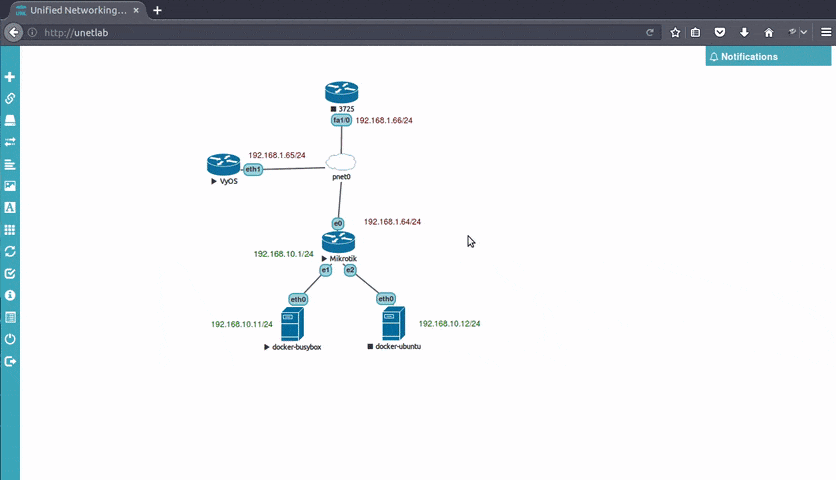SmartFinn / Eve Ng Integration
Programming Languages
Projects that are alternatives of or similar to Eve Ng Integration
EVE-NG Integration 
This repo contains the equivalent of EVE-NG (aka UNetLab) Windows Client Side Pack for Ubuntu/Debian and other Linux distros.
Currently supports the following URL schemes:
telnet://capture://docker://-
vnc://(via Vinagre)
Includes a script to work with .rdp files that are generated by EVE-NG.
Demo
Installation
Ubuntu and derivatives
You can install eve-ng-integration from the official PPA:
sudo add-apt-repository ppa:smartfinn/eve-ng-integration
sudo apt-get update
sudo apt-get install eve-ng-integration
or download .deb packages from here.
Install script
Alternatively, you can install eve-ng-integration from terminal using the following command:
wget -qO- https://raw.githubusercontent.com/SmartFinn/eve-ng-integration/master/install.sh | sh
This method works on most Linux distros. Tested on Arch Linux, Manjaro, Fedora, openSUSE, CentOS, and potentially works with other systems.
If your Linux distribution is not supported yet, don't give up, try Manual install or open a new issue.
Unofficial packages
Packages in this section are not part of the official repositories. If you have a problem or a question, please contact the package maintainer.
| Distro | Maintainer | Package |
|---|---|---|
| Arch Linux | Aleksandr Boiko | eve-ng-integration-git AUR |
| Arch Linux | Konstantin Shalygin | eve-ng-integration AUR |
NOTE: If you are a maintainer and want to be in the list, please create an issue or make a pull request.
Manual install
- Clone this repo
git clone https://github.com/SmartFinn/eve-ng-integration.git
or download and extract the tarball
wget -O eve-ng-integration.tar.gz https://github.com/SmartFinn/eve-ng-integration/archive/master.tar.gz
tar -xzvf eve-ng-integration.tar.gz
- Run
make installas root
cd eve-ng-integration/eve-ng-integration-master
sudo make install
- Install dependencies
-
python>= 2.7 (required) -
telnet(required) -
wireshark(recommended) -
ssh-askpass(recommended) -
vinagre(recommended) -
docker-engine(optional)
- Enjoy!
Known issues
-
Error
Couldn't run /usr/bin/dumpcap in child process: Permission deniedwhen starting WiresharkAdd your user to
wiresharkgroup:sudo usermod -a -G wireshark $USERIf you use a Debian-like distro, you can run the next command and choose answer as
Yes:sudo dpkg-reconfigure wireshark-commonYou will need to log out and then log back in again for this change to take effect.
-
Error
End of file on pipe magic during openwhen starting WiresharkInstall
ssh-askpasspackage for your distro, or setup SSH key-based authentication with EVE-NG (UNetLab) machine. -
Click on a node does not open an app (opens another app) in all browsers
Execute the following commands to set the
eve-ng-integration.desktopas default handler for telnet, capture, and docker URL schemes:mkdir -p ~/.local/share/applications/ xdg-mime default eve-ng-integration.desktop x-scheme-handler/capture xdg-mime default eve-ng-integration.desktop x-scheme-handler/telnet xdg-mime default eve-ng-integration.desktop x-scheme-handler/docker xdg-mime default eni-rdp-wrapper.desktop application/x-rdp
-
Does not work in Google Chrome but works in another browser
Quit Chrome and reset protocol handler with the command:
sed -i.orig 's/"\(telnet\|capture\|docker\)":\(true\|false\),\?//g' "$HOME/.config/google-chrome/Default/Preferences"
NOTE: Path to the
Preferencesfile will be different for Chromium and other Chromium-based browsers. -
Does not work in Firefox but works in another browser
Go to
Preferences → Applications(or pasteabout:preferences#applicationsin your address bar) and change Action toAlways askfor telnet, capture and docker Content Types. -
Firefox says
The address wasn't understoodwhen you clicked on a node- Type
about:configinto the Location Bar (address bar) and press Enter. - Right-click → New → Boolean → Name:
network.protocol-handler.expose.telnet→ Value →false(Repeat this for each supported protocol) - Next time you click a link of protocol-type foo you will be asked which application to open it with.
- Type
-
Chrome/Chromium downloads RDP files instead of opening
To make RDP file open on your browser, instead of downloading, you have to download the file type once, then right after that download, look at the status bar at the bottom of the browser. Click the arrow next to that file and choose "Always open files of this type". Done.
If your problem hasn't been solved or reported, please open a new issue.
English, Russian, and Ukrainian are welcomed.