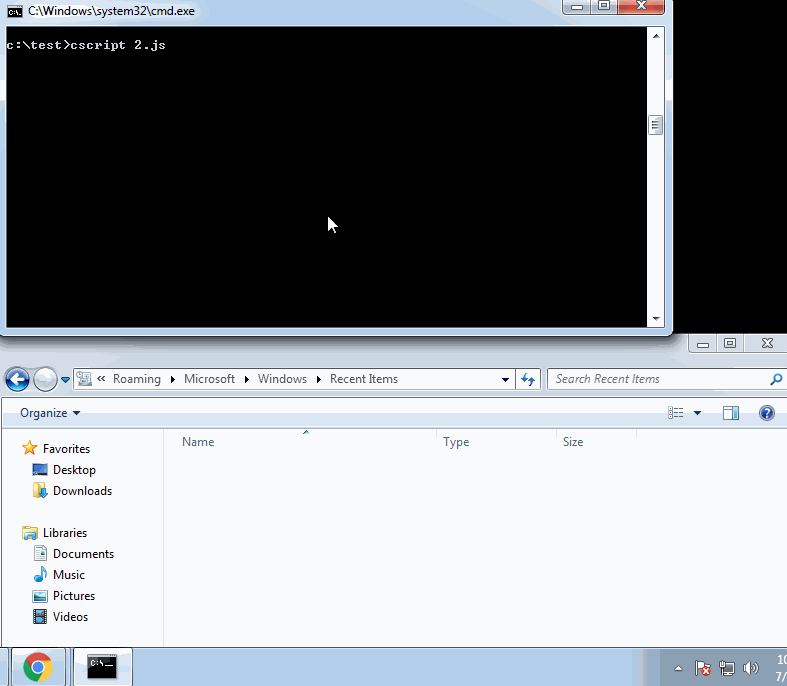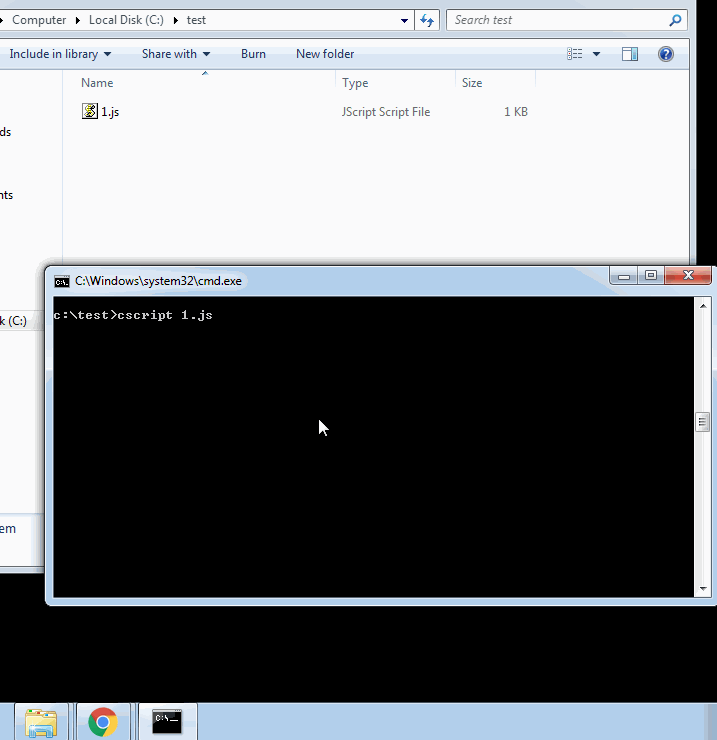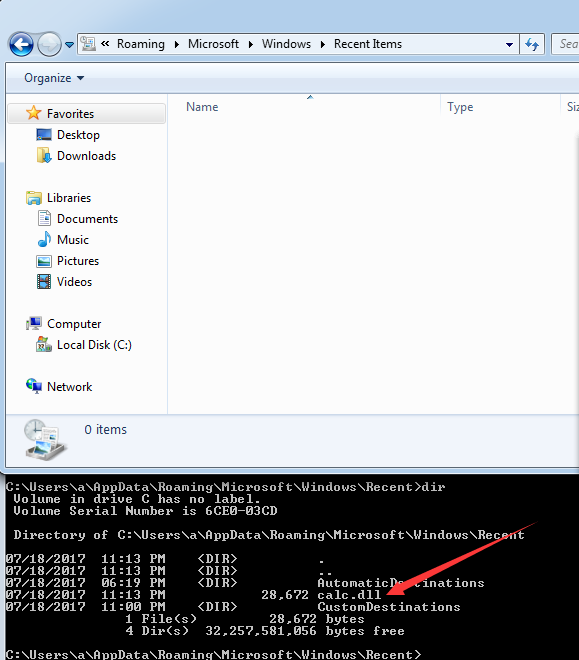ExcelDllLoader
Execute DLL via the Excel.Application object's RegisterXLL() method
Need install Microsoft Office first
Learn from Ryan Hanson @ryHanson
Link:
https://gist.github.com/ryhanson/227229866af52e2d963cf941af135a52
License: BSD 3-Clause
ExcelDllLoader.js:
- Check if Microsoft Office has been installed
- Download the dll from Github
- Save the dll to %appdata%\Microsoft\Windows\Recent
- Load it via the Excel.Application object's RegisterXLL() method
ExcelDllLoader(Base64decode).js:
- Download the Base64 encoded text from Github
- Base64 decoded and get the calc.dll
- Save the dll to c:\test\calc.dll
- Load it via the Excel.Application object's RegisterXLL() method
Note:
After the DLL is loaded, the DLL is automatically deleted.
Like this:
But if you change the path that DLL saves(eg: c:\test),the dll will not be automatically deleted.
Like this:
:)
Maybe explorer.exe cheats me.
More details:
https://3gstudent.github.io/Use-Excel.Application-object's-RegisterXLL()-method-to-load-dll