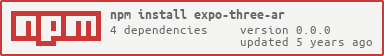expo / Expo Three Ar
Programming Languages
Projects that are alternatives of or similar to Expo Three Ar
expo-three-ar
Tools for using three.js to build native AR experiences with Expo. This library is iOS only.
This library is a side-project and should not be considered production ready
Installation
yarn add three expo-three-ar
Usage
Import the library into your JavaScript file:
import * as ThreeAR from 'expo-three-ar';
Enabling AR
-
expo-gl: callAR.startAsync(gl)afterGLView.onContextCreatehas been called. -
expo-graphics: you need to add theisArEnabled={true}prop
API
new BackgroundTexture(renderer: WebGLRenderingContext)
extends a THREE.Texture that
reflects the live video feed of the AR session. Usually this is set as the
.background property of a
THREE.Scene to render the video
feed behind the scene's objects.
// viewport width/height & zNear/zFar
scene.background = new BackgroundTexture(renderer);
new Camera(width: number, height: number, zNear: number, zFar: number)
extends a THREE.PerspectiveCamera
that automatically updates its view and projection matrices to reflect the AR
session camera. width, height specify the dimensions of the target viewport to
render to and near, far specify the near and far clipping distances
respectively. The THREE.PerspectiveCamera returned has its updateMatrixWorld
and updateProjectionMatrix methods overriden to update to the AR session's
state automatically.
THREE.PerspectiveCamera that updates it's transform based on the device's orientation.
// viewport width/height & zNear/zFar
const camera = new Camera(width, height, 0.01, 1000);
new Light()
THREE.PointLight that will update it's color and intensity based on ARKit's assumption of the room lighting.
renderer.physicallyCorrectLights = true;
renderer.toneMapping = THREE.ReinhardToneMapping;
const arPointLight = new Light();
arPointLight.position.y = 2;
scene.add(arPointLight);
// You should also add a Directional for shadows
const shadowLight = new THREE.DirectionalLight();
scene.add(shadowLight);
// If you would like to move the light (you would) then you will need to add the lights `target` to the scene.
// The shadowLight.position adjusts one side of the light vector, and the target.position represents the other.
scene.add(shadowLight.target);
...
// Call this every frame:
arPointLight.update()
new MagneticObject()
A THREE.Mesh that sticks to surfaces.
Use this as a parent to models that you want to attach to surfaces.
const magneticObject = new MagneticObject();
magneticObject.maintainScale = false; // This will scale the mesh up/down to preserve it's size regardless of distance.
magneticObject.maintainRotation = true; // When true the mesh will orient itself to face the camera.
// screenCenter is a normalized value = { 0.5, 0.5 }
const screenCenter = new THREE.Vector2(0.5, 0.5);
...
// Call this every frame to update the position.
magneticObject.update(camera, screenCenter);
new ShadowFloor()
A transparent plane that extends THREE.Mesh and receives shadows from other meshes.
This is used to render shadows on real world surfaces.
renderer.gammaInput = true;
renderer.gammaOutput = true;
renderer.shadowMap.enabled = true;
const shadowFloor = new ShadowFloor({
width: 1,
height: 1,
opacity: 0.6,
}); // The opacity of the shadow
new Points()
A utility object that renders all the raw feature points.
const points = new Points();
// Then call this each frame...
points.update();
new Planes()
A utility object that renders all the ARPlaneAnchors
const planes = new Planes();
// Then call this each frame...
planes.update();
AR Functions
Three.js calculation utilites for working in ARKit.
Most of these functions are used for calculating the surfaces.
You should see if MagneticObject() has what you need before digging into these.
You can also check out this example provided by Apple
hitTestWithFeatures(camera: THREE.Camera, point: THREE.Vector2, coneOpeningAngleInDegrees: number, minDistance: number, maxDistance: number, rawFeaturePoints: Array)
Props
- camera:
THREE.Camera - point:
THREE.Vector2 - coneOpeningAngleInDegrees:
number - minDistance:
number - maxDistance:
number - rawFeaturePoints:
Array<any>
hitTestWithPoint(camera: THREE.Camera, point: THREE.Vector2)
Props
- camera:
THREE.Camera - point:
THREE.Vector2
unprojectPoint(camera: THREE.Camera, point: THREE.Vector2)
Props
- camera:
THREE.Camera - point:
THREE.Vector2
hitTestRayFromScreenPos(camera: THREE.Camera, point: THREE.Vector2)
Props
- camera:
THREE.Camera - point:
THREE.Vector2
hitTestFromOrigin(origin: THREE.Vector3, direction: THREE.Vector3, rawFeaturePoints: ?Array)
Props
- origin:
THREE.Vector3 - direction:
THREE.Vector3 - rawFeaturePoints:
?Array<any>
hitTestWithInfiniteHorizontalPlane(camera: THREE.Camera, point: Point, pointOnPlane: THREE.Vector3)
Props
- camera:
THREE.Camera - point:
THREE.Vector2 - pointOnPlane:
THREE.Vector3
rayIntersectionWithHorizontalPlane(rayOrigin: THREE.Vector3, direction: THREE.Vector3, planeY: number)
Props
- rayOrigin:
THREE.Vector3 - direction:
THREE.Vector3 - planeY:
number
convertTransformArray(transform: Array): THREE.Matrix4
Props
- transform:
number[]
positionFromTransform(transform: THREE.Matrix4): THREE.Vector3
Props
- transform:
THREE.Matrix4
worldPositionFromScreenPosition(camera: THREE.Camera, position: THREE.Vector2, objectPos: THREE.Vector3, infinitePlane = false, dragOnInfinitePlanesEnabled = false, rawFeaturePoints = null): { worldPosition: THREE.Vector3, planeAnchor: ARPlaneAnchor, hitAPlane: boolean }
Props
- camera:
THREE.Camera - position:
THREE.Vector2 - objectPos:
THREE.Vector3 - infinitePlane:
boolean = false - dragOnInfinitePlanesEnabled:
boolean = false - rawFeaturePoints:
any = null
positionFromAnchor(anchor: ARAnchor): THREE.Vector3
Props
- anchor:
{ worldTransform: Matrix4 }
improviseHitTest(point, camera: THREE.Camera): ?THREE.Vector3
Props
- point:
THREE.Vector2 - camera:
THREE.Camera