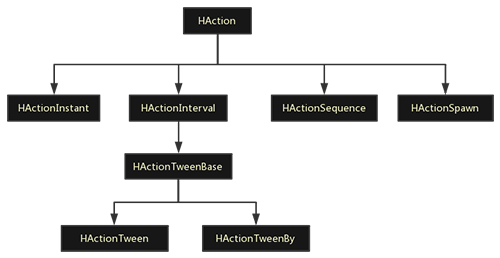ezaction
An extension animation framework for cocos creator.
基于cocos creator的 2D 动画扩展库,接口简单易理解,支持可编程式自定义缓动曲线(缓动曲线算法源于greensock https://greensock.com/customease)
举很多🌰
-
执行一个moveTo动作
let act = ezaction.moveTo(2.0,cc.v2(200,200)); // 使用和cocos类似,不过首字母大写,详细请查看ezaction/ezaction.d.ts this.node.RunAction(act); et act = ezaction.moveTo(2.0,cc.v2(200,200)); -
延时动作
//delay1秒 let act = ezaction.delay(1.0); // 加速2倍 act.setSpeed(2.0); -
延迟4秒执行moveBy,并repeat10次
let act = ezaction.moveBy(2.0,cc.v2(200,200),{delay:4.0}).repeat(10); this.node.RunAction(act); -
ezaction的属性动态动画
ezaction动画目标可以是任意对象,也就是说动画的目标可以不是cc.Node。HActionTweenBase的setTarget方法可以修改目标对象,HActionTween和HActionTweenBy继承了HActionTweenBase。你唯一需要注意的是tween定义的属性名必须在target上能够找到。 如果你使用过
Tweenlite,你可能非常容易理解这种使用方式。let target = { hp:0, mp:11, cp:2 } let act = ezaction.tween(2.0,{hp:100,mp:233}); act.setTarget(target); act.onStoped( ()=>{ cc.log(target); } ) this.node.RunAction(act); -
repeatForever? 支持的!
let act = ezaction.moveBy(2.0,cc.v2(200,200),{delay:4.0}).repeatForever(); this.node.RunAction(act); -
支持then式语法
let act1 = ezaction.scaleTo(0.2,{scale:1.7}).onStoped( ()=>{ // TODO } ); let act2 = ezaction.scaleTo(0.2,{scale:1}).onStoped(next); // act1执行完毕以后调用act2 act1.then(act2); this.node.RunAction(act1); -
Sequence 或Spawn ? 支持!
let act = ezaction.spawn( [ezaction.moveBy(2.0,cc.v2(200,0),{delay:0.5}), ezaction.scaleTo(3.3,{scaleX:3.0,scaleY:2.0})] ); this.node.RunAction( act.repeat(5) ); // spawn 5次 let act = ezaction.sequence( [ezaction.moveBy(2.0,cc.v2(200,0),{delay:1.0}), ezaction.scaleTo(3.3,{scaleX:3.0,scaleY:2.0}) ] ); this.node.RunAction( act ); -
Action的回调方法
let act = ... //每次act开始执行回调, 如果repeat 三次,则onComplete回调三次 act.onStart(function( action ) { }); //每次update回调 act.onUpdate(function( action, dt ) { }); //act 完成,如果repeat 三次,则onComplete回调三次 act.onComplete(function( action ) { }); //act 停止 act.onStoped(function( action, dt ) { }); -
支持缓动。
let act = ... act.easing(ezaction.ease.easeBackOut(0.5)); // ezaction兼容了creator的缓动算法,所以以下用法有效。 act.easing( cc.easeBackIn() ); -
支持可编程式自定义缓动曲线
let ce = ezaction.HCustomEase.create("custom_ease","M0,0 C0.548,0.482 0.62,0.913 0.804,1.02 0.873,1.06 0.938,1.012 1,1"); let easeFunc = ezaction.ease.customEase(ce); act.easing( easeFunc );
你可能会问,类似这样的动画曲线标记字符`M0,0 C0.548,0...`这是怎么来的?
该内容是一段`SVG <path>`曲线,你可以从其他地方拷贝或者使用`Adobe Illustrator`来生成一条path路径曲线。
前面说到过,自定义缓动曲线算法基于greensock提供的开源代码,我在它的核心算法上做了封装。
幸运的是greensock提供了<path>路径曲线在线编辑工具,可以非常直观的获取曲线标记字符内容。
https://greensock.com/customease
- 支持action的
pause、resume、clone。
ezaction的继承谱系
ezaction.tween(ezaction.moveTo/scaleTo/skewTo/fadeTo...) 返回的是一个HActionTween类实例,
ezaction.tweenBy(ezaction.moveBy/scaleBy/skewBy...)返回的是一个HActionTweenBy类实例,
当然, 还有很多等你发现。。。