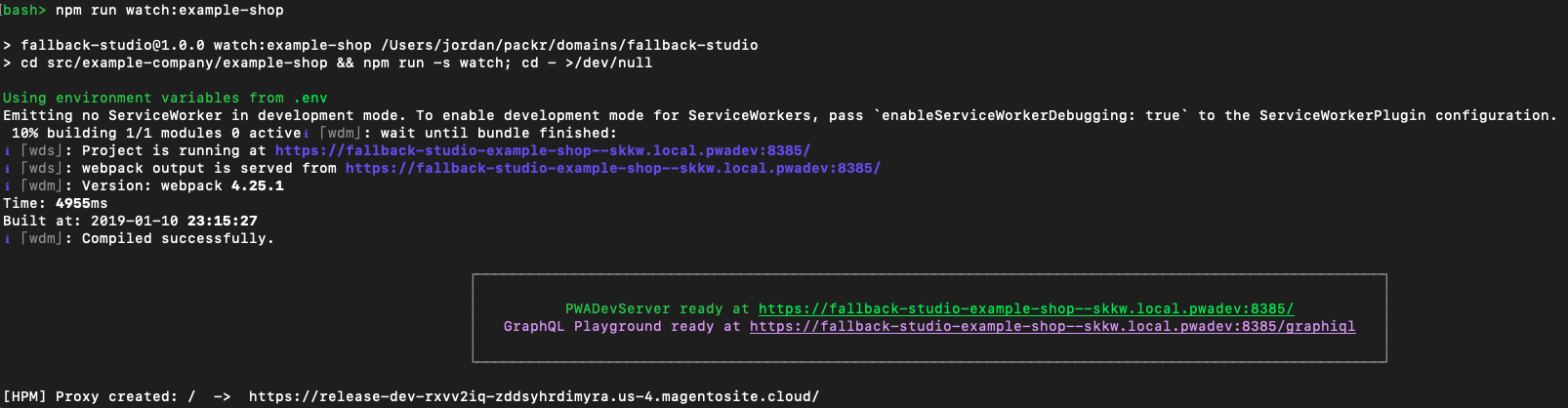Jordaneisenburger / Fallback Studio
Programming Languages
Projects that are alternatives of or similar to Fallback Studio
DEPRECATED! You should check www.pwastudio.io on how to start a project
Fallback Studio
Fallback Studio (the name was too funny not to use) creates a wrapper around PWA Studio and provides a basic fallback structure so you can create storefronts that depend on the venia-concept storefront.
Motivation
The reason i created this repository is because the first time i cloned pwa-studio
and followed the docs i had no clue on how or where to start building my own storefront.
The idea behind this fallback structure is basically the same as we know it from default Magento.
Your custom storefront will be the same as venia-concept except the components that you've changed
to your needs or custom made. When you've been developing follow this approach for a while you will find that in-time hardly
anything will fallback to venia-concept thus making your storefront stand on it's own.
I assume that for a lot of frontend Magento developers PWA and all the techniques used to create one are somewhat uncharted waters.
With this setup i hope to remove the "i have no clue where to start" feeling and make it simple for developers to start playing with pwa-studio
Based on the amount questions i've been asked and seen in the community around this topic i decided to make this public.
Prerequisites
Make sure you have the following:
-
NodeJS >= 10.14.1 LTS (NodeJS 11+ can cause problems)
-
Yarn >= 1.13.0
-
Python 2.7 and build tools, see the Installation instructions on node-gyp for your platform.
-
unix based OS for example MacOS or Linux
Quick setup
Note: only run commands from the root dir
step: 1
git clone https://github.com/Jordaneisenburger/fallback-studio.git
step: 2
cd fallback-studio
step: 3 (this runs all necessary package.json commands back to back)
yarn run setup
step: 4
yarn run watch:example-shop
Right now you should see something like this in your terminal:
How the fallback structure works
So to give you a feeling on how it all works we first need to take a look at a crucial file in the fallback structure.
If you open the following file src/example-company/example-shop/webpack.config.js you see it looks a lot like the default webpack.config.json from
venia-concept. The big difference is that everywhere there is a path to a certain file or folder we removed the contents from our storefront and added a fallback path.
For example:
in our storefront we don't want to create a custom validate-environment.js because the default from venia-concept fits our needs so we've deleted it from the example-shop storefront.
Now to fallback to venia-concept we've changed this:
const validEnv = require('./validate-environment')(process.env);
to this:
//declared at the top of our webpack.config.js
const parentTheme = path.resolve(process.cwd() + '/../../pwa-studio/packages/venia-concept');
const validEnv = require(`${parentTheme}/validate-environment`)(process.env);
As you can tell this is pretty basic and straightforward.
So how about React components?
To do this we again need to take a look at our webpack.config.js file but this time we need to scroll down a bit till we get to the resolve part that looks like:
resolve: {
modules: [__dirname, 'node_modules', parentTheme],
mainFiles: ['index'],
extensions: ['.mjs', '.js', '.json', '.graphql'],
alias: {
parentSrc: path.resolve(parentTheme, 'src'),
parentComponents: path.resolve(parentTheme, 'src/components'),
parentQueries: path.resolve(parentTheme, 'src/queries')
}
}
As you can see we once again included the const parentTheme in the modules array. But the real 'magic' happens in the alias part.
3 aliases are added for different folders inside the venia-concept folder.
For example:
parentComponents will resolve to pwa-studio/packages/venia-concept/src/components
I've created a really basic example on how to fallback on venia-concept components. But first I'd like you to navigate to src/example-company/example-shop/src/components as you can tell we are missing quite a few components.
Now pleas run the follow command from the root directory yarn run watch:example-shop as you can tell it's pretty much the same as venia-concept but we've added a custom TopBar component
and overwritten the Footer component and added and extra block of content.
Lets take a look at the code:
Look at the following folder src/example-company/example-shop/src/components/Footer as you can tell we've only copied index.js and footer.js but we are missing footer.css but the styling still works.
That's because inside footer.js we made a little change:
from this:
import defaultClasses from './footer.css';
to this: (remember our alias inside webpack.config.js?)
import defaultClasses from 'parentComponents/Footer/footer.css';
So we've changed this component with a custom piece of content 'Custom Example shop' but kept the default styling.
Another example:
I've created a custom component called TopBar this one is not overwritten from venia-concept storefront. I want to include this on every page so I've copied the Main component from venia-concept to our components folder.
As you can tell I've added aliases for all components that we are not changing and included my own custom component:
//Uncomment to use venia-concept footer again
//import Footer from 'parentComponents/Footer';
import Footer from 'src/components/Footer';
import Header from 'parentComponents/Header';
import TopBar from 'src/components/TopBar';
import defaultClasses from 'parentComponents/Main/main.css';
...
<main className={classes.root}>
<TopBar />
<Header />
<article className={classes.page}>{children}</article>
<Footer />
</main>
Creating a custom storefront
The easiest way to add a custom storefront is to duplicate the example-company folder and rename it to your likings.
Don't forget to change it inside the root package.json, lerna.json and the package.json from the storefront.
NOTE:
For now you shouldn't change the names of the folder because there will be bugfixes etc. and if you've changed the folder names this will cause problems when you update this repo. I'm planning on adding a simple CLI like create-react-app to setup your own theme.
Updating PWA Studio
To update to the latest pwa-studio version you want to run the following commands from the project root dir
yarn run upgrade:pwa-studio
NOTE:
Always check the changes before you update because you might need to make changes to your custom storefront to prevent issues.
TODO
- add simple CLI for creating storefronts
- get the complete dev experience by working with the watch:all script
Credits
- Magento for creating PWA Studio