ruotianluo / Faster Rcnn Densecap Torch
Labels
Projects that are alternatives of or similar to Faster Rcnn Densecap Torch
Faster-RCNN based on DenseCap
Before all
This is an attempt to replicate Faster-RCNN in torch. Since Densecap provides many modules in common, so I just modified the code on this.
The current result is not good enough (actually much worse than result in Faster-RCNN paper). Feel free to contribute.
(I didn't expect this to be seen suddenly by many people. Please blame me if I have many bugs.)
Difference between Faster-RCNN and this implementation
The following differences are what as far as I know, there could be more.
- I don't include the exact ground truth bounding box as positive candidates of the Fast-RCNN. (I only use the output of the RPN which are regarded as ground truth.)
- The ROIPooling layer can be backpropagated through the boungding box coordinates. (Same as in DenseCap)
Current result on Pascal VOC
I trained using VOCtrain2012+VOCtrainval2007 as training data, and use VOC test 2007 as validation data. The current Mean average precision on validation data is ~0.6 (0.73 in Faster-RCNN).
The main problem is my RPN doens't work well, the recall of 300 region proposals is only around 0.4.
Introduction
Faster R-CNN: Towards Real-Time Object Detection with Region Proposal Networks
I provide:
- A pretrained model
- Code to run the model on new images, on either CPU or GPU
- Code to run a live demo with a webcam (not tested yet) - Evaluation code for detection (sample results not provided)
- Instructions for training the model
Installation
This project is implemented in Torch, and depends on the following packages: torch/torch7, torch/nn, torch/nngraph, torch/image, lua-cjson, qassemoquab/stnbhwd
After installing torch, you can install / update these dependencies by running the following:
luarocks install torch
luarocks install nn
luarocks install image
luarocks install lua-cjson
luarocks install https://raw.githubusercontent.com/qassemoquab/stnbhwd/master/stnbhwd-scm-1.rockspec
luarocks install --server=http://luarocks.org/dev torch-rnn
(Optional) GPU acceleration
If have an NVIDIA GPU and want to accelerate the model with CUDA, you'll also need to install torch/cutorch and torch/cunn; you can install / update these by running:
luarocks install cutorch
luarocks install cunn
luarocks install cudnn
(Optional) cuDNN
If you want to use NVIDIA's cuDNN library, you'll need to register for the CUDA Developer Program (it's free) and download the library from NVIDIA's website; you'll also need to install the cuDNN bindings for Torch by running
luarocks install cudnn
Pretrained model
You can download a pretrained faster rcnn model by running the following script:
sh scripts/download_pretrained_model.sh
This will download a zipped version of the model (about 2.7 GB) to `data/models/' (Sorry about the size. I didn't clean it.) This pretrained model is just for trial.
Running on new images
To run the model on new images, use the script run_model.lua. To run the pretrained model on the provided elephant.jpg image,
use the following command:
th run_model.lua -input_image imgs/elephant.jpg
By default this will run in GPU mode; to run in CPU only mode, simply add the flag -gpu -1.
This command will write results into the folder vis/data. We have provided a web-based visualizer to view these
results; to use it, change to the vis directory and start a local HTTP server:
cd vis
python -m SimpleHTTPServer 8181
Then point your web browser to http://localhost:8181/view_results.html.
If you have an entire directory of images on which you want to run the model, use the -input_dir flag instead:
th run_model.lua -input_dir /path/to/my/image/folder
This run the model on all files in the folder /path/to/my/image/folder/ whose filename does not start with ..
The web-based visualizer is the prefered way to view results, but if you don't want to use it then you can instead
render an image with the detection boxes and captions "baked in"; add the flag -output_dir to specify a directory
where output images should be written:
th run_model.lua -input_dir /path/to/my/image/folder -output_dir /path/to/output/folder/
The run_model.lua script has several other flags; you can find details here.
Training
To train a new DenseCap model, you will following the following steps:
- Download the raw images and ground truths from the VOC2012, the VOC2007.
- Use the script
preprocess2.pyto generate a single HDF5 file containing the entire dataset except the raw images. You can specify your own split file to merge two datasets. (details here) - Use the script
train.luato train the model (details here)4. Use the scriptevaluate_model.luato evaluate a trained model on the validation or test data (details here)
th train.lua -anchor_type voc -image_size ^600 -data_h5 data/voc_all.h5 -data_json data/voc_all.json -learning_rate 1e-4 -optim adam
For more instructions on training see INSTALL.md in doc folder.
Evaluation
In the paper we provide the code to calculate the mean average precision.
The evaluation code is not required to simply run a trained model on images; you can
find more details about the evaluation code here.
~~
Webcam demos(not modified)
If you have a powerful GPU, then the DenseCap model is fast enough to run in real-time. We provide two demos to allow you to run DenseCap on frames from a webcam.
Single-machine demo
If you have a single machine with both a webcam and a powerful GPU, then you can use this demo to run DenseCap in real time at up to 10 frames per second. This demo depends on a few extra Lua packages:
You can install / update these dependencies by running the following:
luarocks install camera
luarocks install qtlua
You can start the demo by running the following:
qlua webcam/single_machine_demo.lua
~~
Client / server demo (not modified)
If you have a machine with a powerful GPU and another machine with a webcam, then this demo allows you use the GPU machine as a server and the webcam machine as a client; frames will be streamed from the client to to the server, the model will run on the server, and predictions will be shipped back to the client for viewing. This allows you to run DenseCap on a laptop, but with network and filesystem overhead you will typically only achieve 1 to 2 frames per second.
The server is written in Flask; on the server machine run the following to install dependencies:
cd webcam
virtualenv .env
pip install -r requirements.txt
source .env/bin/activate
cd ..
For technical reasons, the server needs to serve content over SSL; it expects to find SSL key
files and certificate files in webcam/ssl/server.key and webcam/ssl/server.crt respectively.
You can generate a self-signed SSL certificate by running the following:
mkdir webcam/ssl
# Step 1: Generate a private key
openssl genrsa -des3 -out webcam/ssl/server.key 1024
# Enter a password
# Step 2: Generate a certificate signing request
openssl req -new -key webcam/ssl/server.key -out webcam/ssl/server.csr
# Enter the password from above and leave all other fields blank
# Step 3: Strip the password from the keyfile
cp webcam/ssl/server.key webcam/ssl/server.key.org
openssl rsa -in webcam/ssl/server.key.org -out webcam/ssl/server.key
# Step 4: Generate self-signed certificate
openssl x509 -req -days 365 -in webcam/ssl/server.csr -signkey webcam/ssl/server.key -out webcam/ssl/server.crt
# Enter the password from above
You can now run the following two commands to start the server; both will run forever:
th webcam/daemon.lua
python webcam/server.py
On the client, point a web browser at the following page:
https://cs.stanford.edu/people/jcjohns/densecap/demo/web-client.html?server_url=SERVER_URL
but you should replace SERVER_URL with the actual URL of the server.
Note: If the server is using a self-signed SSL certificate, you may need to manually tell your browser that the certificate is safe by pointing your client's web browser directly at the server URL; you will get a message that the site is unsafe; for example on Chrome you will see the following:
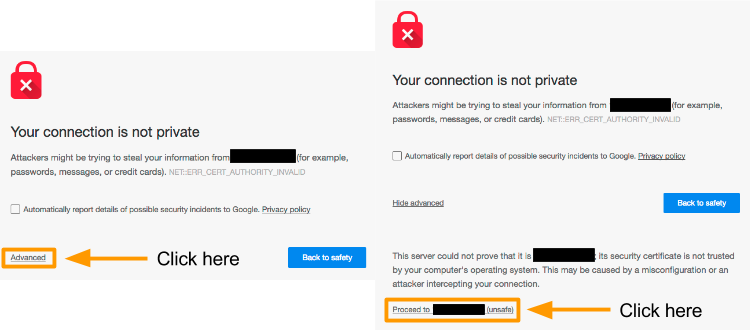
Afterward you should see a message telling you that the DenseCap server is running, and the web client should work after refreshing.
