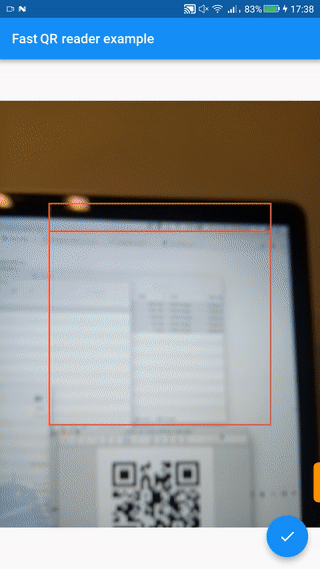facundomedica / Fast_qr_reader_view
Programming Languages
Fast QR Reader View Plugin
A Flutter plugin for iOS and Android allowing access to the device cameras to scan multiple type of codes (QR, PDF417, CODE39, etc). Heavily based on camera
Red box is a Flutter animation (removable). Low FPS due to GIF
Features:
- Display live camera preview in a widget.
- Uses native AVFoundation code detection in iOS
- Uses ML Kit in Android
Installation
First, add fast_qr_reader_view as a dependency in your pubspec.yaml file.
iOS
Add a row to the ios/Runner/Info.plist with the key Privacy - Camera Usage Description and a usage description.
Or in text format add the key:
<key>NSCameraUsageDescription</key>
<string>Can I use the camera please?</string>
Android
Add Firebase to your project following this step (only that step, not the entire guide).
Change the minimum Android sdk version to 21 (or higher) in your android/app/build.gradle file.
minSdkVersion 21
Example
Here is a small example flutter app displaying a full screen camera preview.
import 'dart:async';
import 'package:flutter/material.dart';
import 'package:fast_qr_reader_view/fast_qr_reader_view.dart';
List<CameraDescription> cameras;
Future<Null> main() async {
cameras = await availableCameras();
runApp(new CameraApp());
}
class CameraApp extends StatefulWidget {
@override
_CameraAppState createState() => new _CameraAppState();
}
class _CameraAppState extends State<CameraApp> {
QRReaderController controller;
@override
void initState() {
super.initState();
controller = new QRReaderController(cameras[0], ResolutionPreset.medium, [CodeFormat.qr], (dynamic value){
print(value); // the result!
// ... do something
// wait 3 seconds then start scanning again.
new Future.delayed(const Duration(seconds: 3), controller.startScanning);
});
controller.initialize().then((_) {
if (!mounted) {
return;
}
setState(() {});
controller.startScanning();
});
}
@override
void dispose() {
controller?.dispose();
super.dispose();
}
@override
Widget build(BuildContext context) {
if (!controller.value.isInitialized) {
return new Container();
}
return new AspectRatio(
aspectRatio:
controller.value.aspectRatio,
child: new QRReaderPreview(controller));
}
}
For a more elaborate usage example see here.
Note: This plugin is still under development, and some APIs might not be available yet. Feedback welcome and Pull Requests are most welcome!