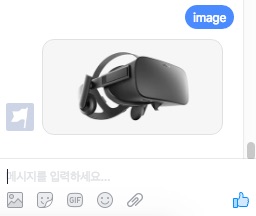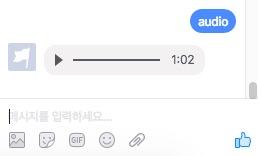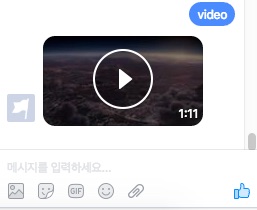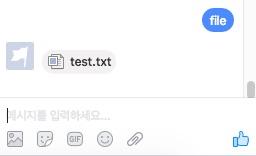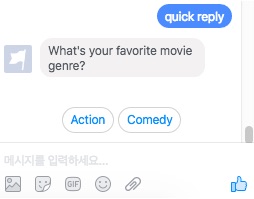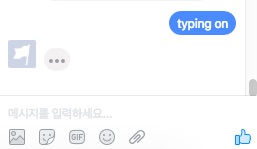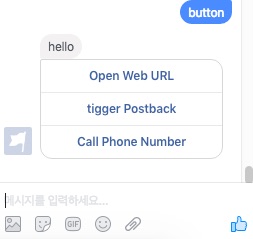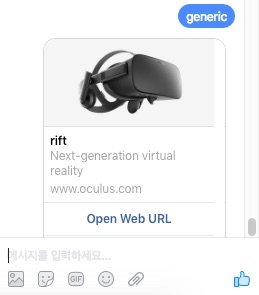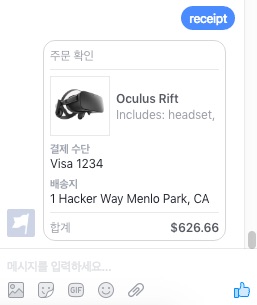conbus / Fbmq
Programming Languages
Projects that are alternatives of or similar to Fbmq
(Deprecated Project)
FBMQ (Facebook Messenger Platform Python Library)
A Python Library For Using The Facebook Messenger Platform API (Python Facebook Chat & Chatbot Library) Facebook messenger platform api full features are supported
Table of Contents
Install
pip install fbmq
Handle webhook
how to handle messages from user to facebook page
Usage (with flask)
from flask import Flask, request
from fbmq import Page
page = Page(PAGE_ACCESS_TOKEN)
@app.route('/webhook', methods=['POST'])
def webhook():
page.handle_webhook(request.get_data(as_text=True))
return "ok"
@page.handle_message
def message_handler(event):
""":type event: fbmq.Event"""
sender_id = event.sender_id
message = event.message_text
page.send(sender_id, "thank you! your message is '%s'" % message)
@page.after_send
def after_send(payload, response):
""":type payload: fbmq.Payload"""
print("complete")
handlers
A spec in detail - https://developers.facebook.com/docs/messenger-platform/webhook-reference
@page.handle_message - This callback will occur when a message has been sent to your page. (quick reply is also handled in here)
@page.handle_echo - This callback will occur when a message has been sent by your page
@page.handle_delivery - This callback will occur when a message a page has sent has been delivered.
@page.handle_optin - This callback will occur when the Send-to-Messenger plugin has been tapped
@page.handle_postback - Postbacks occur when a Postback button, Get Started button, Persistent menu or Structured Message is tapped.
@page.handle_read - This callback will occur when a message a page has sent has been read by the user.
@page.handle_account_linking - This callback will occur when the Linked Account or Unlink Account call-to-action have been tapped.
@page.after_send - This callback will occur when page.send function has been called.
Event parameter (fbmq.Event class)
event.sender_id str : message sender id, user id
event.recipient_id str : message receiver id, page id
event.timestamp number : timestamp when message is received
event.message dict : message dict that is received. more detail
event.message_text str : event.message.get('text')
event.message_attachments str : event.message.get('attachments')
event.quick_reply dict : quick reply dict that is received. more detail
event.quick_reply_payload str : `event.quick_reply.get('payload')
event.postback dict : postback dict that is received. more detail
event.postback_payload str : `event.postback.get('payload')
event.optin dict : dict that is received. more detail
event.account_linking dict: dict that is received. more detail
event.delivery dict: dict that is received. more detail
event.read dict: dict that is received. more detail
event.is_* bool - True if event type is valid
if you don't need a decorator
page = fbmq.Page(PAGE_ACCESS_TOKEN, after_send=after_send)
@app.route('/webhook', methods=['POST'])
def webhook():
page.handle_webhook(request.get_data(as_text=True),
message=message_handler)
return "ok"
def message_handler(event):
""":type event: fbmq.Event"""
sender_id = event.sender_id
message = event.message_text
page.send(sender_id, "thank you! your message is '%s'" % message)
def after_send(payload, response):
""":type event: fbmq.Payload"""
print("complete")
Send a message
how to send a message from facebook page to user
Basic
Import
from fbmq import Attachment, Template, QuickReply, Page
Text
page.send(recipient_id, "hello world!")
Image
jpg, png, gif support
page.send(recipient_id, Attachment.Image(image_url))
Audio
page.send(recipient_id, Attachment.Audio(audio_url))
Video
page.send(recipient_id, Attachment.Video(video_url))
File
page.send(recipient_id, Attachment.File(file_url))
quick reply
quick_replies = [
QuickReply(title="Action", payload="PICK_ACTION"),
QuickReply(title="Comedy", payload="PICK_COMEDY")
]
# you can use a dict instead of a QuickReply class
#
# quick_replies = [{'title': 'Action', 'payload': 'PICK_ACTION'},
# {'title': 'Comedy', 'payload': 'PICK_COMEDY'}]
page.send(recipient_id,
"What's your favorite movie genre?",
quick_replies=quick_replies,
metadata="DEVELOPER_DEFINED_METADATA")
quick reply callback
you can define easily a quick reply callback method.
@page.callback(['PICK_ACTION', 'PICK_COMEDY'])
def callback_picked_genre(payload, event):
print(payload, event)
# Also supported regex, it works corretly
# @page.callback(['PICK_(.+)'])
if you want to handle only quick_reply callback without button postback
@page.callback(['PICK_ACTION', 'PICK_COMEDY'], types=['QUICK_REPLY'])
typing on/off
page.typing_on(recipient_id)
page.typing_off(recipient_id)
Templates
Template : Button
buttons = [
Templates.ButtonWeb("Open Web URL", "https://www.oculus.com/en-us/rift/"),
Templates.ButtonPostBack("trigger Postback", "DEVELOPED_DEFINED_PAYLOAD"),
Templates.ButtonPhoneNumber("Call Phone Number", "+16505551234")
]
# you can use a dict instead of a Button class
#
# buttons = [{'type': 'web_url', 'title': 'Open Web URL', 'value': 'https://www.oculus.com/en-us/rift/'},
# {'type': 'postback', 'title': 'trigger Postback', 'value': 'DEVELOPED_DEFINED_PAYLOAD'},
# {'type': 'phone_number', 'title': 'Call Phone Number', 'value': '+16505551234'}]
page.send(recipient_id, Template.Buttons("hello", buttons))
button callback
you can define easily a button postback method (it works only postback type buttons).
@page.callback(['DEVELOPED_DEFINED_PAYLOAD'])
def callback_clicked_button(payload, event):
print(payload, event)
# Also supported regex, it works corretly
# @page.callback(['DEVELOPED_DEFINE(.+)'])
if you want to handle only button's postback without quick_reply callback
@page.callback(['DEVELOPED_DEFINED_PAYLOAD'], types=['POSTBACK'])
Template : Generic
page.send(recipient_id, Template.Generic([
Template.GenericElement("rift",
subtitle="Next-generation virtual reality",
item_url="https://www.oculus.com/en-us/rift/",
image_url=CONFIG['SERVER_URL'] + "/assets/rift.png",
buttons=[
Template.ButtonWeb("Open Web URL", "https://www.oculus.com/en-us/rift/"),
Template.ButtonPostBack("tigger Postback", "DEVELOPED_DEFINED_PAYLOAD"),
Template.ButtonPhoneNumber("Call Phone Number", "+16505551234")
]),
Template.GenericElement("touch",
subtitle="Your Hands, Now in VR",
item_url="https://www.oculus.com/en-us/touch/",
image_url=CONFIG['SERVER_URL'] + "/assets/touch.png",
buttons=[
Template.ButtonWeb("Open Web URL", "https://www.oculus.com/en-us/rift/"),
Template.ButtonPostBack("tigger Postback", "DEVELOPED_DEFINED_PAYLOAD"),
Template.ButtonPhoneNumber("Call Phone Number", "+16505551234")
])
]))
Template : Receipt
element = Template.ReceiptElement(title="Oculus Rift",
subtitle="Includes: headset, sensor, remote",
quantity=1,
price=599.00,
currency="USD",
image_url=CONFIG['SERVER_URL'] + "/assets/riftsq.png"
)
address = Template.ReceiptAddress(street_1="1 Hacker Way",
street_2="",
city="Menlo Park",
postal_code="94025",
state="CA",
country="US")
summary = Template.ReceiptSummary(subtotal=698.99,
shipping_cost=20.00,
total_tax=57.67,
total_cost=626.66)
adjustment = Template.ReceiptAdjustment(name="New Customer Discount", amount=-50)
page.send(recipient_id, Template.Receipt(recipient_name='Peter Chang',
order_number='1234',
currency='USD',
payment_method='Visa 1234',
timestamp="1428444852",
elements=[element],
address=address,
summary=summary,
adjustments=[adjustment]))
Options
notification type
support notification_type as a option
NotificationType.REGULAR (default), NotificationType.SILENT_PUSH, NotificationType.NO_PUSH
page.send(recipient_id, 'hello', notification_type=NotificationType.NO_PUSH)
callback
you can set a callback function to each page.send
def callback(payload, response):
print('response : ' + response.text)
page.send(recipient_id, 'hello', callback=callback)
Thread settings
Greeting text
page.greeting("Welcome!")
Get started button
page.show_starting_button("START_PAYLOAD")
@page.callback(['START_PAYLOAD'])
def start_callback(payload, event):
print("Let's start!")
Persistent menu
page.show_persistent_menu([Template.ButtonPostBack('MENU1', 'MENU_PAYLOAD/1'),
Template.ButtonPostBack('MENU2', 'MENU_PAYLOAD/2')])
@page.callback(['MENU_PAYLOAD/(.+)'])
def click_persistent_menu(payload, event):
click_menu = payload.split('/')[1]
print("you clicked %s menu" % click_menu)
Fetch user/page profile
page_id = page.page_id
page_name = page.page_name
user_profile = page.get_user_profile(event.sender_id) # return dict
print(user_profile)
#{"first_name":"...", "last_name":"...", "profile_pic":"...", "locale":"...", "timezone":9, "gender":"..."}
Example
- fill example/config.py
- run server
cd example
virtualenv env
source env/bin/activate
pip install -r requirements.txt
python server.py