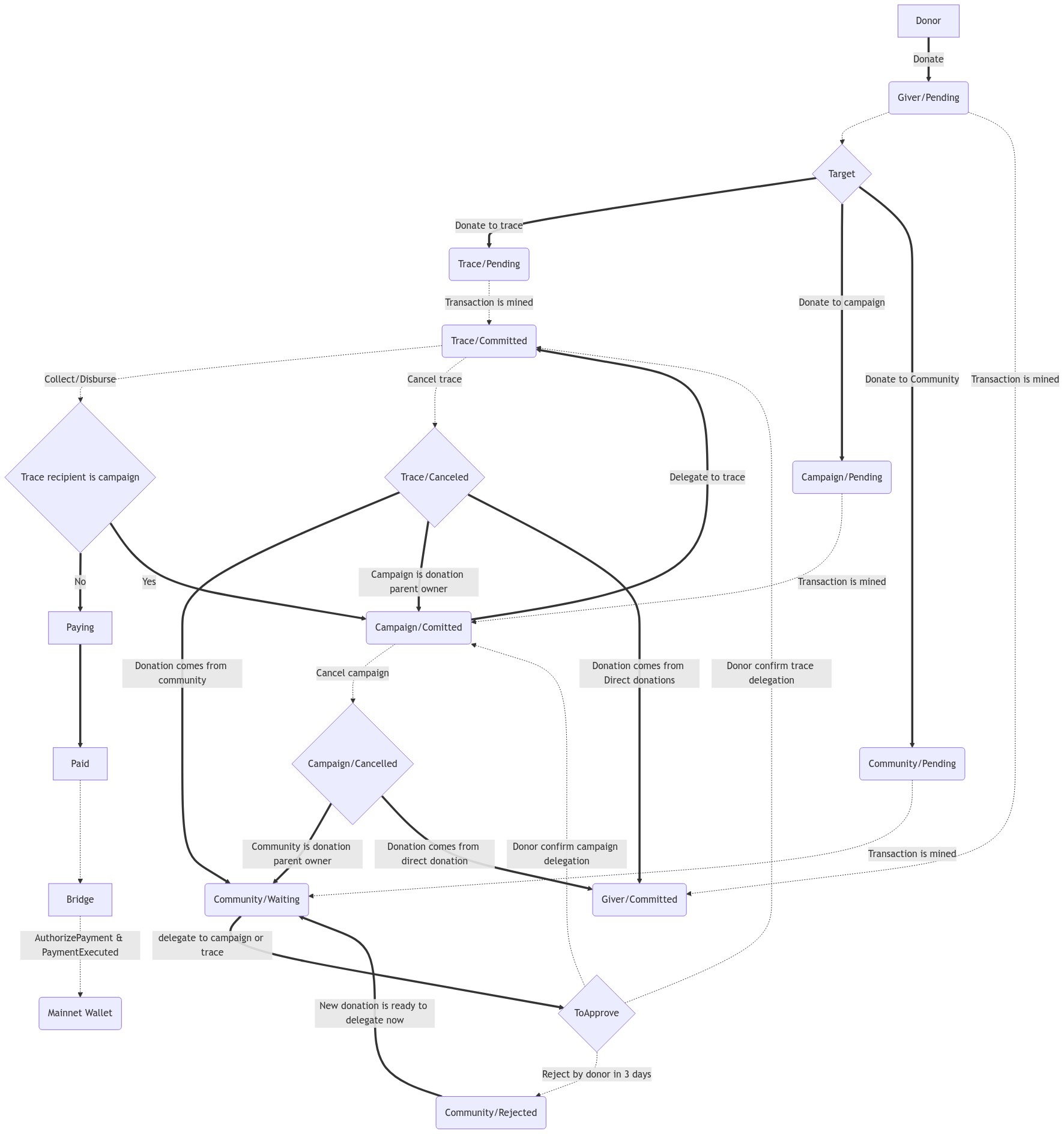Real-time json cache server for blockchain data
Note: Please use develop branch for contributing.
Welcome to the server code for Giveth's dapp. The dapp uses feathers as a cache for its blockchain transactions. By utilizing websockets on both the blockchain and client devices, we can receive and push updates simultaneously to all users in real time.
Table of content
Getting Started
Install
-
Linux
If your operative system is any distrubution of linux you can use an All in One installation scripts special thanks to Dapp contributor Jurek Brisbane, available here along with a youtube video
-
Any OS
- Click Star on this repo near the top-right corner of this web page (if you want to).
- Join our slack if you haven't already.
- Fork this repo by clicking Fork button in top-right corner of this web page. Continue to follow instruction steps from your own feathers-giveth repo.
- The rest of these steps must be done from your machine's command line. Clone your own "feathers-giveth" repo. Copy the link from the "Clone or download" button near the top right of this repo's home page.
git clone {paste your own repo link here} - Change directories to feathers-giveth:
cd feathers-giveth - Make sure you have NodeJS (v10.24.0 or higher), yarn (v0.27.5 or higher), and npm (5.4.1 or higher) installed.
- Install dependencies from within feathers-giveth directory:
npm install- note: due to a bug in yarn,
yarn installcurrently does not work
- note: due to a bug in yarn,
- Install Mongo (we recommend installing via Brew)
- Run Mongo in a terminal window
mongodor in the backgroundmongod --fork --syslog - Install Redis (we recommend install via Brew
brew install redis) - Run Redis in terminal window
redis-serveror in the backgroundredis-server --daemonize yes - (optionally) Install IPFS (we recommend installing via Brew)
- If you don't install ipfs, image uploading will be affected. You can update the config
ipfsGatewayvalue to use a public ipfs gateway ex. https://ipfs.io/ipfs/, however your uploads will be removed at some point
Run server
The feathers server will need to connect to an ethereum node via websockets. Typically this will be a local TestRPC instance.
The configuration param blockchain.nodeUrl is used to establish a connection. The default nodeUrl is ws://localhost:8545
-
We need to deploy any contract to that we intend to call. NOTE: The following cmd will clear the
datadir, thus starting off in a clean state.yarn deploy-localAfter deploying local, make sure to copy-paste the MiniMeToken address in default.json
-
We provide an easy way to start the bridge & 2 ganache-cli instances. VERY IMPORTANT: this command enables Home Ganache and Foreign Ganache networks, if you are using MetaMask you will need to add a Custom RPC to your networks config,
http://localhost:8546will be Foreign Ganache, and Home Ganache is normally added by default which ishttp://localhost:8545if needed.yarn start:networks -
Since the bridge & ganache-cli is now running, open a new terminal window and navigate to the same feathers-giveth directory.
-
Optionally open a new terminal window and start the ipfs daemon
ipfs daemon -
Run db migration files ( if this the first time you want to start application, it's not needed to run migrations)
./node_modules/.bin/migrate-mongo up -
Start your app
yarn start
Kill Ganache
If you run into errors like wallet balance not loading, it is very likely that Ganache is stuck
netstat -vanp tcp | grep 8545
Find the process that is listening on *.8545 and 127.0.0.1.8545 and kill it with kill -9 PID (which is in the last colomn)
IPFS Support
If the ipfsApi is a valid ipfs node that we can connect to, we will pin every ipfs hash that is stored in feathers. We currently do not remove any orphaned (hashes with no references in feathers) ipfs hashs. In the future we will provide a script that you can run as a cronjob to unpin any orphaned hashes.
Video Walkthrough
Video tutorial walkthrough here: https://tinyurl.com/y9lx6jrl
Scripts
The feathers-giveth/scripts directory contains a few scripts to help development.
-
deploy.js- deploys a new vault & liquidPledging contract -
getState.js- prints the current state of the deployed vault & liquidPledging contracts. -
confirm.js- confirms any payments that are pending in the vault -
makeUserAdmin.js- make a user admin
Testing
Simply run yarn test and all your tests in the /src directory will be run.
It's included some integration tests so for running tests, you need to run a mongodb in your local system (on port 27017)
Debugging
You can control the logging level with the LOG_LEVEL env variable. Available levels can be found at: https://github.com/winstonjs/winston/tree/2.x#logging-levels
To enable debug logging simply start the server with LOG_LEVEL=debug yarn start
Usage
Each of these services are available via rest or websockets:
campaigns
communities
donations
donationsHistory
traces
uploads
users
emails
homePaymentsTransactions
subscriptions
If the server is using default configurations, you can see data for any of these services through your web browser at http://localhost:3030/SERVICE_NAME
PS: For accessing all features like creating communities and campaigns it's suggested to
make isAdmin field true, for your user in you local MongoDb
Production
We use docker-compose for orchestration of our docker containers in our production servers.
- make Make sure you have a file named
production.jsonin config folder - Install docker and docker-compose on your server
- run this command:
docker-compose -f docker-compose-production.yml up -d
PS: It's good to see Github Actions config to better understanding of deploy structure
RSK
- You will need to download the rsk node. After installing, you will run the node w/ the
regtestnetwork for local development.
java -jar rskj-core-0.5.2-ORCHID-all.jar co.rsk.Start --regtest
or
java -Drsk.conf.file=rsk.conf -jar rskj-core-0.5.2-ORCHID-all.jar co.rsk.Start
-
We need to deploy any contracts that we intend to call. NOTE: You will also need to ensure that your rsk node is in a clean state (reset) for the configured addresses to be correct.
npm run deploy-local:rsk -
Optionally open a new terminal window and start the ipfs daemon
ipfs daemon -
Start your app
yarn start:rsk
Audit Log
The Audit log system logs every Create, Update, Patch and
Remove on Campaigns, Traces, Events, Users,
PledgeAdmins, Communities, Donations
For enabling audit log locally you should change enableAuditLog
in config to true, then
- cd elk
- docker-compose up
And then after logging in localhost:5601 with user:elastic, password: changeme
you can see the logs
Donations Diagram
This diagram demonstrates how donations are created and how status will be changed,
if you want to edit diagram just change https://mermaid.ink/img/ to https://mermaid-js.github.io/mermaid-live-editor/edit/# in below link
A Solid arrow mean a new donation will be created after this action, and dotted arrows are used when existing donations are modified.
Help
For more info on how to work with feathers checkout out their docs on service methods, service events, and database querying.
Also feel free to reach out to us on slack for any help or to share ideas.