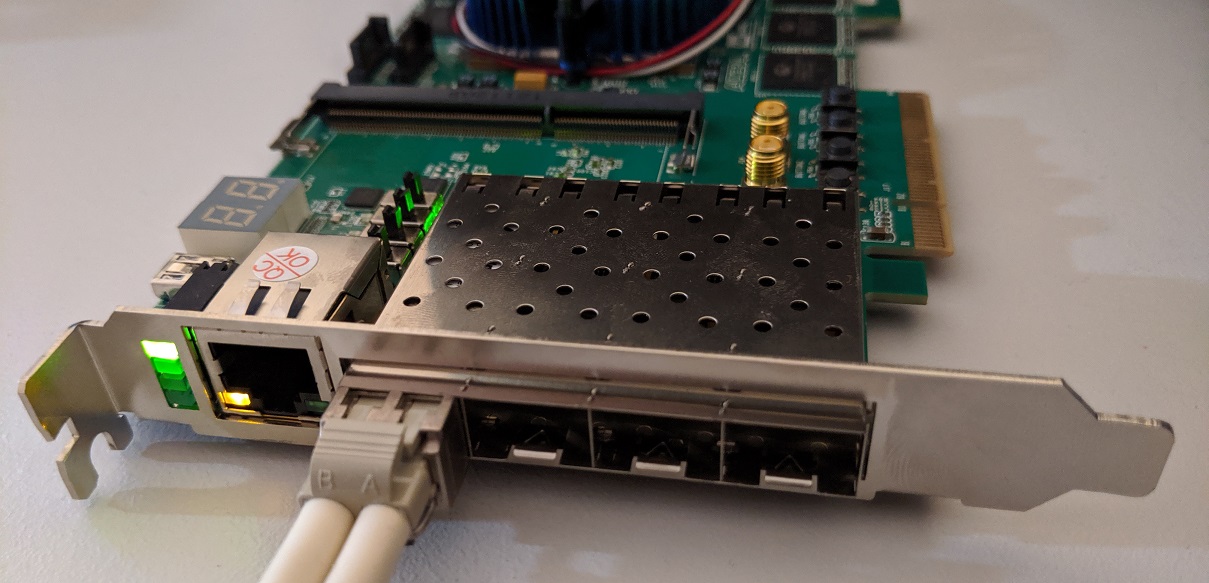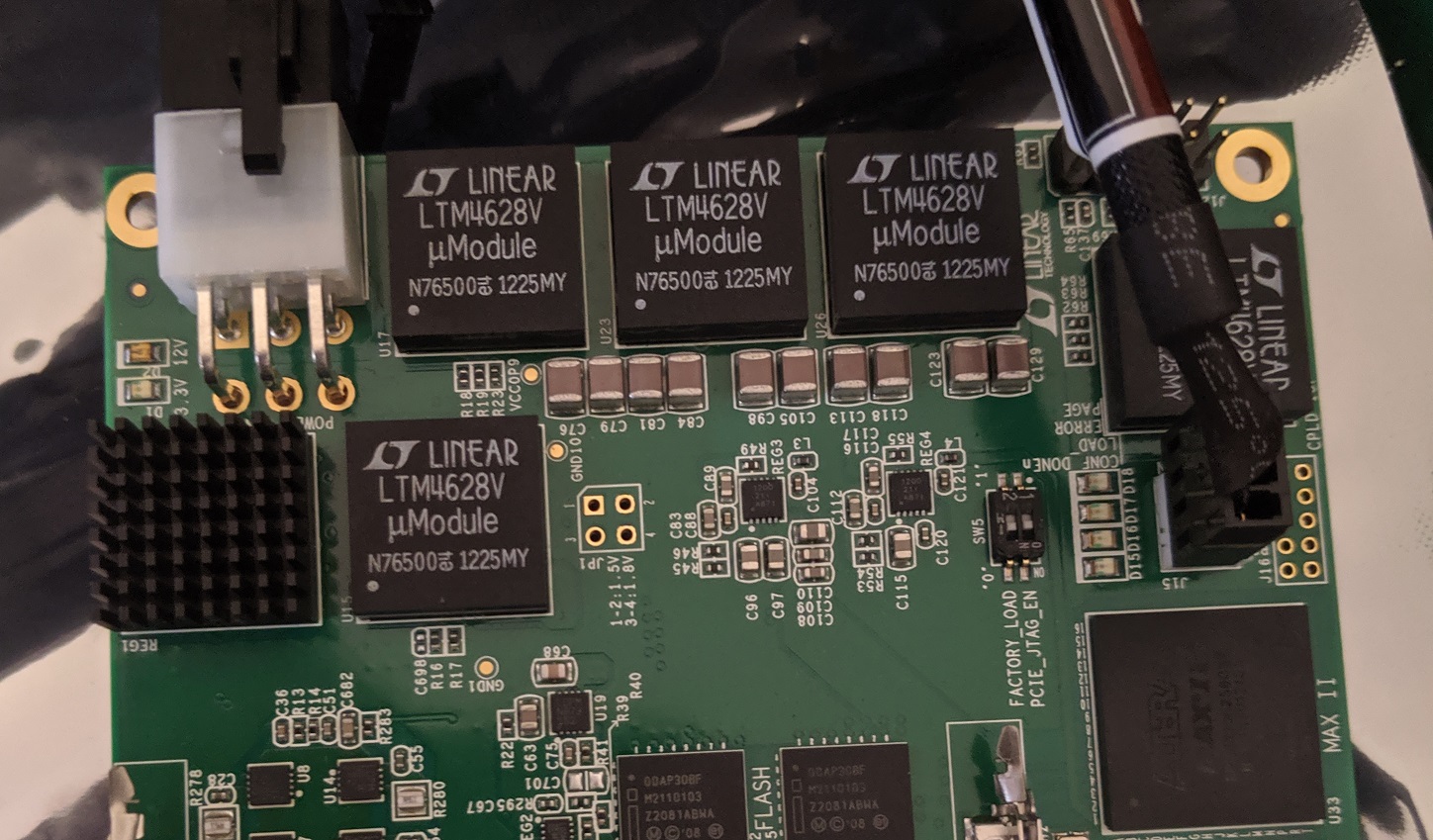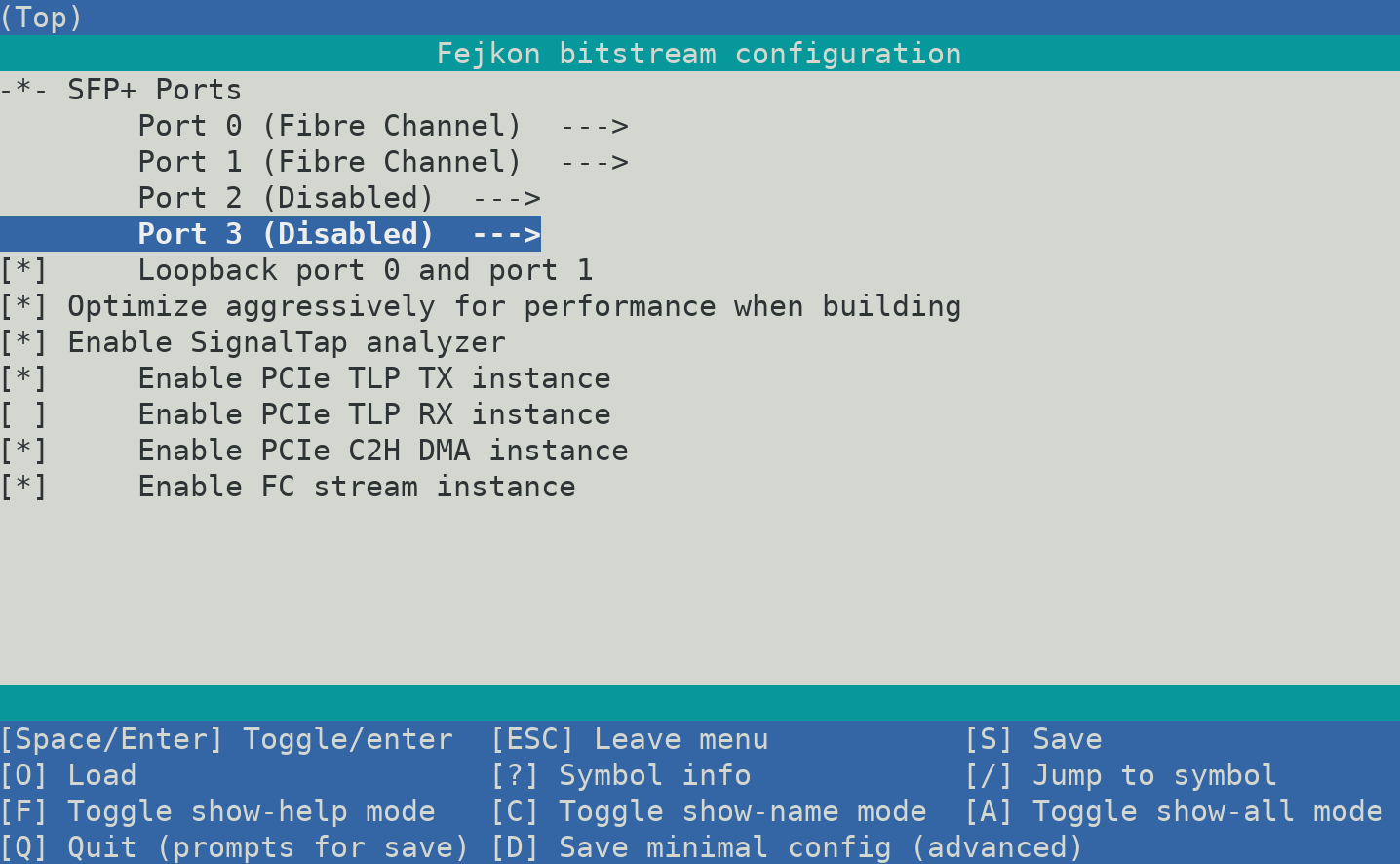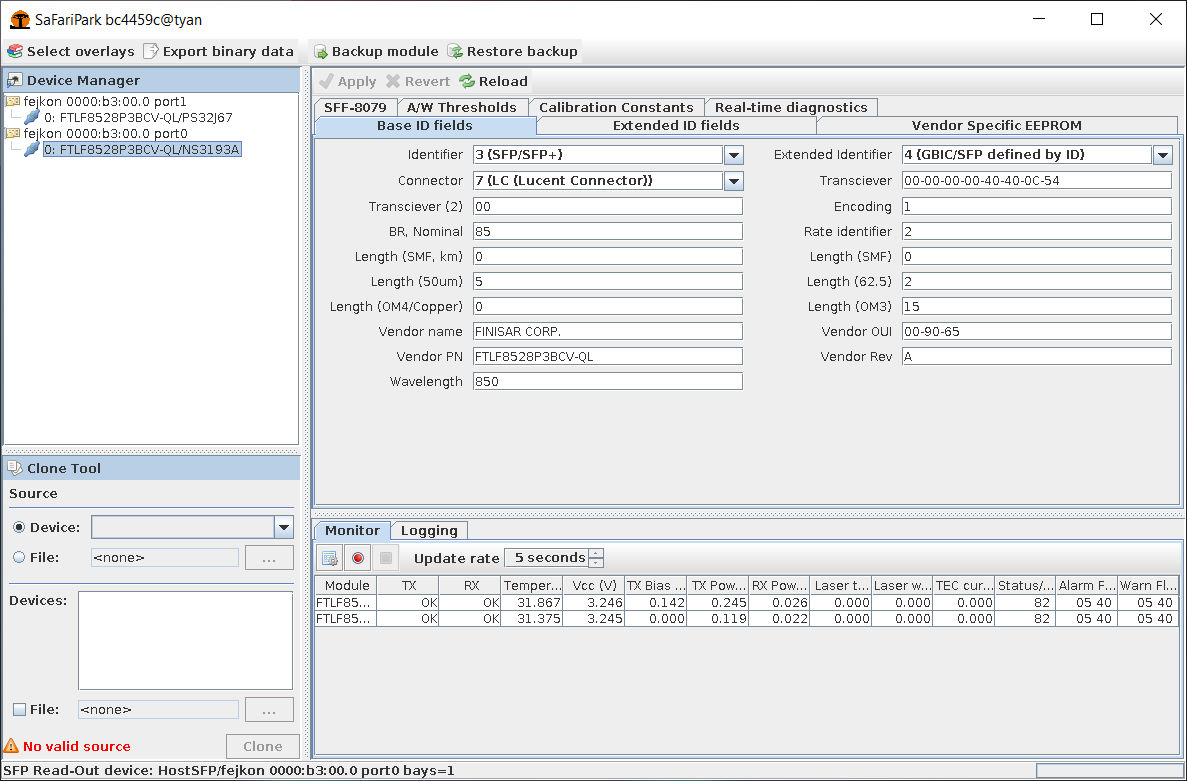bluecmd / Fejkon
Programming Languages
fejkon
fejkon is a basic host bus adapter (HBA) for Fibre Channel (and thus, FICON) implemented on the DE5-Net board. The aim is to provide easy access to add or consume Fibre Channel services, such as FCP or FICON from an ordinary server.
Fejkon, which was born out of the need for a fake FICON HBA, is a Swedish pun playing on the word "fejk" which translates "fake". It is pronounced similarly to the "FIC" in "FICON".
It is meant to be one of the possible access ports to fikonfarm enabling IBM mainframes to e.g. use Hercules disks natively.
In the past there existed a commerical product called FLEXCUB that seems to have done something similar for ESCON.
Design
The overall system design is as shown below. Using quad SFP+ ports Fejkon is configured to communicate using 8GFC (no speed negotiation will be implemented).
8G Fibre Channel
+-----------+
| FC Port 0 +<-------------------------------+
+-----+-----+ |
^ |
| (Optional) Traffic Bridging |
v |
+-----+-----+ |
| FC Port 1 +<--------+ v
+-----------+ | +-------------+--------------+
+------->+ | +----------------+
+-----------+ | | | |
| FC Port 2 +<---------------->+ Packet Stream +<------>+ PCIe 3.0 x8 |
+-----------+ | Input/Output Mux/Demux | | |
+------->+ | +----------------+
+-----------+ | | |
| FC Port 3 +<--------+ +----------------------------+
+-----------+
Board
Target board right now is the DE5-Net from Terasic. They are available for $300 - $600 on eBay as of this writing and are capable of implementing 4x 8 Gbit/s Fibre Channel ports on a PCIe Gen 3 x8 port.
There are a few modifications to the board that are recommended.
- Remove DDR3 SODIMMs, they are not needed and contribute to power drain
- Add a heatsink onto of the LTM4601V
Configuring and Building
FPGA tooling can be a bit stuborn to work with, and if you do not have an FPGA background you might not want to use them.
Fejkon uses Kconfig menu configuration for configuring the board features, and can be configured and built like this:
$ pip3 install kconfiglib # Required build dependency
$ make menuconfig # Optional: Change configuration
$ make
The configuration interface looks like this:
Usage Notes
Hopefully the card is straight forward to use, but every product needs a manual. This is it.
Port Status
The leds on the front of the card next to the RJ45 port signals when the port is considered active. This means for FC that the port state machine has entered the ACTIVE state.
The leds next to the four switches on the board indicate if the transmit laser is activated.
The leds next to the SFP cages indicate whether or not an SFP module is detected in that slot.
Cooling
The fan is configured to only turn on when the temperature reaches 60°C. If that happens the fan will remain on until the board has been reset.
Wireshark / tcpdump
libpcap defaults to DLT_FC2 which does not account for SOF/EOF which are included in fejkon - so you need to tell it that those are included.
Example:
tshark -i fc0 -y FC_2_WITH_FRAME_DELIMS
MSI Interrupts
Currently fejkon is using multiple MSI interrupts, not MSI-X. MSI-X is a bit more complicated to implement, and the benefits of MSI-X over MSI isn't very documented when you don't need the thousands interrupts that MSI-X offers.
During development it was discovered that e.g. QEMU does not do multiple MSI
interrupts by default, and some kernel options are needed as well. The symptom
of the platform not being setup correctly is that
pci_alloc_irq_vectors(pcidev, 1, irqs, PCI_IRQ_ALL_TYPES); only returns one
available vector instead of the requested number. There appears to be other
people that have ran into the
same issue.
In the kernel this support for multiple MSI interrupts seems to be gated by
MSI_FLAG_MULTI_PCI_MSI.
To enable the kernel support, enable CONFIG_IRQ_REMAP. On Intel, you should
see mentions of DMAR in your dmesg. This is usually enabled by enabling VT-d.
The equivalent on AMD seems to be just IOMMU support, but that has not been verified.
PCIe hotplug has been known to cause issues, so you might want to disable that.
The configuration for QEMU is something like:
-machine q35,kernel-irqchip=split \
-device intel-iommu,intremap=on,device-iotlb=on \
Since the card only uses MSI interrupts, legacy interrupts are disabled.
So if you are designing something from scratch and have the option to use MSI or MSI-X, this information above should tell you that maybe using MSI-X will be easier. However, it is quite likely MSI-X has its own pitfalls.
SFP Diagnostics Data
Fejkon exposes the I2C interfaces through the Linux kernel's native I2C interface. This means that accessing the SFP diagnostics data is possible using any standard I2C library.
The recommended way to browse SFP data is using
Safaripark, but there is also a
simple CLI tool located in driver/cmd/fejkon-sfp.
Developing
The recommended flow is using Quartus Platform Designer to make changes.
To build the qsys files needed simply execute make QPATH=/path/to/quartus in the root directory.
Then use platform designer to edit fejkon.qsys using make edit-clean.
When you are done, export the system
using "Export System as Platform Designer script (.tcl)" under the "File" menu. If you
have updated any subsystems you need to this for those systems as well.
Finally review any changes to the *.tcl files and commit them if they look reasonable.
To run the tests first install the dependencies:
# NOTE: You need Icarus Verilog 11.0 or newer, or always_* constructs will
# not be accepted.
$ sudo apt install iverilog gtkwave verilator
$ sudo apt install python3-pip
$ pip3 install cocotb
Then to execute all tests run:
$ make -j test
NOTE: The driver tests are located under driver and are not automatically run.
PCIe specification
The board uses vendor/device ID f1c0:0de5. Mnemonic is FICOn DE5-net.
The PCIe endpoint has one Base Address Register (BAR).
Avalon-St Avalon-MM
+-------------------+ +----------------> BAR 0
| | |
| v |
| +-------+------+--------+
| | |
| | Fejkon PCIe Data +<------+ Packet Data DMA
+--+--+ | Facility +-------> TX/RX Avalon-St
| | | |
| A | +---+-------+-------+---+
| | | | |
| D | v v v
+----------------------+ | | +--+--+-+--+--+-+--+--+
| | | A | | | | | | |
| +------->+ | | F | | F | | F | 3 TLP streams:
| Intel PCIe Core | | P | | I | | I | | I | * Packet Data (DMA)
| +<-------+ | | F | | F | | F | * Failed Completions
| | | T | | O | | O | | O | * Successful Completions
+----------+-----------+ | | | | | | | |
^ | E | +--+--+ +--+--+ +--+--+
| | | | | |
v | R | v v v
| | +--+-------+-------+--+
PCIe 3.0 x8 +--+--+ | |
^ | Stream Mux |
| | |
| +----------+----------+
| |
| Avalon-St |
+-----------------------+
The design uses components from Quartus Platform Design to minimize development and debug time. All FPGA platforms offer some sort of FIFOs and streaming interface that allows merging, so there is little value re-inventing those.
The PCIe adapter is a bug-fix for the V-Series Intel PCIe core where the streaming interface is not correctly defined to be Avalon-ST compliant. See the section about Intel PCIe TLP adapter below for details.
BAR 0
Accesses need to be 4 byte wide.
| Addr | Width | Part | Name | Description |
|---|---|---|---|---|
| 0x0000 | 2 | Card | Version | The constant 0x0DE5 |
| 0x0002 | 1 | Card | Version | Version of the Fejkon card |
| 0x0003 | 1 | Card | Port options | Number of ports |
| 0x0004 | 4 | Card | Git hash | Git hash of HDL built |
| 0x0010 | 1 | Card | Temprature | FPGA Core Temperature (1) |
| 0x0020 | 4 | Card | Freq. Gauge | PHY effective clock gauge |
| 0x0024 | 4 | Card | Freq. Gauge | PCIe effective clock gauge |
| 0x0040 | 64 | Card | FC Dbg & Gen | Inspect / Inject point |
| 0x0100 | 1 | Port 0 | SFP Status | SFP Status Word (3) |
| 0x0140 | 64 | Port 0 | SFP Port I2C | SFP I2C core (4) |
| 0x02x0 | ... | Port 1 | SFP Port | |
| 0x03x0 | ... | Port 2 | SFP Port | |
| 0x04x0 | ... | Port 3 | SFP Port | |
| 0x0800 | 1024 | Card | PCIe Facility | PCIe counters and status (2) |
| 0x8000 | 2048 | Port 0 | FC XCVR IP | Fejkon FC XCVR Core (5) |
| 0x8800 | 2048 | Port 0 | TX XCVR Mgmt | V-Series Transceiver PHY (6) |
| 0x9000 | 64 | Port 0 | FC Framer | Fibre Channel Framer (7) |
| 0x9100 | 8 | Port 0 | PCIe CDC FIFO | (Undoc.) fc0_rx_cdc |
| 0xAxxx | ... | Port 1 | ... | |
| 0xCxxx | ... | Port 2 | ... | |
| 0xExxx | ... | Port 3 | ... | |
| 0xFE00 | 512 | Card | XCVR Reconfig | (Undoc.) xcvr_reconfig |
- Details in section below
- Details in section below
- Details in section below
- See "Intel FPGA Avalon I2C (Master) Core" in Embedded Peripherals IP User Guide
- Details in section below
- See "Custom PHY" in V-Series Transceiver PHY IP Core User Guide
- Details in section below
PCIe Facility
| Addr | Width | Name |
|---|---|---|
| 0x000 | 2 | Endpoint address |
| 0x002 | 2 | Internal status |
| 0x004 | 4 | RX TLP counter |
| 0x008 | 4 | RX Unsupported TLP counter |
| 0x00C | 4 | TX Data TLP counter |
| 0x010 | 4 | TX Instant TLP counter |
| 0x014 | 4 | TX Response TLP counter |
| 0x018 | 4 | C2H Staging Packets counter |
| 0x020 | 32 | Last RX TLP (8 DWs) |
| 0x040 | 32 | Last TX Data TLP (8 DWs) |
| 0x060 | 32 | Last TX Instant TLP (8 DWs) |
| 0x080 | 32 | Last TX Response TLP (8 DWs) |
| 0x0A0 | 4 | C2H DMA buffer start address |
| 0x0A4 | 4 | C2H DMA buffer end address |
| 0x0A8 | 4 | C2H DMA host read pointer |
| 0x0AC | 4 | C2H DMA card write pointer |
| 0x0C0 | 4 | H2C DMA buffer start address |
| 0x0C4 | 4 | H2C DMA buffer end address |
| 0x0C8 | 4 | H2C DMA card read pointer |
| 0x0CC | 4 | H2C DMA host write pointer |
| 0x100 | 4 | Data TX TLP Fill Level |
| 0x110 | 4 | Instant TX TLP Fill Level |
| 0x120 | 4 | Response TX TLP Fill Level |
| 0x180 | 4 | LTSSM and lane active mode |
Temperature
See Temperature decoding details in FPGA Temperature Sensor IP Core User Guide
| Bit(s) | Direction | Description |
|---|---|---|
| 7:0 | Read only | A/D conv. value |
| 8 | Read only | A/D complete |
SFP Port Status
| Bit(s) | Direction | Description |
|---|---|---|
| 0 | Read only | Present |
| 1 | Read only | Loss of Signal |
| 2 | Read only | TX Fault |
| 3 | Read/Write | TX Disable |
| 4:5 | Read/Write | Rate Select |
| 6 | Read/Write | I2C Reset |
Fejkon FC XCVR Core
| Addr | Width | Name |
|---|---|---|
| 0x00000 | 4 | Port Status |
| 0x00004 | 4 | Last Unknown Coded Set |
| 0x00080 | 128 | RX Primitive Counters |
| 0x00100 | 128 | TX Primitive Counters |
The primitive counters logged are in order:
- IDLE
- R_RDY
- VC_RDY
- BB_SCS
- BB_SCR
- SOFi2
- SOFn2
- SOFi3
- SOFn3
- SOFf
- EOFt
- EOFa
- EOFn
- EOFni
- NOS
- OLS
- LR
- LRR
- ARBff
- Unknown
The data type is unsigned 32 bit integer for the primitive counters.
Port Status
| Bit(s) | Description | Values |
|---|---|---|
| 0:3 | Sync Status | 0xf = fully synced |
| 4:7 | Pattern detect | 0x1 = detected |
| 8:11 | Error detect | >0 = error(s) detected |
| 12:15 | Disparity error | >0 = error(s) detected |
| 16 | PLL Locked | 1 = PLL locked |
A fully operational port has status 0x1001f.
FC Framer
Note that internally the address space is split up so that the lower half contains registers related to receive and upper half is related to transmit.
| Addr | Width | Name |
|---|---|---|
| 0x000 | 4 | State |
| 0x004 | 4 | # of ACTIVE state transitions |
| 0x008 | 4 | # of FC frames received |
States:
| Value | Code | Name |
|---|---|---|
| 0 | AC | Active |
| 1 | LR1 | LR Transmit |
| 2 | LR2 | LR Receive |
| 3 | LR3 | LRR Receive |
| 4 | LF1 | NOS Receive |
| 5 | LF2 | NOS Transmit |
| 6 | OL1 | OLS Transmit |
| 7 | OL2 | OLS Receive |
| 8 | OL3 | Wait for OLS |
Note: Only ACTIVE is guaranted to be stable at numeric 0 over time.
FC Debug & Generator
This component is used to generate traffic for debug and development. It generates traffic interleaved with the output of the FC subsystem, and its output is read by both the PCIe and the future Ethernet module.
| Addr | Width | Name |
|---|---|---|
| 0x000 | 4 | Packet inject counter |
Interrupts
| Vector | Description |
|---|---|
| 0 | Card status |
| 1 | RX Data available |
| 2 | RX Packet dropped |
| 3-6 | Port 0/1/2/3 SFP I2C |
Debugging
Use make syscon to launch Intel's System Console. It will guide you through
the debug commands, but here is an example of reading the SFP data from port 1:
=> Fejkon system console initialized
Master is available at $m
E.g:
- master_write_32 $m 0x000e0000 5
- jtag_debug_reset_system $m
- sfp 1
% sfp 1
SFP status: 0x02
SFP identifier: 0x03
SFP ext. identifier: 0x04
SFP connector: 0x07
SFP vendor: 'JDS UNIPHASE '
SFP vendor PN: 'JSM-21S0AA1 '
SFP vendor SN: 'F44939581059 '
The design has been compiled with instrumentation of some key data buses which
you can inspect using make syscon by loading the fejkon.sof and using
"Bus Analyzer (Beta)".
If you need to debug a particular component, then using Signal Tap is recommended.
PCIe
Look at the pcie syscon command to get more information. If the My ID row
reads all zeroes that means the host PC has rejected the card for whatever reason.
Known Issues / Notes
Si570
The Si570 on board appears to have the following specs:
Part Number: 570FAB000433DG
Product: Si570
Description: Differential/single-ended; I2C programmable XO; 10-1417 MHz
Frequency A: 100 MHz
I2C Address (Hex Format): 0
Format: LVDS
Supply Voltage: 2.5 V
OE Polarity: OE active high
Temperature Stability / Total Stability: 50 ppm / 61.5 ppm
Frequency Range: 10 - 810 MHz
Operating Temp Range (°C): -40 to +85
Usage under WSL and ChromeOS Crostini
There are some known issues for running under Windows Subsystem for Linux (WSL) and ChromeOS Crostini (external reports).
realloc(): invalid pointer
This seems to happen on Ubuntu 18.04 and newer, including 20.04 LTS. When starting Quartus or some other tools they will crash with the following error message:
$ ~/intelFPGA/20.1/quartus/bin/quartus
realloc(): invalid pointer
zsh: abort (core dumped) ~/intelFPGA/20.1/quartus/bin/quartus
This can be worked around by pre-loading the system's udev version. Exact reason why this workaround works is not known.
$ export LD_PRELOAD=/lib/x86_64-linux-gnu/libudev.so.1
This has been reported to Intel.
Macro <protected> is undefined
This is known to happen if you apply the above LD_PRELOAD fix and then launch ModelSim compilation.
The bug can be triggered on normal machines as well if you accidentally applied the LD_PRELOAD hack to them.
For some reason ModelSim then fails to decrypt the encrypted device libraries when told to preload a library. Note: It does not have to be udev, this has been known to fail for other preloades e.g. in /etc/ld.so.preload.
# ** Error: ../intelFPGA/20.1/quartus/eda/sim_lib/mentor/stratixv_atoms_ncrypt.v(38): (vlog-2163) Macro `<protected> is undefined.
# ** Error: ../intelFPGA/20.1/quartus/eda/sim_lib/mentor/stratixv_atoms_ncrypt.v(38): (vlog-2163) Macro `<protected> is undefined.
# ** Error: (vlog-13069) ../intelFPGA/20.1/quartus/eda/sim_lib/mentor/stratixv_atoms_ncrypt.v(38): syntax error in protected region.
#
# ** Error: ../intelFPGA/20.1/quartus/eda/sim_lib/mentor/stratixv_atoms_ncrypt.v(38): (vlog-13205) Syntax error found in the scope following '<protected>'. Is there a missing '::'?
# End time: 23:08:09 on Aug 20,2020, Elapsed time: 0:00:00
# Errors: 5, Warnings: 0
This can be worked around by making sure you do not set LD_PRELOAD before running vsim (or unset LD_PRELOAD)
and making sure /etc/ld.so.preload does not exist.
Intel PCIe TLP adapter
The Avalon-ST interface from the PCIe IP is not standard compliant.
Avalon-ST has a property called firstSymbolInHighOrderBits which is supposed
to be set to true when the first symbol is present in e.g. data[255:224].
The PCIe IP for Qsys uses the lower bits for first symbol, but unfortunately
chose to set firstSymbolInHighOrderBits to true.
Furthermore, the empty signal is not compliant either.
These issues are managed by the intel_pcie_tlp_adapter to make the design and
testbenches being able to use Avalon-ST correctly.
Possible future work
- Integrate the MAX1619 sensor
The MAX1619 is an SMBus temperature sensor supported by the Linux kernel. It would allow for more temperature data. However, SMBus seems to be incompatible with the Intel I2C core, and no replacement core seems to be easily avaiable. This means writing an SMBus controller, QEMU model, Linux and driver for it.
An alternative is to re-use Terasic's NIOS drivers and create an enviromental processor that controls not only the temperature sensor but also the fan. However, this breaks the "keep it simple" methodology currently in use.
- Over-temperature auto-shutdown
The Intel FPGAs do not feature a protective auto-shutdown as Xilinx FPGAs do. It would be useful to enter some kind of low-power mode if an over-temperature condition is detected.
Possibly integrated with the above work.
- Replace Si570 with soft core CPU
Although writing the Si570 controller was useful, in the end it is less reliable and much more expensive, than using a soft core to implement the equivalent logic. Using a soft core like NIOS, RISC-V, or OpenRISC would make it possible to control clock and reset networks from the firmware of the card instead of wiring it up in Verilog. In the beginning I thought this would end up being simpler, and while it ended up being a very good learning experience if I had to do it again I would stick a soft core CPU on there and let it do temperature, fan, reset, and clock control.