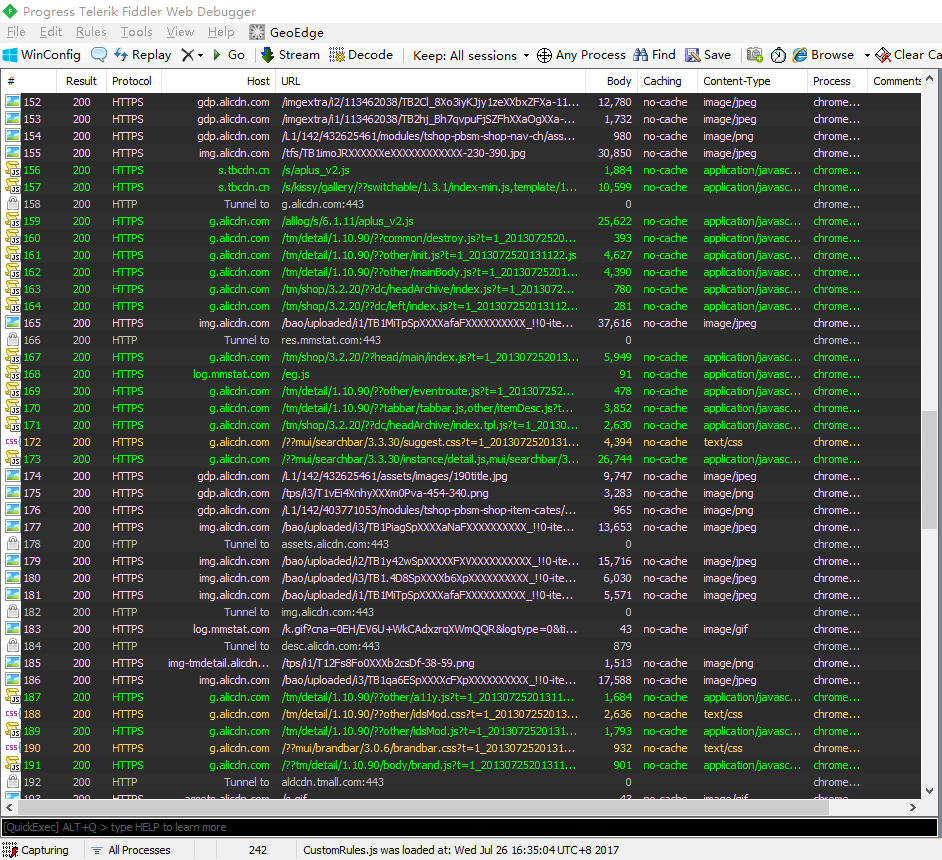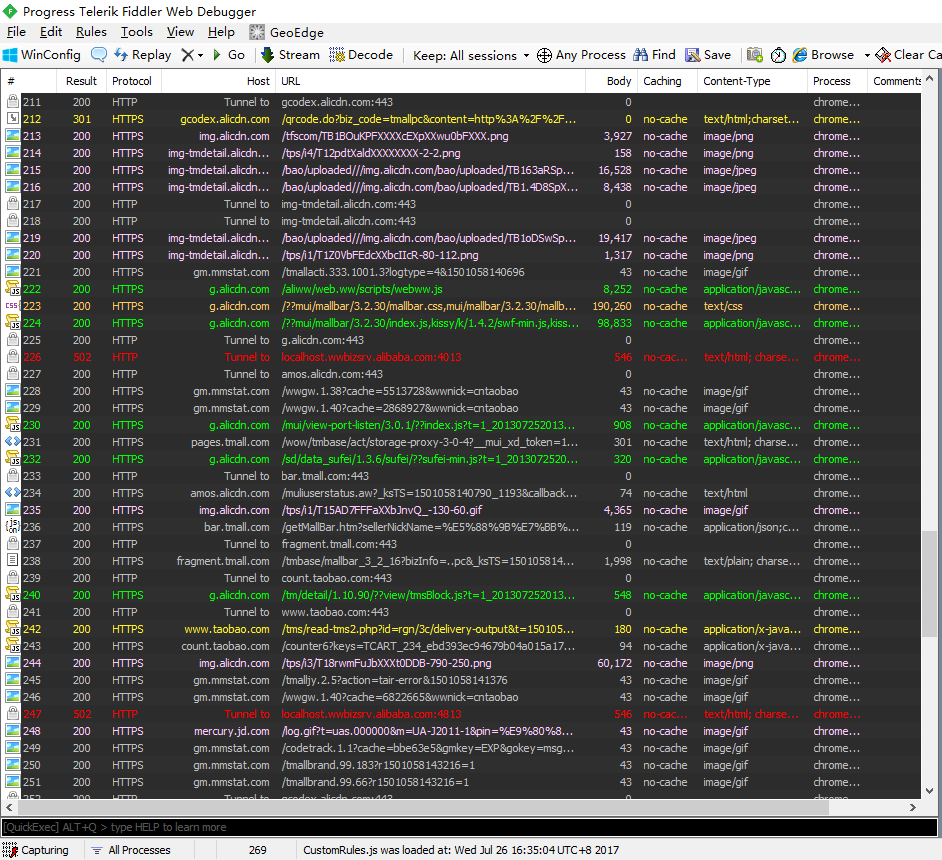xxxily / Fiddler Plus
自定义的Fiddler规则,多环境切换、解决跨域开发、快速调试线上代码必备|高效调试分析利器
Stars: ✭ 325
Programming Languages
javascript
184084 projects - #8 most used programming language
Projects that are alternatives of or similar to Fiddler Plus
Httptoolkit Ui
The UI of HTTP Toolkit
Stars: ✭ 91 (-72%)
Mutual labels: http-proxy, developer-tools, tools
Re Frisk
Take full control of re-frame app
Stars: ✭ 396 (+21.85%)
Mutual labels: developer-tools, tools, devtools
Ergo
The management of multiple apps running over different ports made easy
Stars: ✭ 452 (+39.08%)
Mutual labels: proxy, developer-tools, tools
Tutorialdb
A search 🔎 engine for programming/dev tutorials, See it in action 👉
Stars: ✭ 93 (-71.38%)
Mutual labels: developer-tools, tools, devtools
Kubefwd
Bulk port forwarding Kubernetes services for local development.
Stars: ✭ 2,713 (+734.77%)
Mutual labels: proxy, developer-tools, devtools
nanobox-rails
Quickly set up a Ruby on Rails app on Nanobox, the ideal platform for developers. With Nanobox, Rails app developers can set up instant, isolated development environments that can be shared among team members. Rails apps created using Nanobox can be automatically deployed to AWS, Azure, Google Cloud, and other cloud hosts without the need for de…
Stars: ✭ 19 (-94.15%)
Mutual labels: devtools, developer-tools
portal
An api-driven, in-kernel layer 2/3 load balancer.
Stars: ✭ 101 (-68.92%)
Mutual labels: devtools, developer-tools
localhostd
Run and serve your web apps in .test domains on your develop machine.
Stars: ✭ 27 (-91.69%)
Mutual labels: http-proxy, developer-tools
Magento2 Developer Quickdevbar
Developer Toolbar for Magento2
Stars: ✭ 306 (-5.85%)
Mutual labels: developer-tools, devtools
Toxy
Hackable HTTP proxy for resiliency testing and simulated network conditions
Stars: ✭ 2,698 (+730.15%)
Mutual labels: proxy, http-proxy
whatdevsneed
Discover new developer tools 🧰
Stars: ✭ 48 (-85.23%)
Mutual labels: tools, developer-tools
narc
Small utility to watch log files and ship to syslog service.
Stars: ✭ 18 (-94.46%)
Mutual labels: devtools, developer-tools
Fiddler-FPlug
Fiddler Plug,Provide Host Mapping、File Mapping、Header Replace、Https to Http、ServerIP、Disable Cache、vConsole、Console Log、JS Inject
Stars: ✭ 30 (-90.77%)
Mutual labels: devtools, http-proxy
dotfiles
My personal app/env configs and dotfiles.
Stars: ✭ 27 (-91.69%)
Mutual labels: configuration, developer-tools
Fasttunnel
NAT 内网穿透 远程内网计算机 域名访问内网站点 反向代理内网服务 花生壳 端口转发 http代理 微信 小程序 expose a local server behind a NAT or firewall to the internet like ngrok and frp. NAT ssh proxy tunnel reverse-proxy
Stars: ✭ 248 (-23.69%)
Mutual labels: proxy, http-proxy
red
A fast, in-kernel, ad-hoc point-to-point vxlan network.
Stars: ✭ 31 (-90.46%)
Mutual labels: devtools, developer-tools
BootstraPHP
A Bootstrap wrapper for PHP
Stars: ✭ 24 (-92.62%)
Mutual labels: devtools, developer-tools
tools-install
Setup scripts for various dev tools, utilities, SDKs and CLI stuff
Stars: ✭ 13 (-96%)
Mutual labels: tools, developer-tools
Httptoolkit Desktop
Electron wrapper to build and distribute HTTP Toolkit for the desktop
Stars: ✭ 260 (-20%)
Mutual labels: developer-tools, tools
Fiddler plus 【高效调试分析利器】
Fiddler是一个功能强大的HTTP抓包调试工具!但用起来却不是那么的顺手,界面繁杂、配置复杂,非常不符合高效程序猿的使用习惯... Fiddler plus 重新定义了Fiddler的CustomRules.js,从而使Fiddler拥有了更加简单、灵活、丰富的配置方式,高逼格的显示界面,让你用起来不再羞(gan)涩(ga)。
开发进度说明:
最后面提到的开发计划,现已基本开发完,但最近在写说明文档,所以还需过一段时间才会发布新版本
ps:文档比代码难写多了!有木有。。。
特点
- 自定义皮肤,通过简单配置即可拥有跟你喜爱的编辑器一样的界面风格
- 高亮特殊链接,一眼便可定位后台接口、快速区分前端各类静态资源
- 快速切换运行环境,无需重启、即刻生效,环境再多也不凌乱
- 简单配置即可彻底解决跨域开发的窘境
- 强大的过滤功能,轻松过滤无关链接
优点&目标
功能强大、配置简单
界面截图
使用方式
下载当前的 CustomRules.js ,替换掉Fiddler自带的 CustomRules.js 。 正常情况下文件的所在目录为:
%USERPROFILE%\Documents\Fiddler2\Scripts
你也可以通过Fiddle菜单栏下的 Rules》Customize Rules... 即可打开编辑CustomRules
全局配置项一览
/**
* 全局配置项
* 可配置链接类型的颜色,代理、替换地址等,
* 默认对象的键【key】为要匹配的规则,值【key】为匹配后的配置
*/
var GLOBAL_SETTING:Object = {
// 开启或禁止缓存
disableCaching:true,
// 过滤配置【用于过滤出哪些URL需要显示,哪些需要隐藏】
Filter:{
// 只显示URL包含以下字符的连接
showLinks:[
// "qq.com",
// "baidu.com",
// "youdao.com"
],
// 不能直接吧 :443规则写在 hideLinks 过滤项上,否则大部分的无关链接都会被间接隐藏
// Tunnel To 影响前端审查,隐藏掉,目前无法彻底隐藏,逻辑待优化
hideTunnelTo:true,
// 隐藏URL包含以下字符串的连接 过滤
hideLinks:[
// "baidu.com|qzone.qq.com|qq.com",
"hm.baidu.com",
"google.com|googleapis.com"
],
// 只显示以下文件类型【注意:是根据header的 Content-Type字段进行匹配的,所以js文件直接写js是不行的,但支持模糊匹配 】
// 附注:使用ContentType过滤的时候不一定准确,不带 ContentType的连接会被自动隐藏,该过滤选项的逻辑还有待优化和完善
showContentType:[
// "image"
// "css",
// "html",
// "javascript"
],
// 隐藏以下文件类型
hideContentType:[]
},
// 替换URL【可用于多环境切换、解决跨域、快速调试线上脚本等】
replace:{
"http://xxxily.com/":"http://xxxily.cc/",
/*替换成本地某个对应目录下的文件*/
"http://xxxily.com/m":"D:\\work\\"
},
// 替换URL的高级版,可以实现多个项目区分管理,进行二级匹配等
replacePlus:[
{
describe:"将【xxxily】服务器上的静态资源替换成本地服务器上的资源",
source:[
"http://xxxily.net",
"http://xxxily.org",
"http://xxxily.ac.cn",
"http://xxxily.cc"
],
/*Referer限定,方便精确控制*/
Referer:[
'\\w*.html'
],
subRules:[
{
describe:"subRules 字段跟父级字段完全一致,主要是方便对特殊情况进行单独处理"
}
],
urlContain:"\\.html|\\.css|\\.js|\\.jpeg|\\.jpg|\\.png|\\.gif|\\.mp4|\\.flv|\\.webp",
replaceWith:"http://localhost:3000",
enabled:false
},
{
describe:"将【本地】请求的接口替换成某个服务器上的接口内容",
source:[
"http://localhost:3000/",
"http://127.0.0.1:3000/",
"http://192.168.0.101:3000/"
],
urlContain:"",
urlUnContain:"\\.html|\\.css|\\.js|\\.jpeg|\\.jpg|\\.png|\\.gif|\\.ico|\\.mp4|\\.flv|\\.webp|/browser-sync/",
// bgColor:"#2c2c2c",
color:"#FF0000",
// bold:"true",
replaceWith:"http://xxxily.cc/",
enabled:false
}
],
// 脚本注入
scriptInject:[
{
describe:"脚本注入使用示例",
// 要注入的脚本路径,可以是本地目录下的脚本,也可以是线上URL脚本
scriptPath:"D:\\work\\debugTools\\commonInject.js",
// 指定脚本要放置在哪个dom标签里面,默认html 可选值有:html,body,head,title
tagName:"head",
// 指定放置在标签的哪个位置,默认是before 可选值有 before,after
position:'after',
/*禁止注入脚本的缓存,也就是为scriptPath增加时间戳参数,默认true*/
noCaching:true,
/*条件限定*/
urlContain:[],
urlUnContain:[],
enabled: false
}
],
// 注意:如果匹配的链接过多,很容易导致:数组下标超限/未将对象应用设置到对象实例等错误弹窗提示
callbackAcion:[
{
describe: "回调操作示例代码",
source:[
'http://xxxily.cc/dispather-app/dispacher\\?method=dispacher'
],
// exclude:[],
include:[
'.html',
'.jsp'
],
// 可选值有:OnBeforeRequest OnPeekAtResponseHeaders OnBeforeResponse OnDone OnReturningError ,想匹配多个事件可以使用|进行分隔
onEvent:'OnBeforeRequest',
callback:function(oSession,eventName){
var t = this;
console.log(eventName);
if(eventName === 'OnBeforeRequest'){
var Cookie = oSession.oRequest['Cookie'];
if(Cookie){
console.log(Cookie);
}else {
console.log('没找到对应的 Cookie');
}
console.log('callbackTest:',oSession.fullUrl);
oSession.oRequest['Cookie'] = "aaa";
}
},
enabled: false
},
{
describe: "篡改登录信息示例",
source:[
'https://xxxily.cc/portal/userLoginAction!checkUser.action'
],
onEvent:'OnBeforeRequest',
callback:function(oSession,eventName){
var webForms = oSession.GetRequestBodyAsString(),
strConv = coreApi.strConv,
webFormsObj = strConv.parse(webForms);
webFormsObj['username'] = "testUser";
webFormsObj['password'] = "testPw";
/*重设请求参数*/
oSession.utilSetRequestBody(strConv.stringify(webFormsObj));
},
enabled: false
},
{
describe: "本地脚本注入示例",
source:[
"xxxily.net.cn",
"xxxily.com.cn"
],
include:[
'.html',
'.jsp',
'vendor.js',
'commonInjectForDebug'
],
onEvent:'OnBeforeResponse',
callback:function(oSession,eventName){
/*给HTML页面注入调试脚本*/
if ( oSession.oResponse.headers.ExistsAndContains("Content-Type", "text/html") && oSession.utilFindInResponse("</body>", false)>-1 ){
oSession.utilDecodeResponse();
var oBody = System.Text.Encoding.UTF8.GetString(oSession.responseBodyBytes);
/*注入到head标签之前*/
var oRegEx = /<head>/i,
scriptList = [
'<script src="./commonInjectForDebug.js"></script>',
'\n<head>'
];
oBody = oBody.replace(oRegEx, scriptList.join(''));
oSession.utilSetResponseBody(oBody);
}
/*将注入的脚本地址内容替换成本地文件,实现本地脚本内容注入*/
if( oSession.fullUrl.indexOf('commonInjectForDebug') > -1 ){
oSession["x-replywithfile"] ="D:\\work\\debugTools\\commonInject.js";
}
},
enabled: true
}
],
// 进行字符串查找,如果查找到将在Log面板显示查找结果
Search: {
inRequestHeaders: [],
inResponseHeaders: [],
inResponseBody: []
},
// 界面显示配置【可以对不同链接进行颜色标识,以便快速定位相关链接】
UI:{
// 默认文本颜色
color:"#c0c0c0",//灰白色
// 默认背景颜色
bgColor:"#2c2c2c",//浅黑
bgColor_02:"#2f2f2f",//浅黑【用于做交替背景,可以不设置】
// bgColor_02:"#4b4a4a",
// 链接返回报错时的颜色
onError:{
// bgColor:"#2c2c2c",
color:"#FF0000" //错误红
// ,bold:"true"
},
// 不同关键词匹配对应的连接颜色,key 对应的是匹配的关键字,val对应的是匹配的颜色
linkColor:{
"\\.jpg|\\.png|\\.gif":"#ffccff", //粉紫色
"\\.js":"#00ff00", //原谅色
"\\.css":"#ffcc66", //米黄
"\\.html":"#00d7ff", //蓝色
"\\.php":"#fff32d", //大黄
"\\.jsp":"#fd4107" //砖红
},
// 可以为特殊状态码设置不同颜色,方便快速定位一些错误链接,例如404等
// 注意:这个只是根据responseCode 来匹配的,一些不存在response的链接配置是无效的,例如 502,504状态,应该是在onError里配置的
statusCode:{
"404|408|500|502|504":"#FF0000", //错误红
"304":"#5e5e5e" //浅灰色
},
// 高亮,对特殊的链接进行高亮设置,方便跟踪查看链接
highlight:{
"http://localhost|192.168":{
// bgColor:"#2c2c2c", //浅黑
color:"#00ff00", //原谅色
bold:"true",
describe:"高亮测试"
},
"hm.baidu.com":{
bgColor:"#FF0000", //红色
color:"#fdf404", //黄色
bold:"true",
describe:"高亮测试"
},
"":""
}
},
// 一些实用工具集,先列个可能会开发的工具集,留个坑以后有时间再开发
Tools:{
// TODO API 测试工具
apiTest:{},
// TODO 重放攻击工具
replay:{},
// TODO 内容注入工具
contentInject:{},
// TODO 类似 weinre 这样的注入调试工具
weinre:{}
},
// 多项分隔符号【同一个配置需匹配多项规则时可以通过分隔符进行区分,这样就不用每个规则都要新开一份配置那么繁琐】
splitStr:"|",
// 正则匹配的修饰符:i,g,m 默认i,不区分大小写
regAttr:"i"
};
//全局配置项 END
如果需要进行要禁用某些规则,只需在菜单栏里面操作选择开启或禁用即可:Rules > Fiddler-plus
特别说明:Fiddler 的 CustomRules.js 修改配置保存后是会自动立即生效的,无需重启 所以做服务器代理转发、切换开发环境的时候,写好配置后,只需打开或注释掉某行配置,然后保存即可实现实时切换
目前主要实现了:代理、替换、过滤、UI(skin)等功能;已经可满足绝大部分开发需求了,后续将继续完善
暂时先这样,后续等代码完善好了再补充说明文档...
开发计划:
1、完善替换功能,实现替换本地文件
2、完善搜索查找功能
2、实现搜索替换和注入等功能
1、UI(skin)后续打算实现成多套可选的形式,然后可以针对域名指定不同的配色方案,这样就不用隐藏连接也可以快速区分哪些是当前需要关注的连接。
2、全局禁止缓存感觉很蠢,严重影响正常上网体验,所以缓存也计划加入到 replacePlus 配置项里,针对性禁止缓存
Note that the project description data, including the texts, logos, images, and/or trademarks,
for each open source project belongs to its rightful owner.
If you wish to add or remove any projects, please contact us at [email protected].