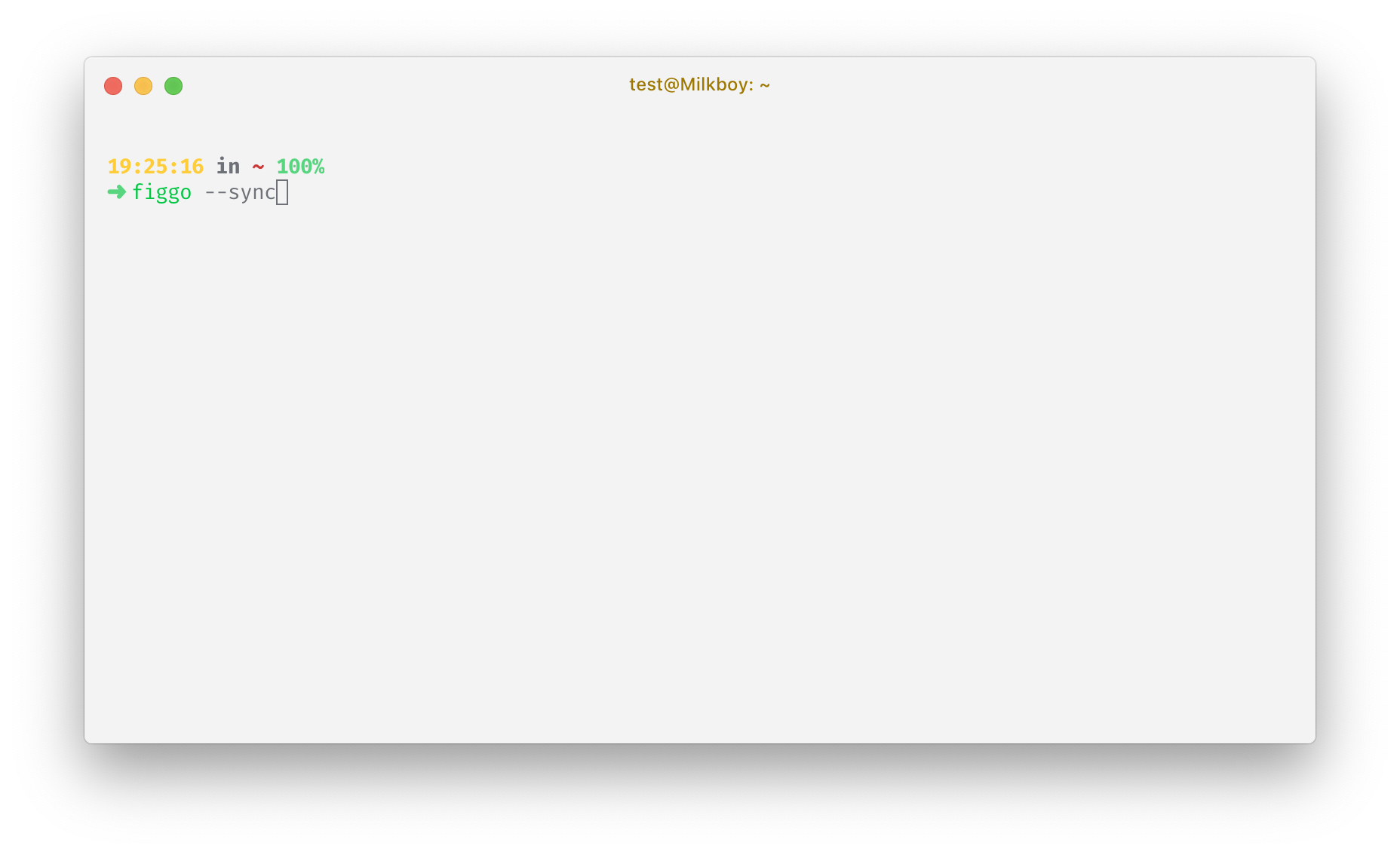B3nnyL / Figgo
Licence: mit
👯♀️A cli tool makes your Figma and local design token stay in sync 👯♂️
Stars: ✭ 235
Programming Languages
typescript
32286 projects
Labels
Projects that are alternatives of or similar to Figgo
Cli Prompt
Allows you to prompt for user input on the command line, and optionally hide the characters they type
Stars: ✭ 228 (-2.98%)
Mutual labels: cli
Ten Hands
⚡ Simplest way to organize and run command-line tasks
Stars: ✭ 228 (-2.98%)
Mutual labels: cli
Sequelize Auto Migrations
Migration generator && runner for sequelize
Stars: ✭ 233 (-0.85%)
Mutual labels: cli
Clean Css Cli
The command line interface to clean-css CSS optimizer
Stars: ✭ 231 (-1.7%)
Mutual labels: cli
Awesomescripts
A Collection of Awesome Scripts in Python to Ease Daily-Life. Create an issue If you have some great idea for the new script. Leave a ⭐️
Stars: ✭ 228 (-2.98%)
Mutual labels: cli
Bombardier
Fast cross-platform HTTP benchmarking tool written in Go
Stars: ✭ 2,952 (+1156.17%)
Mutual labels: cli
Figgo
A CLI tool make your design tokens always stay up to date with your Figma design styleguide
Install Figgo
npm i figgo -g
Figma Guide
- Create three frames named as
Typography,PaletteandSpacein your figma file. - Spread out your typography, color and spacing examples to the frames. Follow this figma example for the best outcomes.
- Grab the figma file's id.
- Generate your personal token at
account settingand grab it.
Terminal Guide
Assume you have already installed Figgo...
Global setup
- Run
figgo --init, answer a few setup questions where you will leave file id and personal token with Figgo. All configuration will save to~/.figgo. Note: output directory needs to be absolute path. - Tied your belt and type
figgo --sync, let tokens store in the location you wish. - You may run
figgo --sync board_nameto update tokens selectively.
Local setup
- Create
figgo.jsonfile under your project directory.
{
"boards": [
{
"boardName": "your board name",
"id": "figma id",
"outputDir": "output directory (this can be a path relative to your project)",
"outputFormat": "js or scss",
"token": "your figma personal token"
},
{
...
}
]
}
- Run
figgo --syncand all tokens will store in the path you wish or update selectively via appending board name.
Basic CLI Usage
How to use
$ figgo [<options> ...]
Options
--init, -i Setup figma board and store configurations to global config files
--sync, -s Sync tokens based on (global/local) config files
--edit, -e Edit board information (not ready yet)
--list, -l List boards from global config files
--remove, -r Remove board from global config files
--help, -h Show help message
--version, -v Show installed version
Examples
$ figgo --init
$ figgo --init board_name board_id output_absolute_path output_format(js|scss) figma_token
$ figgo --edit board_name (not ready yet)
$ figgo --list
$ figgo --sync
$ figgo --sync board_name
$ figgo --remove board_name
$ figgo --help
$ figgo --version
Sync Token
Manual configuration
Edit setup configuration from config.js in ~/.figgo folder. You can also manually add Figma board through editting this file.
Dev Guide
- Installation
yarn install - development
yarn start [options] - test
yarn test - build
yarn build
Changelogs
-
0.1.1 🚀 Alive
-
0.1.2 ✍️ Readme
-
0.1.3 🛠 Fix minor issues
-
0.1.5 🤠 Better UX
-
0.1.8 🤠 Project figgo.json is supported
-
0.1.11 🤠Fix minor issues and improve UX
-
0.2 🧩Support css variable, fixed test and CI
TODOs
- [x] CLI listing board information
- [x] CLI specify board sync
- [x] js output supports
- [x] css variable support
- [ ] Edit Figma board info from CLI
- [x] Well-formatted and styled output in terminal
- [ ] More screenshots and documentation
License
MIT
Credits
Note that the project description data, including the texts, logos, images, and/or trademarks,
for each open source project belongs to its rightful owner.
If you wish to add or remove any projects, please contact us at [email protected].