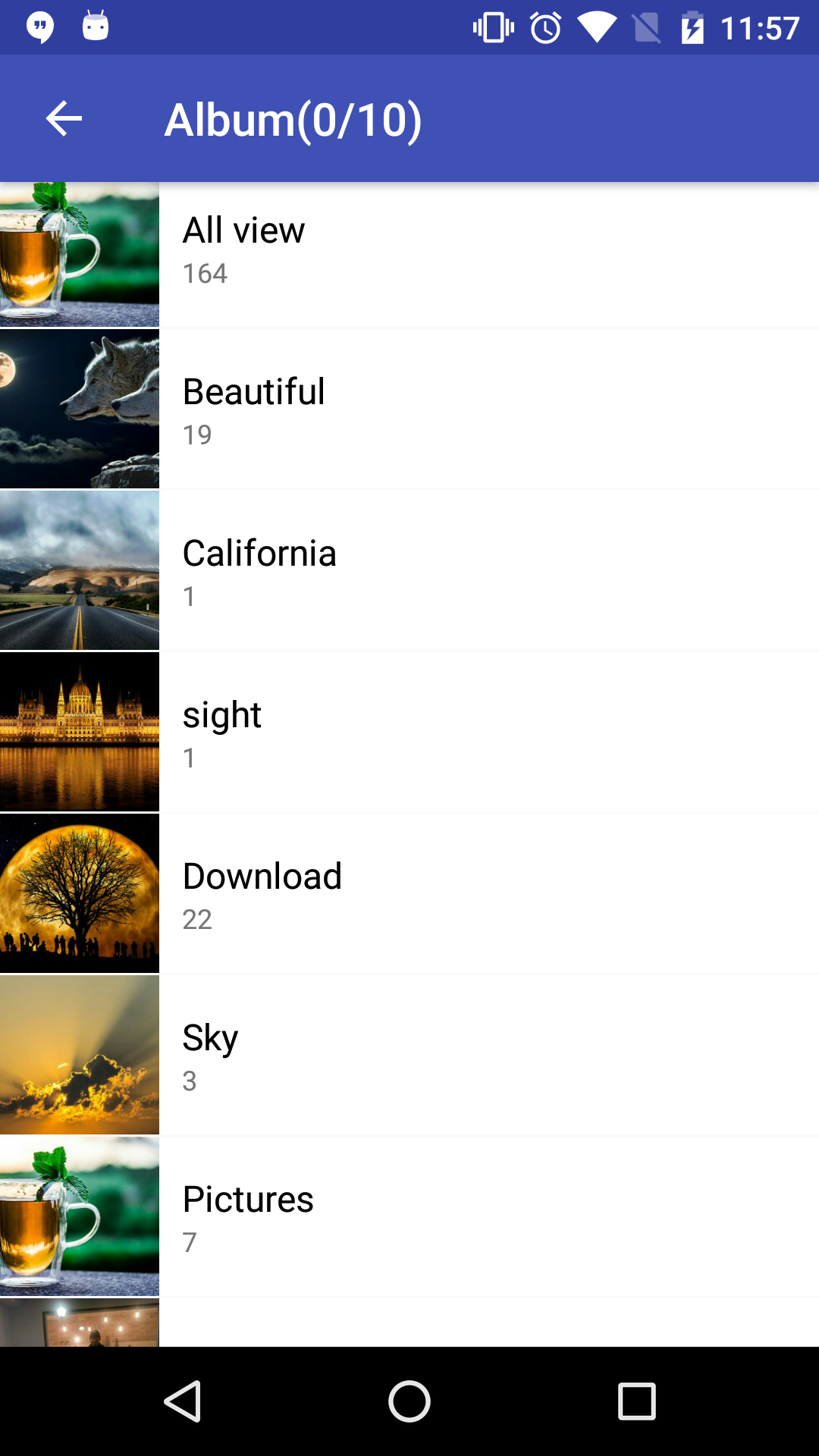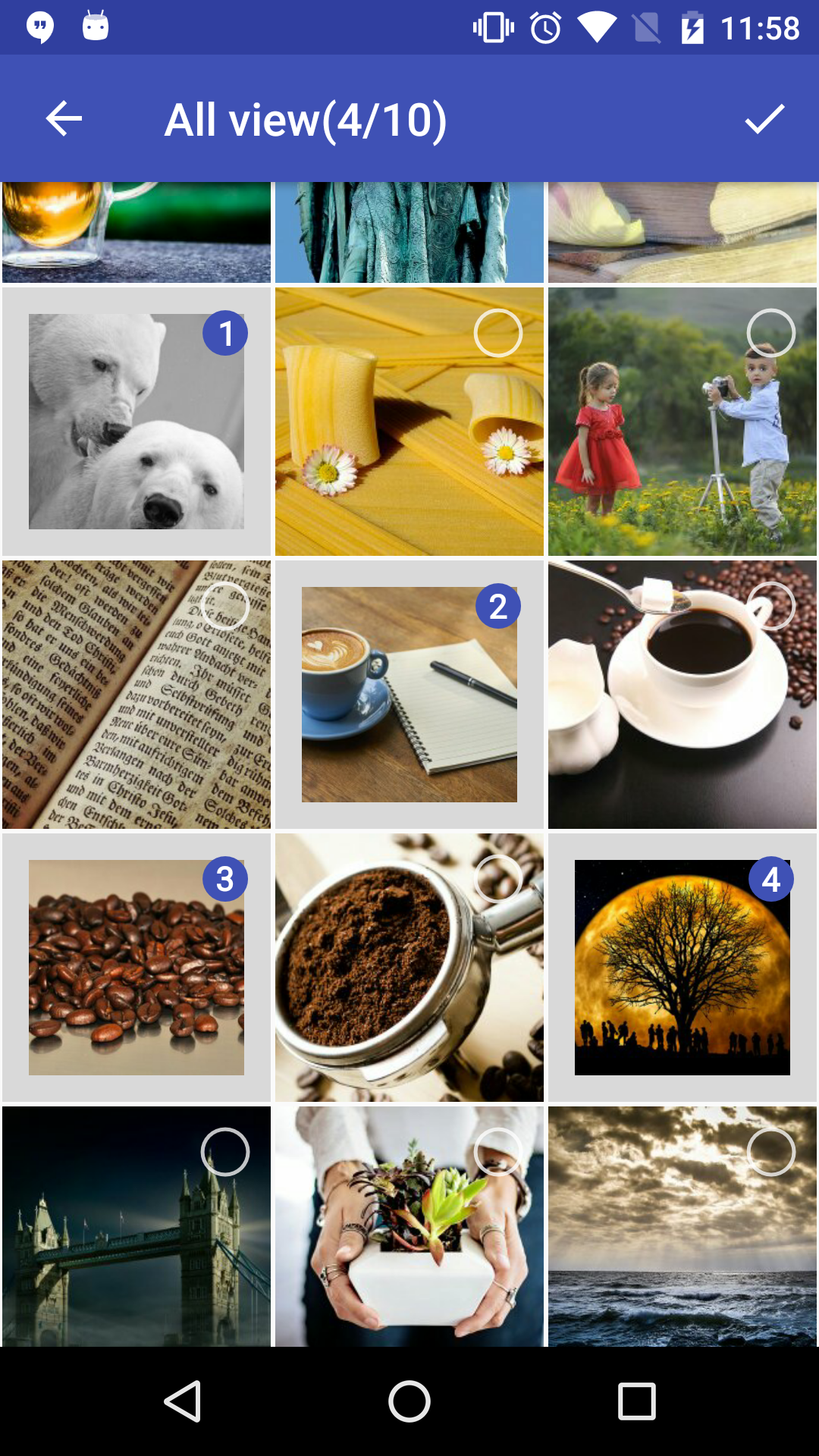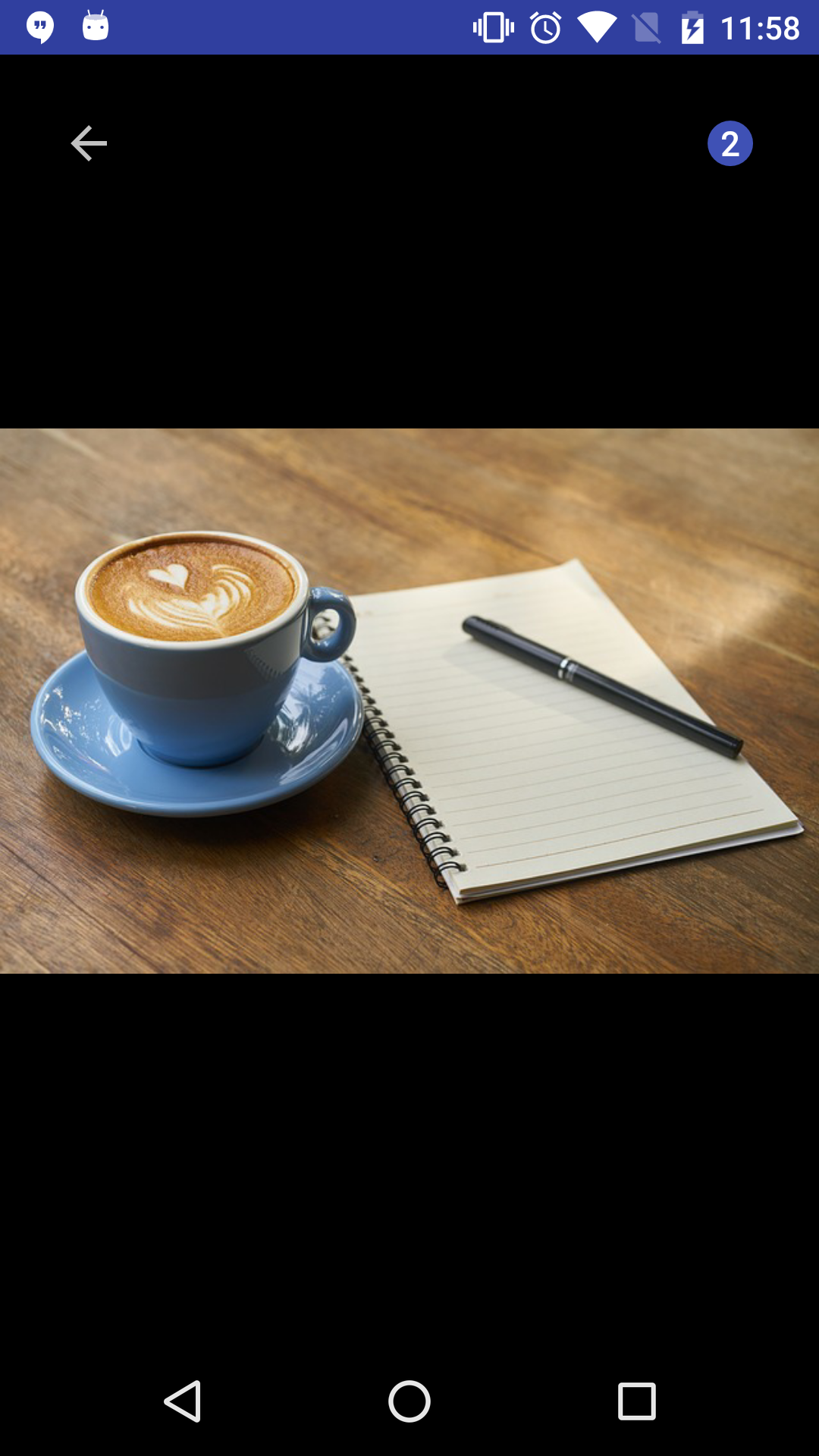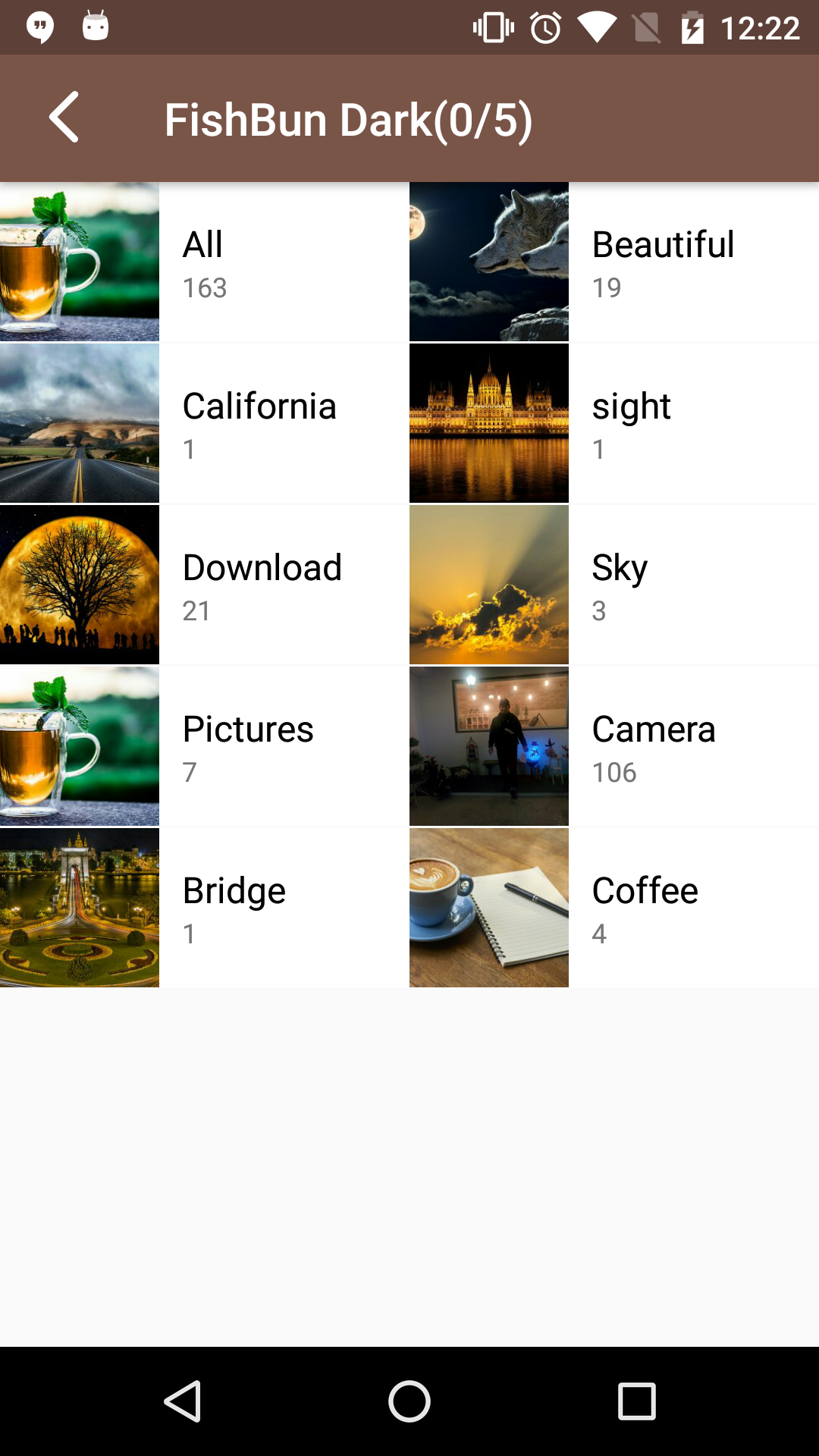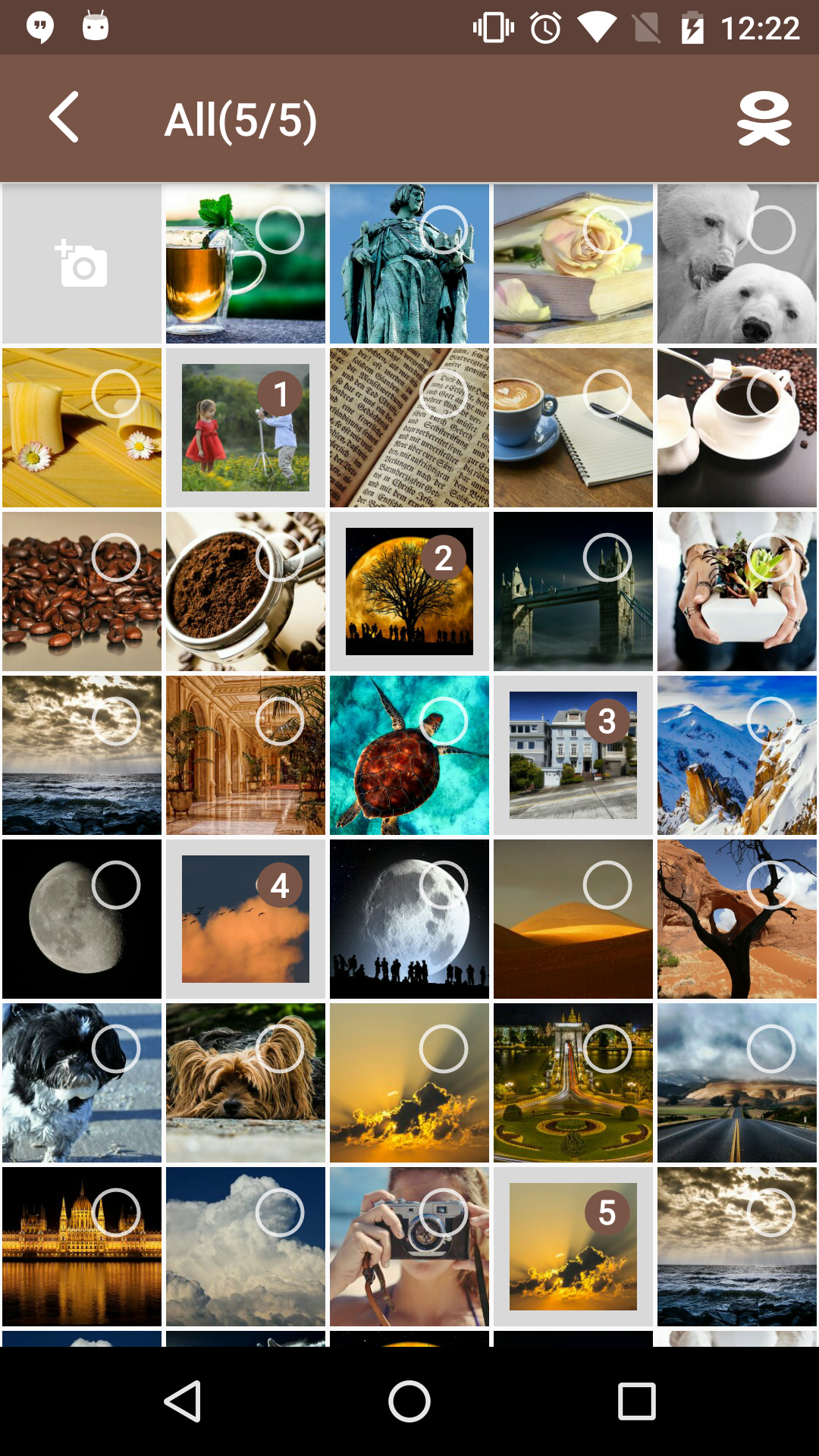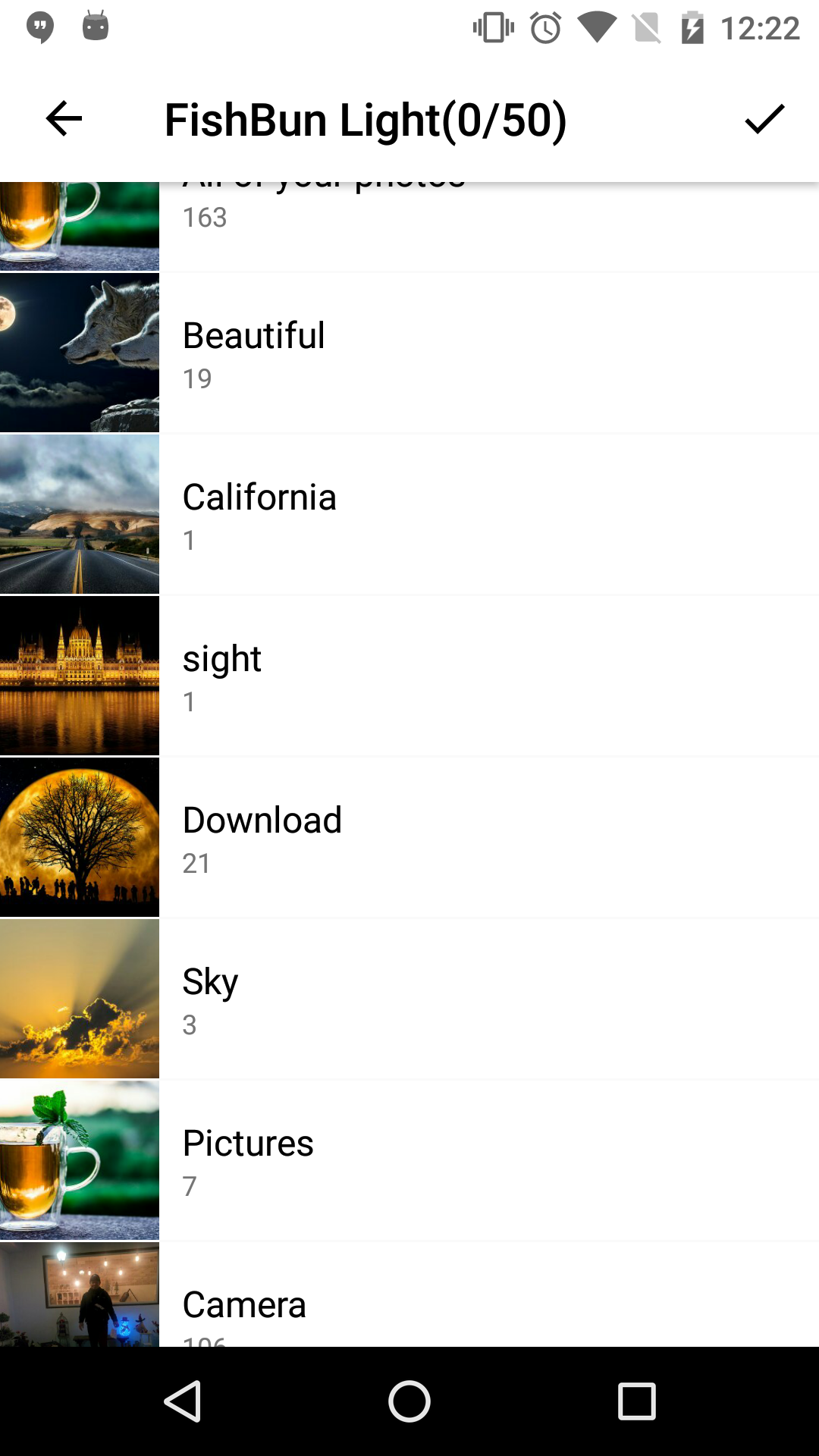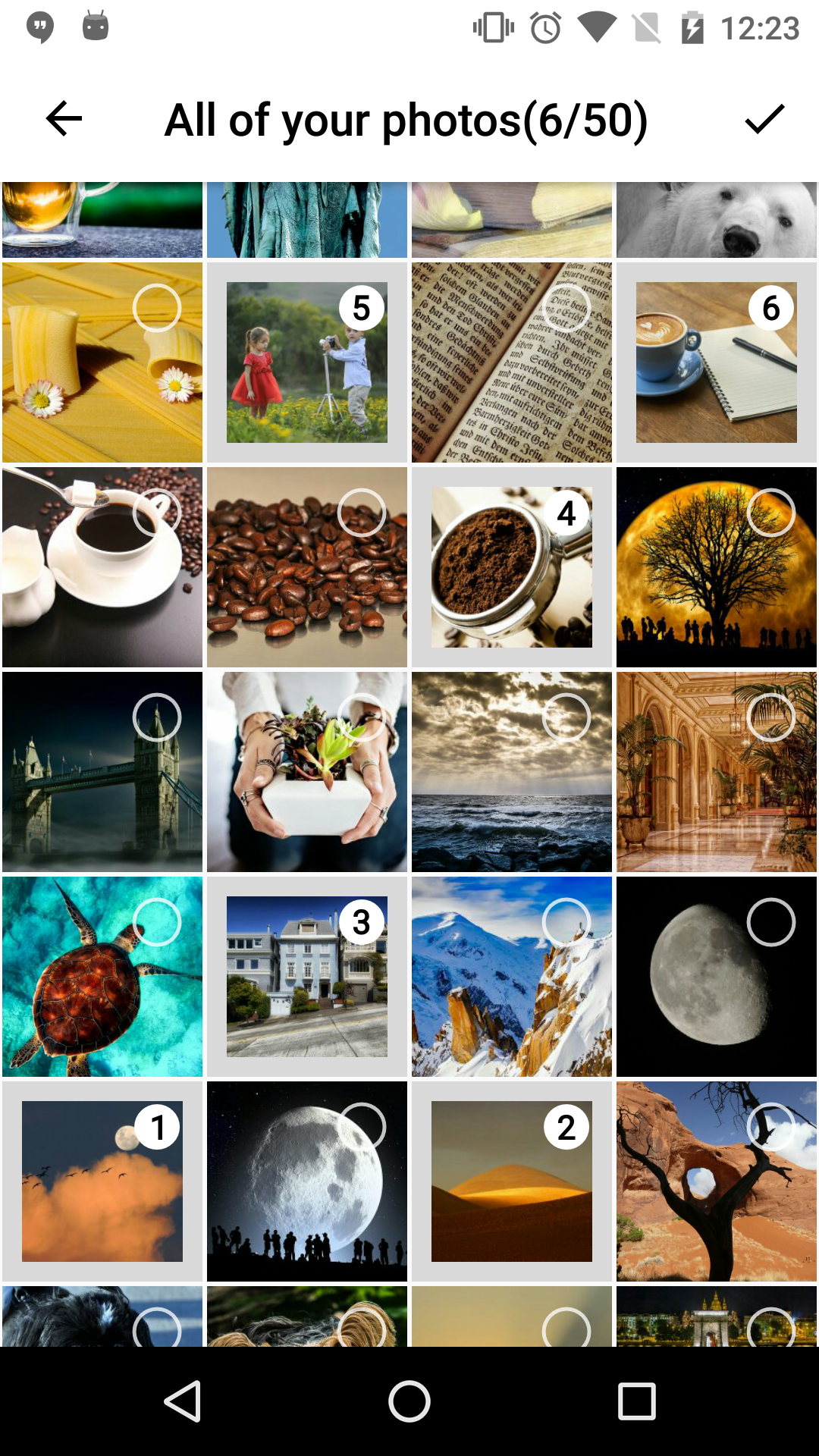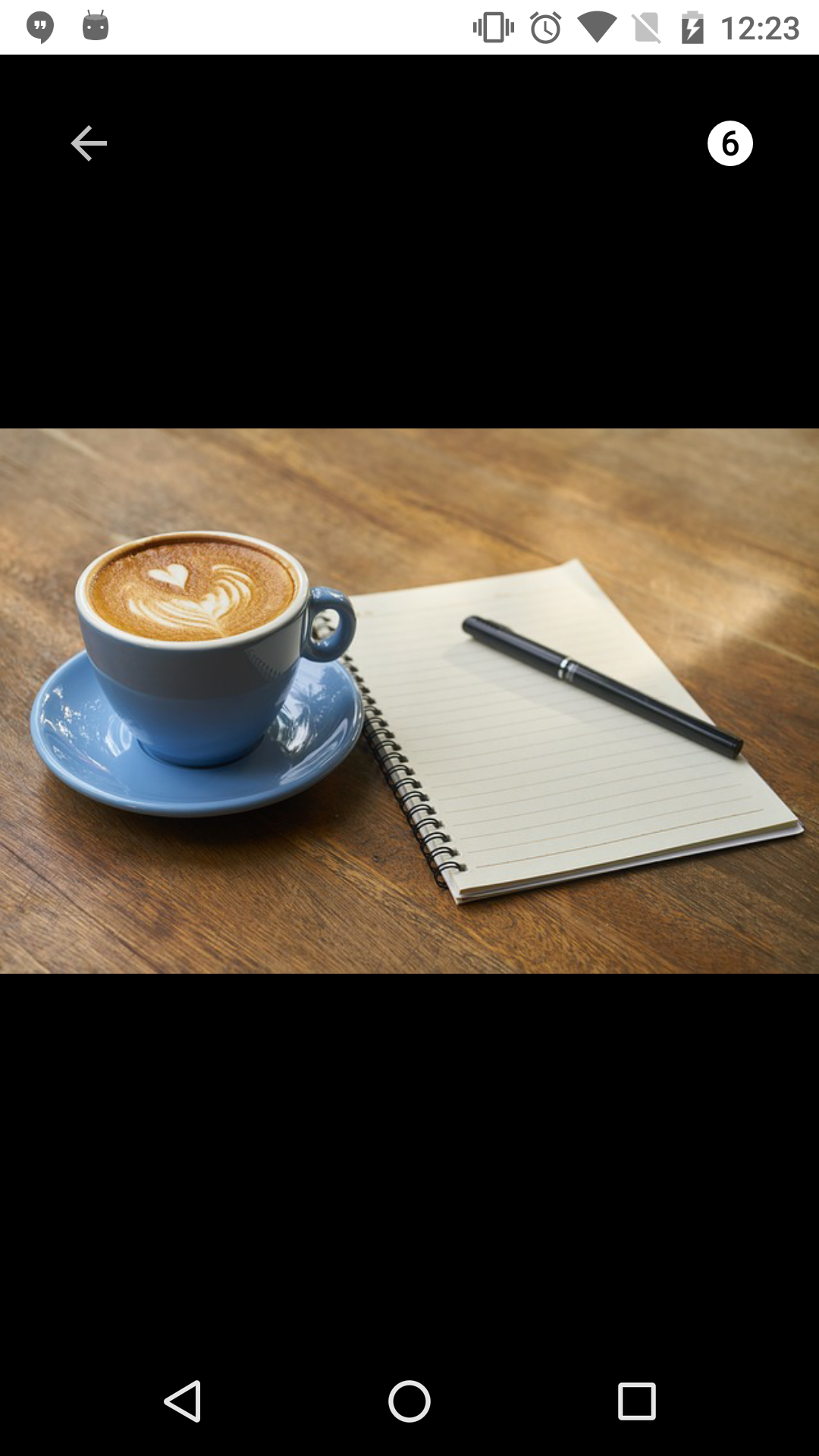sangcomz / Fishbun
Programming Languages
Labels
Projects that are alternatives of or similar to Fishbun
FishBun
FishBun is a highly customizable image picker for Android.

What's New in FishBun 1.0.0-alpha05? 🎉
- Refactoring for rapid development🚀🚀🚀
- Change PickerSpanCount default value (
3->4) - target SDK 30 support
- In API 29 or higher, the camera can be used only in the total image folder.
- Fix Issue(#215)
- Change DetailView statusBar color
- Removed Picasso and added Coil
- Support Chinese
- Fix Issue(#223)
Customizable Styles
FishBun supports various visual styles and allows fine-tuning for details. Just to show some examples:
Default
Code
FishBun.with(WithActivityActivity.this)
.setImageAdapter(new GlideAdapter())
.startAlbum();
Screenshots
Dark
Code
FishBun.with(WithActivityActivity.this)
.setImageAdapter(new GlideAdapter())
.setMaxCount(5)
.setMinCount(3)
.setPickerSpanCount(5)
.setActionBarColor(Color.parseColor("#795548"), Color.parseColor("#5D4037"), false)
.setActionBarTitleColor(Color.parseColor("#ffffff"))
.setArrayPaths(path)
.setAlbumSpanCount(2, 3)
.setButtonInAlbumActivity(false)
.setCamera(true)
.exceptGif(true)
.setReachLimitAutomaticClose(true)
.setHomeAsUpIndicatorDrawable(ContextCompat.getDrawable(this, R.drawable.ic_custom_back_white))
.setDoneButtonDrawable(ContextCompat.getDrawable(this, R.drawable.ic_custom_ok))
.setAllDoneButtonDrawable(ContextCompat.getDrawable(this, R.drawable.ic_custom_ok))
.setIsUseAllDoneButton(ContextCompat.getDrawable(this, R.drawable.ic_custom_ok))
.setAllViewTitle("All")
.setMenuAllDoneText("All Done")
.setActionBarTitle("FishBun Dark")
.textOnNothingSelected("Please select three or more!")
.exceptMimeType(listOf(MimeType.GIF))
.setSpecifyFolderList(arrayListOf("Screenshots", "Camera"))
.startAlbum();
Screenshots
Light
Code
FishBun.with(WithActivityActivity.this)
.setImageAdapter(new GlideAdapter())
.setPickerCount(50)
.setPickerSpanCount(4)
.setActionBarColor(Color.parseColor("#ffffff"), Color.parseColor("#ffffff"), true)
.setActionBarTitleColor(Color.parseColor("#000000"))
.setArrayPaths(path)
.setAlbumSpanCount(1, 2)
.setButtonInAlbumActivity(true)
.setCamera(false)
.exceptGif(true)
.setReachLimitAutomaticClose(false)
.setHomeAsUpIndicatorDrawable(ContextCompat.getDrawable(this, R.drawable.ic_arrow_back_black_24dp))
.setOkButtonDrawable(ContextCompat.getDrawable(this, R.drawable.ic_check_black_24dp))
.setAllViewTitle("All of your photos")
.setActionBarTitle("FishBun Light")
.textOnImagesSelectionLimitReached("You can't select any more.")
.textOnNothingSelected("I need a photo!")
.startAlbum();
Screenshots
How to Setup
Fishbun 0.10.0 and above only supports projects that have been migrated to androidx. For more information, read Google's migration guide.
Setting up FishBun requires to add this Gradle configuration:
repositories {
jcenter()
}
dependencies {
// Under the Android Plugin 3.0.0.
compile 'com.sangcomz:FishBun:1.0.0-alpha05'
or
compile 'com.sangcomz:FishBun:0.11.4' //stable version
compile 'io.coil-kt:coil:0.11.0'
or
compile 'com.github.bumptech.glide:glide:4.9.0'
// Android plugin 3.0.0 or higher.
implementation 'com.sangcomz:FishBun:1.0.0-alpha05'
or
implementation 'com.sangcomz:FishBun:0.11.4' //stable version
implementation 'io.coil-kt:coil:0.11.0'
or
implementation 'com.github.bumptech.glide:glide:4.11.0'
}
and to allow the following permissions in your Manifest:
<uses-permission android:name="android.permission.READ_EXTERNAL_STORAGE" />
<uses-permission android:name="android.permission.WRITE_EXTERNAL_STORAGE" />
If your app targets Android 11 with compileSdk/targetSdk >= 30 then you will need to add this to the manifest (outside of the application block) in order to capture pictures with the device camera. Android documentation here:
<queries>
<intent>
<action android:name="android.media.action.IMAGE_CAPTURE" />
</intent>
</queries>
How to Use
Use FishBun in an activity:
FishBun.with(YourActivity).setImageAdapter(new GlideAdapter()).startAlbum();
or in a fragment:
FishBun.with(YourFragment).setImageAdapter(new CoilAdapter()).startAlbum();
and implement OnActivityResult:
protected void onActivityResult(int requestCode, int resultCode,
Intent imageData) {
super.onActivityResult(requestCode, resultCode, imageData);
switch (requestCode) {
case FishBun.FISHBUN_REQUEST_CODE:
if (resultCode == RESULT_OK) {
// path = imageData.getStringArrayListExtra(Define.INTENT_PATH);
// you can get an image path(ArrayList<String>) on <0.6.2
path = imageData.getParcelableArrayListExtra(INTENT_PATH);
// you can get an image path(ArrayList<Uri>) on 0.6.2 and later
break;
}
}
}
Various customizable features can be controlled by chained methods as in:
FishBun.with(YourActivity or YourFragment)
.setImageAdapter(new GlideAdapter())
.setIsUseDetailView(false)
.setPickerCount(5) //Deprecated
.setMaxCount(5)
.setMinCount(1)
.setPickerSpanCount(6)
.setActionBarColor(Color.parseColor("#795548"), Color.parseColor("#5D4037"), false)
.setActionBarTitleColor(Color.parseColor("#ffffff"))
.setArrayPaths(path)
.setAlbumSpanCount(2, 4)
.setButtonInAlbumActivity(false)
.setCamera(true)
.setReachLimitAutomaticClose(true)
.setHomeAsUpIndicatorDrawable(ContextCompat.getDrawable(this, R.drawable.ic_custom_back_white))
.setOkButtonDrawable(ContextCompat.getDrawable(this, R.drawable.ic_custom_ok))
.setAllViewTitle("All")
.setActionBarTitle("Image Library")
.textOnImagesSelectionLimitReached("Limit Reached!")
.textOnNothingSelected("Nothing Selected")
.setSelectCircleStrokeColor(Color.BLACK)
.isStartInAllView(false)
.exceptMimeType(listOf(MimeType.GIF))
.setSpecifyFolderList(arrayListOf("Screenshots", "Camera"))
.startAlbum();
attribute
| Method Name | Description | Default Value |
|---|---|---|
| setSelectedImages | Set the already selected image | null |
| setMaxCount | Maximum number of images selected | 10 |
| setMinCount | Minimum number of images selected | 1 |
| setRequestCode | Set RequestCode | 27 |
| setReachLimitAutomaticClose | Picker automatically ends when the number of images is selected | false |
| exceptMimeType | Set file type to exclude(gif, png, jpeg, bmp, webp) | NONE |
| setAlbumThumbnailSize | Thumbnail size of album screen | 70dp |
| setPickerSpanCount | Set the picker's span count | 4 |
| setActionBarColor | Set background color of action bar, statusBar color, set light theme | #3F51B5, #303F9F, false |
| setActionBarTitleColor | Set the title color of the action bar | #ffffff |
| textOnNothingSelected | Message when nothing is selected | "There is no selected image." |
| textOnImagesSelectionLimitReached | Message when the image is already all selected | "Selection full. Deselect an image to choose another." |
| setButtonInAlbumActivity | Set Selected button visibility in album screen | false |
| setAlbumSpanCount | Set the album's span count | 1, 2 |
| setAlbumSpanCountOnlyLandscape | Set the album's span count when landscape | 2 |
| setAlbumSpanCountOnlPortrait | Set the album's span count when portrait | 1 |
| setAllViewTitle | Set the name of all views | "All view" |
| setActionBarTitle | Set the title of the action bar | "Album" |
| setHomeAsUpIndicatorDrawable | Customizing back button of the action bar | null |
| setDoneButtonDrawable | Customizing done button of the action bar | null |
| setAllDoneButtonDrawable | Customizing all done button of the action bar | null |
| setIsUseAllDoneButton | Set whether to use the Done button | false |
| setMenuDoneText | Set text for Done button | null |
| setMenuAllDoneText | Set text for All Done button | null |
| setMenuTextColor | Set text color for menu | Integer.MAX_VALUE |
| setIsUseDetailView | Set whether to use detail screen | false |
| setIsShowCount | Set whether to show counting numbers | false |
| setSelectCircleStrokeColor | Set select circle color | #c1ffffff |
| isStartInAllView | Set to start with all view | false |
| setSpecifyFolderList | Set folder to show | NONE |
| hasCameraInPickerPage | Set whether to use the camera button on picker screen | false |
Android M Permission
Running on Android M, FishBun checks if it has proper permission for you before reading an external storage.
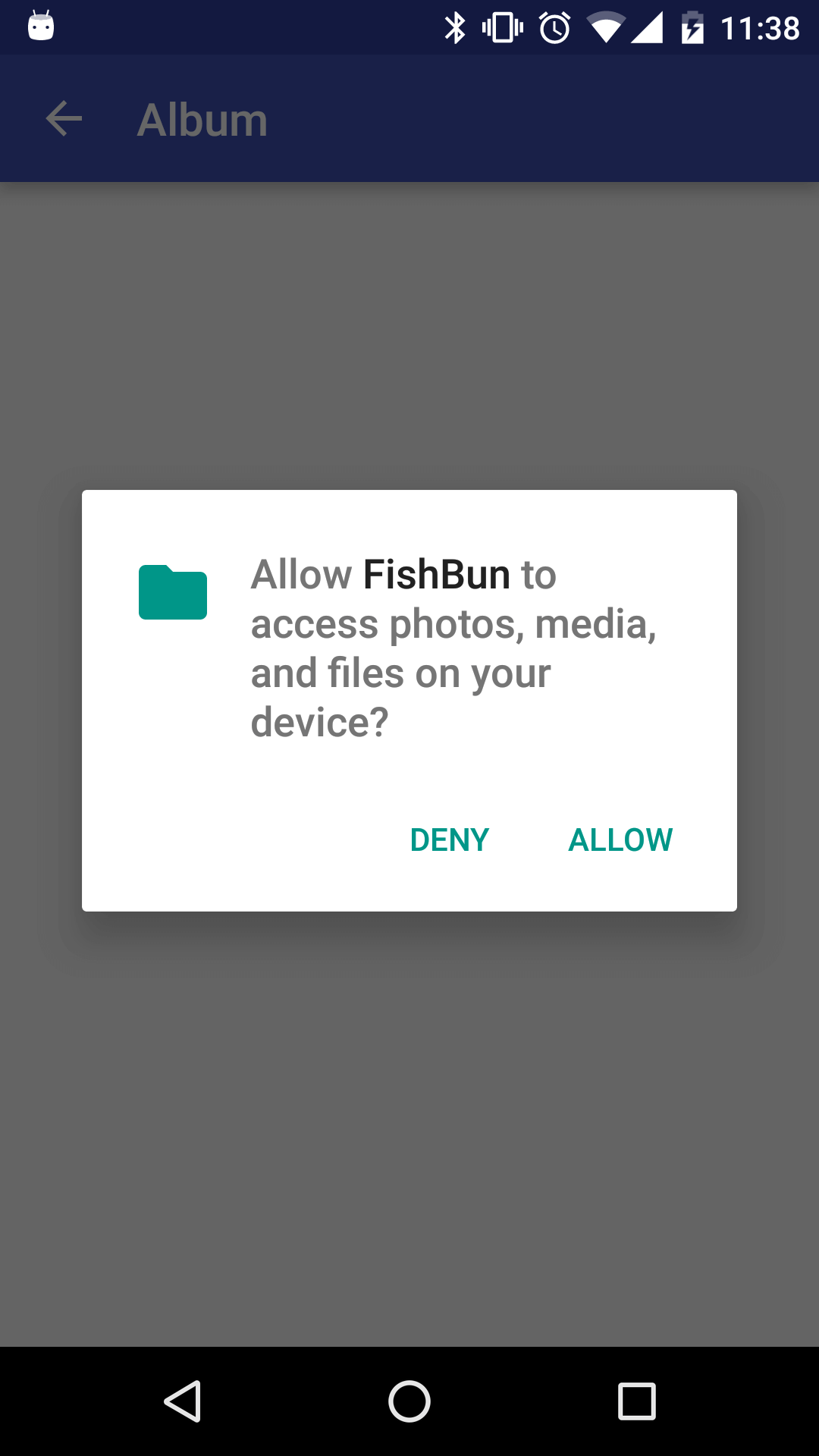
Apps using FishBun
If you are using this library in your app, let me know.
| Project Name | Result Screen |
|---|---|
| Pandaz(unavailable now) | 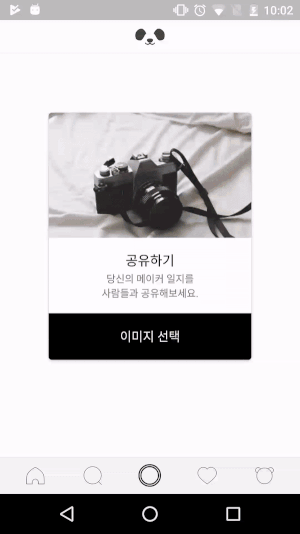 |
| Multi photo resize compress crop in batch PicTools | 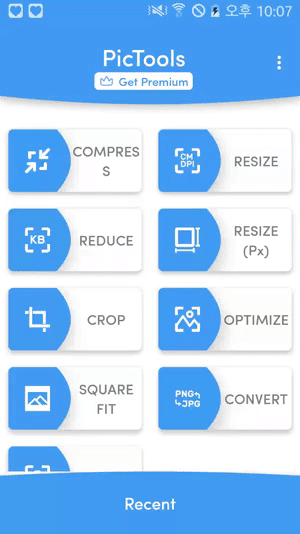 |
Contribution
Any suggestions or contributions would be welcomed. CONTRIBUTING
Feedback
Bug reports and feature requests can be submitted here (please read the instructions on how to report a bug and request feature).
License
Copyright 2019 Seokwon Jeong
Licensed under the Apache License, Version 2.0 (the "License");
you may not use this file except in compliance with the License.
You may obtain a copy of the License at
http://www.apache.org/licenses/LICENSE-2.0
Unless required by applicable law or agreed to in writing, software
distributed under the License is distributed on an "AS IS" BASIS,
WITHOUT WARRANTIES OR CONDITIONS OF ANY KIND, either express or implied.
See the License for the specific language governing permissions and
limitations under the License.