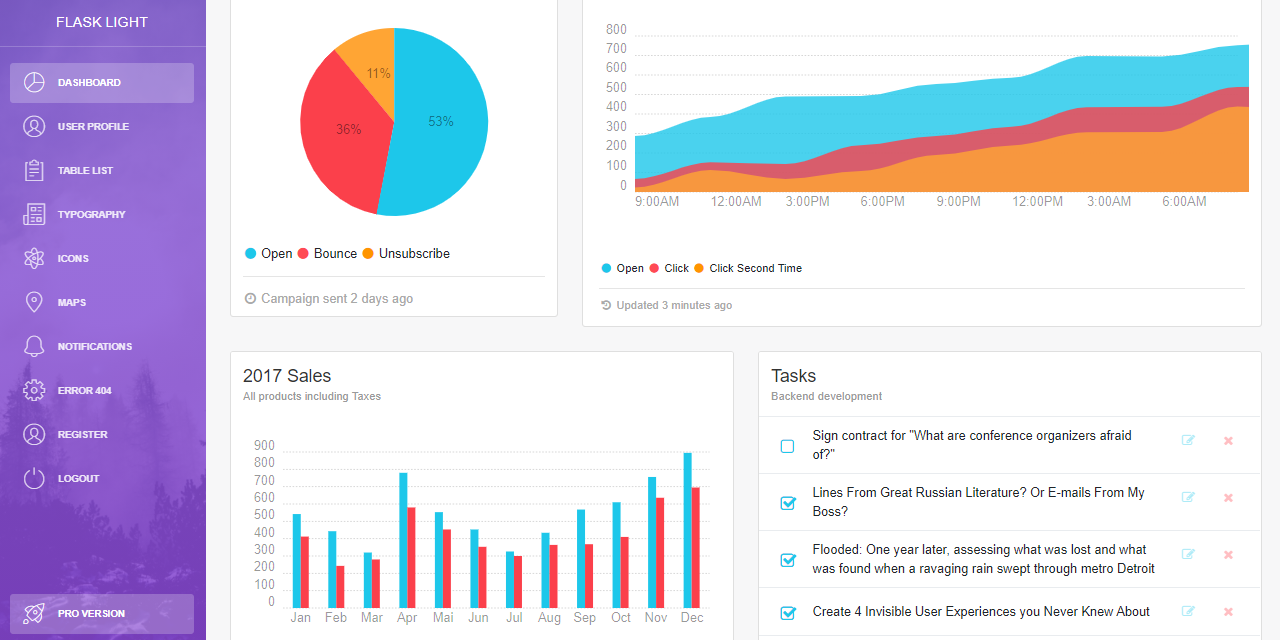app-generator / Flask Dashboard Light Bootstrap
Projects that are alternatives of or similar to Flask Dashboard Light Bootstrap
Flask Dashboard Light Bootstrap
Admin dashboard generated by AppSeed in Flask Framework.
Light Bootstrap Dashboard is Bootstrap 4 admin dashboard template designed to be beautiful and simple. It is built on top of Bootstrap 4 and it is fully responsive. It comes with a big colections of elements that will offer you multiple possibilities to create the app that best fits your needs. It can be used to create admin panels, project management systems, web applications backend, CMS or CRM.
Features
- DBMS: SQLite, PostgreSQL (production)
- DB Tools: SQLAlchemy ORM, Alembic (schema migrations)
- Modular design with Blueprints, simple codebase
- Session-Based authentication (via flask_login), Forms validation
- Deployment scripts: Docker, Gunicorn / Nginx, Heroku
- Support via Github and Discord.
Links
- Flask Light Bootstrap - Official product page
- Flask Light Bootstrap - Demo - LIVE app deployment
- Flask Tutorial - Getting started with Flask
Want more? Go PRO!
PRO versions include Premium UI Kits, Lifetime updates and 24/7 LIVE Support (via Discord)
| Flask Datta PRO | Flask Material PRO | Flask Volt PRO |
|---|---|---|
 |
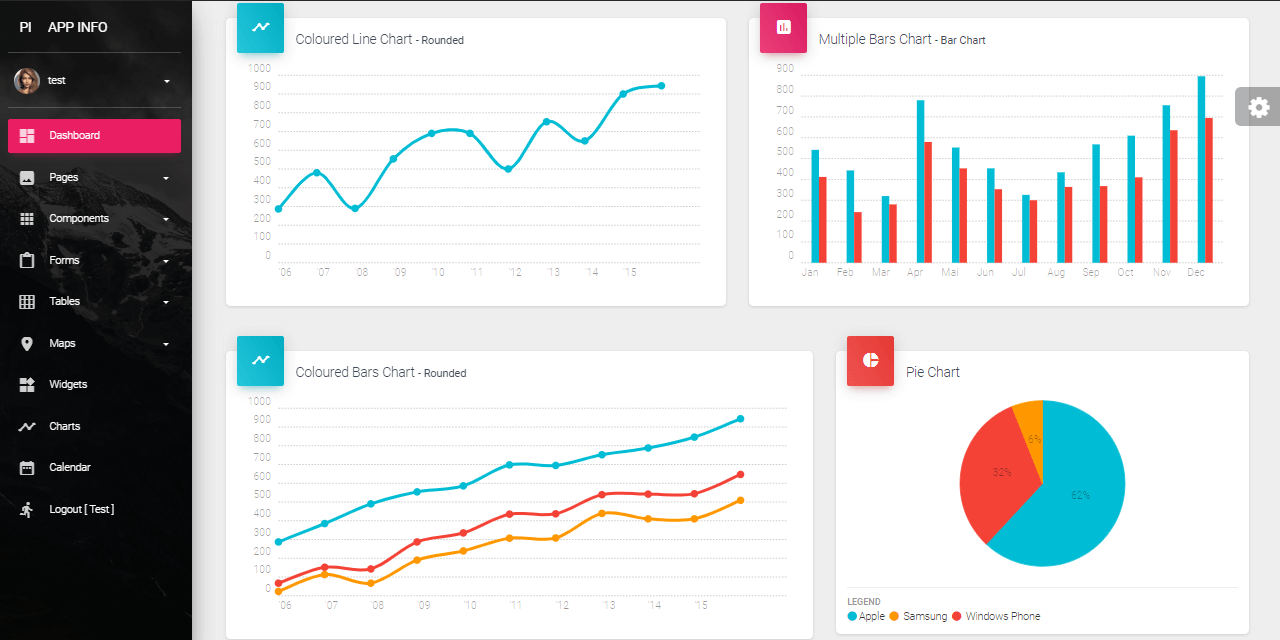 |
 |
How to use it
$ # Get the code
$ git clone https://github.com/app-generator/flask-dashboard-light-bootstrap.git
$ cd flask-dashboard-light-bootstrap
$
$ # Virtualenv modules installation (Unix based systems)
$ virtualenv env
$ source env/bin/activate
$
$ # Virtualenv modules installation (Windows based systems)
$ # virtualenv env
$ # .\env\Scripts\activate
$
$ # Install modules - SQLite Database
$ pip3 install -r requirements.txt
$
$ # OR with PostgreSQL connector
$ # pip install -r requirements-pgsql.txt
$
$ # Set the FLASK_APP environment variable
$ (Unix/Mac) export FLASK_APP=run.py
$ (Windows) set FLASK_APP=run.py
$ (Powershell) $env:FLASK_APP = ".\run.py"
$
$ # Set up the DEBUG environment
$ # (Unix/Mac) export FLASK_ENV=development
$ # (Windows) set FLASK_ENV=development
$ # (Powershell) $env:FLASK_ENV = "development"
$
$ # Start the application (development mode)
$ # --host=0.0.0.0 - expose the app on all network interfaces (default 127.0.0.1)
$ # --port=5000 - specify the app port (default 5000)
$ flask run --host=0.0.0.0 --port=5000
$
$ # Access the dashboard in browser: http://127.0.0.1:5000/
Note: To use the app, please access the registration page and create a new user. After authentication, the app will unlock the private pages.
Code-base structure
The project is coded using blueprints, app factory pattern, dual configuration profile (development and production) and an intuitive structure presented bellow:
Simplified version
< PROJECT ROOT >
|
|-- app/ # Implements app logic
| |-- base/ # Base Blueprint - handles the authentication
| |-- home/ # Home Blueprint - serve UI Kit pages
| |
| __init__.py # Initialize the app
|
|-- requirements.txt # Development modules - SQLite storage
|-- requirements-mysql.txt # Production modules - Mysql DMBS
|-- requirements-pqsql.txt # Production modules - PostgreSql DMBS
|
|-- .env # Inject Configuration via Environment
|-- config.py # Set up the app
|-- run.py # Start the app - WSGI gateway
|
|-- ************************************************************************
The bootstrap flow
-
run.pyloads the.envfile - Initialize the app using the specified profile: Debug or Production
- If env.DEBUG is set to True the SQLite storage is used
- If env.DEBUG is set to False the specified DB driver is used (MySql, PostgreSQL)
- Call the app factory method
create_appdefined in app/init.py - Redirect the guest users to Login page
- Unlock the pages served by home blueprint for authenticated users
App / Base Blueprint
The Base blueprint handles the authentication (routes and forms) and assets management. The structure is presented below:
< PROJECT ROOT >
|
|-- app/
| |-- home/ # Home Blueprint - serve app pages (private area)
| |-- base/ # Base Blueprint - handles the authentication
| |-- static/
| | |-- <css, JS, images> # CSS files, Javascripts files
| |
| |-- templates/ # Templates used to render pages
| |
| |-- includes/ #
| | |-- navigation.html # Top menu component
| | |-- sidebar.html # Sidebar component
| | |-- footer.html # App Footer
| | |-- scripts.html # Scripts common to all pages
| |
| |-- layouts/ # Master pages
| | |-- base-fullscreen.html # Used by Authentication pages
| | |-- base.html # Used by common pages
| |
| |-- accounts/ # Authentication pages
| |-- login.html # Login page
| |-- register.html # Registration page
|
|-- requirements.txt # Development modules - SQLite storage
|-- requirements-mysql.txt # Production modules - Mysql DMBS
|-- requirements-pqsql.txt # Production modules - PostgreSql DMBS
|
|-- .env # Inject Configuration via Environment
|-- config.py # Set up the app
|-- run.py # Start the app - WSGI gateway
|
|-- ************************************************************************
App / Home Blueprint
The Home blueprint handles UI Kit pages for authenticated users. This is the private zone of the app - the structure is presented below:
< PROJECT ROOT >
|
|-- app/
| |-- base/ # Base Blueprint - handles the authentication
| |-- home/ # Home Blueprint - serve app pages (private area)
| |
| |-- templates/ # UI Kit Pages
| |
| |-- index.html # Default page
| |-- page-404.html # Error 404 - mandatory page
| |-- page-500.html # Error 500 - mandatory page
| |-- page-403.html # Error 403 - mandatory page
| |-- *.html # All other HTML pages
|
|-- requirements.txt # Development modules - SQLite storage
|-- requirements-mysql.txt # Production modules - Mysql DMBS
|-- requirements-pqsql.txt # Production modules - PostgreSql DMBS
|
|-- .env # Inject Configuration via Environment
|-- config.py # Set up the app
|-- run.py # Start the app - WSGI gateway
|
|-- ************************************************************************
Deployment
The app is provided with a basic configuration to be executed in Docker, Heroku, Gunicorn, and Waitress.
Docker execution
The application can be easily executed in a docker container. The steps:
Get the code
$ git clone https://github.com/app-generator/flask-dashboard-light-bootstrap.git
$ cd flask-dashboard-light-bootstrap
Start the app in Docker
$ sudo docker-compose pull && sudo docker-compose build && sudo docker-compose up -d
Visit http://localhost:5005 in your browser. The app should be up & running.
Heroku
Steps to deploy on Heroku
- Create a FREE account on Heroku platform
- Install the Heroku CLI that match your OS: Mac, Unix or Windows
- Open a terminal window and authenticate via
heroku logincommand - Clone the sources and push the project for LIVE deployment
$ # Clone the source code:
$ git clone https://github.com/app-generator/flask-dashboard-light-bootstrap.git
$ cd flask-dashboard-light-bootstrap
$
$ # Check Heroku CLI is installed
$ heroku -v
heroku/7.25.0 win32-x64 node-v12.13.0 # <-- All good
$
$ # Check Heroku CLI is installed
$ heroku login
$ # this commaond will open a browser window - click the login button (in browser)
$
$ # Create the Heroku project
$ heroku create
$
$ # Trigger the LIVE deploy
$ git push heroku master
$
$ # Open the LIVE app in browser
$ heroku open
Gunicorn
Gunicorn 'Green Unicorn' is a Python WSGI HTTP Server for UNIX.
Install using pip
$ pip install gunicorn
Start the app using gunicorn binary
$ gunicorn --bind 0.0.0.0:8001 run:app
Serving on http://localhost:8001
Visit http://localhost:8001 in your browser. The app should be up & running.
Waitress
Waitress (Gunicorn equivalent for Windows) is meant to be a production-quality pure-Python WSGI server with very acceptable performance. It has no dependencies except ones that live in the Python standard library.
Install using pip
$ pip install waitress
Start the app using waitress-serve
$ waitress-serve --port=8001 run:app
Serving on http://localhost:8001
Visit http://localhost:8001 in your browser. The app should be up & running.
Credits & Links
- Flask Framework - The offcial website
- Boilerplate Code - Index provided by AppSeed
- Boilerplate Code - Index published on Github
Flask Dashboard Light Bootstrap - Provided by AppSeed App Generator.