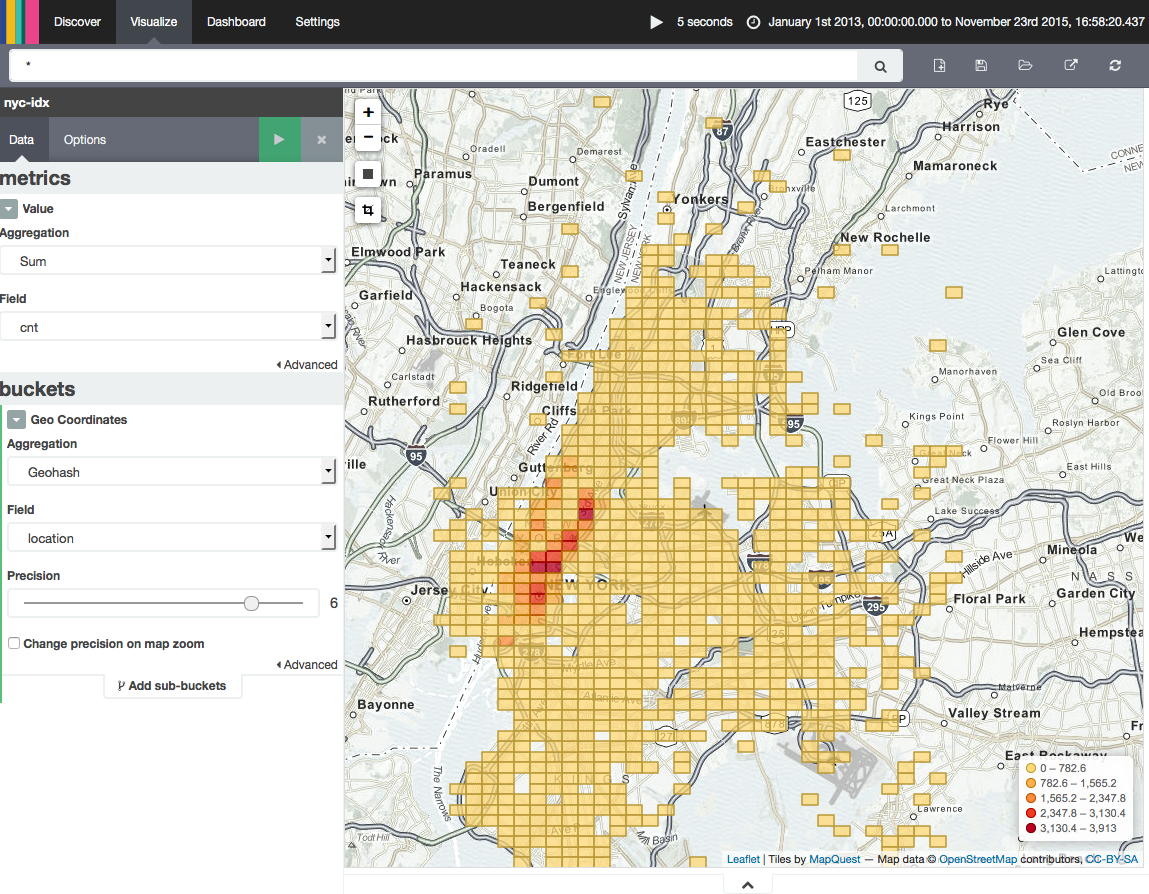dataArtisans / Flink Streaming Demo
Programming Languages
Demo Applications for Apache Flink™ DataStream
This repository contains demo applications for Apache Flink's DataStream API.
Apache Flink is a scalable open-source streaming dataflow engine with many competitive features.
You can find a list of Flink's features at the bottom of this page.
Run a demo application in your IDE
You can run all examples in this repository from your IDE and play around with the code.
Requirements:
- Java JDK 7 (or 8)
- Apache Maven 3.x
- Git
- an IDE with Scala support (we recommend IntelliJ IDEA)
To run a demo application in your IDE follows these steps:
-
Clone the repository: Open a terminal and clone the repository:
git clone https://github.com/dataArtisans/flink-streaming-demo.git. Please note that the repository is about 100MB in size because it includes the input data of our demo applications. -
Import the project into your IDE: The repository is a Maven project. Open your IDE and import the repository as an existing Maven project. This is usually done by selecting the folder that contains the
pom.xmlfile or selecting thepom.xmlfile itself. -
Start a demo application: Execute the
main()method of one of the demo applications, for examplecom.dataartisans.flink_demo.examples.TotalArrivalCount.scala. Running an application will start a local Flink instance in the JVM process of your IDE. You will see Flink's log messages and the output produced by the program being printed to the standard output. -
Explore the web dashboard: The local Flink instance starts a webserver that serves Flink's dashboard. Open http://localhost:8081 to access and explore the dashboard.
Demo applications
Taxi event stream
All demo applications in this repository process a stream of taxi ride events that originate from a public data set of the New York City Taxi and Limousine Commission (TLC). The data set consists of records about taxi trips in New York City from 2009 to 2015.
We took some of this data and converted it into a data set of taxi ride events by splitting each trip record into a ride start and a ride end event. The events have the following schema:
rideId: Long // unique id for each ride
time: DateTime // timestamp of the start/end event
isStart: Boolean // true = ride start, false = ride end
location: GeoPoint // lon/lat of pick-up/drop-off location
passengerCnt: short // number of passengers
travelDist: float // total travel distance, -1 on start events
A custom SourceFunction serves a DataStream[TaxiRide] from this data set.
In order to generate the stream as realistically as possible, events are emitted according to their
timestamp. Two events that occurred ten minutes after each other in reality are served ten minutes apart.
A speed-up factor can be specified to "fast-forward" the stream, i.e., with a speed-up factor of 2,
the events would be served five minutes apart. Moreover, you can specify a maximum serving delay
which causes each event to be randomly delayed within the bound to simulate an out-of-order stream
(a delay of 0 seconds results in an ordered stream). All examples operate in event-time mode.
This guarantees consistent results even in case of historic data or data which is delivered out-of-order.
Identify popular locations
The TotalArrivalCount.scala
program identifies popular locations in New York City.
It ingests the stream of taxi ride events and counts for each location the number of persons that
arrive by taxi.
Identify the popular locations of the last 15 minutes
The SlidingArrivalCount.scala
program identifies popular locations of the last 15 minutes.
It ingests the stream of taxi ride records and computes every five minutes the number of
persons that arrived at each location within the last 15 minutes.
This type of computation is known as sliding window.
Compute early arrival counts for popular locations
Some stream processing use cases depend on timely event aggregation, for example to send out notifications or alerts.
The EarlyArrivalCount.scala
program extends our previous sliding window application. Same as before, it computes every five minutes
the number of persons that arrived at each location within the last 15 minutes.
In addition it emits an early partial count whenever a multitude of 50 persons arrived at a
location, i.e., it emits an updated count if more than 50, 100, 150 (and so on) persons arrived at a location.
Setting up Elasticsearch and Kibana
The demo applications in this repository are prepared to write their output to Elasticsearch. Data in Elasticsearch can be easily visualized using Kibana for real-time monitoring and interactive analysis.
Our demo applications depend on Elasticsearch 1.7.3 and Kibana 4.1.3. Both systems have a nice out-of-the-box experience and operate well with their default configurations for our purpose.
Follow these instructions to set up Elasticsearch and Kibana.
Setup Elasticsearch
-
Download Elasticsearch 1.7.3 here.
-
Extract the downloaded archive file and enter the extracted repository.
-
Start Elasticsearch using the start script:
./bin/elasticsearch. -
Create an index (here called
nyc-idx):curl -XPUT "http://localhost:9200/nyc-idx" -
Create a schema mapping for the index (here called
popular-locations):
curl -XPUT "http://localhost:9200/nyc-idx/_mapping/popular-locations" -d'
{
"popular-locations" : {
"properties" : {
"cnt": {"type": "integer"},
"location": {"type": "geo_point"},
"time": {"type": "date"}
}
}
}'
Note: This mapping can be used for all demo application.
- Configure a demo application to write its results to Elasticsearch. For that you have to change the corresponding parameters in the demo applications source code:
- set
writeToElasticsearch = true - set
elasticsearchHostto the correct host name (see Elasticsearch's log output)
- Run the Flink program to write its result to Elasticsearch.
To clear the nyc-idx index in Elasticsearch, simply drop the mapping as
curl -XDELETE 'http://localhost:9200/nyc-idx/popular-locations' and create it again with the previous
command.
Setup Kibana
Setting up Kibana and visualizing data that is stored in Elasticsearch is also easy.
-
Dowload Kibana 4.1.3 here
-
Extract the downloaded archive and enter the extracted repository.
-
Start Kibana using the start script:
./bin/kibana. -
Access Kibana by opening http://localhost:5601 in your browser.
-
Configure an index pattern by entering the index name "nyc-idx" and clicking on "Create". Do not uncheck the "Index contains time-based events" option.
-
Click on the "Discover" button at the top of the page. Kibana will tell you "No results found" because we have to configure the time range of the data to visualize in Kibane. Click on the "Last 15 minutes" label in the top right corner and enter an absolute time range from 2013-01-01 to 2013-01-06 which is the time range of our taxi ride data stream. You can also configure a refresh interval to reload the page for updates.
-
Click on the “Visualize” button at the top of the page, select "Tile map", and click on "From a new search".
-
Next you need to configure the tile map visualization:
- Top-left: Configure the displayed value to be a “Sum” aggregation over the "cnt" field.
- Top-left: Select "Geo Coordinates" as bucket type and make sure that "location" is configured as field.
- Top-left: You can change the visualization type by clicking on “Options” (top left) and selecting for example a “Shaded Geohash Grid” visualization.
- The visualization is started by clicking on the green play button.
The following screenshot shows how Kibana visualizes the result of TotalArrivalCount.scala.
Apache Flink's Feature Set
-
Support for out-of-order streams and event-time processing: In practice, streams of events rarely arrive in the order that they are produced, especially streams from distributed systems, devices, and sensors. Flink 0.10 is the first open source engine that supports out-of-order streams and event time which is a hard requirement for many application that aim for consistent and meaningful results.
-
Expressive and easy-to-use APIs in Scala and Java: Flink's DataStream API provides many operators which are well known from batch processing APIs such as
map,reduce, andjoinas well as stream specific operations such aswindow,split, andconnect. First-class support for user-defined functions eases the implementation of custom application behavior. The DataStream API is available in Scala and Java. -
Support for sessions and unaligned windows: Most streaming systems have some concept of windowing, i.e., a temporal grouping of events based on some function of their timestamps. Unfortunately, in many systems these windows are hard-coded and connected with the system’s internal checkpointing mechanism. Flink is the first open source streaming engine that completely decouples windowing from fault tolerance, allowing for richer forms of windows, such as sessions.
-
Consistency, fault tolerance, and high availability: Flink guarantees consistent operator state in the presence of failures (often called "exactly-once processing"), and consistent data movement between selected sources and sinks (e.g., consistent data movement between Kafka and HDFS). Flink also supports master fail-over, eliminating any single point of failure.
-
High throughput and low-latency processing: We have clocked Flink at 1.5 million events per second per core, and have also observed latencies at the 25 millisecond range in jobs that include network data shuffling. Using a tuning knob, Flink users can control the latency-throughput trade-off, making the system suitable for both high-throughput data ingestion and transformations, as well as ultra low latency (millisecond range) applications.
-
Integration with many systems for data input and output: Flink integrates with a wide variety of open source systems for data input and output (e.g., HDFS, Kafka, Elasticsearch, HBase, and others), deployment (e.g., YARN), as well as acting as an execution engine for other frameworks (e.g., Cascading, Google Cloud Dataflow). The Flink project itself comes bundled with a Hadoop MapReduce compatibility layer, a Storm compatibility layer, as well as libraries for Machine Learning and graph processing.
-
Support for batch processing: In Flink, batch processing is a special case of stream processing, as finite data sources are just streams that happen to end. Flink offers a dedicated execution mode for batch processing with a specialized DataSet API and libraries for Machine Learning and graph processing. In addition, Flink contains several batch-specific optimizations (e.g., for scheduling, memory management, and query optimization), matching and even out-performing dedicated batch processing engines in batch use cases.
-
Developer productivity and operational simplicity: Flink runs in a variety of environments. Local execution within an IDE significantly eases development and debugging of Flink applications. In distributed setups, Flink runs at massive scale-out. The YARN mode allows users to bring up Flink clusters in a matter of seconds. Flink serves monitoring metrics of jobs and the system as a whole via a well-defined REST interface. A build-in web dashboard displays these metrics and makes monitoring of Flink very convenient.
Copyright © 2015 dataArtisans. All Rights Reserved.
Apache Flink, Apache, and the Apache feather logo are trademarks of The Apache Software Foundation.