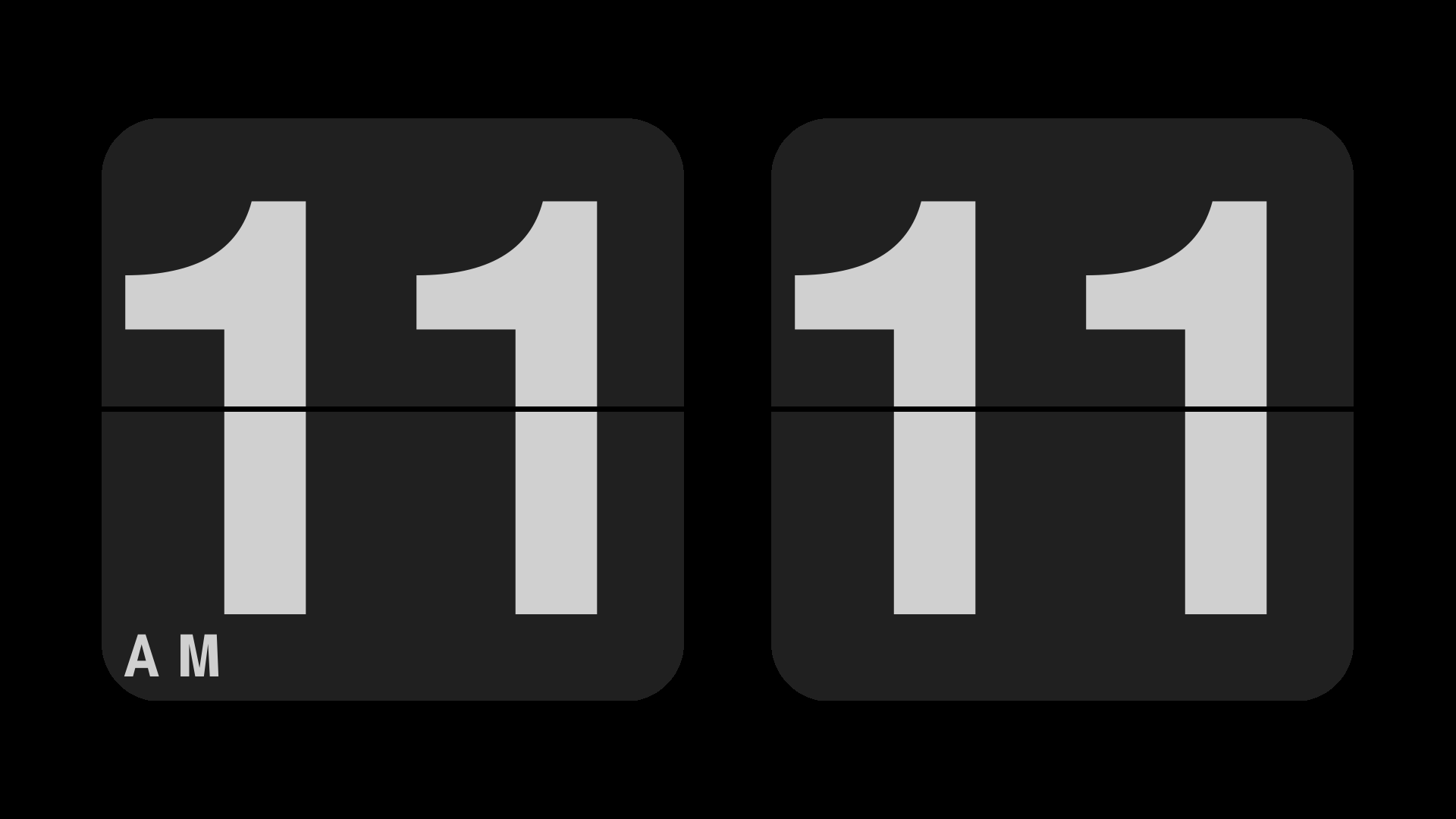AlynxZhou / Flipclock
Programming Languages
FlipClock
A flip clock screensaver supported by SDL2.
Notice
I added multi-display support to this program, but adding/removing monitors while program is running is not supported, and you should not do this.
If you run this program in windowed mode (-w), only one display is supported. Multi-display is only supported in fullscreen mode.
Usage
Linux/macOS
Packaged
- Arch Linux: You can install from AUR.
From Source
With Meson (Recommended)
- Install sdl2, sdl2_ttf.
mkdir build && cd build && meson setup . .. && meson compile./flipclock -f ../dists/flipclock.ttf- If you want to install this to your system, it is suggested to build with
mkdir build && cd build && meson setup --prefix=/usr --buildtype=release . .. && meson compile && sudo meson install.
With CMake
- Install sdl2, sdl2_ttf.
mkdir build && cd build && cmake -DCMAKE_BUILD_TYPE=Debug .. && make./flipclock -f ../dists/flipclock.ttf- If you want to install this to your system, it is suggested to build with
mkdir build && cd build && cmake -DCMAKE_INSTALL_PREFIX=/usr .. && make && sudo make install.
Windows
Prebuilt
Just download file with win in its name from lastest release page, extract it and right click flipclock.scr to install it as a screensaver.
From Source
Meson has a tool called wrap that can download and compile dependencies automatically on Windows, but SDL2 is always failed to build. So I cannot make a static linked program.
With Meson (Recommended)
- Install Meson, Ninja, Visual Studio.
- Download SDL2 and SDL2_ttf devel files and extract and rename. Please refer to
deps/README.mdfor links. - Open
x64 Native Tools Command Prompt for VS 2019from Start Menu, or other architectures you need. - Change dir to where you put this project. Run
mkdir build && cd build && meson setup --prefix=d:/ --buildtype=release . .. && meson compile && meson install. You can change prefix to other path, but you need to use UNIX style slash instead of backslash because it's escape character in C. - Go to
flipclockdir under your prefix, you can now findflipclock.scrand right click it to install it as a screensaver.
With CMake
- Install CMake, Visual Studio.
- Download SDL2 and SDL2_ttf devel files and extract. Please refer to
deps/README.mdfor links. - Open CMake GUI, select source as this project, then choose build path, press Configure and Finish.
- When Configure failed, set
CMAKE_INSTALL_PREFIXto where you want to save all runtime files, fillSDL2_DIRto where you extract SDL2 devel files, then press Configure again. When Configure failed again, fillSDL2_TTF_DIRto where you extract SDL2_ttf devel files, then press Configure again. - When Configure finished, press Generate, then press Open Project to open Visual Studio.
- Select
Release, and right clickINSTALLin the right panel, and build it. - Go to
flipclockdir under yourCMAKE_INSTALL_PREFIX, you can now findflipclock.scrand right click it to install it as a screensaver.
Android
See flipclock-android.
Configuration
On Linux, program will first use $XDG_CONFIG_HOME/flipclock.conf, if XDG_CONFIG_HOME is not set, it will use $HOME/.config/flipclock.conf.
On Windows, program will use flipclock.conf under the same directory as program.
flipclock.conf will be automatically created if program does not find it, so please run program once before editing configuration file.
Contribution
If you want some features and you can implement it, a PR is always welcome, but there are some rules or personal habits:
- If you are writing multi-line comment, please use the same style with existing comments. Comments should always occupy a new line. If your comment is longer than Column 80, break it into block comment with
/* */(but don't break lone URL, it's fine), don't use//for block comment. - You can use all C11 features freely.
- Try to use C standard functions only and first, until you are implementing some platform-dependent features that libc does not support. Do use preprocessor (
_WIN32,__ANDROID__,__linux__) for platform-dependent code. - Try not to pull new dependency into project other than SDL2 and SDL2_ttf, it's too brain damage to add dependency when building on Windows, building on this platform is a disaster and packaging on this platform is a mistery.
-
When you are coding please use Linux kernel coding style. There is a
.clang-formatfor this project, please runclang-formatyourself before committing something. It will keep most coding style consistent. - There are still some coding style
clang-formatcannot change, please keep the same as existing code. For example, add period for all comments and printed text, add\nyourself for logging. - Prefer to
++i, except when you really needibefore increasement. - I prefer to write commit message in past tense, capitalize the first character and add period. For example "Added new feature.", "Updated README.md.".
- If you added new options to configuration file and you are able to write Chinese, please also update
dists/请先读我.txt. This file is a README for Chinese Windows users and should use GB2312 as encoding and CRLF as return.