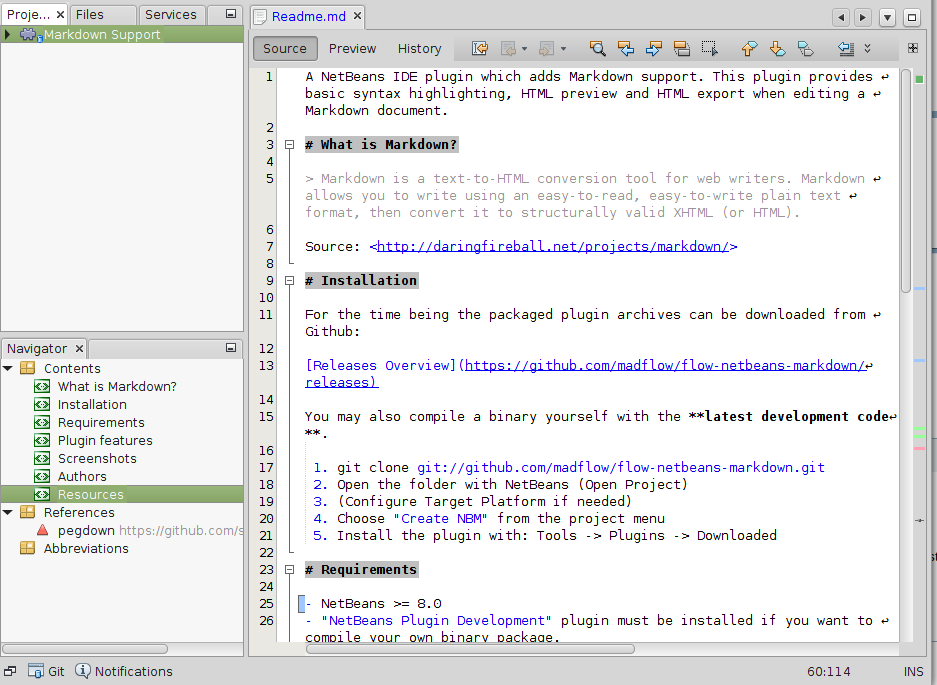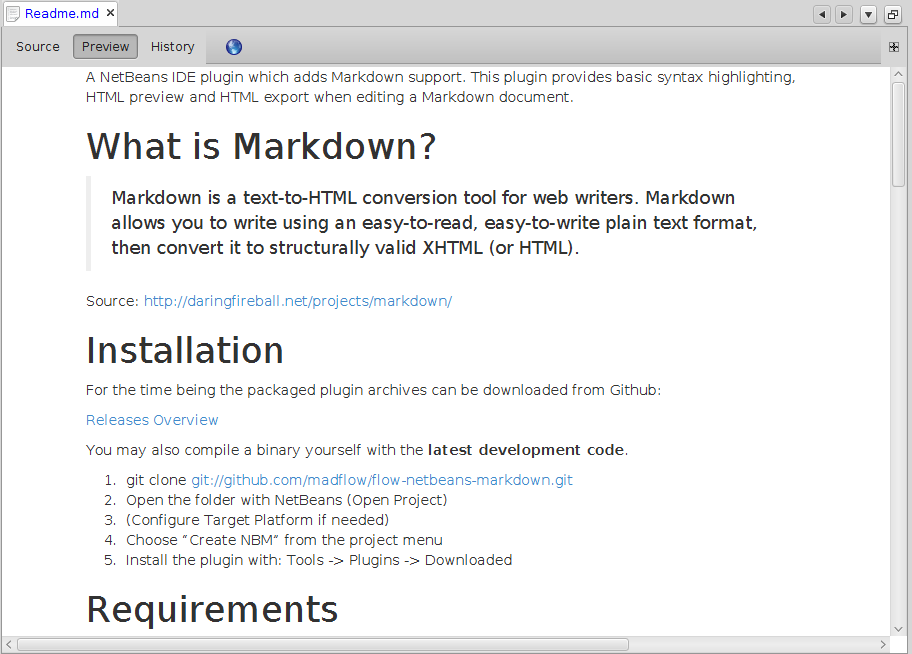madflow / Flow Netbeans Markdown
Licence: mit
Markdown file support for the NetBeans IDE
Stars: ✭ 276
Programming Languages
java
68154 projects - #9 most used programming language
Projects that are alternatives of or similar to Flow Netbeans Markdown
Markdown Preview.vim
⚠️ PLEASE USE https://github.com/iamcco/markdown-preview.nvim INSTEAD
Stars: ✭ 764 (+176.81%)
Mutual labels: markdown, plugin
Godot Engine.file Editor
A Godot Engine addon that adds a File Editor for multiple file types editing. Create and Write plain text files, configuration files and csv files with custom visualizers and previews. Also supports file translations!
Stars: ✭ 70 (-74.64%)
Mutual labels: markdown, plugin
Showdown Htmlescape
Plugin for Showdown to prevent the use of arbitrary HTML and allow only the specific Markdown syntax.
Stars: ✭ 6 (-97.83%)
Mutual labels: markdown, plugin
Vimpyter
Edit your Jupyter notebooks in Vim/Neovim
Stars: ✭ 308 (+11.59%)
Mutual labels: markdown, plugin
Sonar Cnes Report
Generates analysis reports from SonarQube web API.
Stars: ✭ 145 (-47.46%)
Mutual labels: markdown, plugin
Docsify Tabs
A docsify.js plugin for rendering tabbed content from markdown
Stars: ✭ 65 (-76.45%)
Mutual labels: markdown, plugin
Vim Vide
Lightest vimrc, while strong enough. 最轻的vim配置,却足够强!
Stars: ✭ 649 (+135.14%)
Mutual labels: ide, plugin
Honkit
📖 HonKit is building beautiful books using Markdown - Fork of GitBook
Stars: ✭ 1,901 (+588.77%)
Mutual labels: markdown, plugin
Mindforger
Thinking notebook and Markdown editor.
Stars: ✭ 1,695 (+514.13%)
Mutual labels: markdown, ide
Sublimetext Markdown Preview
markdown preview and build plugin for sublime text 2/3
Stars: ✭ 2,337 (+746.74%)
Mutual labels: markdown, plugin
Saros
Open Source IDE plugin for distributed collaborative software development
Stars: ✭ 140 (-49.28%)
Mutual labels: ide, plugin
Kodexplorer
A web based file manager,web IDE / browser based code editor
Stars: ✭ 5,490 (+1889.13%)
Mutual labels: markdown, ide
Marked
Confluence macro plugin which renders remote Markdown.
Stars: ✭ 42 (-84.78%)
Mutual labels: markdown, plugin
Nord Jetbrains
An arctic, north-bluish clean and elegant JetBrains IDE UI and editor color theme.
Stars: ✭ 293 (+6.16%)
Mutual labels: ide, plugin
Samples
JavaFX samples to run with different options and build tools
Stars: ✭ 352 (+27.54%)
Mutual labels: ide, netbeans
Vim Gfm Syntax
GitHub Flavored Markdown syntax highlight extension for Vim
Stars: ✭ 91 (-67.03%)
Mutual labels: markdown, plugin
Pervane
Plain text file based note taking and knowledge base building tool, markdown editor, simple browser IDE.
Stars: ✭ 159 (-42.39%)
Mutual labels: markdown, ide
A NetBeans IDE plugin which adds Markdown support. This plugin provides basic syntax highlighting, HTML preview and HTML export when editing a Markdown document.
What is Markdown?
Markdown is a text-to-HTML conversion tool for web writers. Markdown allows you to write using an easy-to-read, easy-to-write plain text format, then convert it to structurally valid XHTML (or HTML).
Source: http://daringfireball.net/projects/markdown/
Installation
The plugin is available in the official NetBeans Plugin Portal Update Center.
You can also download a pre-packaged release:
- https://github.com/madflow/flow-netbeans-markdown/releases (list of all releases)
- https://github.com/madflow/flow-netbeans-markdown/releases/download/2.3.1/flow-netbeans-markdown.nbm (note: version 2.3.1)
Install the plugin with: Tools -> Plugins -> Downloaded
You may also compile a binary yourself with the latest development code.
- git clone git://github.com/madflow/flow-netbeans-markdown.git
- Open the folder with NetBeans (Open Project)
- (Configure Target Platform if needed)
- Choose "Create NBM" from the project menu
- Install the plugin with: Tools -> Plugins -> Downloaded
Requirements
- NetBeans >= 8.0
- "NetBeans Plugin Development" plugin must be installed if you want to compile your own binary package.
Plugin features
- Adds Markdown to your "New File" wizard
- Provides basic syntax highlighting
- Provides code folding based on headers
- Provides bread crumbs in the editor based on headers
- Provides a table of contents in the Navigator window
- Enables full fledged preview in the editor window
- Exports your saved file content to an HTML document
- Enables HTML preview of your saved file in your configured web browser
- Lets you customize the HTML output with CSS and alien intelligence (Options->Miscellaneous->Markdown->HTML Export)
- Supports multiple extensions over standard markdown (see PegDown, Options->Miscellaneous->Markdown->Extensions)
- Supports auto operations(additoin and removal) for lists (Options->Miscellaneous->Markdown->Miscellaneous)
Screenshots
Resources
- PegDown : A pure-Java Markdown processor based on a parboiled PEG parser supporting a number of extensions.
- http://daringfireball.net/projects/markdown/ : Home of the Markdown (Basics, Syntax)
- http://openiconlibrary.sourceforge.net/ : Icons
- Markdown Mark : A graphic element to identify Markdown files created by Dustin Curtis (Github repo)
Note that the project description data, including the texts, logos, images, and/or trademarks,
for each open source project belongs to its rightful owner.
If you wish to add or remove any projects, please contact us at [email protected].