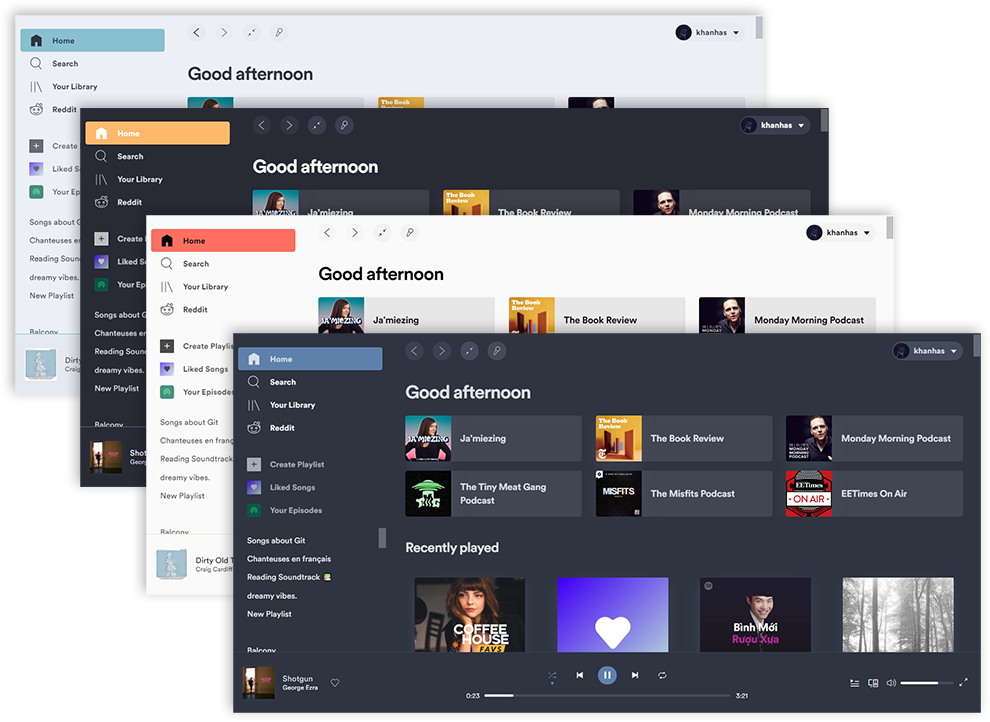Fluent-Modded-Spotify
Icon made by Qirkl
Spotify, but with a hint of Fluent Design
williamckha/spicetify-fluent
Spicetify theme inspired by Windows 11 UI and Microsoft's Fluent Design
About
Requires Segoe UI font.
Based off Ziro theme by schnensch
Fluent UI System Icons by Microsoft Corporation
Phosphor Icons by Phosphor Icons
Install
Make sure spicetify >= v2.6.6 is installed. Run these commands:
Windows
In Powershell:
cd "$(spicetify -c | Split-Path)\Themes"
git clone https://github.com/williamckha/spicetify-fluent Fluent
Copy-Item Fluent\fluent.js ..\Extensions
spicetify config extensions fluent.js
spicetify config current_theme Fluent color_scheme dark
spicetify config inject_css 1 replace_colors 1 overwrite_assets 1
spicetify applymacOS and Linux
In Bash:
cd "$(dirname "$(spicetify -c)")/Themes"
git clone https://github.com/williamckha/spicetify-fluent Fluent
mkdir -p ../Extensions
cp Fluent/fluent.js ../Extensions/.
spicetify config extensions fluent.js
spicetify config current_theme Fluent color_scheme dark
spicetify config inject_css 1 replace_colors 1 overwrite_assets 1
spicetify applyCustomization
Three color schemes are available: light, dark or dracula. Change scheme with commands:
spicetify config color_scheme <scheme_name>
spicetify apply
You can change the accent color in the theme folder's color.ini file.
If you are using Windows, you can hide the window controls by adding the flag --transparent-window-controls after Spotify.exe in your Spotify shortcut.
khanhas/spicetify-cli
Command-line tool to customize the official Spotify client. Supports Windows, MacOS and Linux.
Features
- Change colors whole UI
- Inject CSS for advanced customization
- Inject Extensions (Javascript script) to extend functionalities, manipulate UI and control player.
- Inject Custom apps
- Remove bloated components to improve performance
Installation
Basic Usage
Customization
Extensions
Custom Apps
Wiki
Installation
- Download the three files
- Copy them to a folder in an easily accessible location like Desktop
- Install
scoopusingiwr -useb get.scoop.sh | iex - After scoop is installed, type
Set-ExecutionPolicy unrestrictedin Powershell with elevated privileges - Run Spotify.exe as admin (it's a 7z archive and requires admin to extract the files for some reason)
- Extract it to the same location
- Run
Fluent Spotify.exe - Install it however you want, for all users/for the current user only
- After installing, go to the
Spotifyfolder you just extracted and runSpotify.exe - You should have Fluent Design in the Spotify app now!
Credits: Installation steps by donut2008
Note: autorunscript.ps1 is a file which automatically installs the dependencies for this app (needs admin priviledges to work)