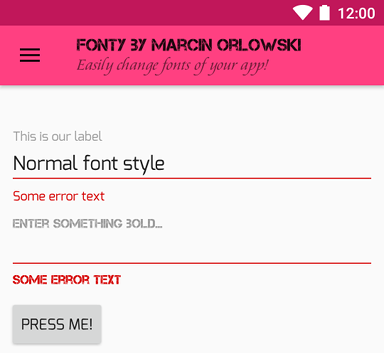MarcinOrlowski / Fonty
Programming Languages
Projects that are alternatives of or similar to Fonty
Fonty
Fonty is simple Android library allowing you to easily change the typeface of your UI elements.
Contrary to other libraries of that type, Fonty is designed with the assumption that if you want
to change the font for your app, then you change it globally per whole application, to achieve
consistency across your Fragments or Activities. If you want different fonts per each widget, then
Fonty is most likely not what you need.
Using Fonty requires no change to your layout files and all you need to do is to initialize
the library and specify what typeface you want to be used as normal, italic or boldfaced ones.
Download demo application APK from releases section. Source code in project's app/ module.
Features
- Does not require any changes to your layout XML files,
- Fast and lightweight,
- No extra dependencies,
- Simple API,
- Supports the following UI elements and all their subclasses:
-
TextInputLayout(see notes below!), -
Navigation Drawer(including drawer's header view), Toolbar-
TextView(incl.Checkbox,EditText,CheckedTextView,Chronometer,DigitalClock,TextClock, ...), -
Button(incl.Switch,RadioButton,CompoundButton, ...),
-
- Can be used in libraries.
Installation
Edit your master gradle.build file and add maven { url 'https://jitpack.io' } to your current
repositories block content (if you use other jitpack hosted libraries, then this step can be skipped):
allprojects {
repositories {
maven { url 'https://jitpack.io' }
}
}
Next, edit your module's build.gradle and the following dependency:
implements 'com.github.MarcinOrlowski:fonty:<VERSION>'
For right value of <VERSION> consult release section
or see jitpack page.
Configuration
Put your TrueType (*.ttf) font files into module's
assets/fonts folder (<MODULE>/src/main/assets/fonts folder, where <MODULE> usually equals
to app).
Then add the following lines to your custom Application's class' onCreate()
method (if you do not use own Application subclass, see demo app for how
to make one and how it should be referenced form your AndroidManifest.xml file):
Fonty
.context(this)
.normalTypeface("Xenotron.ttf")
.italicTypeface("Carramba.ttf")
.boldTypeface("XPED.ttf")
.build();
The above sets up Xenotron.ttf to be used whenever NORMAL font should be rendered
and XPED.ttf to be used if your UI elements sets android:textStyle="bold" attribute and
Carramba.ttf for android:textStyle="italic".
If you prefer to have font files stored elsewhere than in assets' fonts/ subfolder use fontDir()
in your builder chain:
Fonty
.context(this)
.fontDir("my-fonts")
.normalTypeface("Xenotron.ttf")
.italicTypeface("Carramba.ttf")
.boldTypeface("XPED.ttf")
.build();
and put your font files into <MODULE>/src/main/assets/my-fonts folder.
Font substitution
This sets up font substitution but we yet need to apply fonts to widgets.
For Activity add this as last entry in your onCreate():
Fonty.setFonts(this);
Same for Fragments, add the following to your onCreateView():
Fonty.setfonts(view);
where view is the View is what you just inflated.
Using it with RecyclerView is also pretty simple. Edit your onCreateViewHolder() and
add:
Fonty.setFonts(view);
where view stands for first argument passed to your onCreateViewHolder() method.
If you are using Android Data Binding library, then you just need to call:
Fonty.setFonts((ViewGroup)binding.getRoot());
Layout files
Once Fonty is properly initialized and applied, all supported widgets will automatically
be convinced to use fonts of your choice. Font specified with setRegularFont() is used
as default, if widget sets android:textStyle="bold" then font set with boldTypeface()
is applied and if android:textStyle="italic" is used then italicTypeface() applies.
<TextView
android:text="This will use normal typeface"
... />
<EditText
android:text="This will use boldfaced typeface"
android:textStyle="bold"
... />
Toolbars
Unfortunately changing Toolbar/ActionBar title and subtitle fonts cannot be handled automatically
by Fonty in some cases. This is due to Toolbar's internals as it simply have not instance of TextView
created unless title or subtitle is set (even to empty string), so there's nothing Fonty can manipulate
in advance.
The simples solution is to set toolbar title (and/or subtitle) in onCreate() causing EditText
creation prior calling Fonty.setFonts():
@Override
protected void onCreate(Bundle state) {
super.onCreate(bundle);
setContentView(...);
Toolbar toolbar = (Toolbar)findViewById(R.id.toolbar);
toolbar.setTitle(...);
toolbar.setSubtitle(...);
setSupportActionBar(toolbar);
...
Fonty.setFonts(this);
}
Alternatively, you can edit/create base activity class for your app with the following code:
private Toolbar mActivityActionBarToolbar;
@Override
public void setSupportActionBar(@Nullable Toolbar toolbar) {
super.setSupportActionBar(toolbar);
mActivityActionBarToolbar = toolbar;
}
@Override
public void setTitle(CharSequence title) {
ActionBar ab = getSupportActionBar();
if (ab != null) {
ab.setTitle(title);
Fonty.setFonts(mActivityActionBarToolbar);
}
}
public void setSubtitle(CharSequence subtitle) {
ActionBar ab = getSupportActionBar();
if (ab != null) {
ab.setSubtitle(subtitle);
Fonty.setFonts(mActivityActionBarToolbar);
}
}
TextInputLayout
If you use TextInputLayout and its error message feature (text shown below the EditText widget),
and you want error text typeface to be changed by Fonty as well, then you must either set
app:errorEnabled="true" in the XML layout or call setErrorEnabled(true) on the object
prior calling Fonty.setFonts(). This is because of how TextInputLayout works internally.
NOTE: Typeface used for hints and error messages will be derrived from one set for EditText.
Limitations
Due to limitations of the Android API, once fonts are replaced by Fonty, former style information
(like bold, normal) is lost, so all calls to i.e. isBold() or isItalic() will always
return false. However because this information is gone, and Fonty relies on it, calling
Fonty.setFonts() twice on the same layout elements will end up with wrong results (mostly
all widgets will be using normal typeface). At the moment there's no workaround for this except
for not calling setFonts() more than once. Hopefuly IRL scenarios this should not affect many.
Contributing
Please report any issue spotted using GitHub's project tracker.
If you'd like to contribute to the this project, please open new ticket before doing any work. This will help us save your time in case I'd not be able to accept such changes. But if all is good and clear then follow common routine:
- fork the project
- create new branch
- do your changes
- send pull request
License
- Written and copyrighted ©2013-2020 by Marcin Orlowski <mail (#) marcinorlowski (.) com>
-
Fontyis open-sourced library licensed under the Apache 2.0 license