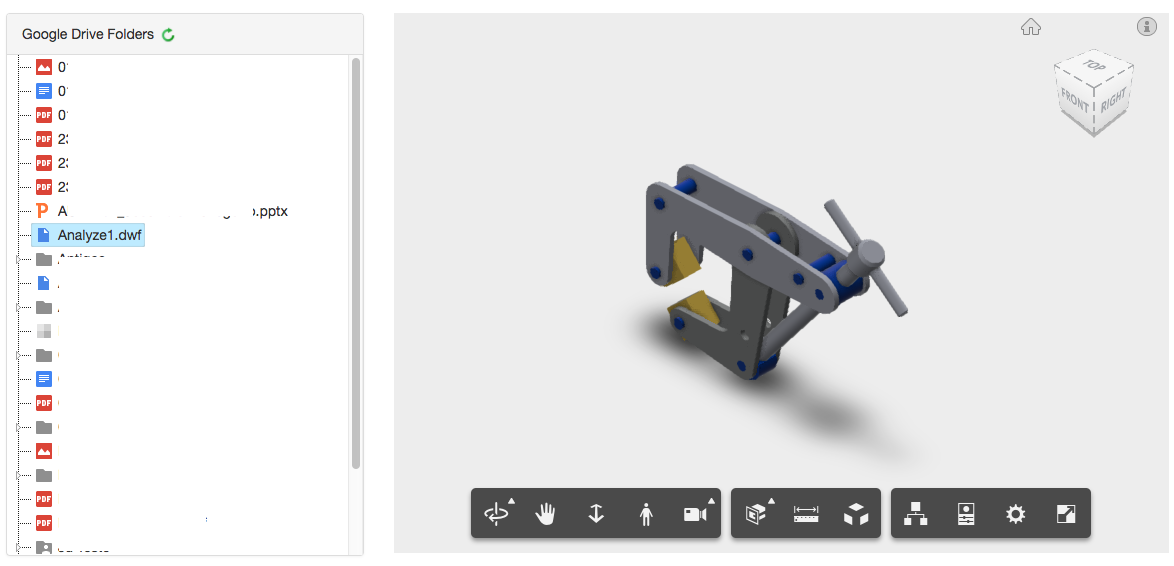Autodesk-Forge / Forge View.googledrive.models
Programming Languages
Projects that are alternatives of or similar to Forge View.googledrive.models
View Google Drive files
Description
This sample use Model Derivative API to translate Google Drive files into Viewer. The front-end will look like:
Technologies overview
- Languages: JavaScript,
- Forge: Viewer, Buckets-Api, Objects-Api, model-derivative
- Technologies/frameworks: Express.js, jQuery, jstree.js, request.js, moment.js, nodemon
- Other APIs: oAuth2, googleapis
Live version
See it live at forgegoogledriveviewer.herokuapp.com.
Industry background
As the data can be anywhere, and a very common scenario is to use generic data storage, like Google Drive, to store personal or business files, share between employees and manage versions. With Forge you can view these files implementing a transparent viewing approach, as demonstrated in this sample. On specific cases, the Box connection can be replaced with other or with a company local storage.
Prerequisites
Working on this application touch both server and client sides.
For Basic use for presentation purposes, you will need knowledge about: Node.js, REST Api, on back-end and HTML, jQuery, Ajax on front-end.
For develop more complex application you certainly need knowledge about: Forge-SDK (Forsge-Api), Forge Derivatives-Api, JS Promises, Oauth Authentication, Google-API
Setup
For using this sample, you need an Autodesk developer credentials. Visit the Forge Developer Portal, sign up for an account, then create an app. For this new app, use http://localhost:3000/api/forge/callback/oauth as Callback URL. Finally take note of the Client ID and Client Secret.
You also need a Google Developer credentials:
- Visit the Google APIs Console
- Log in or Sign up
- Choose OAuth client ID in Create Credentials menu
- Select 'Web application' (default option)
- Apply http://localhost:3000/api/google/callback/oauth to Authorised redirect URIs field (development option)
- Make sure you activate Google Drive & Google People APIs, this sample uses both scopes. Finally, take note of the client_id and client_secret.
Run locally
Install NodeJS.
Clone this project or download it. It's recommended to install GitHub desktop. To clone it via command line, use the following (Terminal on MacOSX/Linux, Git Shell on Windows):
git clone https://github.com/autodesk-forge/model.derivative-nodejs-google.drive.viewer
Enviroment variables
To run it, after installation of required packages, you sould set the enviroment variables with your client ID & secret and finally start it. Via command line, navigate to the folder where this repository was cloned and use the following:
Mac OSX/Linux (Terminal)
npm install
export FORGE_CLIENT_ID=<<YOUR CLIENT ID FROM FORGE DEVELOPER PORTAL>>
export FORGE_CLIENT_SECRET=<<YOUR FORGE CLIENT SECRET>>
export GOOGLE_CLIENT_ID=<<YOUR CLIENT ID FROM GOOGLE DEVELOPER>>
export GOOGLE_CLIENT_SECRET=<<YOUR GOOGLE CLIENT SECRET>>
export GOOGLE_CALLBACK_URL=<<YOUR GOOGLE CALLBACK URL>>
npm run dev
Windows (use Node.js command line from Start menu)
npm install
set FORGE_CLIENT_ID=<<YOUR CLIENT ID FROM FORGE DEVELOPER PORTAL>>
set FORGE_CLIENT_SECRET=<<YOUR FORGE CLIENT SECRET>>
set GOOGLE_CLIENT_ID=<<YOUR CLIENT ID FROM GOOGLE DEVELOPER>>
set GOOGLE_CLIENT_SECRET=<<YOUR GOOGLE CLIENT SECRET>>
set GOOGLE_CALLBACK_URL=<<YOUR GOOGLE CALLBACK URL>>
npm run dev
Open the browser: http://localhost:3000.
Important: do not use npm start locally, this is intended for PRODUCTION only with HTTPS (SSL) secure cookies.
Deploy on Heroku
To deploy this application to Heroku, the Callback URL & redirect_uri must use your .herokuapp.com address. After clicking on the button below, at the Heroku Create New App page, set your Client ID & Secret and the correct callback URL.
Watch this video on how deploy this sample to Heroku.
Packages used
All Autodesk Forge NPM packages are included by default, see complete list of what's available at NPM website. OAuth, Model Derivative and OSS are used. Google Drive for NodeJS is googleapis. Some other non-Autodesk packaged are used, including express and its session/cookie middlewares (express-session and cookie-parser) for user session handling. The front-end uses bootsrap and jquery.
Tips & tricks
For local development/testing, consider use nodemon package, which auto restart your node application after any modification on your code. To install it, use:
sudo npm install -g nodemon
Then, instead of npm run dev, use the following:
npm run nodemon
Which executes nodemon server.js --ignore www/, where the --ignore parameter indicates that the app should not restart if files under www folder are modified.
Troubleshooting
After installing Github desktop for Windows, on the Git Shell, if you see a error setting certificate verify locations error, use the following:
git config --global http.sslverify "false"
License
This sample is licensed under the terms of the MIT License. Please see the LICENSE file for full details.
Written by
Augusto Goncalves, Vadym Kuzin (Forge Partner Development)
http://forge.autodesk.com